advertisement
▼
Scroll to page 2
of 170
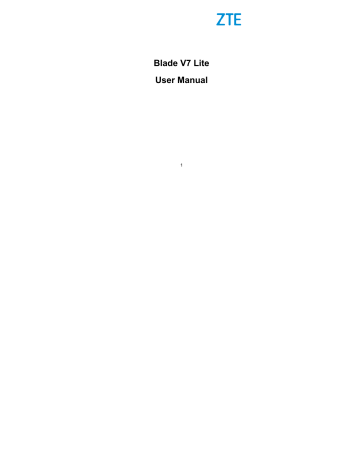
To delete albums, pictures, or videos:
1. Touch and hold an album to select it or touch and hold an item after you open an album to select a picture or a video.
2. Touch more items that you want to delete.
3. Touch
> OK
.
Working With Pictures
Touch a picture in an album to view the picture in full screen.
115
advertisement
* Your assessment is very important for improving the workof artificial intelligence, which forms the content of this project
Related manuals
advertisement
Table of contents
- 11 Getting Started
- 11 Getting to Know Your Phone
- 13 Knowing the Keys
- 14 Installing the nano-SIM / microSDHC Card
- 16 Charging the Battery
- 18 Extending the Battery Life
- 18 Powering On/Off
- 19 Setting Up for the First Time
- 19 Locking/Unlocking the Screen and Keys
- 20 Using the Touch Screen
- 23 Getting to Know the Home Screen
- 26 Personalizing
- 26 Changing the System Language
- 26 Setting the Date and Time
- 27 Changing Ringtone and Notification Sound
- 27 Turning On/Off System Sounds
- 27 Adjusting Volume
- 28 Switching to Silent Mode
- 29 Applying New Wallpapers
- 30 Changing Screen Brightness
- 30 Setting the Icon Style
- 31 Setting the Home Screen Transition Effect
- 31 Protecting Your Phone With Screen Locks
- 32 Protecting Your Phone With Encryption
- 34 Protecting Your Phone With Screen Pinning
- 36 Knowing the Basics
- 36 Monitoring the Phone Status
- 37 Managing Notifications
- 40 Managing Icons and Widgets
- 42 Organizing With Folders
- 43 Rearranging the Primary App Icons
- 43 Entering Text
- 50 Editing Text
- 51 Opening and Switching Apps
- 52 Connecting to Networks and Devices
- 52 Connecting to Cellular Networks
- 54 Connecting to Wi-Fi
- 58 Connecting to Bluetooth Devices
- 61 Connecting to Your Computer via USB
- 64 Sharing Your Cellular Data Connection
- 67 Connecting to Virtual Private Networks
- 69 Phone Calls
- 69 Placing and Ending Calls
- 70 Answering or Rejecting Calls
- 71 Working With the Call History
- 73 Calling Your Contacts
- 73 Checking Voicemail
- 73 Using Options During a Call
- 74 Managing Multi-party Calls
- 76 Adjusting Your Call Settings
- 81 Contacts
- 81 Checking Contact Details
- 81 Adding a New Contact
- 82 Setting Up Your Own Profile
- 83 Importing, Exporting, and Sharing Contacts
- 85 Working With Favourite Contacts
- 86 Working With Groups
- 87 Searching for a Contact
- 88 Editing Contacts
- 89 Web Accounts
- 89 Adding or Removing Accounts
- 90 Configuring Account Sync
- 92 Email
- 92 Setting Up the First Email Account
- 92 Checking Your Emails
- 93 Responding to an Email
- 94 Writing and Sending an Email
- 95 Adding and Editing Email Accounts
- 96 Changing General Email Settings
- 97 Messaging
- 97 Opening the Messaging Screen
- 97 Sending a Message
- 98 Replying to a Message
- 99 Forwarding a Message
- 99 Copying a Message
- 99 Changing Message Settings
- 100 Calendar
- 100 Viewing Your Calendars and Events
- 101 Creating an Event
- 101 Editing, Deleting or Sharing an Event
- 102 Changing Calendar Settings
- 103 Web Browser
- 103 Opening a Web Page
- 103 Browsing Options
- 104 Opening another Browser Window
- 104 Using Bookmarks
- 105 Changing Browser Settings
- 105 Using Google Chrome
- 107 Camera
- 107 Capturing a Photo
- 109 Recording a Video
- 110 Using Pro Camera Mode
- 111 Customizing Camera/Camcorder Settings
- 114 Gallery
- 114 Opening Gallery
- 114 Working With Albums
- 115 Working With Pictures
- 116 Retouching Your Pictures
- 117 Playing Videos
- 118 Music
- 118 Copying Music Files to Your Phone
- 119 Viewing Your Music Library
- 119 Setting a Song as the Default Ringtone
- 120 Playing Music
- 122 Managing Playlists
- 123 Video Player
- 123 Opening the Video Library
- 123 Playing and Controlling Videos
- 124 Managing Video Files
- 126 FM Radio
- 126 Scanning and Saving Channels
- 126 Listening to FM Radio
- 127 Recording Radio Programs
- 127 Editing a Saved Channel
- 128 Sound Recorder
- 128 Recording a Voice Memo
- 128 Playing a Voice Memo
- 130 More Apps
- 130 Backup & Restore
- 130 Calculator
- 131 Clock
- 132 Downloads
- 132 File Manager
- 133 Mi-Moment
- 133 Mirror Camera
- 133 ZTE Cares
- 134 Google Apps
- 136 Google Play™ Store
- 136 Browsing and Searching for Apps
- 136 Downloading and Installing Apps
- 137 Creating a Google Wallet™ Account
- 138 Managing Your Downloads
- 139 Settings
- 139 Wireless and Networks
- 141 Device
- 145 Personal
- 151 System
- 153 Upgrading the Phone Software
- 154 Troubleshooting
- 159 For Your Safety
- 159 General Safety
- 160 Distraction
- 161 Product Handling
- 165 Electrical Safety
- 166 Radio Frequency Interference
- 167 Explosive Environments