Connect with your friends and family. Nokia 5.3 CHARCOAL, SIM FREE 5 3 CHARCOAL, 6830AA003627
Add to My manuals51 Pages
advertisement
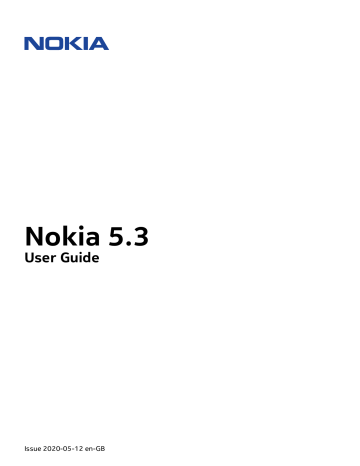
Nokia 5.3 User Guide
5 Connect with your friends and family
CALLS
Make a call
1. Tap
�
.
2. Tap
� and type in a number, or tap
� and select a contact you want to call.
3. Tap
�
. If you have a second SIM card inserted, tap the corresponding icon to make a call from that SIM.
Answer a call
When the phone rings, tap ANSWER .
Reject a call
To reject an incoming call, tap DECLINE .
CONTACTS
Save a contact from call history
1. Tap
�
>
� to see your call history.
2. Tap the number you want to save.
3. Tap Add contact . If this is a new contact, type in the contact information, and tap Save . If this contact is already in your contacts list, tap Add to existing , select the contact, and tap
Save .
Add a contact
1. Tap Contacts >
�
.
2. Fill in the information.
3. Tap Save .
SEND MESSAGES
Send a message
© 2020 HMD Global Oy. All rights reserved.
20
Nokia 5.3 User Guide
1. Tap Messages .
2. Tap Start chat .
3. To add a recipient, tap
�
, type in their number, and then tap
�
. To add a recipient from your contacts list, start typing their name and then tap the contact.
4. To add more recipients, tap
�
. After choosing all of the recipients, tap
�
.
5. Write your message in the text box.
6. Tap
�
.
You can send mail with your phone when you’re on the go.
Add an email account
When you use the Gmail app for the first time, you are asked to set up your email account.
1. Tap Gmail .
2. You can select the address connected with your Google account or tap
Add an email address .
3. After adding all the accounts, tap TAKE ME TO GMAIL .
Send email
1. Tap Gmail .
2. Tap
�
.
3. In the To box, type in an address, or tap
�
> Add from Contacts .
4. Enter the message subject and the email.
5. Tap
�
.
© 2020 HMD Global Oy. All rights reserved.
21
advertisement
Related manuals
advertisement
Table of contents
- 2 About this user guide
- 3 Table of Contents
- 6 Get started
- 6 Keep your phone up to date
- 6 Keys and parts
- 7 Insert the SIM and memory cards
- 9 Charge your phone
- 9 Switch on and set up your phone
- 10 Dual SIM settings
- 11 Lock or unlock your phone
- 11 Use the touch screen
- 15 Basics
- 15 Personalise your phone
- 15 Notifications
- 16 Control volume
- 17 Automatic text correction
- 17 The Google Assistant
- 18 Battery life
- 19 Accessibility
- 19 FM Radio
- 20 Connect with your friends and family
- 20 Calls
- 20 Contacts
- 20 Send messages
- 21 Email
- 22 Camera
- 22 Camera basics
- 22 Videos
- 23 Use your camera like a pro
- 24 Your photos and videos
- 25 Internet and connections
- 25 Activate Wi-Fi
- 25 Browse the internet
- 26 Bluetooth®
- 28 NFC
- 29 VPN
- 30 Organise your day
- 30 Date and time
- 30 Alarm clock
- 30 Calendar
- 32 Maps
- 32 Find places and get directions
- 32 Download and update maps
- 33 Use location services
- 34 Apps, updates and backups
- 34 Get apps from Google Play
- 34 Free up space on your phone
- 35 Update your phone software
- 35 Back up your data
- 35 Restore original settings and remove private content from your phone
- 36 Protect your phone
- 36 Protect your phone with a screen lock
- 36 Protect your phone with your fingerprint
- 37 Protect your phone with your face
- 37 Change your SIM PIN
- 38 Access codes
- 40 Product and safety information
- 40 For your safety
- 42 Network services and costs
- 43 Emergency calls
- 43 Take care of your device
- 44 Recycle
- 45 Crossed-out wheelie bin symbol
- 45 Battery and charger information
- 46 Small children
- 46 Medical devices
- 46 Implanted medical devices
- 47 Hearing
- 47 Protect your device from harmful content
- 47 Vehicles
- 48 Potentially explosive environments
- 48 Certification information (SAR)
- 49 About Digital Rights Management
- 49 Copyrights and other notices