advertisement
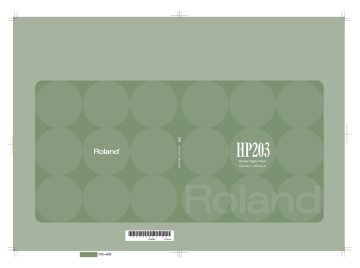
HP203_e.book 58 ページ 2007年7月17日 火曜日 午前10時46分
Saving Your Performance
Initializing the Memory
Here’s how you can completely erase all songs that were saved in internal memory, USB memory (sold separately), or a floppy disk (sold separately).
NOTE
Once an initialization is performed, all songs that have been saved in memory will be erased. The erased data cannot be recovered, so we recommend that you check the contents of memory before you proceed.
NOTE
In order to use new USB memory or a new floppy disk with the HP203 for the first time, you’ll need to initialize (format) it. USB memory or a floppy disk that has not been initialized can’t be used with the HP203.
For details on handling USB memory, refer to “Using External Memory” (p. 21).
fig.Panel-SaveSong-j.eps
1.
If you will be initializing USB memory, connect the USB memory to the
external memory connector (p. 21).
If you will be initializing a floppy disk, connect your floppy disk drive to the external memory connector, and insert the disk into the drive.
fig.d-Fnc.eps
2.
Hold down the [Brilliance] button and press the [3D] button.
The display will indicate “Fnc,” and you’ll be in Function mode.
3.
Hold down the [Int Song/Ext Song] button and use the [-] [+] buttons to make the display indicate “FMt.”
When you take your finger off the button, a screen in which you can select the memory that you want to initialize will appear.
58
HP203_e.book 59 ページ 2007年7月17日 火曜日 午前10時46分
Saving Your Performance
4.
Use the [-][+] buttons to select whether you will initialize “Int” (Internal
Memory) or “EXt” (USB memory or floppy disk).
Internal Memory USB memory, floppy disk
5.
Press the [ ] button.
The display will indicate “Sur,” and the [ ] button and [ ] button will blink.
If you decide not to initialize, press the [ ] button.
6.
Press the [ ] button.
Initialization will begin.
The entire contents of the selected memory will be erased.
NOTE Never turn off the power while “FMt” is blinking in the display.
NOTE
Initializing the HP203’s internal memory will not initialize settings other than the contents of internal memory. If you want to return settings other than the contents of
internal memory to their factory-set condition, execute the Factory Reset operation (p.
NOTE Don’t disconnect the USB memory until USB memory initialization has been completed.
NOTE
While a floppy disk is being initialized, do not eject the disk from the floppy disk drive or disconnect the cable of the disk drive.
59
HP203_e.book 60 ページ 2007年7月17日 火曜日 午前10時46分
Saving Your Performance
Saving the Songs
A song you’ve recorded can be saved in internal memory, USB memory (sold separately) or floppy disk (sold separately).
The songs you record will be lost if you simply turn off the HP203’s power before they’ve been saved. You’ll need to save a song if you want to keep it.
A song from internal memory can also be saved to external memory, or a song from external memory can be saved to internal memory.
fig.Panel-SaveSong-j.eps
NOTE
You can’t save audio files or songs from a music CD.
1.
If you want to save the song on USB memory, connect the USB memory to
the external memory connector (p. 21).
If you want to save the song on a floppy disk, connect your floppy disk drive to the external memory connector and insert a disk into the drive.
If you want to save a song from internal (external) memory to external (internal) memory, select the song that you want to save.
fig.d-Fnc.eps
2.
Hold down the [Brilliance] button and press the [3D] button.
The display will indicate “Fnc” and you’ll be in Function mode.
3.
Hold down the [Int Song/Ext Song] button and use the [-] [+] buttons to make the display indicate “SAv.”
When you take your hand off the button, the screen for selecting the destination to which to save the song will appear.
60
HP203_e.book 61 ページ 2007年7月17日 火曜日 午前10時46分
Saving Your Performance
Selecting the Save destination for the Song
4.
Use the [-] [+] buttons to specify whether you want to save the song in
“Int” (Internal Memory) or “EXt” (USB memory or floppy disk).
NOTE If there is no song to save, the following screen will not appear.
Internal Memory USB memory, floppy disk
5.
Press the [ ] button.
A screen in which you can select the save-destination number will appear.
Internal Memory USB memory, floppy disk
6.
fig.d-SongExist-e.eps
Use the [-] [+] buttons to select the save-destination number.
If the dot in the lower right of the display is lit, a song has already been saved in that number.
Select a number at which no song has been saved.
If you want to erase an unwanted song and replace it with the newly saved song, select the number of the unwanted song.
Lit if a song has been saved
Saving the Song
7.
Press the [ ] button.
The display will indicate “Sur,” and the [ ] button and [ ] button will blink.
If you decide not to save the song, press the [ ] button.
8.
Press the [ ] button.
The song will be saved.
NOTE Never turn off the power while “SAv” is blinking in the display.
fig.d-SAv.eps
61
HP203_e.book 62 ページ 2007年7月17日 火曜日 午前10時46分
Saving Your Performance
Deleting a Song
Here’s how you can delete a previously saved song from internal memory, USB memory or floppy disk.
If you want to delete all songs from internal memory, USB memory or floppy disk, refer
to “Initializing the Memory” (p. 58).
fig.Panel-SaveSong-j.eps
1.
If you’re deleting a song from USB memory, connect your USB memory to
the external memory connector (p. 21).
If you’re deleting a song from floppy disk, connect your floppy disk drive to the external memory connector and insert the disk into the drive.
fig.d-Fnc.eps
2.
Hold down the [Brilliance] button and press the [3D] button.
The display will indicate “Fnc” and you’ll be in Function mode.
3.
Hold down the [Int Song/Ext Song] button and use the [-] [+] buttons to make the display indicate “dEL.”
When you take your finger off the button, a screen in which you can select the song to delete will appear.
62
HP203_e.book 63 ページ 2007年7月17日 火曜日 午前10時46分
Saving Your Performance
Selecting the Song to Delete
4.
Use the [-] [+] buttons to select whether you will be deleting a song from
“Int” (Internal Memory) or “EXt” (USB memory or floppy disk).
NOTE If there is no song to delete, the following screen will not appear.
Internal Memory USB memory, floppy disk
5.
Press the [ ] button.
A screen in which you can select the song to delete will appear.
Internal Memory USB memory, floppy disk
6.
Use the [-] [+] buttons to select the song that you want to delete.
Deleting the Song
7.
Press the [ ] button.
The display will indicate “Sur,” and the [ ] button and [ ] button will blink.
If you decide not to delete the song, press the [ ] button.
8.
Press the [ ] button.
The selected song will be deleted.
NOTE Never turn off the power while “dEL” is blinking in the display.
63
advertisement
* Your assessment is very important for improving the workof artificial intelligence, which forms the content of this project
Related manuals
advertisement
Table of contents
- 3 IMPORTANT SAFETY INSTRUCTIONS
- 4 Introduction
- 4 About the Manual
- 4 Conventions in this Manual
- 4 Main Features
- 6 Contents
- 8 USING THE UNIT SAFELY
- 11 Important Notes
- 14 Names of Things and What They Do
- 14 Front Panel
- 16 Rear Panel (Bottom)
- 17 Bottom Panel (Front Left)
- 17 Bottom Panel (Front Right)
- 17 Installing the Floppy Disk Drive
- 18 Before You Play
- 18 Getting Ready to Play
- 18 Connecting the Pedal Cord
- 18 Connecting the Power Cord
- 19 Setting Up the Music Rest
- 19 Opening/Closing the Lid
- 20 Turning the Power On/Off
- 20 Adjusting the Sound’s Volume and Brilliance
- 21 About the Pedals
- 22 Listening through Headphones
- 22 Using the Headphone Hook
- 23 Using External Memory
- 23 Connecting USB Memory
- 23 Using CD
- 23 Connecting a CD Drive
- 24 Listening to Demo Songs
- 24 Listening to the Tone Demo Songs
- 25 Listening to the Piano Sound Demo Songs
- 27 Performing
- 27 Performing with a Variety of Sounds
- 28 Adjusting the Keyboard Sensitivity (Key Touch)
- 29 Adding Spatial Depth to the Sound (3D Sound Control)
- 30 Adding Liveliness to the Sound (Dynamics Sound Control)
- 31 Adding Reverberation to Sounds (Reverb Effect)
- 31 Changing the Depth of Reverb Effect
- 32 Changing the Key of the Keyboard (Key Transpose)
- 33 Dividing the Keyboard for Two-person Performance (Twin Piano)
- 34 Changing the Way in Which the Sound is Heard (Twin Piano Mode)
- 35 Performing With Two Layered Tones (Dual Play)
- 36 Changing the Tone Variations
- 36 Changing the Volume Balance for Dual Play
- 37 Performing with Different Tones in the Left and Right Sides of the Keyboard (Split Play)
- 38 Switching Tone Groups and Tone Variations
- 38 Changing the Keyboard’s Split Point
- 39 Performing with the Metronome
- 39 Changing the Tempo
- 40 Changing the Beat
- 41 Changing the Volume
- 41 Sounding a Count to Keep your Timing Accurate
- 42 Playing Back Songs
- 42 Listening to Songs
- 45 Playing Back All Songs Continuously (All Song Play)
- 46 Listening to Each Part Separately
- 47 Determining the Volume of a Muted Part
- 47 Changing the Song Playback Volume
- 47 Adjusting the Volume of the Audio Files and Music CDs
- 48 Changing the Tempo of a Song
- 48 Playing Back at a Fixed Tempo (Tempo Mute)
- 49 Changing the Key of the Song Playback (Playback Transpose)
- 50 Minimizing the Center Sounds in the Playback (Center Cancel)
- 51 Recording
- 52 Recording Your Keyboard Performance
- 54 Recording Your Performance Separately for Each Hand
- 57 Recording Your Playing Along with a Song
- 59 Erasing Recorded Performances
- 60 Saving Your Performance
- 60 Initializing the Memory
- 62 Saving the Songs
- 64 Deleting a Song
- 66 Various Settings
- 66 Basic Operation in Function Mode
- 67 Changing How Grand Space is Applied (3D Mode)
- 68 Keyboard Settings
- 68 Specifying What the Key Transpose Will Affect (Transpose Mode)
- 68 Changing the Pitch of the Tone in Octave Steps (Octave Shift)
- 68 Changing the Timing of Sounds According to the Force Used to Press the Keys (Hammer Response)
- 69 Pedal Settings
- 69 Changing How the Damper Pedal Effects Is Applied (Damper Pedal Part)
- 69 Changing How the Pedals Work (Center/Left Pedal Function)
- 70 Tuning Settings
- 70 Matching the Pitch with Other Instruments (Master Tuning)
- 70 Adjusting the Tuning (Temperament)
- 71 Stretched Tuning
- 72 Sound-related Settings
- 72 Producing Sympathetic Resonance When You Press the Damper Pedal (Damper Resonance)
- 72 Producing the Resonance of the Strings When the Keys Are Played (String Resonance)
- 72 Playing Sounds When the Keys Are Released (Key Off Resonance)
- 73 Metronome Settings
- 73 Changing the Sound of the Metronome (Metronome Sound)
- 73 Count-down Setting
- 73 Sounding a Count Before the Melody Begins (Countdown)
- 73 Selecting the Count-down Sound (Countdown Sound)
- 74 Selecting the Part that Will Begin the Count-down (Countdown Part)
- 74 Song Playback Settings
- 74 Switching the Part that Will be Muted When You Press the [Accomp] Button (Accomp Track)
- 75 MIDI Settings
- 75 Preventing Doubled Notes When Connected to a Sequencer (Local Control)
- 76 MIDI Transmit Channel Settings (MIDI Transmit Channel)
- 76 Sending Recorded Performance Data to a MIDI Device (Composer MIDI Out)
- 77 Other Settings
- 77 Using the V-LINK Function (V-LINK)
- 78 Changing the USB Driver Settings (USB Driver)
- 78 Changing the External Memory Setting (External Memory Mode)
- 79 Adjusting the Volume (Master Gain)
- 79 Changing the Parts Assigned to the Track Buttons During SMF Playback (Track Assign)
- 80 Switching VIMA TUNES Recommended Tones (Recommended Tone)
- 80 Remembering the Settings (Memory Backup)
- 81 Restoring the Settings to the Factory Condition (Factory Reset)
- 81 Disabling the Buttons (Panel Lock)
- 82 Connecting to Other Devices
- 82 Connecting to Audio Equipment
- 82 Connecting Speakers to the HP203 and Outputting Sounds
- 83 Playing Sounds of an Audio Device through the HP203
- 84 Connecting to MIDI Devices
- 84 Connecting a MIDI Sequencer to the HP203
- 84 Producing Sounds from a MIDI Sound Module by Playing the HP203
- 85 Connecting a Computer
- 86 Troubleshooting
- 89 Error Messages
- 90 Tone List
- 97 Internal Song List
- 98 Parameters Stored in Memory Backup
- 99 Music Files That the HP203 Can Use
- 100 MIDI Implementation Chart
- 101 Main Specifications
- 103 Index