About EasyMP Network Projection. Epson EasyMP Network Projection, EasyMP EMP-735
Add to My manuals51 Pages
advertisement
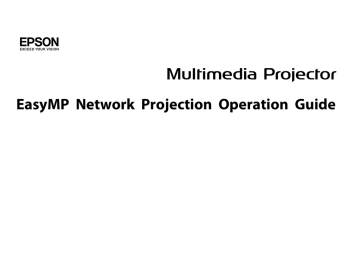
About EasyMP Network Projection
This chapter describes useful functions for EasyMP Network Projection and how to install the software.
Functions of EasyMP Network Projection
You can use EasyMP Network Projection to project your computer screen from the projector via a network. Sharing the projector over the network allows you to project data from different computers without changing the signal cable. Even if the projector is away from the computer, you can still project data via a network.
5
• Multi-screen display s
"Using Multi-Screen Display" p.26
You can use up to four projectors to project a different image from one computer. This allows you to project data such as a report on a landscape screen.
Various Screen Transfer Functions
You can use the following screen transfer functions.
• Movie Sending Mode (supported models only) s
You can send movie files directly to a projector which allows movies to be played smoothly.
• Presentation Mode s
"Projecting Only a PowerPoint Slide Show (Presentation Mode)" p.23
By using Presentation Mode, you can project only the PowerPoint Slide
Show running on your computer. A black screen is projected when the
Slide Show is not playing. You can start presentations smoothly without projecting unnecessary images.
• Distribution function
The screen being displayed by a computer can be simultaneously displayed by up to four projectors on the same network.
You cannot connect multiple computers to one projector simultaneously.
Installing the Software
You can find EasyMP Network Projection on the EPSON Projector
Software CD-ROM. Install the software on the computer you are using.
Software Requirements
EasyMP Network Projection runs on computers that meet the following requirements.
For Windows
OS Windows 2000 * 1
Windows XP * 2
Windows Vista
Professional 32-bit
Home Edition 32-bit
Tablet PC Edition 32-bit
Ultimate 32-bit
Enterprise 32-bit
Business 32-bit
Home Premium 32-bit
Home Basic 32-bit
Windows 7 Ultimate 32/64-bit
Enterprise 32/64-bit
Professional 32/64-bit
Home Premium 32/64-bit
Home Basic 32-bit
Starter 32-bit
CPU Mobile Pentium III 1.2 GHz or faster
Recommended: Pentium M 1.6 GHz or faster
Amount of Memory 256 MB or more
Recommended: 512 MB or more
Hard Disk Space 20 MB or more
6
Display Resolution of no less than XGA (1024x768) and no higher than WUXGA (1920x1200).
Display color of 16-bit color or greater (approx. 32000 display colors)
* 1 Windows 2000 Service Pack 4 only.
* 2 Except for Windows XP without any service packs installed, and Windows XP
Service Pack 1.
For Mac OS X
OS Mac OS X 10.4.x 32-bit
Mac OS X 10.5.1 or later * 32-bit
Mac OS X 10.6.x 32/64-bit
Mac OS X 10.7.x 32/64-bit
Recommended: Mac OS X 10.4.11/10.5.8/10.6.6/10.7.0
CPU
Hard Disk Space
Display
PowerPC G3 900 MHz or faster
Recommended: CoreDuo 1.83 GHz or faster
Amount of Memory 256 MB or more
Recommended: 512 MB or more
20 MB or more
Resolution of no less than XGA (1024x768) and no higher than WUXGA (1920x1200).
Display color of 16-bit color or greater (approx. 32000 display colors)
* Operation is not guaranteed in Mac OS X 10.5.0 because the Firewall settings are not set correctly when the version is updated.
Installing the Software
Installing
Make sure you check the following points before starting installation.
• Close all running applications before starting installation.
• When the language selected for the installation varies from that of the
OS being used, the screens may not be displayed correctly.
a
For EMP NS Connection users
The name of the software has changed.
Before change: EMP NS Connection
After change: EasyMP Network Projection
When using the same function as EMP NS Connection on the projector, install EasyMP Network Projection after uninstalling EMP
NS Connection. Depending on the model, you may not be able to connect to the projector correctly using EMP NS Connection.
For Windows a
You need administrator authority to install EasyMP Network
Projection.
a b
Turn on your computer.
Insert the EPSON Projector Software CD-ROM into the computer.
The installer starts automatically.
a
If the installer does not start automatically, open the CD-ROM drive from My Computer (or Computer), and then doubleclick InstallNavi.exe or EMP_NSCInst.exe.
c Follow the on-screen instructions to install.
For Mac OS X a b c d
Turn on your computer.
Insert the EPSON Projector Software CD-ROM into the computer.
Double-click the EMP_NPInstaller.mpkg icon in the EPSON window.
Installation starts.
Follow the on-screen instructions to install.
a
You can download the latest version of EasyMP Network Projection from the following Web site.
http://www.epson.com/
7
advertisement
Related manuals
advertisement
Table of contents
- 2 Contents
- 4 About EasyMP Network Projection
- 5 Functions of EasyMP Network Projection
- 5 Various Screen Transfer Functions
- 6 Installing the Software
- 6 Software Requirements
- 7 Installing
- 8 Connecting the Computer and Projector
- 9 Two Connection Modes
- 9 Quick Connection Mode
- 9 Advanced Connection Mode
- 10 Preparing to Connect
- 11 Connecting to a Projector on a Network and Projecting
- 11 Operating the Computer
- 11 Security dialog displayed when connecting
- 12 Using the Connection Screen
- 14 Using the Toolbar
- 17 Connecting to a Projector on a Different Subnet
- 17 Specifying Either an IP Address or Projector Name and Performing a Search (Advanced Connection Mode ...
- 18 Performing a Search with a Profile
- 18 Making a Profile
- 19 Searching by specifying a Profile
- 20 Managing a Profile
- 22 Various Projection Styles
- 23 Projecting Only a PowerPoint Slide Show (Presentation Mode)
- 24 Projecting Movies on a Computer (Movie Sending Mode)
- 24 Supported Files
- 24 Playing Movies
- 26 Using Multi-Screen Display
- 26 Example of Adjusting the Virtual Display
- 27 Procedure Before Using the Multi-screen Display Function
- 27 Setting the Virtual Display
- 27 Enable the virtual display driver (Windows only)
- 28 Adjusting the Virtual Display
- 32 Allocating the Image to be Projected
- 32 Projecting the Allocated Images
- 34 Appendix
- 35 Set options
- 35 General settings tab
- 36 Adjust performance tab
- 37 Audio Output tab
- 39 Uninstalling the Software
- 40 Connection Limitations
- 40 Supported Resolutions
- 40 Display Color
- 40 Other Limitations
- 40 When Using Windows Vista or Windows 7
- 40 Limitations when projecting from Windows Photo Gallery or Windows Live Photo Gallery
- 41 Limitations in Windows Aero
- 41 Limitations when projecting from Windows Media Center
- 42 Troubleshooting
- 42 Cannot connect to the projector you want to use.
- 42 Cannot connect the projector and the computer via wireless LAN.
- 43 Cannot connect the projector and the computer via wired LAN.
- 43 Cannot connect the projector and the computer via the network.
- 44 When a connection is made using EasyMP Network Projection, the projected image remains as it is, and ...
- 44 Cannot select or change the connection mode.
- 44 The screen is not projected.
- 44 The Slide Show cannot be displayed on the desired display when the multi-screen display function is ...
- 45 Applications are no longer displayed from the computer screen when the multi-screen display function ...
- 45 The mouse pointer is not displayed on the computer screen.
- 45 The mouse pointer flickers.
- 45 When connecting with EasyMP Network Projection the image is not displayed or the image is slow to ap ...
- 46 No audio from the projector when connecting with EasyMP Network Projection.
- 46 When a connection is made using EasyMP Network Projection, a PowerPoint Slide Show cannot be started.
- 46 When a connection has been made using EasyMP Network Projection, the screen will not be refreshed wh ...
- 46 Error Message List
- 46 Cannot connect to the projector.
- 47 Error message when starting up EasyMP Network Projection
- 49 Glossary
- 50 General Notes
- 50 About Notations
- 50 General Notice
- 51 Index