advertisement
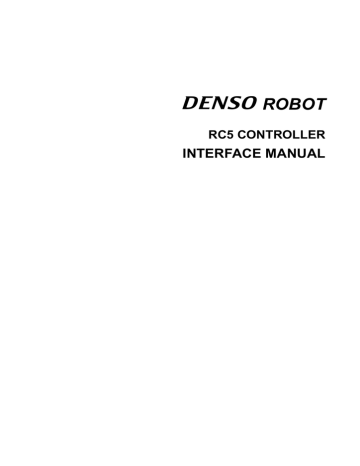
1.2 Names of the Robot Controller Components
The following figures show the names of the robot controller components.
For VM-D /HM-E series
<Front>
CN1 CN2 CN3 CN4
Floppy disk drive (option)
CN5
FG terminal
Robot stop button
Memory backup battery holder
Pilot lamp
CN12
CN8
Output IC box
<Left side>
CN6
CN9
CN7
CN10
Fuse box
Power switch
CN11
<Right side>
Filters (exhaust)
Filters (air intake)
Names of Robot Controller Components (VM-D/HM-E series)
Radiating fin
4
For robot series except VM-D /HM-E
<Front>
Floppy disk drive (option)
Robot stop button
Memory backup battery holder
Pilot lamp
<Left side>
Output IC box
Fuse box
Power switch
<Right side>
FG terminal
Filters (air intake)
Radiating fin
Filters (exhaust)
Note: CN13 is not provided on the VS-E and HS-E series.
Names of Robot Controller Components (Robot series except VM-D/HM-E)
5
Connectors for the VM-D, VS-E, and H ∗-E series (Encoders connected via bus)
Connector
No. No.
Serial interface connector
POWER
Power connector for
I/O
Connector for user input or system input
CN9 HAND Connector for end-effector
I/O
Connector for PS/2 mouse
Connector for teach pendant
CN11 INPUT
Connector for user output or system output
Power connector
Printer connector
(Not used.)
Connector for motor/encoder
Connectors for the VS-D, VC-E, H ∗-D and XYC-D series (Encoders connected via parallel interface)
Connector
No.
CN1 RS232C connector
No.
CN8 INPUT or system input
Connector for end-effector I/O
CN10 OUTPUT or system output
CN11 INPUT Power connector CN4 MOUSE mouse
CN5 PENDANT pendant
CN6 PRINTER
(Not used.)
CN7 I/O
POWER I/O
CN13 ENCODER Encoder connector
Caution: The robot controller connectors are of a screw-lock type or ring-lock type. Lock the connectors securely. If even one of the connectors is not locked, weak contact may result thereby causing an error.
Be sure to turn the robot controller OFF before connecting/ disconnecting the power connector or motor connector.
Otherwise, the internal circuits of the robot controller may be damaged.
6
advertisement
* Your assessment is very important for improving the workof artificial intelligence, which forms the content of this project
Related manuals
advertisement
Table of contents
- 3 Preface
- 4 How the documentation set is organized
- 5 How this book is organized
- 7 SAFETY PRECAUTIONS
- 17 Contents
- 21 Chapter 1 General Information about RC5 Controller
- 21 1.1 Controller Model Name on Nameplate
- 24 1.2 Names of the Robot Controller Components
- 27 1.3 Robot Controller Specifications
- 31 1.4 Controller System Configuration
- 31 1.4.1 Internal Circuits of the Controller (Typical configuration)
- 32 1.4.2 Typical Robot System Configurations
- 34 Chapter 2 General Information about the Interface
- 34 2.1 Standard Mode and Compatible Mode
- 34 2.2 Switching between Modes
- 42 2.3 Types and General Information about I/O Signals
- 42 2.3.1 Standard Mode
- 43 2.3.2 Compatible Mode
- 44 2.4 Using User I/O Signals (common to both modes)
- 44 2.4.1 I/O Type Variable Declaration
- 44 2.4.2 I/O Type Global Variables
- 44 2.4.3 I/O Type Local Variables
- 44 2.4.4 User Input Commands
- 45 2.4.5 User Output Commands
- 45 2.4.6 Note When Using Input Signals
- 46 Chapter 3 System I/O Signals Standard Mode
- 46 3.1 Types and Functions of System Output Signals (Standard Mode)
- 47 3.2 Usage of System Output Signals (Standard Mode)
- 47 3.2.1 Robot Initialization Complete (Output)
- 48 3.2.2 Auto Mode (Output)
- 49 3.2.3 External Mode (Output)
- 50 3.2.4 Servo ON (Output)
- 51 3.2.5 Robot-in-operation (Output)
- 52 3.2.6 Normal CPU (Output)
- 53 3.2.7 Robot Failure (Output)
- 54 3.2.8 Robot Warning (Output)
- 55 3.2.9 Dead Battery Warning (Output)
- 56 3.2.10 Continue Start Permitted (Output)
- 56 3.2.11 SS mode (Output)
- 57 3.2.12 Emergency Stop (Output from a contact)
- 58 3.3 Types and Functions of System Input Signals (Standard Mode)
- 59 3.4 Usage of System Input Signals (Standard Mode)
- 59 3.4.1 Enable Auto (Input)
- 60 3.4.2 Robot Stop (Input)
- 61 3.4.3 Step Stop (All Tasks) (Input)
- 62 3.4.4 Instantaneous Stop (All Tasks) (Input)
- 63 3.4.5 Interrupt Skip (Input)
- 65 3.5 Command Execution I/O Signals Dedicated to Standard Mode
- 65 3.5.1 General Information about Commands
- 66 3.5.2 Processing I/O Commands
- 72 3.5.3 I/O Commands Details
- 85 3.6 Example of Using System I/O Signals in Standard Mode
- 89 Chapter 4 System I/O Signals Compatible Mode
- 89 4.1 Types and Functions of System Output Signals (Compatible Mode)
- 90 4.2 Usage of System Output Signals in the Compatible Mode
- 90 4.2.1 Robot Power ON Complete
- 91 4.2.2 Auto Mode (Output)
- 92 4.2.3 Servo ON (Output)
- 93 4.2.4 CAL Complete (Output)
- 94 4.2.5 External Mode (Output)
- 95 4.2.6 Teaching (Output)
- 96 4.2.7 Program Start Reset (Output)
- 97 4.2.8 Robot-in-operation (Output)
- 98 4.2.9 Single-Cycle End (Output)
- 99 4.2.10 Normal CPU (Output)
- 100 4.2.11 Robot Failure (Output)
- 101 4.2.12 Robot Warning (Output)
- 102 4.2.13 Dead Battery Warning (Output)
- 103 4.2.14 Error No. (Output)
- 104 4.2.15 Continue Start Permitted (Output)
- 104 4.2.16 SS mode (Output)
- 105 4.2.17 Emergency Stop (Output from a contact)
- 106 4.3 Types and Functions of System Input Signals (Compatible Mode)
- 107 4.4 Usage of System Input Signals in Compatible Mode
- 107 4.4.1 Enable Auto (Input)
- 108 4.4.2 Operation Preparation Start (Input)
- 110 4.4.3 Program No. Select (Input)
- 112 4.4.4 Program Start (Input)
- 118 4.4.5 Program Reset (Input)
- 120 4.4.6 Robot Stop (Input)
- 121 4.4.7 Step Stop (All Tasks) (Input)
- 122 4.4.8 Instantaneous Stop (All Tasks) (Input)
- 123 4.4.9 Clear Robot Failure (Input)
- 124 4.4.10 Interrupt Skip (Input)
- 125 4.4.11 Continue Start (Input)
- 126 4.5 Example of Using System I/O Signals in Compatible Mode
- 130 4.6 Selectable I/O Mode [Ver 1.95 or later]
- 130 4.6.1 What is a selectable I/O mode?
- 131 4.6.2 Setting up the selectable I/O mode
- 133 4.6.3 System input signal lines that can serve as user I/O signal lines
- 135 4.6.4 System output signal lines that can serve as user I/O signal lines
- 137 4.6.5 Sample usage of selectable I/O mode
- 138 Chapter 5 Connector Pin Assignment and I/O Circuits (NPN type)
- 138 5.1 Connector Pin Assignment (NPN type)
- 138 5.1.1 Connector Pin Assignment Common to Both Modes (NPN type)
- 140 5.1.2 Connector Pin Assignment in Standard Mode
- 144 5.2 Robot Controller I/O Circuits (NPN type)
- 144 5.2.1 User-Input, System-Input and Hand-Input Circuits (NPN type)
- 147 5.2.2 Robot Stop and Enable Auto Input Circuits
- 148 5.2.3 User-Output, System-Output, and Hand-Output Circuits (NPN type)
- 152 5.2.4 Emergency Stop Circuit
- 154 5.2.5 I/O Power Connector (NPN type)
- 156 5.3 Wiring Notes for Robot Controller I/O Connectors (NPN type)
- 158 Chapter 6 Connector Pin Assignment and I/O Circuits (PNP type)
- 158 6.1 Connector Pin Assignment (PNP type)
- 158 6.1.1 Connector Pin Assignment Common to Both Modes (PNP type)
- 164 6.2 Robot Controller I/O Circuits (PNP type)
- 164 6.2.1 User-Input, System-Input and Hand-Input Circuits (PNP type)
- 167 6.2.2 Robot Stop and Enable Auto Input Circuits
- 168 6.2.3 User-Output, System-Output, and Hand-Output Circuits (PNP type)
- 172 6.2.4 Emergency Stop Circuit
- 174 6.2.5 I/O Power Connector (PNP type)
- 176 6.3 Wiring Notes for Robot Controller I/O Connectors (PNP type)
- 178 Chapter 7 I/O Wiring
- 178 7.1 Multi-core Cables with Connectors
- 180 7.2 Wiring of Primary Power Source