advertisement
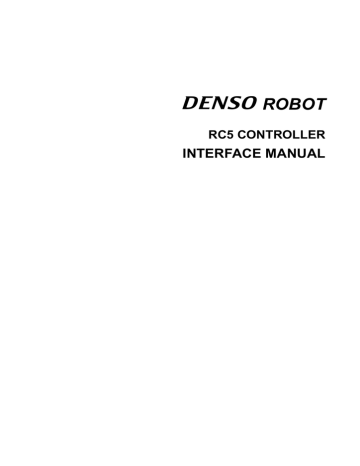
2.3 Types and General Information about I/O Signals
This section describes the I/O signals for the Robot Controller.
The I/O signals are grouped into user I/O signals and system I/O signals.
User I/O signals are compatible with conventional signals, including the pin pattern, in compatible mode. Note that the connector pin meanings are different between standard mode and compatible mode. Some of the signal lines used for user I/O in compatible mode are used for system input in standard mode.
Additionally, part of the signal lines used for system I/O in compatible mode is used for command execution I/O signals in standard mode.
2.3.1 Standard Mode
In standard mode, 30 input points for command execution are used to direct program start and other instructions as I/O commands.
The table below lists the types of I/O signals used in standard mode.
Types of System I/O Signals Used in Standard Mode
Type
System input
System output
Input for command execution
Output for command execution
Fixed by system
No. of points
5
12
30
18
Function
Robot stop, Enable Auto, interrupt skip, instantaneous stop (all tasks), step stop (all tasks)
Robot initialization complete, automatic operation mode, external mode, servo ON, robot-in-operation, normal CPU, robot failure, robot warning, dead battery warning, continue start permitted, SS mode, emergency stop
Command (4 bits) data area 1 (8 bits), data area 2 (16 bits), odd parity bit, strobe signal
Command processing complete, status area (16 bits), odd parity bit
Controlled by user program
Type
No. of points
User input
User output
Hand input
Hand output
12
24
8
8
Function
Inputs to read the external I/O status with an IN command or IO [ ] variable.
Used for analysis condition identification, condition satisfaction wait, data input from the external device, etc.
Outputs to issue a signal to the external device during program execution with a SET command, RESET command, etc.
Inputs to read the external I/O status with an IN command or IO [ ] variable.
Used to confirm the end-effector check status, etc.
Outputs to issue a signal to the external device with a SET command,
RESET command, etc.
Used to control the opening and closing of the end-effector.
22
2.3.2 Compatible Mode
In the compatible mode, the input and output points are arranged in disregard of compatibility with conventional VS series robots.
The table below lists the types of I/O signals used in compatible mode.
Types of I/O Signals Used in Compatible Mode
Fixed by system
Type
No. of points
Function
System input 22
Inputs to turn ON the power to the robot from the external device (PLC), start CAL or select and start a program instead of operations by the operating panel or teach pendant.
System output
Type
User input
User output
Hand input
Hand output
27
Outputs to inform the external device (PLC) of the robot status, such as robot-in-operation or occurrence of an error.
Controlled by user program
No. of points
25
24
8
8
Function
Inputs to read the external I/O status with an IN command or IO [ ] variable.
Used for analysis condition identification, condition satisfaction wait, data input from the external device, etc.
Outputs to issue a signal to the external device during program execution with a SET command, RESET command, etc.
Inputs to read the external I/O status with an IN command or IO [ ] variable.
Used to confirm the end-effector check status, etc.
Outputs to issue a signal to the external device (valve) with a SET command, RESET command, etc.
Used to control the opening and closing of the end-effector.
23
advertisement
* Your assessment is very important for improving the workof artificial intelligence, which forms the content of this project
Related manuals
advertisement
Table of contents
- 3 Preface
- 4 How the documentation set is organized
- 5 How this book is organized
- 7 SAFETY PRECAUTIONS
- 17 Contents
- 21 Chapter 1 General Information about RC5 Controller
- 21 1.1 Controller Model Name on Nameplate
- 24 1.2 Names of the Robot Controller Components
- 27 1.3 Robot Controller Specifications
- 31 1.4 Controller System Configuration
- 31 1.4.1 Internal Circuits of the Controller (Typical configuration)
- 32 1.4.2 Typical Robot System Configurations
- 34 Chapter 2 General Information about the Interface
- 34 2.1 Standard Mode and Compatible Mode
- 34 2.2 Switching between Modes
- 42 2.3 Types and General Information about I/O Signals
- 42 2.3.1 Standard Mode
- 43 2.3.2 Compatible Mode
- 44 2.4 Using User I/O Signals (common to both modes)
- 44 2.4.1 I/O Type Variable Declaration
- 44 2.4.2 I/O Type Global Variables
- 44 2.4.3 I/O Type Local Variables
- 44 2.4.4 User Input Commands
- 45 2.4.5 User Output Commands
- 45 2.4.6 Note When Using Input Signals
- 46 Chapter 3 System I/O Signals Standard Mode
- 46 3.1 Types and Functions of System Output Signals (Standard Mode)
- 47 3.2 Usage of System Output Signals (Standard Mode)
- 47 3.2.1 Robot Initialization Complete (Output)
- 48 3.2.2 Auto Mode (Output)
- 49 3.2.3 External Mode (Output)
- 50 3.2.4 Servo ON (Output)
- 51 3.2.5 Robot-in-operation (Output)
- 52 3.2.6 Normal CPU (Output)
- 53 3.2.7 Robot Failure (Output)
- 54 3.2.8 Robot Warning (Output)
- 55 3.2.9 Dead Battery Warning (Output)
- 56 3.2.10 Continue Start Permitted (Output)
- 56 3.2.11 SS mode (Output)
- 57 3.2.12 Emergency Stop (Output from a contact)
- 58 3.3 Types and Functions of System Input Signals (Standard Mode)
- 59 3.4 Usage of System Input Signals (Standard Mode)
- 59 3.4.1 Enable Auto (Input)
- 60 3.4.2 Robot Stop (Input)
- 61 3.4.3 Step Stop (All Tasks) (Input)
- 62 3.4.4 Instantaneous Stop (All Tasks) (Input)
- 63 3.4.5 Interrupt Skip (Input)
- 65 3.5 Command Execution I/O Signals Dedicated to Standard Mode
- 65 3.5.1 General Information about Commands
- 66 3.5.2 Processing I/O Commands
- 72 3.5.3 I/O Commands Details
- 85 3.6 Example of Using System I/O Signals in Standard Mode
- 89 Chapter 4 System I/O Signals Compatible Mode
- 89 4.1 Types and Functions of System Output Signals (Compatible Mode)
- 90 4.2 Usage of System Output Signals in the Compatible Mode
- 90 4.2.1 Robot Power ON Complete
- 91 4.2.2 Auto Mode (Output)
- 92 4.2.3 Servo ON (Output)
- 93 4.2.4 CAL Complete (Output)
- 94 4.2.5 External Mode (Output)
- 95 4.2.6 Teaching (Output)
- 96 4.2.7 Program Start Reset (Output)
- 97 4.2.8 Robot-in-operation (Output)
- 98 4.2.9 Single-Cycle End (Output)
- 99 4.2.10 Normal CPU (Output)
- 100 4.2.11 Robot Failure (Output)
- 101 4.2.12 Robot Warning (Output)
- 102 4.2.13 Dead Battery Warning (Output)
- 103 4.2.14 Error No. (Output)
- 104 4.2.15 Continue Start Permitted (Output)
- 104 4.2.16 SS mode (Output)
- 105 4.2.17 Emergency Stop (Output from a contact)
- 106 4.3 Types and Functions of System Input Signals (Compatible Mode)
- 107 4.4 Usage of System Input Signals in Compatible Mode
- 107 4.4.1 Enable Auto (Input)
- 108 4.4.2 Operation Preparation Start (Input)
- 110 4.4.3 Program No. Select (Input)
- 112 4.4.4 Program Start (Input)
- 118 4.4.5 Program Reset (Input)
- 120 4.4.6 Robot Stop (Input)
- 121 4.4.7 Step Stop (All Tasks) (Input)
- 122 4.4.8 Instantaneous Stop (All Tasks) (Input)
- 123 4.4.9 Clear Robot Failure (Input)
- 124 4.4.10 Interrupt Skip (Input)
- 125 4.4.11 Continue Start (Input)
- 126 4.5 Example of Using System I/O Signals in Compatible Mode
- 130 4.6 Selectable I/O Mode [Ver 1.95 or later]
- 130 4.6.1 What is a selectable I/O mode?
- 131 4.6.2 Setting up the selectable I/O mode
- 133 4.6.3 System input signal lines that can serve as user I/O signal lines
- 135 4.6.4 System output signal lines that can serve as user I/O signal lines
- 137 4.6.5 Sample usage of selectable I/O mode
- 138 Chapter 5 Connector Pin Assignment and I/O Circuits (NPN type)
- 138 5.1 Connector Pin Assignment (NPN type)
- 138 5.1.1 Connector Pin Assignment Common to Both Modes (NPN type)
- 140 5.1.2 Connector Pin Assignment in Standard Mode
- 144 5.2 Robot Controller I/O Circuits (NPN type)
- 144 5.2.1 User-Input, System-Input and Hand-Input Circuits (NPN type)
- 147 5.2.2 Robot Stop and Enable Auto Input Circuits
- 148 5.2.3 User-Output, System-Output, and Hand-Output Circuits (NPN type)
- 152 5.2.4 Emergency Stop Circuit
- 154 5.2.5 I/O Power Connector (NPN type)
- 156 5.3 Wiring Notes for Robot Controller I/O Connectors (NPN type)
- 158 Chapter 6 Connector Pin Assignment and I/O Circuits (PNP type)
- 158 6.1 Connector Pin Assignment (PNP type)
- 158 6.1.1 Connector Pin Assignment Common to Both Modes (PNP type)
- 164 6.2 Robot Controller I/O Circuits (PNP type)
- 164 6.2.1 User-Input, System-Input and Hand-Input Circuits (PNP type)
- 167 6.2.2 Robot Stop and Enable Auto Input Circuits
- 168 6.2.3 User-Output, System-Output, and Hand-Output Circuits (PNP type)
- 172 6.2.4 Emergency Stop Circuit
- 174 6.2.5 I/O Power Connector (PNP type)
- 176 6.3 Wiring Notes for Robot Controller I/O Connectors (PNP type)
- 178 Chapter 7 I/O Wiring
- 178 7.1 Multi-core Cables with Connectors
- 180 7.2 Wiring of Primary Power Source