advertisement
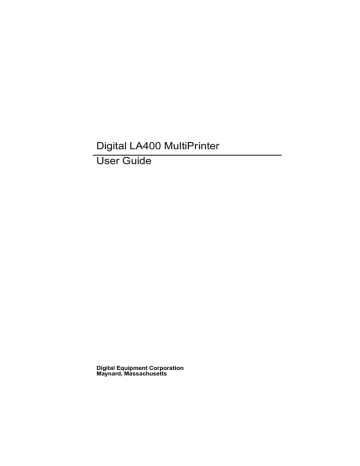
9
Adjusting Your Printer
This printer gives you the possibility to finely adjust bidirectional printing, the position of the first printable line for printing and the perforation position for tearing-off.
Note: Ensure that paper is loaded, before starting the tests.
How to Adjust your Printer
Use the USER ADJUSTMENTS Function to perform the adjustments mentioned above. Proceed as follows:
1. Press the Set-Up button.
The display shows MACROS .
2. Press the
R or L button until the display shows
USER ADJUSTMENTS .
3. Press the
D button. The display shows
BIDI.ALIGNMENT
.
4. Press the
R or the L button to scroll the Options of the
USER ADJUSTMENTS Function.
Options
BIDI.ALIGNMENT
LINE #1 FRONT
LINE #1 REAR
TEAR-PERFO ALIGN
Definition
Adjusts the bidirectional printing.
Adjust the position of the first printable line for the Push-Front paper path.
Adjust the position of the first printable line for the Push-Rear paper path.
Adjusts the position of the paper perforation with regard to the tear bar.
Note: See Chapter 6 "Configuring Your Printer" for details on how to navigate in Set-Up mode.
9-1
advertisement
Related manuals
advertisement
Table of contents
- 11 Paper handling
- 12 Connectivity
- 12 Robustness & reliability
- 12 Several types of paper
- 12 Many printing capabilities
- 13 Ease of use
- 13 Low cost of ownership
- 15 Parts of the LA400
- 17 Ribbon cartridge
- 18 Push tractor unit
- 21 Operator panel
- 21 Indicators
- 22 Status indicators
- 23 Paper path indicators
- 24 Buttons
- 25 Operating states
- 25 Operating modes
- 27 Buttons in Normal mode
- 29 Buttons in Set-up mode
- 31 Buttons in Top of Form mode
- 32 Basic display screen
- 33 Font/pitch display screen
- 35 Types of interactive messages
- 36 Paper types
- 37 Paper paths
- 38 Push-front
- 38 Push-rear
- 39 Manual
- 39 Pull
- 39 Push+pull
- 40 Selecting a paper path
- 40 Using set-up mode
- 41 Using operator panel
- 41 Tips on selecting paper path
- 41 Continuous form
- 42 Cut sheets
- 43 Envelopes
- 43 Labels
- 44 Handling continuous form
- 45 Push tractor in front position
- 56 Push tractor in rear position
- 67 Parking the paper
- 68 Printing on cut sheets
- 72 Printing on labels
- 73 Moving the paper
- 74 Viewing the last printed line
- 75 Advancing paper for tearing-off
- 76 Using macros
- 78 Selecting print features
- 79 Selecting the font
- 80 Selecting the pitch
- 80 Holding a print task
- 81 Reducing print noise level
- 81 Recovering from faults
- 82 Print area definition
- 85 Multipart form
- 86 Managing blank pages
- 87 Pre-printed forms
- 87 Top of form from operator panel
- 88 Switching between 2 paper types quickly
- 89 What is configuration
- 90 Configuration structure
- 91 Convetions
- 91 Different types of values
- 92 Quick reference
- 100 How to configure the LA400
- 100 Reaching,selecting & saving a value
- 101 Example configuration
- 102 Printing the configuration
- 102 Tips for configuring
- 104 Managing your configuration
- 104 Saving a configuration
- 104 Restoring a macro
- 104 Restoring all macros
- 104 Recalling factory configuration
- 105 Setting the printer installation
- 105 LCD language
- 105 Error buzzer
- 105 Paper path at power-on
- 106 Setting the communication interface
- 106 Interface type
- 106 Interface time-out
- 106 Input buffer size
- 107 Parallel mode
- 107 Autofeed signal
- 107 Select-in signal
- 108 Serial interface setup
- 108 Disconnection on fault
- 108 Word length
- 108 Baud rate
- 109 Parity bit
- 109 Buffer control
- 109 Robust XON
- 110 Setting user access authorization
- 111 Selecting the protocol
- 112 Font
- 113 Vertical pitch
- 113 Form length
- 114 Left margin
- 114 Form width
- 114 Top margin
- 114 Bottom margin
- 115 Top of form
- 115 Paper path
- 116 Print direction
- 116 Line mode
- 117 Blank pages
- 117 Print impact
- 118 Print gap
- 118 Manual adjustment
- 120 Automatic offset
- 120 Perforation anti-jam
- 121 Tear/view mode
- 121 Paper movements for each mode
- 122 Automatic
- 122 Manual
- 122 No tear/reverse
- 123 Paper position definition
- 125 DEC mode setup
- 125 Horizontal pitch
- 126 G0 character set
- 127 User preference character set
- 127 Printer ID
- 128 Wrap or truncate
- 128 Disconnect on EOT
- 129 Initial report
- 129 Automatic answerback
- 129 Answerback on ENQ
- 130 IBM mode setup
- 130 Horizontal pitch
- 130 IBM character set
- 131 Code page
- 132 IBM double height
- 132 IBM AGM
- 132 Horizontal pitch on compress
- 132 Slashed zero
- 132 EPSON mode setup
- 133 Horizontal pitch
- 133 National character set
- 134 Code page
- 135 Epson charater set
- 135 Slashed zero
- 137 Printing the self-test
- 138 HEX dump printing
- 138 Initialising the Set-Up Card
- 139 How to adjust the printer
- 140 Bidirectional alignment
- 141 Position of first printable line
- 142 Tear-off position
- 143 Cleaning the printer
- 144 Replacing ribbon cartridge
- 145 Transporting the printer
- 146 Installation problems
- 147 Printing problems
- 150 Paper handling problems
- 150 Printer failure
- 151 Hex-dump mode
- 152 Supplies
- 152 Options:
- 152 Push tractor unit
- 152 Pull tractor unit
- 152 What is it for?
- 153 Paper path section hints
- 154 Mounting the unit
- 159 Continuous forms
- 163 Set-Up card
- 163 What is it for?
- 163 How to initialise the card
- 164 Copying config to the card
- 165 Copying config from the card
- 166 Colour printing
- 166 Colour ribbon cartridge
- 167 Colour mechanism
- 170 Installing the ribbon
- 174 Removing the ribbon
- 175 Order numbers
- 176 Printer specifications
- 179 Paper specifications
- 179 Print area
- 181 Paper thickness
- 182 User instructions
- 183 Status messages
- 183 Operating messages
- 184 Rolling messages
- 216 DEC character set tables
- 221 Generic character set tables
- 226 IBM character set tables
- 227 EPSON character set tables