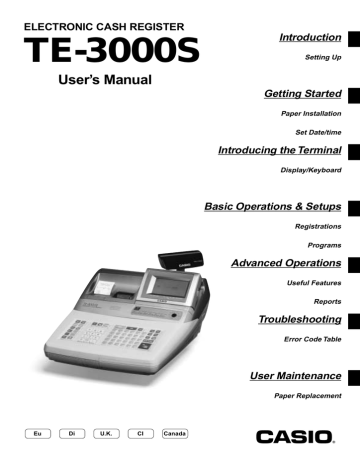advertisement
▼
Scroll to page 2
of
120
advertisement
Key Features
- Electronic Journal for digital transaction records
- Multiple Payment Options for customer convenience
- Flexible Programming for customized business settings
- Easy-to-Read Display for clear visibility
- Durable Construction for long-lasting performance
- Compact Design for space-saving installation
Related manuals
Frequently Answers and Questions
How do I set the date and time on the TE-3000S?
Refer to the 'Setting Up' section of the User's Manual for detailed instructions on setting the date and time.
Can I add new products to the register?
Yes, you can add new products by using the 'Registrations' section of the User's Manual.
How do I print a receipt?
The process of printing a receipt is explained in the 'Basic Operations & Setups' section of the User's Manual.
What types of reports can I generate with the TE-3000S?
The TE-3000S allows you to generate various reports, including Daily Sales Report, Tax Report, and PLU Report. Refer to the 'Reports' section of the User's Manual for more information.
How do I troubleshoot common problems with the TE-3000S?
In case of any issues, refer to the 'Troubleshooting' section of the User's Manual. It provides guidance on resolving common problems and error codes.