- Home
- Home security & automation
- Digital Video Recorders (DVR)
- Privacy Electronics
- DS-DVR16 Series
- User's manual
advertisement
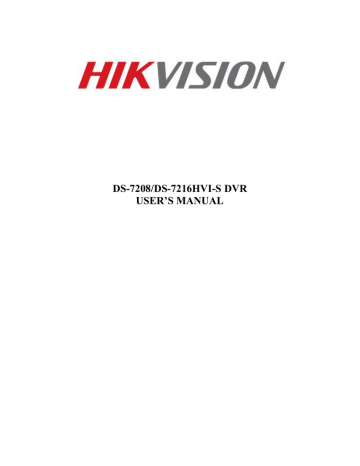
3. Click the Yes button.
• OPTION 2: Manual Shutdown
1. Press and hold the POWER button for 3 seconds.
2. Enter the administrator’s username and password in the dialog box for authentication.
3. Click the Yes button.
4. Turn off power switch in back of DVR.
Note: Do not press the POWER button again when the system is shutting down.
Rebooting and Locking Your DVR
While in the Shutdown menu (Figure 8), you may also reboot or lock your DVR. Locking your DVR will return you to the Live Feed mode, which will require the correct administrator password to exit out of it. The Reboot button will reboot your DVR.
To reboot or lock your DVR:
1. Enter the Shutdown menu by going to Main Menu > Maintenance > Shutdown.
2. Select the Lock button to lock the DVR or the Reboot button to reboot the DVR.
Setting Date & Time
It is extremely important to setup the system date and time to accurately timestamp recordings and events.
To setup date and time:
1. Enter the System Configuration menu by going to Main Menu > System Configuration, as shown in Figure 9.
Figure 9. System Configuration Menu
2. Click the Time/Date button to enter the Time/Date menu (Figure 10).
Hikvision USA, Inc. DS-7208/7216HVI-S DVR User Manual 16
Figure 10. Time / Date Menu
3. The current system time and date as well as the time zone will be displayed. Using the directional buttons on the front panel/remote or the mouse, select the correct date, time and time zone.
4. To enable Daylight Savings Time, click and check the Enable DST checkbox.
5. To acquire the time and date over an NTP (Network Time Protocol) Server, check the Synchronize via NTP server checkbox. You may enter your own NTP server or select from one of the default locations from the list of servers, as shown in Figure 11.
Figure 11. Time / Date Menu
6. Click the Save button to save settings and click the Exit button to exit out of the menu. Clicking the
Exit button without clicking the Save button will exit the menu without saving.
Hikvision USA, Inc. DS-7208/7216HVI-S DVR User Manual 17
advertisement
* Your assessment is very important for improving the workof artificial intelligence, which forms the content of this project
Related manuals
advertisement
Table of contents
- 6 Overview
- 6 Preventive and Cautionary Tips
- 6 DVR Specifications
- 8 Connecting Your DVR
- 8 Operating Your DVR
- 9 Using the Front Panel Controls
- 11 Using the IR Remote Control
- 12 Using a USB Mouse
- 13 Using the Soft Keyboard
- 15 Starting and Shutting Down Your DVR
- 16 Rebooting and Locking Your DVR
- 16 Setting Date & Time
- 18 Checking the Status of Your DVR
- 20 Watching a Live Feed
- 20 Understanding Live Feed Icons
- 20 Operating the Live Feed
- 23 Using the Display Menu
- 25 Configuring Live Feed Displays
- 26 Setting Camera Order
- 28 Configuring Settings for Recording
- 28 Configuring Recording Settings
- 29 Configuring a Quick Recording Schedule
- 30 Configuring an Advanced Recording Schedule
- 33 Playing Back a Recording
- 33 Understanding the Playback Interface
- 33 Searching for Recorded Files
- 34 Playing Back Recorded Files
- 37 Backing Up Video Clips
- 37 Selecting Video Clips
- 38 Backing Up Video Clips
- 39 Backing Up Recorded Files
- 41 Configuring Network Settings
- 42 Managing User Accounts
- 42 Adding a New Remote User
- 43 Deleting a User
- 43 Editing a User
- 44 Configuring PTZ Cameras
- 44 Configuring Basic PTZ Settings
- 45 Customizing PTZ Presets, Patterns and Patrols
- 47 Configuring Alarms and Exceptions
- 47 Setting Up Motion Detection
- 48 Configuring Alarm Inputs
- 49 Configuring Exceptions
- 50 Configuring E-mail Settings
- 52 Configuring Cameras
- 52 To setup privacy zones
- 53 Configuring Video Tampering Detection
- 54 Configuring Video Loss Detection
- 55 Configuring OSD Settings
- 57 Managing Disks
- 57 Checking Disk Status
- 57 Formatting Disk
- 58 Enabling Disk Overwrite
- 59 Managing Files
- 59 Searching for Recorded Files
- 60 Locking and Unlocking Recorded Files
- 62 Managing System
- 62 Upgrading the System Firmware
- 62 Restoring Default Settings
- 63 Exporting & Importing Configuration
- 64 Viewing System Logs
- 65 Locking and Unlocking System Menus