advertisement
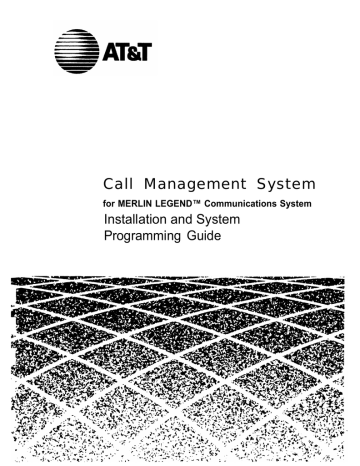
Testing CMS
Line Status Test
The Line Status Test verifies that the lines assigned to CMS are correctly identified and programmed. It compares the CMS supervisor console with the CMS PC Line Status screen to confirm that they are the same.
IMPORTANT:
Line assignments to both extension numbers assigned to the CMS PC
(CU1 and CU2) must be identical.
IMPORTANT:
If you are not familiar with MERLIN LEGEND system programming, get help with this test from someone who is.
Perform this test at the CMS supervisor telephone (a MERLIN LEGEND System Display Console). Have available the CMS Line Button Planning Form, and MERLIN LEGEND Forms 2a and 2c. If the CMS supervisor phone is located so that you can’t read the PC screen, you’ll need another person to help with this test.
To perform the Line Status Test:
1. At the Initialization screen, press [F3] (System Status).
The System Status screen appears.
2. Press [F5] (Line Status).
The Line Status screen appears.
3. At the CMS supervisor telephone: a. Press the phone’s Speaker button (or lift the handset).
b. Press the line button for the line shown on Button 1 on the Line
Button Planning Form while watching the Line Status screen on the CMS PC.
When you press the line button, the line’s status, as shown on the Line
Status screen, changes from Idle to Cnct (connected).
Line Status Test 7-3
Testing CMS c. Press the Speaker button again (or hang up the handset).
The line’s status, as shown on the Line Status screen, changes from
Cnct to Idle.
d. Repeat steps 3a through 3c for each CMS line.
Each line’s status should change from Idle to Cnct and back to
Idle as you perform steps 3a through 3c.
4. At the back of the CMS PC, reverse the connections to CU1 and CU2 on the CMS card.
5. Repeat steps 3a through 3d.
If, as you perform steps 3a through 3c for each line, the Line Status screen shows either the wrong line’s status change or no change in status for one or more lines, the system has one or more misidentified CMS lines.
To correct the problem:
1.
Exit from Call Management and go to the CMS Main Menu.
2.
3.
4.
Compare the line assignments on your Line Button Planning Form to the line information on MERLIN LEGEND Forms 2a and 2c to make sure that the CMS lines are identified correctly.
Go to the CMS Administration Menu. Display the Administer Lines and
Line Groups screen, and check CMS line assignments. Make any necessary corrections to the line button assignments.
Check MERLIN LEGEND system line programming for the two CMS operator ports (CU1 and CU2) used by the PC.
If their assignments do not match, follow the instructions under “Assign
CMS Lines, External Alerts, and Loop-backs to CMS Supervisor” (see
a. Remove the lines assigned to the two extension numbers assigned to the CMS PC.
7-4 Line Status Test
advertisement
Related manuals
advertisement
Table of contents
- 11 Documentation Conventions
- 12 Related Documents
- 12 How to Order Documentation
- 13 Basic Terms and Key Concepts
- 18 Before You Begin
- 18 A Word About Programming
- 18 System Programming
- 19 Telephone Programming
- 19 Backups
- 20 Setting Basic System Operating Conditions
- 20 Sytem Mode
- 21 System Renumbering
- 22 Block Renumbering
- 23 Single Renumbering
- 24 Transfer Return Time
- 25 Transfer Audible
- 25 Extension Status
- 26 Setting Up Lines, Trunks, and Pools for CMS
- 26 Remove CMS Trunks, External Alerts, and Loop-Backs from Pools (PBX Only)
- 27 Remove CMS Lines, External Alerts, and Loop-Backs from Telephones
- 29 Program T1 Lines
- 30 Program Loop-Start Lines
- 30 Program Ground-Start and ISDN PRI Lines
- 31 Setting Up the Operator Positions
- 31 Identify CMS Operator Positions
- 32 Assign CMS Lines, External Alerts, and Loop-Backs to CMS Supervisor
- 33 Copy Line Assignments to CMS PC Ports
- 34 Set CMS Supervisor to No Ring
- 35 Assign Feature Button
- 36 Setting Up Agent Telephones
- 36 Remove Non-CMS Lines from Agent Telephones (Key Only—Optional)
- 38 Set Line Ringing Options
- 39 Assign Available and ACW Buttons
- 40 Setting Up the Fallback Plan
- 41 Assign the Group Coverage Sender
- 41 Assign CMS Agents to a Calling Group
- 43 Set the Calling Group to Auto Logout
- 43 Assign Coverage Group
- 44 Assign Coverage Off Button
- 45 Set Group Coverage Delay
- 46 Setting Up Optional Equipment and Features
- 46 Headsets
- 46 Analog Headsets
- 47 MLX Headsets
- 49 Agent Assist Button
- 49 Paging Groups
- 50 CMS Supervisor Features
- 51 Barge-In
- 51 Group Page
- 52 Agent Status Control
- 54 Transfer-to-Split
- 54 Adding a Ghost Module
- 55 Assigning Primary Coverage Buttons
- 56 Transfer-to-Queue
- 57 All-Ring Operation
- 58 Hardware Requirements
- 59 MERLIN LEGEND Hardware
- 59 CMS Hardware-Required
- 61 CMS Hardware-Optional
- 63 Installation Procedures
- 66 Installing the External Alert
- 68 Changing the VDC 600 Board DIP Switch Setting
- 69 Connecting CU1 and CU2 to the MERLIN LEGEND System
- 71 Connecting the Voice Announcement Unit
- 72 570 and 571 Printer Option Changes
- 72 Installing a View-Only Monitor
- 73 Installing Loop-Backs
- 76 Installing MS-DOS
- 77 Installing the CMS Software
- 80 Starting CMS
- 82 When You Need Help
- 82 Moving Between CMS Screens
- 84 Entering and Editing Data
- 85 Editing Prompt and Function Keys
- 86 Guidelines for Entering Data
- 87 Alternate Editing Keys
- 87 Simple Editing Procedures
- 88 Leaving CMS
- 90 Getting Started
- 91 Creating an Agent Directory
- 94 Programming CMS Lines
- 95 Adding Lines
- 96 Identifying Priority Lines
- 96 Assigning Line Group IDs (Optional)
- 99 Getting Started
- 100 Selecting a Configuration
- 101 Assigning Splits
- 104 Programming Line Group Options
- 106 Programming Call Flow
- 107 Assigning Main and Secondary Splits
- 108 Turning Intraflow On/Off (Optional)
- 109 Setting the Intraflow Threshold (Optional)
- 109 Setting All-Ring Operation
- 110 Naming and Saving the Shift Configuration
- 110 Naming a Split Configuration
- 111 Saving a Split Configuration
- 112 Choosing a Start-Up Configuration
- 115 Startup Test
- 116 Line Status Test
- 118 Agent Status Test
- 119 Voice Announcement Unit Test
- 120 Intraflow Test
- 123 Getting Started
- 124 Setting CMS System Options
- 124 Service Level Limit
- 124 Abandoned Call Threshold
- 125 Alarm On/Off
- 125 Delay Message Length
- 126 Business Name
- 128 Error Messages
- 133 Warning Messages
- 140 System Errors
- 140 What They Mean
- 140 What to Do
- 140 If CMS is Managing Calls Correctly
- 141 If CMS has Stopped Managing Calls
- 142 Other Messages
- 144 Other Problems
- 144 Call Management Problems
- 147 Agent Problems
- 151 External Alert Problems
- 153 Fallback Plan