Programming department/transaction key descriptor. Casio TE-4500F, TE-4000F, TE-4500F, TE4500F, TE4000F, TE-4000F
Add to My manuals
124 Pages
The Casio TE-4000F is a versatile and reliable electronic cash register designed for commercial use. It features a user-friendly keyboard layout and a bright display, making it easy to operate for extended periods. The TE-4000F offers a wide range of programmable functions, including department/flat-PLU keys, PLUs, discounts, and reductions. It also supports various payment methods like cash, credit, and check, as well as mixed tender options. Additional advanced features include stock check, clerk interrupt, multiple item totaling, coupon transactions, bottle link operation, and more.
advertisement
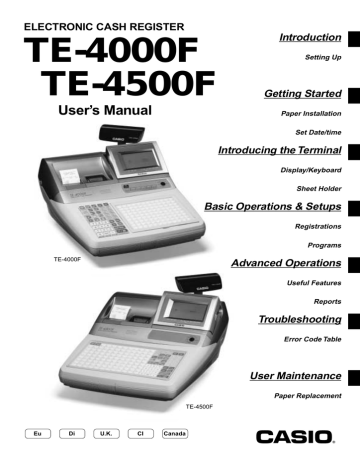
Programming department/transaction key descriptor
To another department/transaction key
PGM
Mode switch
Department key
6 2 s 6
Characters
6 6 s
Transaction key
☞
See “Entering characters” section.
Yours Contents
Department 01
Department 02
Department 03
Department 04
Department 05
Department 06
Department 07
Department 08
Contents
Cash / Amount tendered
Charge
Check
Credit 1
Credit 2
Loan
Received on account
Paid out
Pick up
Minus
Discount
Refund
Correction
Currency exchange
Receipt
Non add / No sale
VAT
Tax shift 1
Tax shift 2
Open
Clerk number
Subtotal
Receipt on / off
Multiplication / Date time
Multiplication / for / Date time
Two zero
Decimal point
Initial character
DEPT01
DEPT02
DEPT03
DEPT04
DEPT05
DEPT06
DEPT07
DEPT08
PD
P.UP
-
%-
RF
CORR
CE
RCT
Initial character
CASH
CHARGE
CHECK
CREDIT1
CREDIT2
LOAN
RC
X
QT
00
.
#/NS
VAT
T/S1
T/S2
OPEN
CLK#
SUBTOTAL
RCT ON/OFF
TE-4000F/4500F User’s Manual
Yours
97
E
advertisement
Key Features
- Programmable Functions
- User-friendly Keyboard
- Bright Display
- Multiple Payment Methods
- Advanced Operations
- Department/Flat-PLU Keys
- PLUs
- Discounts & Reductions
- Stock Check
- Coupon Transactions
Related manuals
Frequently Answers and Questions
How do I set the date and time on my Casio TE-4000F?
What are PLUs and how do I program them?
Can I use multiple payment methods, such as cash, credit, and check?
advertisement
Table of contents
- 3 Introduction & Contents
- 10 Getting Started
- 10 Remove the cash register from its box
- 10 Remove the tape holding parts of the cash register in place
- 10 Remove the cash drawer from its box
- 10 Connect the drawer
- 11 Mount the cash register
- 11 Plug the cash register into a wall outlet
- 11 Insert the mode key marked “OW” into the mode switch
- 12 Install receipt/journal paper
- 15 Set the date
- 15 Set the time
- 16 Introducing TE-4000F/4500F
- 16 General guide
- 20 Display
- 22 Keyboard (TE-4000F)
- 24 Keyboard (TE-4500F)
- 26 Allocatable functions
- 28 How to remove/replace the sheet holder (TE-4000F only)
- 29 How to install a menu sheet in the sheet holder (TE-4000F only)
- 30 Basic Operations and Setups
- 30 How to read the printouts
- 31 How to use your cash register
- 32 Assigning a clerk
- 32 Clerk button
- 32 Clerk lock/clerk key
- 32 Clerk secret number key
- 33 Displaying the time and date
- 33 To display and clear the date/time
- 33 Preparing coins for change
- 34 Preparing and using department/flat-PLU keys
- 34 Registering department/flat-PLU keys
- 35 Programming department/flat-PLU keys
- 35 To program a unit price for each department/flat-PLU
- 35 To program the tax calculation status for each department/flat-PLU
- 36 To program high amount limit for each department/flat-PLU
- 37 Registering department/flat-PLU keys by programming data
- 37 Preset price
- 37 Preset tax status
- 37 Locking out high amount limitation
- 38 Preparing and using PLUs
- 38 Programming PLUs
- 38 To program a unit price for each PLU
- 38 To program tax calculation status for each PLU
- 39 Registering PLUs
- 41 Shifting the taxable status of an item
- 41 Calculation merchandise subtotal
- 42 Preparing and using discounts
- 42 Programming discounts
- 42 Registering discounts
- 42 Discount for items and subtotals
- 43 Preparing and using reductions
- 43 Programming for reductions
- 43 To program preset reduction amount
- 43 Registering reductions
- 43 Reduction for items
- 44 Reduction for subtotal
- 45 Registering credit and check payments
- 45 Check
- 45 Credit
- 45 Mixed tender (cash, credit and check)
- 46 Registering both the Euro and local currency
- 48 Registering returned goods in the REG mode
- 48 Registering returned goods in the RF mode
- 48 Normal refund transaction
- 49 Reduction of amounts paid on refund
- 49 Registering money received on account
- 49 Registering money paid out
- 50 Registering loan amounts
- 50 Registering pick up amounts
- 50 Changing media in drawer
- 51 Making corrections in a registration
- 51 To correct an item you input but not yet registered
- 52 To correct an item you input and registered
- 53 To cancel all items in a transaction
- 53 No sale registration
- 54 Printing the daily sales reset report
- 56 Advanced Operations
- 56 Stock check
- 56 Clerk interrupt function
- 57 Single item cash sales
- 58 Addition
- 58 Addition (plus)
- 59 Premium (%+)
- 60 Tray total
- 60 Tray total premium/discount
- 60 Multiple item totalling function
- 61 Coupon transactions
-
61
Coupon registration using
(coupon key) -
61
Coupon registration using
(coupon 2 key) - 62 Registering the second unit price
- 63 Preset tender amount
- 64 Bottle link operation
- 64 Bottle returns
- 64 Bottle return key
- 65 Arrangement key registrations
- 65 Set menu
- 66 Currency exchange function
- 66 Registering foreign currency
- 66 Full amount tender in foreign currency
- 67 Partial tender in a foreign currency
- 68 Food stamp function
- 68 Food stamp registration
- 68 No change due
- 69 Mixed food stamp/cash change
- 71 Food stamp registration (Illinois rule)
- 71 No change due
- 73 Mixed food stamp/cash change
- 75 Electronic benefits transfer
- 75 About mixed EBT card tenders
- 75 No change due
- 77 Inputting the number of customers
- 78 Temporarily releasing compulsion
- 78 Text recall
- 79 Printing slip
- 79 Printing slips
- 80 To perform auto batch printing
- 80 About the maximum number of slip lines
- 80 Check tracking systems
- 80 Check tracking system
- 81 Opening a check
- 81 Adding to a check
- 82 Issuing a guest receipt
- 82 Closing a check memory
- 83 New/old check key operation
- 84 Add check
- 85 Separate check
- 86 Clerk transfer
- 86 Table transfer
- 87 Price reductions (red price)
- 88 Condiment/preparation PLUs
- 89 VAT breakdown printing
- 89 Deposit registrations
- 89 Deposit from customer
- 89 Deposit from customer during sales transaction
- 90 Bill copy
- 91 Actual stock quantity inquiry
- 91 Unit price inquiry
-
92
Previous item void using
- 93 Scanning PLU
- 93 Item registration
- 93 By scanner/code input/one touch NLU key
- 93 Not found PLU
- 94 Programming to clerk
- 94 Programming clerk number
- 94 Programming trainee status
- 94 Programming commission rate
- 95 Programming descriptors and messages
- 95 Programming receipt message, machine No. and clerk name
- 97 Programming department/transaction key descriptor
- 98 Programming flat-PLU descriptor
- 99 Entering characters
- 99 Using character keyboard
- 100 Entering characters by code
- 100 Character code list
- 101 Editing characters
- 101 Correcting a character just entered
- 101 Correcting and adding a PLU descriptor already set
- 101 Correcting a key descriptor already set
- 101 Correcting a message descriptor already set
- 102 Printing read/reset reports
- 102 To print the individual department, PLU/flat-PLU read report
- 103 To print the financial read report
- 103 To print the individual clerk read/reset report
- 104 To print the daily sales read/reset report
- 106 To print the PLU/flat-PLU read/reset report
- 106 To print the hourly sales read/reset report
- 107 To print the monthly sales read/reset report
- 107 To print the group read/reset report
- 108 To print the periodic 1/2 sales read/reset reports
- 110 To print other sales read/reset reports
- 111 Reading the cash register's program
- 111 To print unit price/rate program (except PLU/scanning PLU)
- 112 To print key descriptor, name, message program (except PLU)
- 113 To print the PLU/flat-PLU program
- 114 Troubleshooting
- 114 When an error occurs
- 116 When the register does not operate at all
- 117 Clearing a machine lock up
- 117 In case of power failure
- 118 User Maintenance and Options
- 118 To replace journal paper
- 119 To replace receipt paper
- 119 Options
- 120 Specifications
- 121 Index