advertisement
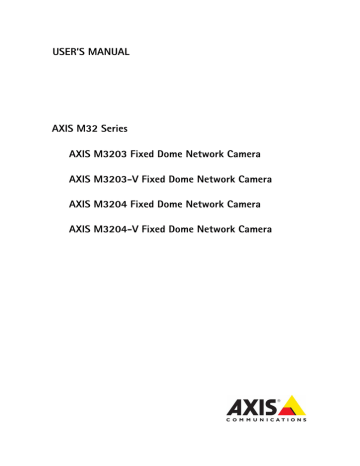
AXIS M32 Series
Product overview
This manual applies to the AXIS M3203/AXIS M3203-V and AXIS M3204/AXIS M3204-V Fixed Dome Network Cameras. The information provided here applies to all models, except where otherwise indicated.
AXIS M3203 • Tamper-resistant casing
• SVGA resolution
AXIS M3203-V • Vandal-resistant casing
AXIS M3204
• SVGA resolution
• Tamper-resistant casing
• Megapixel and HDTV resolution
AXIS M3204-V • Vandal-resistant casing
• Megapixel and HDTV resolution
Key features
• Superior image quality
AXIS M32 Series offers superior image quality with progressive scan and wide dynamics, providing crisp and clear images of both illuminated and dark areas.
• Multiple H.264 streams
AXIS M32 Series can provide several independent H.264 streams for different quality needs and bandwidth constraints; e.g. live viewing in highest quality and full frame rate simultaneously with a video stream configured for optimized storage, optionally at a lower resolution or frame rate, or a higher compression level. Motion JPEG images can simultaneously be provided in full frame rate for easy extraction of high-quality still images.
• Unobtrusive and compact design
The AXIS M32 Series comprises fixed domes specifically adapted for unobtrusive video surveillance in exposed indoor environments.
• Intelligent video capabilities
AXIS M32 Series Network Camera offers intelligent capabilities such as enhanced video motion detection, and detection of camera tampering attempts like blocking or spray-painting.
• Megapixel Resolution (AXIS M3204/AXIS M3204-V)
The AXIS M3204/AXIS M3204-V Network Camera offers superior image quality in megapixel resolution with progressive scan, providing crisp and clear images of both illuminated and dark areas.
• PoE (Power over Ethernet)
AXIS M32 Series Network Camera can be powered through PoE, which simplifies installation since only one cable is needed for carrying power, as well as video controls.
4
AXIS M32 Series
Overview
16mm cable conduit
(not supplied) fitted to M32 series
Cover plates
Control button
Power indicator LED
Network connector
Network indicator
LED
Product ID & Serial number (S/N).
The serial number may be required during the installation.
Status indicator LED
Dimensions
HxWxD = 94 x 144 x 132mm (3.7" x 5.7" x 5.2")
AXIS M3203, AXIS M3204: 425 g (0.94 lb)
AXIS M3203-V, AXIS M3204-V: 580 g (1.28 lb)
Network Connector - The camera connects to the network via a standard network connector. Supporting NWay, the camera detects the speed of the local network segment (10BaseT/100BaseTX Ethernet). Supporting PoE (Power over Ethernet), the camera can be powered directly from the network cabling.
Serial Number Label - the serial number may be required during installation.
button, follow the instructions Resetting to the Factory Default Settings, on page 35.
5
AXIS M32 Series
LED indicators
LED
Network
Status
Color
Green
Amber
Unlit
Green
Power
Amber
Red
Green
Amber
Description
Steady for connection to 100 Mbit/s network. Flashes for network activity.
Steady for connection to 10 Mbit/s network. Flashes for network activity.
No connection.
Shows steady green for normal operation.
Note: The Status LED can be configured to be unlit during normal operation, or to flash only when the camera is accessed. See the online help files for more information. Go to
Setup > System Options > LED settings
Steady during startup, reset to factory default or when restoring settings.
Slow flash for failed upgrade.
Normal operation.
Flashes green/amber during firmware upgrade.
6
advertisement
Related manuals
advertisement
Table of contents
- 4 Product overview
- 4 Key features
- 5 Overview
- 7 Accessing the Camera
- 7 Access from a browser
- 8 Setting the root password
- 8 Access from the internet
- 9 Setting the root password over a secure connection
- 10 The Live View page
- 11 Video Streams
- 11 How to stream H.264
- 12 Motion JPEG
- 12 Alternative methods of accessing the video stream
- 13 Video settings
- 13 Video Stream
- 14 Stream Profiles
- 15 Camera Settings
- 15 Overlay Image
- 15 Privacy mask
- 17 Live View Config
- 17 Layout
- 19 Pan Tilt Zoom (PTZ)
- 19 Preset Positions
- 19 Guard Tour
- 20 Advanced
- 21 Event Configuration
- 21 Event Servers
- 21 Event Types
- 24 Camera tampering
- 25 Motion Detection
- 27 System Options
- 27 Security - Users
- 28 Date & Time
- 29 Network
- 33 LED Settings
- 33 Maintenance
- 33 Support
- 35 Resetting to the Factory Default Settings
- 36 Troubleshooting
- 36 Checking the Firmware
- 36 Upgrading the Firmware
- 40 Technical Specifications
- 42 General performance considerations
- 43 Glossary of Terms