advertisement
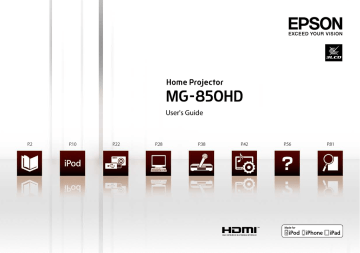
68
Cleaning
You should clean the projector if it becomes dirty or if the quality of projected images starts to deteriorate. Disconnect the power cable from the electrical outlet before cleaning.
Warning
Do not use sprays that contain flammable gas to remove dust and lint from the lens or air filter of the unit.
The projector may catch fire.
Cleaning the air filter
Clean the air filter when dust builds up in it or the following message appears.
"The projector is overheating. Make sure nothing is blocking the air vent, and clean or replace the air filter."
Turn off the power.
After you turn off the projector's power and the confirmation buzzer beeps twice, disconnect the power cable.
Remove the air filter cover.
Turn up the projector upside down and then tilt the handle.
Pull the air filter cover straight up.
Front side
Attention
the internal temperature of the projector to rise, and this can lead to problems with operation and shorten the optical engine's service life. It is recommended that you clean these parts at least once every three months. Clean them more often than this if using the projector in a particularly dusty environment.
use detergents or solvents.
soft brush with long bristles and brush the filter gently. If you brush too strongly, dust may be pushed inside the air filter and become hard to remove.
69
70
Remove the dust using a vacuum cleaner.
Remove the dust from the front side.
Install the air filter cover.
Press the air filter cover until it clicks into place.
Cleaning the projector's surface
Clean the projector's surface by wiping it gently with a soft cloth.
If the projector is particularly dirty, moisten a cloth with water containing a small amount of neutral detergent, firmly wring the cloth dry, wipe the projector softly with the cloth to remove stains, and then wipe it again with a soft, dry cloth.
Cleaning the lens
Use a cloth for cleaning glasses to gently wipe the lens.
Attention
Do not use volatile substances such as wax, alcohol, or thinner to clean the projector's surface. These can cause the projector to warp and make the coating finish peel off.
Attention
Do not rub the lens with harsh materials or subject the lens to shock, as it can easily become damaged.
71
advertisement
Key Features
- Home cinema Black
- LCD 2800 ANSI lumens
- Lamp 4000 h
- WXGA (1280x720) 3000:1
- Screen size compatibility: 838.2 - 8077.2 mm (33 - 318")
- Focus: Manual Zoom capability
- Built-in speaker(s) 4 W
- AC 270 W
Related manuals
advertisement
Table of contents
- 8 Introduction
- 8 Parts Names
- 8 Front
- 9 Rear
- 9 Base
- 10 Interfaces
- 11 Control panel
- 12 Remote Control
- 13 Displaying and Using the Configuration Menus
- 15 About resetting
- 16 Projecting with an iPod
- 16 Connecting an iPod
- 17 Connecting/charging an iPod
- 21 Removing an iPod
- 22 Playing Back the Contents
- 22 Playing back iPod "Videos" and "Music"
- 26 Playing back iPod “Photos” and other contents
- 27 Playing back music from an iPod as BGM
- 27 Playing back only music from an iPod
- 27 How to finish
- 28 Projecting Photos from a USB Memory or Digital Camera
- 28 Connecting a USB Storage Device
- 29 Specifications of files that can be projected
- 30 Using the file list screen
- 31 Playing Back Images (Slideshow)
- 32 Operations during projection
- 32 How to finish
- 33 Optional settings
- 34 Connecting a Computer
- 34 Connecting via a USB Cable (USB Display)
- 34 System Requirements
- 36 Connecting
- 37 How to finish
- 38 Installing the driver
- 40 Uninstalling
- 42 Connecting via a Computer Cable
- 43 Connecting via an HDMI Cable
- 44 Connecting Other Devices
- 44 Connecting a Video Device
- 47 Connecting a Microphone
- 48 Adjusting Images and Audio
- 48 Adjusting Images
- 48 Selecting the color mode
- 50 Adjusting the light intensity automatically (Auto Iris)
- 51 Adjusting the image color or brightness
- 54 Switching the lamp brightness
- 55 Adjusting the Sound Quality (Sound Mode)
- 56 Switching the Screen Size
- 60 Correcting Keystone Distortion
- 62 Troubleshooting and Maintenance
- 62 Problem Solving
- 62 Checking the indicators
- 67 Troubleshooting
- 67 General problems
- 70 Problems when an iPod is connected
- 71 Problems when a USB memory device or digital camera is connected
- 73 Problems when a video device is connected
- 74 Cleaning
- 75 Cleaning the air filter
- 77 Cleaning the projector's surface
- 78 Replacing Consumables
- 78 Replacing the remote control batteries
- 80 Replacing the air filter
- 83 Replacing the Lamp
- 87 Appendix
- 87 Various Functions
- 87 Hiding the image and sound temporarily (A/V Mute)
- 88 Turning off the projector automatically (Sleep Mode)
- 88 Restricting the control panel operations (Child Lock)
- 89 Projection methods
- 91 Saving a User's Logo
- 92 Security Functions
- 98 Disabling the button operation of the control panel (Control Panel Lock)
- 99 Anti-theft lock
- 100 Configuration Menu List
- 111 Optional Accessories and Consumables
- 113 Projection Distance and Screen Size
- 116 Supported Resolutions
- 119 Specifications
- 122 Dimensions
- 123 Glossary
- 124 Precautions on Moving
- 124 When moving this projector
- 124 Precautions for transportation
- 125 General Notes
- 128 Index


