advertisement
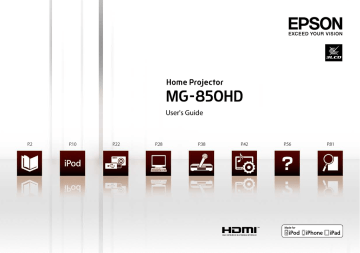
Appendix
Various Functions
Hiding the image and sound temporarily (A/V Mute)
Use for pausing projection.
When A/V Mute is turned on, the sound turns off and the projected image disappears.
The connected device continues the playback. Simultaneously pause the playback of the connected device when playing back movies or music.
TIPS
off by closing the lens cover.
A/V Mute.
(
[Extended] - [Display] - [A/V Mute]
Mute.
lamp hours continue to accumulate.
Each time you press the button, A/V Mute is turned on or off.
81
82
Turning off the projector automatically (Sleep Mode)
The projector turns off automatically when no image or sound signal is input and no operations are carried out for the selected time.
The time until the projector turns off can be selected from [5min.], [10min.] or [30min.]
(default). Select [Off ] to disable sleep mode.
[Extended] [Operation] [Sleep Mode]
Restricting the control panel operations (Child Lock)
An accident may occur if young children accidentally turn on the projector and look into the lens. For people with young children, set the [Child Lock] to [On].
[Settings] [Child Lock]
The operation on the control panel is limited when [Child Lock] is set to [On]. To turn on the projector, hold down for approximately 5 seconds.
TIPS
Note that when [Direct Power On] is set to [On], projection is started by just connecting the power plug to the electrical outlet.
TIPS
You can turn off the projector or use the remote control normally.
Projection methods
The projector supports four different projection methods to choose from according to the conditions of the installation location.
(
[Extended] - [Projection] p.100)
Project images from in front of the screen. (Front) Project images from behind the screen. (Rear)
Suspend the projector from the ceiling and project images from in front of the screen. (Front/Ceiling)
Suspend the projector from the ceiling and project images from behind the screen. (Rear/Ceiling)
Hold down for 5 seconds to switch from [Front] to [Front/Ceiling] or [Rear] to [Rear/Ceiling].
83
84
Warning
correctly, it could fall causing an accident and injury.
lubricants or oils on the projector, the projector case may crack causing it to fall from its ceiling mount. This could cause serious injury to anyone under the ceiling mount and could damage the projector.
When installing or adjusting the ceiling mount, do not use adhesives to prevent the screws from loosening and do not use oils or lubricants and so on.
advertisement
Key Features
- Home cinema Black
- LCD 2800 ANSI lumens
- Lamp 4000 h
- WXGA (1280x720) 3000:1
- Screen size compatibility: 838.2 - 8077.2 mm (33 - 318")
- Focus: Manual Zoom capability
- Built-in speaker(s) 4 W
- AC 270 W
Related manuals
advertisement
Table of contents
- 8 Introduction
- 8 Parts Names
- 8 Front
- 9 Rear
- 9 Base
- 10 Interfaces
- 11 Control panel
- 12 Remote Control
- 13 Displaying and Using the Configuration Menus
- 15 About resetting
- 16 Projecting with an iPod
- 16 Connecting an iPod
- 17 Connecting/charging an iPod
- 21 Removing an iPod
- 22 Playing Back the Contents
- 22 Playing back iPod "Videos" and "Music"
- 26 Playing back iPod “Photos” and other contents
- 27 Playing back music from an iPod as BGM
- 27 Playing back only music from an iPod
- 27 How to finish
- 28 Projecting Photos from a USB Memory or Digital Camera
- 28 Connecting a USB Storage Device
- 29 Specifications of files that can be projected
- 30 Using the file list screen
- 31 Playing Back Images (Slideshow)
- 32 Operations during projection
- 32 How to finish
- 33 Optional settings
- 34 Connecting a Computer
- 34 Connecting via a USB Cable (USB Display)
- 34 System Requirements
- 36 Connecting
- 37 How to finish
- 38 Installing the driver
- 40 Uninstalling
- 42 Connecting via a Computer Cable
- 43 Connecting via an HDMI Cable
- 44 Connecting Other Devices
- 44 Connecting a Video Device
- 47 Connecting a Microphone
- 48 Adjusting Images and Audio
- 48 Adjusting Images
- 48 Selecting the color mode
- 50 Adjusting the light intensity automatically (Auto Iris)
- 51 Adjusting the image color or brightness
- 54 Switching the lamp brightness
- 55 Adjusting the Sound Quality (Sound Mode)
- 56 Switching the Screen Size
- 60 Correcting Keystone Distortion
- 62 Troubleshooting and Maintenance
- 62 Problem Solving
- 62 Checking the indicators
- 67 Troubleshooting
- 67 General problems
- 70 Problems when an iPod is connected
- 71 Problems when a USB memory device or digital camera is connected
- 73 Problems when a video device is connected
- 74 Cleaning
- 75 Cleaning the air filter
- 77 Cleaning the projector's surface
- 78 Replacing Consumables
- 78 Replacing the remote control batteries
- 80 Replacing the air filter
- 83 Replacing the Lamp
- 87 Appendix
- 87 Various Functions
- 87 Hiding the image and sound temporarily (A/V Mute)
- 88 Turning off the projector automatically (Sleep Mode)
- 88 Restricting the control panel operations (Child Lock)
- 89 Projection methods
- 91 Saving a User's Logo
- 92 Security Functions
- 98 Disabling the button operation of the control panel (Control Panel Lock)
- 99 Anti-theft lock
- 100 Configuration Menu List
- 111 Optional Accessories and Consumables
- 113 Projection Distance and Screen Size
- 116 Supported Resolutions
- 119 Specifications
- 122 Dimensions
- 123 Glossary
- 124 Precautions on Moving
- 124 When moving this projector
- 124 Precautions for transportation
- 125 General Notes
- 128 Index


