RJ-21 telephony connector wiring chart. Avaya BCM50
Add to My manuals295 Pages
Avaya BCM50 is a powerful and versatile communications system that can help you to improve your business productivity and customer service. With its wide range of features, the BCM50 can be tailored to meet the specific needs of your business. Whether you are a small business with just a few employees or a large enterprise with thousands of employees, the BCM50 can provide you with the communications tools you need to succeed.
advertisement
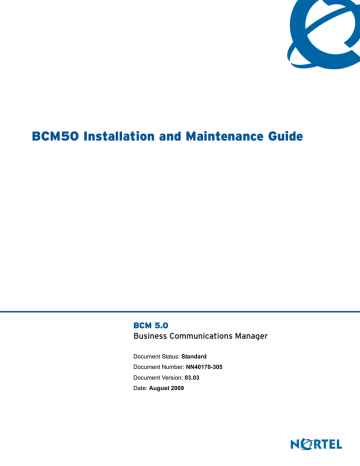
Appendix A RJ-21 telephony connector wiring chart 209
Appendix A
RJ-21 telephony connector wiring chart
You can connect 4 analog telephone lines (standard main units only), 4 analog telephony devices, and 12 digital telephones to the RJ-21 telephony connector.
Note: The four analog lines on the RJ-21 telephony connector are available only on the standard main units. The four analog lines are not available on the BRI series (b-series) main units, which have two BRI ports instead.
The figure RJ-21 telephony connector on a BCM50 on page 209 shows the RJ-21 telephony
connector on a BCM50.
Figure 87 RJ-21 telephony connector on a BCM50
Main Unit
RJ-21 telephony connector pin out
RJ-21 telephony connector
The table
RJ-21 telephony connector wiring on page 209 lists the wiring details for the RJ-21
telephony connector.
Table 33 RJ-21 telephony connector wiring (Sheet 1 of 3)
Device Pin Connection Wire color Type of device Port Default DN
Default line number
1
2
26 Tip
1 Ring
27 Tip
2 Ring
White-Blue
Blue-White
White-Orange
Orange-White
Analog line
Analog line
—
—
—
—
061
062
3
4
28 Tip
3 Ring
29 Tip
4 Ring
White-Green
Green-White
White-Brown
Brown-White
Analog line
Analog line
—
—
—
—
063
064
Note: The four analog lines are available only on the standard main units; the analog lines are not available on the
BRI series (b-series) main units, which have two BRI ports instead.
BCM50 Installation and Maintenance Guide
210 Appendix A RJ-21 telephony connector wiring chart
Table 33 RJ-21 telephony connector wiring (Sheet 2 of 3)
Device Pin
5
6
7
8
9
10
11
12
13
14
15
16
17
18
19
20
21
22
Connection Wire color Type of device
38 Tip
13 Ring
39 Tip
14 Ring
40 Tip
15 Ring
41 Tip
16 Ring
42 Tip
17 Ring
43 Tip
18 Ring
44 Tip
19 Ring
45 Tip
20 Ring
46 Tip
21 Ring
47 Tip
22 Ring
30 Tip
5 Ring
31 Tip
6 Ring
32 Tip
7 Ring
33 Tip
8 Ring
White-Slate
Slate-White
Red-Blue
Blue-Red
Red-Orange
Orange-Red
Red-Green
Green-Red
34 No connection Red-Brown
9 No connection Brown-Red
35 Tip
10 Ring
Red-Slate
Slate-Red
36 Tip
11 Ring
37 Tip
12 Ring
Black-Blue
Blue-Black
Black-Orange
Orange-Black
Black-Green
Green-Black
Black-Brown
Brown-Black
Black-Slate
Slate-Black
Yellow-Blue
Blue-Yellow
Yellow-Orange
Orange-Yellow
Yellow-Green
Green-Yellow
Yellow-Brown
Brown-Yellow
Yellow-Slate
Slate-Yellow
Violet-Blue
Blue-Violet
Violet-Orange
Orange-Violet
Analog telephone
Analog telephone
Analog telephone
Analog telephone
No connection
Auxiliary
Ringer
Page Relay
Page Output
Music Source
Digital telephone
Digital telephone
Digital telephone
Digital telephone
Digital telephone
Digital telephone
Digital telephone
Digital telephone
Digital telephone
Port
413
414
415
416
—
—
—
—
—
412
411
410
409
408
407
406
405
404
230
229
228
227
232
231
—
—
236
—
—
—
Default DN
233
Default line number
—
234
235
—
—
—
—
—
—
226
225
224
—
—
—
—
—
—
—
—
—
—
—
NN40170-305
Appendix A RJ-21 telephony connector wiring chart 211
Table 33 RJ-21 telephony connector wiring (Sheet 3 of 3)
Device Pin
23
24
25
Connection
48 Tip
23 Ring
49 Tip
24 Ring
50 Tip
25 Ring
Wire color Type of device
Violet-Green
Green-Violet
Violet-Brown
Brown-Violet
Violet-Slate
Slate-Violet
Digital telephone
Digital telephone
Digital telephone
Port
403
402
401
Default DN
223
Default line number
—
222
221
—
—
BCM50 Installation and Maintenance Guide
212 Appendix A RJ-21 telephony connector wiring chart
NN40170-305
advertisement
Key Features
- Up to 500 users
- Up to 120 analog lines
- Up to 60 digital lines
- Up to 30 IP trunks
- Integrated voicemail
- Automated attendant
- Call center functionality
- Mobile integration
- Remote access
- Security features
Related manuals
Frequently Answers and Questions
How many users can the BCM50 support?
How many analog lines can the BCM50 support?
How many digital lines can the BCM50 support?
How many IP trunks can the BCM50 support?
Does the BCM50 have integrated voicemail?
Does the BCM50 have an automated attendant?
Does the BCM50 have call center functionality?
advertisement
Table of contents
- 7 Task List
- 19 New in this release
- 19 Features
- 21 Regulatory information
- 21 North American regulatory information
- 21 Canadian Notice
- 22 Federal Communications Commission (FCC) Notice
- 22 Ringer Equivalence Number (REN)
- 22 EMI/EMC (FCC Part 15)
- 23 Important safety instructions
- 24 Safety
- 25 Enhanced 911 configuration
- 25 Radio-frequency interference
- 25 Telecommunication registration
- 26 International regulatory information
- 27 Safety
- 27 Additional safety information
- 28 ITU standardization compliance
- 29 Getting started
- 29 About this guide
- 29 Audience
- 29 Acronyms
- 31 Symbols and text conventions
- 33 Related publications
- 34 How to get help
- 37 Introducing the BCM50 hardware
- 37 Main units
- 42 BCM50 Expansion unit and media bay modules
- 44 Media bay modules
- 52 BCM50 hardware
- 52 Rack-mount shelf
- 53 Patch panel
- 53 Wall-mount bracket
- 54 Power supply mounting bracket and enclosure
- 54 Wiring field card
- 54 BCM50 components
- 55 Power supply
- 55 Power supply adapter cord (international users)
- 55 Uninterruptable power supply
- 56 Hard disk
- 57 Cooling fan
- 58 RJ-21 telephony connector
- 59 Router card
- 59 Field-replaceable units
- 60 Accessories
- 61 Viewing the BCM50 system LEDs
- 61 System status LEDs
- 63 LAN port LEDs
- 64 ADSL router LEDs (BCM50a and BCM50ba only)
- 65 Ethernet router LEDs (BCM50e and BCM50be only)
- 67 BRI port LEDs on main unit (BRI series only)
- 67 Media bay module LEDs (expansion units only)
- 68 DTM LEDs
- 69 BRIM LEDs
- 71 Determining DHCP server configuration and IP address
- 71 BCM50 and BCM50b main units (no integrated router)
- 71 If an external DHCP server is not present
- 72 If an external DHCP server is present
- 72 BCM50a, BCM50ba, BCM50e, and BCM50be main units (with integrated router)
- 75 Installing the BCM50 system
- 79 Checking the installation prerequisites
- 79 Environmental requirements
- 79 Electrical requirements
- 80 Site telephony wiring requirements
- 80 Digital loop
- 80 Analog loop
- 81 System equipment, supplies, and tools
- 81 Basic hardware
- 81 Optional equipment
- 81 Other hardware and tools
- 83 Installing the main unit
- 84 Unpacking the main unit
- 84 Installing the BCM50 unit in an equipment rack
- 85 Installing the BCM50 unit on the rack-mount shelf
- 87 Installing the patch panel (optional)
- 88 Installing the BCM50 unit on the wall
- 92 Installing the wiring field card (optional)
- 93 Installing the BCM50 unit on a desktop or shelf
- 94 Installing the BCM50 power supply
- 95 Next step
- 97 Installing an expansion unit
- 98 Unpacking the expansion unit
- 98 Verifying the media bay module switch settings
- 102 Installing a media bay module in an expansion unit
- 103 Installing the expansion unit
- 103 Next step
- 105 Connecting the cables to the BCM50 system
- 106 Connecting the expansion unit
- 108 Connecting the power supply
- 110 Connecting the lines and extensions
- 111 Wiring warnings
- 112 Connecting lines and extensions to the RJ-21 telephony connector
- 113 Connecting telephone lines to the expansion units
- 114 Connecting extensions to the expansion units
- 115 Connecting the auxiliary equipment
- 116 Connecting an auxiliary ringer
- 116 Connecting an external paging system
- 117 Connecting an external music source
- 120 Next step
- 121 Installing telephones and peripherals
- 121 System telephones
- 121 Analog terminal adapter 2
- 122 Installing an emergency telephone
- 122 Installing IP phones
- 123 Installing the analog terminal adapter
- 123 Configuration overview
- 123 Analog telephone
- 124 Analog data device
- 124 Installing the ATA2
- 124 Connecting the ATA2
- 125 Mounting the ATA2
- 126 Test insertion loss measurement
- 127 Configuring the ATA2
- 129 Configuring the BCM50 system
- 130 Initial parameters overview
- 131 Startup parameters overview
- 133 Using Telset Administration to set the basic parameters
- 134 Configuring the initial parameters
- 137 Next step
- 139 Using Element Manager to set the basic parameters
- 140 Prerequisites
- 140 Accessing the BCM50 system
- 141 Configuring the initial parameters
- 143 Configuring the startup parameters
- 149 Next step
- 151 Using the Startup Profile to configure parameters
- 152 Startup Profile requirements
- 153 Configuring basic parameters
- 155 Next step
- 157 Completing the initial installation (optional)
- 158 Configuring the media bay module
- 159 Configuring modem settings
- 159 Checking for software updates
- 159 Configuring voice mail
- 160 Customizing security policies
- 160 Performing a backup
- 161 Connecting the BCM50 system to the LAN and WAN
- 162 Connecting the BCM50 system to the LAN
- 163 Connecting the BCM50 system to the WAN
- 165 Next step
- 167 Testing basic BCM50 functionality
- 171 Reset to factory settings
- 171 Reset levels
- 172 Activate the reset feature
- 175 Replacing the BCM50 system components
- 176 Preparing the system for maintenance
- 176 Restarting the system after maintenance
- 177 Replacing a power supply
- 178 Preparing the system for maintenance
- 178 Removing the power supply
- 178 Connect the new power supply
- 181 Replacing a main unit
- 182 Preparing the system for maintenance
- 182 Removing the main unit
- 183 Installing the new main unit
- 185 Replacing a media bay module
- 189 Replacing an expansion unit
- 190 Disconnecting the cables
- 190 Removing the expansion unit
- 192 Removing the MBM
- 192 Inserting the MBM in the new expansion unit
- 193 Installing the new expansion unit
- 195 Replacing an internal component
- 196 Special tools
- 196 Preparing the system for maintenance
- 196 Removing the main unit
- 196 Opening the main unit case
- 198 Removing an internal component
- 201 Inserting the new component
- 206 Closing the main unit case
- 207 Installing the main unit
- 207 Connecting the cables
- 209 RJ-21 telephony connector wiring chart
- 213 BRI wiring chart
- 215 LAN ports wiring chart
- 217 WAN ports wiring chart
- 219 Expansion ports wiring chart
- 221 DTM wiring chart
- 223 BRIM wiring chart
- 225 ADID wiring chart
- 227 GATM wiring chart
- 231 4x16 wiring charts
- 235 G4x16 and G8x16 wiring charts
- 239 DSM16 and DSM32 wiring charts
- 243 ASM8, ASM8+, and GASM wiring chart
- 245 Market profile attributes
- 245 Interface availability
- 245 Analog interfaces
- 246 Digital interfaces
- 247 Tones and cadences
- 255 Core parameters for market profiles
- 270 Analog Trunk parameters
- 276 GASM8 parameters
- 279 GASI parameters
- 281 ATA2 parameters
- 281 ATA2 DR6
- 283 ATA2 DR7
- 284 Voicemail
- 287 ISDN line services
- 287 Analog and digital trunk types
- 291 Index