advertisement
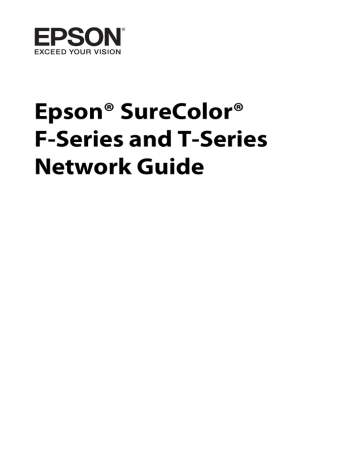
Copyright and Trademarks
No part of this publication may be reproduced, stored in a retrieval system, or transmitted in any form or by any means, mechanical, photocopying, recording, or otherwise, without the prior written permission of Seiko Epson Corporation. No patent liability is assumed with respect to the use of the information contained herein. Neither is any liability assumed for damages resulting from the use of the information contained herein.
Neither Seiko Epson Corporation nor its affiliates shall be liable to the purchaser of this product or third parties for damages, losses, costs, or expenses incurred by purchaser or third parties as a result of: accident, misuse, or abuse of this product or unauthorized modifications, repairs, or alterations to this product, or (excluding the U.S.) failure to strictly comply with Seiko Epson Corporation’s operating and maintenance instructions.
Seiko Epson Corporation and its affiliates shall not be liable against any damages or problems arising from the use of any options or any consumable products other than those designated as Original Epson Products or Epson Approved Products by Seiko Epson
Corporation.
Microsoft
®
, Windows
®
, and Windows Vista
®
are registered trademarks of Microsoft
Corporation.
Apple
®
, Mac
®
, Mac OS
®
, OS X
®
, and Bonjour
®
are registered trademarks of Apple, Inc.
EPSON, EPSON EXCEED YOUR VISION, EXCEED YOUR VISION, and their logos are registered trademarks of Seiko Epson Corporation.
Adobe
®
, Reader
®
, and Acrobat
®
are trademarks of Adobe Systems Incorporated, which may be registered in certain jurisdictions.
This product includes RSA BSAFE
®
Cryptographic software of EMC Corporation.
RSA and BSAFE are registered trademarks or trademarks of EMC Corporation in the
United States and other countries.
This product contains Runtime Modules of IBM Rational Rhapsody, Copyright IBM
Corporation 2008. All Rights Reserved.
General Notice: Other product names used herein are for identification purposes only and may be trademarks of their respective owners. Epson disclaims any and all rights in those marks.
Copyright and Trademarks 2
This information is subject to change without notice.
Copyright © 2014 Epson America, Inc.
8/14
CPD-39090R1
Copyright and Trademarks 3
Copyright and Trademarks
Safety Instructions
Introduction
How To
4
Network Software
Configuring the Network Interface Using EpsonNet Config with Web Browser . . . . . . . 34
Configuring the Network Interface Using Remote Manager . . . . . . . . . . . . . . . . . . . . . 37
Troubleshooting
Cannot configure the network interface or cannot print from the network. . . . . . . . . . . 46
Cannot print even if you have assigned the IP address to the computer and the printer.46
Unable to start EpsonNet Config with Web Browser or Remote Manager. . . . . . . . . . . 47
The Model Name and IP Address do not appear in the EpsonNet Config dialog box. . 47
Tips for Administrator
Secure Communication Using IPsec, Access Control, SSL, and IEEE 802.1X. . . . . . . . . . . 49
5
6
advertisement
Related manuals
advertisement
Table of contents
- 2 Copyright and Trademarks
- 7 Safety Instructions
- 7 Warning, Caution, Important, and Note
- 8 Introduction
- 8 About Your Printer
- 8 About This Guide
- 9 Operating Environment
- 9 Features of the Network Interface
- 10 Network Interface Operation
- 10 Status light
- 10 Network connector
- 11 About the Software
- 12 How To
- 12 Overview
- 13 Selecting a Printing Method
- 13 Printing from Windows
- 13 Printing from OS X
- 13 Features of the Printing Methods
- 14 Installing Components on Your Computer
- 14 About Installing Components on Your Computer
- 14 Windows 8.x/7/Vista/Server 2012/Server 2008
- 15 Windows XP
- 17 Windows Server 2003
- 18 OS X
- 18 Setting Up the Network Interface
- 18 Connecting the Network Interface to the Network
- 19 Configuring the Network Interface (Windows)
- 20 Configuring the Network Interface (OS X)
- 21 Installing the Printer Driver
- 21 About Installing the Printer Driver
- 21 Windows 8.x/7/Vista/Server 2012/Server 2008
- 24 Windows XP
- 27 Windows Server 2003
- 30 OS X (10.5 or later)
- 31 Network Software
- 31 EpsonNet Config for Windows
- 31 About EpsonNet Config
- 31 System Requirements
- 31 Installing EpsonNet Config
- 32 Accessing the EpsonNet Config User’s Guide
- 32 EpsonNet Config for Mac OS
- 32 About EpsonNet Config
- 32 System Requirements
- 33 Installing EpsonNet Config
- 33 Accessing the EpsonNet Config User’s Guide
- 33 EpsonNet Config with Web Browser
- 33 About EpsonNet Config
- 34 Configuring the Network Interface Using EpsonNet Config with Web Browser
- 36 Opening Screen
- 36 Remote Manager
- 36 About Remote Manager
- 37 Configuring the Network Interface Using Remote Manager
- 37 EpsonNet Print (for Windows users)
- 37 About EpsonNet Print
- 37 System Requirements
- 38 Installing EpsonNet Print
- 44 Configuring the Printer Port
- 46 Troubleshooting
- 46 General Problems
- 46 Cannot configure the network interface or cannot print from the network.
- 46 Cannot print even if you have assigned the IP address to the computer and the printer.
- 46 Unable to start EpsonNet Config with.
- 47 The message “EpsonNet Config cannot be used because no network is installed.” appears when you start EpsonNet Config.
- 47 Unable to start EpsonNet Config with Web Browser or Remote Manager.
- 47 The Model Name and IP Address do not appear in the EpsonNet Config dialog box.
- 47 Printing a Network Status Sheet (Large Format Inkjet Printers)
- 48 Tips for Administrator
- 48 Setting an IP Address on the Printer’s Control Panel
- 49 Secure Communication Using IPsec, Access Control, SSL, and IEEE 802.1X
- 49 IPsec protocol
- 49 Access Control
- 49 SSL
- 50 IEEE 802.1X
- 50 Secure Communications (IPsec/Access Control)
- 51 Overview and Sample Settings
- 52 Configuration Workflow
- 53 Product Security Policies
- 56 Supported Security Methods