USING THE UNIT SAFELY. Roland HP203
Add to my manuals
108 Pages
Roland HP203 is a digital piano that provides an immersive and versatile playing experience, featuring a wide range of capabilities and functionalities. Experience the rich resonance and expressive range of a concert grand piano, thanks to its stereo sampling piano sound generator. With over 300 built-in sounds, including various instruments and drum sets, you can explore a vast sonic palette. Roland HP203 offers the authentic playing feel of a grand piano with its Progressive Hammer Action II (PHA II) Ivory Feel keyboard, ensuring a natural and responsive touch.
advertisement
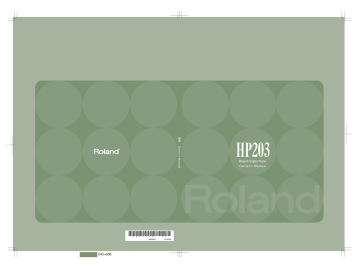
HP203_e.book 6 ページ 2007年4月12日 木曜日 午前10時5分
USING THE UNIT SAFELY
Used for instructions intended to alert the user to the risk of death or severe injury should the unit be used improperly.
Used for instructions intended to alert the user to the risk of injury or material damage should the unit be used improperly.
* Material damage refers to damage or other adverse effects caused with respect to the home and all its furnishings, as well to domestic animals or pets.
The symbol alerts the user to important instructions or warnings.The specific meaning of the symbol is determined by the design contained within the triangle.
In the case of the symbol at left, it is used for general cautions, warnings, or alerts to danger.
The symbol alerts the user to items that must never be carried out (are forbidden). The specific thing that must not be done is indicated by the design contained within the circle. In the case of the symbol at left, it means that the unit must never be disassembled.
The
●
symbol alerts the user to things that must be carried out. The specific thing that must be done is indicated by the design contained within the circle. In the case of the symbol at left, it means that the powercord plug must be unplugged from the outlet.
Do not disassemble or modify
002a
Do not disassemble or modify this device.
......................................................................................
Do not repair or replace parts
003
Never attempt to repair this device or replace parts. If repair or part replacement should become necessary, you must contact your dealer or a
Roland service center.
......................................................................................
Do not use or store in the following types of locations
004
• Locations of extremely high temperature (such as in direct sunlight, near heating equipment, or on a device that generates heat)
• Near moisture (such as in a bathroom, near a sink, or on a wet floor) or in locations of high humidity
• Locations exposed to rain
• Locations of excessive dust
• Locations subject to heavy vibration
......................................................................................
Do not place in an unstable location
007
Do not place this device on an unstable stand or a tilted surface. You must place it in a stable and level location.
......................................................................................
Connect the power cord to an outlet of the correct voltage
008a
You must connect the power cord to an AC outlet of the correct voltage as marked on the device.
......................................................................................
Use only the included power cord
008e
You must use only the power cord included with the device. Do not use the included power cord with any other device.
......................................................................................
Do not bend the power cord or place heavy objects on it
009
Do not bend the power cord excessively, or place heavy objects on the power cord. Doing so will damage the power cord, and may cause short circuits or faulty connections, possibly resulting in fire or electrical shock.
......................................................................................
Do not share an outlet with an unreasonable number of other devices
015
Do not connect excessive numbers of electrical devices to a single power outlet. In particular, when using a power strip, exceeding the rated capacity (watts/amps) of the power strip may cause heat to be generated, possibly melting the cable.
......................................................................................
Avoid extended use at high volume
010
This device, either by itself or used in conjunction with headphones, amps, and/or speakers, is capable of producing volume levels that can cause permanent hearing damage. If you experience impaired hearing or ringing in your ears, immediately stop using the device and consult a medical specialist.
......................................................................................
Do not insert foreign objects
011
Never allow foreign objects (flammable objects, coins, wires, etc.) to enter this device.
This can cause short circuits or other malfunctions.
......................................................................................
6
HP203_e.book 7 ページ 2007年4月12日 木曜日 午前10時5分
USING THE UNIT SAFELY
Turn off the power if an abnormality or malfunction occurs
012a
If any of the following should occur, immediately turn off the power, disconnect the power cord from the AC outlet, and contact your dealer or a service center to have the device serviced.
• The power cord is damaged
• The device produces smoke or an unusual smell
• A foreign object enters the device, or liquid spills into the device
• The device becomes wet (by rain, etc.)
• An abnormality or malfunction occurs in the device
......................................................................................
Do not allow children to use without supervision
013
In households with children, take particular care against tampering. If children are to use this device, they must be supervised or guided by an adult.
......................................................................................
Do not drop or subject to strong impact
014
Do not drop this device or subject it to strong impact.
......................................................................................
Do not use overseas
016
If you wish to use this device overseas, please contact your dealer or a service center.
......................................................................................
Do not place containers of water on the device
026
Do not place containers of water (such as a flower vase) or drinks on the device. Nor should you place containers of insecticide, perfume, alcoholic liquids, nail polish, or spray cans on the device.
Liquids that spill into the device may cause it to malfunction, and may cause short circuits or faulty operation.
......................................................................................
Place in a well ventilated location
101a
When using this device, ensure that it is placed in a well ventilated location.
..........................................................................................................
Grasp the plug when connecting or disconnecting the power cord
102b
When connecting or disconnecting the power cord to/from an AC outlet or the device itself, you must grasp the plug, not the cord.
..........................................................................................................
Periodically wipe the dust off the power cord plug
103a
From time to time, you should unplug the power cord from the AC outlet and use a dry cloth to wipe the dust off of it. You should also unplug the power cord from the AC outlet if you will not be using the device for an extended period of time. Dust or dirt that accumulates between the power cord plug and the AC outlet can cause a short circuit, possibly resulting in fire.
..........................................................................................................
Manage cables for safety
104
Ensure that the connected cables are organized and managed in a safe manner. In particular, place the cables out of reach of children.
..........................................................................................................
Do not stand or place heavy objects on this device
106
Do not stand on this device, or place heavy objects on it.
..........................................................................................................
Do not connect or disconnect the power cord with wet hands
107b
Do not connect or disconnect the power cord to the device or AC outlet while holding the power cord plug with wet hands.
..........................................................................................................
Cautions when moving this device
108d
When moving this device, please check the following cautions. Then, make sure that at least two persons work together in lifting and carrying the device, all the while making sure to keep it level. When doing so, be careful not to pinch your hands or drop the device on your feet.
1
• Check whether the knob bolts fastening the device to its stand have become loose. If they are loose, tighten them firmly.
2
• Disconnect the power cord.
3
• Disconnect external devices.
4
• Raise the adjuster of the stand.
5
• Close the lid.
8
• Remove the music stand.
..........................................................................................................
7
HP203_e.book 8 ページ 2007年4月12日 木曜日 午前10時5分
USING THE UNIT SAFELY
Unplug the power cord from the AC outlet before cleaning
109a
Before you clean the device, turn off the power and unplug the power cord from the AC outlet.
..........................................................................................................
If there is a possibility of lightning strike, disconnect the power cord from the AC outlet
110a
If there is a possibility of lightning strike, immediately turn off the power and disconnect the power cord from the AC outlet.
..........................................................................................................
Cautions when opening/closing the lid
116
Be careful when opening/closing the lid so you do
not get your fingers pinched (p. 16). Adult super-
vision is recommended whenever small children use the unit.
..........................................................................................................
Keep small items out of the reach of children
118c
To prevent small items such as the following from being swallowed accidentally, keep them out of the reach of children.
• Included items
• Screws for assembling the stand
• Wing nut for headphone hook
• Removed parts
• Music rest attachment screws
• Volume knob
..........................................................................................................
8
advertisement
* Your assessment is very important for improving the workof artificial intelligence, which forms the content of this project
Key Features
- PHA II Ivory Feel Keyboard for authentic grand piano playing experience
- Stereo sampling piano sound generator for rich and detailed piano sound
- Over 300 built-in sounds, including instruments and drum sets
- 128-note polyphony for playing complex pieces without note dropouts
- Versatile connectivity options for headphones, external speakers, and MIDI devices
- Intuitive control panel for easy navigation and sound customization
Related manuals
Frequently Answers and Questions
How many built-in sounds does the Roland HP203 have?
What type of keyboard action does it use?
Can I connect the HP203 to external speakers?
How many notes of polyphony does it have?
Does the HP203 have a built-in metronome?
advertisement
Table of contents
- 4 Introduction
- 4 About the Manual
- 4 Conventions in this Manual
- 4 Main Features
- 8 USING THE UNIT SAFELY
- 11 Important Notes
- 14 Names of Things and What They Do
- 14 Front Panel
- 16 Rear Panel (Bottom)
- 17 Bottom Panel (Front Left)
- 17 Bottom Panel (Front Right)
- 17 Installing the Floppy Disk Drive
- 18 Before You Play
- 18 Getting Ready to Play
- 18 Connecting the Pedal Cord
- 18 Connecting the Power Cord
- 19 Setting Up the Music Rest
- 19 Opening/Closing the Lid
- 20 Turning the Power On/Off
- 20 Adjusting the Sound’s Volume and Brilliance
- 21 About the Pedals
- 22 Listening through Headphones
- 22 Using the Headphone Hook
- 23 Using External Memory
- 23 Connecting USB Memory
- 23 Using CD
- 23 Connecting a CD Drive
- 24 Listening to Demo Songs
- 24 Listening to the Tone Demo Songs
- 25 Listening to the Piano Sound Demo Songs
- 27 Performing
- 27 Performing with a Variety of Sounds
- 28 Adjusting the Keyboard Sensitivity (Key Touch)
- 29 Adding Spatial Depth to the Sound (3D Sound Control)
- 30 Adding Liveliness to the Sound (Dynamics Sound Control)
- 31 Adding Reverberation to Sounds (Reverb Effect)
- 31 Changing the Depth of Reverb Effect
- 32 Changing the Key of the Keyboard (Key Transpose)
- 33 Dividing the Keyboard for Two-person Performance (Twin Piano)
- 34 Changing the Way in Which the Sound is Heard (Twin Piano Mode)
- 35 Performing With Two Layered Tones (Dual Play)
- 36 Changing the Tone Variations
- 36 Changing the Volume Balance for Dual Play
- 37 Performing with Different Tones in the Left and Right Sides of the Keyboard (Split Play)
- 38 Switching Tone Groups and Tone Variations
- 38 Changing the Keyboard’s Split Point
- 39 Performing with the Metronome
- 39 Changing the Tempo
- 40 Changing the Beat
- 41 Changing the Volume
- 41 Sounding a Count to Keep your Timing Accurate
- 42 Playing Back Songs
- 42 Listening to Songs
- 45 Playing Back All Songs Continuously (All Song Play)
- 46 Listening to Each Part Separately
- 47 Determining the Volume of a Muted Part
- 47 Changing the Song Playback Volume
- 47 Adjusting the Volume of the Audio Files and Music CDs
- 48 Changing the Tempo of a Song
- 48 Playing Back at a Fixed Tempo (Tempo Mute)
- 49 Changing the Key of the Song Playback (Playback Transpose)
- 50 Minimizing the Center Sounds in the Playback (Center Cancel)
- 51 Recording
- 52 Recording Your Keyboard Performance
- 54 Recording Your Performance Separately for Each Hand
- 57 Recording Your Playing Along with a Song
- 59 Erasing Recorded Performances
- 60 Saving Your Performance
- 60 Initializing the Memory
- 62 Saving the Songs
- 64 Deleting a Song
- 66 Various Settings
- 66 Basic Operation in Function Mode
- 67 Changing How Grand Space is Applied (3D Mode)
- 68 Keyboard Settings
- 68 Specifying What the Key Transpose Will Affect (Transpose Mode)
- 68 Changing the Pitch of the Tone in Octave Steps (Octave Shift)
- 68 Changing the Timing of Sounds According to the Force Used to Press the Keys (Hammer Response)
- 69 Pedal Settings
- 69 Changing How the Damper Pedal Effects Is Applied (Damper Pedal Part)
- 69 Changing How the Pedals Work (Center/Left Pedal Function)
- 70 Tuning Settings
- 70 Matching the Pitch with Other Instruments (Master Tuning)
- 70 Adjusting the Tuning (Temperament)
- 71 Stretched Tuning
- 72 Sound-related Settings
- 72 Producing Sympathetic Resonance When You Press the Damper Pedal (Damper Resonance)
- 72 Producing the Resonance of the Strings When the Keys Are Played (String Resonance)
- 72 Playing Sounds When the Keys Are Released (Key Off Resonance)
- 73 Metronome Settings
- 73 Changing the Sound of the Metronome (Metronome Sound)
- 73 Count-down Setting
- 73 Sounding a Count Before the Melody Begins (Countdown)
- 73 Selecting the Count-down Sound (Countdown Sound)
- 74 Selecting the Part that Will Begin the Count-down (Countdown Part)
- 74 Song Playback Settings
- 74 Switching the Part that Will be Muted When You Press the [Accomp] Button (Accomp Track)
- 75 MIDI Settings
- 75 Preventing Doubled Notes When Connected to a Sequencer (Local Control)
- 76 MIDI Transmit Channel Settings (MIDI Transmit Channel)
- 76 Sending Recorded Performance Data to a MIDI Device (Composer MIDI Out)
- 77 Other Settings
- 77 Using the V-LINK Function (V-LINK)
- 78 Changing the USB Driver Settings (USB Driver)
- 78 Changing the External Memory Setting (External Memory Mode)
- 79 Adjusting the Volume (Master Gain)
- 79 Changing the Parts Assigned to the Track Buttons During SMF Playback (Track Assign)
- 80 Switching VIMA TUNES Recommended Tones (Recommended Tone)
- 80 Remembering the Settings (Memory Backup)
- 81 Restoring the Settings to the Factory Condition (Factory Reset)
- 81 Disabling the Buttons (Panel Lock)
- 82 Connecting to Other Devices
- 82 Connecting to Audio Equipment
- 82 Connecting Speakers to the HP203 and Outputting Sounds
- 83 Playing Sounds of an Audio Device through the HP203
- 84 Connecting to MIDI Devices
- 84 Connecting a MIDI Sequencer to the HP203
- 84 Producing Sounds from a MIDI Sound Module by Playing the HP203
- 85 Connecting a Computer
- 86 Troubleshooting
- 89 Error Messages
- 90 Tone List
- 97 Internal Song List
- 98 Parameters Stored in Memory Backup
- 99 Music Files That the HP203 Can Use
- 100 MIDI Implementation Chart
- 101 Main Specifications
- 103 Index