Receiving Messages. Samsung SCH-U370 Verizon Wireless, SCH-U370, SCH-U370XKZVZW
Add to My manuals160 Pages
advertisement
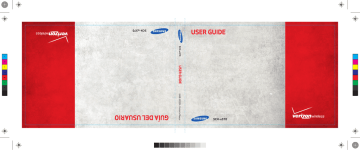
6.
• Preview: Display the message before sending.
• Save as Draft: Save a copy of the message in the Drafts folder.
• Insert Quick Text: Choose from 19 pre-loaded phrases.
• Copy Text: If text is available for copying, copy text for pasting into a text field. To copy text, slide your finger across the text to highlight and touch Copy.
• Priority Level: Choose High or Normal priority for sending.
• Cancel Message: Cancel the message, with the option to save it in the Drafts folder.
Touch the Subject field, or press subject, if desired.
then , to add a
7.
Touch the Name Card field, or press then , to add My Name Card or an entry from your Contacts list.
Follow the prompts and touch to insert.
8.
Send
Receiving Messages
When you receive a message, you can choose to:
• View Now: Open the message for viewing.
• View Later: Dismiss the alert. The message can be viewed later in
Messages. For more information about viewing messages, see
• Reject: If you have disabled the Multimedia Auto Receive setting, reject the message. The message is not saved to Messages.
Viewing Text Messages
1.
Touch a message to view its details.
2.
Touch Reply to respond to the message with a new TXT,
Picture, Video or Voice Message.
3.
4.
Touch
Erase
to delete the message.
While viewing a message touch Options to display available options:
– Forward: Send the message to another recipient.
– Reply w. Copy: Reply to the sender, plus other recipients if desired, and include a copy of the original message.
– Save Quick Text: Save the message text to the Quick Text list.
– Lock/Unlock: Lock or unlock the message to prevent deletion.
– Add To Contacts: Save the number of the sender to Contacts as a new entry or addition to an existing entry.
– Messaging Font Size: Select the font size of the message, Normal or Large.
– Extract Addresses: Display all Contact Numbers, Email Addresses and URLs extracted from the message.
– Message Info: Display details, including From (also provides the date and time the message was received), Callback #, Priority, Message
Type, Size and Attachments (if any).
57
advertisement
Related manuals
advertisement
Table of contents
- 8 Understanding this User Manual
- 8 Activating your Phone
- 8 Displaying Your Telephone Number
- 9 Battery
- 13 Turning Your Phone On and Off
- 13 Set-Up Wizard
- 14 Locking and Unlocking
- 15 Voicemail
- 15 Memory Card
- 17 Features of Your Phone
- 18 Front View of Your Phone
- 19 Back View of Your Phone
- 20 Side View of Your Phone
- 21 Open View of Your Phone
- 22 Home Screen
- 23 Extended Home Screens
- 24 Widgets and the Widget Bar
- 27 Menu
- 29 Event Status Bar and Event Manager
- 31 Touch Screen Navigation
- 32 Keyboard Navigation
- 32 Navigation Keys
- 33 Menu Outline
- 37 Making a Call
- 38 Ending a Call
- 39 Answering a Call
- 39 Call-In-Progress Options
- 40 Three-way Calling
- 40 Recent Calls
- 42 Voice Commands
- 43 Roaming
- 43 TTY Mode
- 44 Adding a New Contact
- 45 Editing a Contact
- 46 Adding Pauses or Waits
- 46 Finding a Contact
- 47 Deleting a Contact
- 47 Backup Assistant
- 47 Groups
- 49 Speed Dials
- 49 Favorites
- 50 In Case of Emergency (ICE)
- 50 My Name Card
- 52 Entering Text Using the QWERTY Keyboard
- 53 Entering Text using the Touch Screen
- 56 Types of Messages
- 56 Creating and Sending Text Messages
- 57 Creating and Sending Picture Messages
- 59 Creating and Sending Video Messages
- 60 Creating and Sending Voice Messages
- 61 Receiving Messages
- 61 Viewing Text Messages
- 62 Viewing Picture, Video or Voice Messages
- 62 Quick Reply
- 63 Message Folders
- 65 Voicemail
- 65 Visual Voice Mail
- 66 Mobile IM
- 66 Email
- 67 Chat
- 68 Message Settings
- 69 Erase Options
- 70 My Verizon
- 70 Tools
- 72 Bluetooth Menu
- 74 Sounds Settings
- 77 Display Settings
- 79 Touch Settings
- 79 Phone Settings
- 84 Call Settings
- 87 Memory
- 88 USB Mode
- 89 Phone Info
- 89 Set-Up Wizard
- 90 Music & Tones
- 92 Picture & Video
- 93 Games
- 94 Browser
- 94 Browse & Download
- 94 Extras
- 94 Communities
- 95 Info
- 96 V CAST Music with Rhapsody
- 98 Music Player
- 103 Using the Camera
- 106 My Pictures
- 108 Using the Camcorder
- 110 My Videos
- 111 V CAST Videos
- 113 Voice Commands
- 113 Calculator
- 114 Calendar
- 115 Alarm Clock
- 115 Stop Watch
- 116 World Clock
- 116 Notepad
- 117 Sketch Pad
- 117 Timer
- 117 USB Mass Storage
- 118 File Viewer
- 119 Device Search
- 119 Tutorial
- 120 VZ Navigator®
- 121 Bing Search
- 122 Browser
- 127 Communities
- 128 Facebook
- 128 Twitter
- 128 MySpace
- 128 Photobucket
- 128 WeatherBug
- 129 Exposure to Radio Frequency (RF) Signals
- 133 Specific Absorption Rate (SAR) Certification Information
- 134 Smart Practices While Driving
- 136 Battery Use and Safety
- 137 Samsung Mobile Products and Recycling
- 138 UL Certified Travel Charger
- 138 Display / Touch-Screen
- 139 GPS & AGPS
- 140 Emergency Calls
- 140 Care and Maintenance
- 141 Responsible Listening
- 143 Operating Environment
- 145 FCC Hearing Aid Compatibility (HAC) Regulations for Wireless Devices
- 146 Restricting Children's Access to Your Mobile Device
- 146 FCC Notice and Cautions
- 147 Other Important Safety Information
- 148 Standard Limited Warranty
- 151 End User License Agreement for Software
- 156 A
- 156 B
- 156 C
- 157 D
- 157 E
- 157 F
- 157 G
- 157 H
- 158 I
- 158 K
- 158 L
- 158 M
- 158 N
- 158 O
- 159 P
- 159 R
- 159 S
- 159 T
- 160 U
- 160 V
- 160 W