File Menu. Yamaha DM 1000, DM1000
Add to my manuals
34 Pages
Yamaha DM 1000 is a professional digital mixing console designed for live sound reinforcement and studio recording applications. It features 32 input channels, 16 mix buses, and eight auxiliary sends, all with 4-band parametric EQ, dynamics processing, and delay. The DM 1000 also includes a built-in effects processor with 32 presets, as well as a comprehensive scene management system for storing and recalling console setups. With its advanced features and intuitive user interface, the DM 1000 is an ideal choice for demanding audio professionals.
advertisement
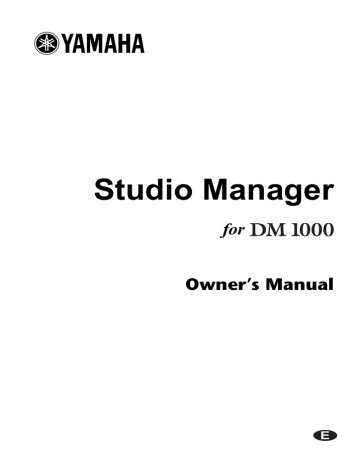
Keyboard Shortcuts
31
9 Keyboard Shortcuts
File Menu
Windows
CTRL+N
CTRL+O
CTRL+S
Windows Menu
Windows
CTRL+W
CTRL+ALT+W
CTRL+1
CTRL+2
CTRL+3
CTRL+4
CTRL+5
CTRL+6
Macintosh
N
O
-S
Action
Creates a new Session
Opens a previously saved Session
Saves the current Session
Macintosh
W
4
5
6
-Option-W
1
2
3
Action
Closes the foremost window except the Console window
Closes all windows except the Console window
Opens the Selected Channel window
Opens the Library window
Opens the Patch Editor window
Opens the Surround Editor window
Opens the Timecode Counter window
Opens the Effect Editor window
Studio Manager for DM1000—Owner’s Manual
32
Index
A
AUTO button 10, 11, 12, 15, 17
Aux Send masters
B
Bus Outs
C
Channel fader 10, 11, 12, 13, 15, 17
CHANNEL SELECT section 14, 16, 18, 19, 20, 28
COMPRESSOR section 15, 17, 18, 20
Console Device ID, preference 6
Console–>PC, synchronization 7
D
E
Effects processor #1 inputs 26
Effects processors 2–4 inputs 26
EQUALIZER section 15, 16, 18, 19
F
FADER GROUP buttons 16, 17, 19, 20
FADER GROUP section 16, 17, 19, 20
G
I
Input Channels
INSERT button 9, 12, 15, 17, 19, 20
K
Studio Manager for DM1000—Owner’s Manual
33
L
LIBRARY button 14, 15, 16, 18, 19, 23, 24, 25, 26, 27, 30
Long channel names 23, 24, 25, 27
M
MUTE GROUP buttons 16, 17, 19, 20
MUTE GROUP section 16, 17, 19, 20
Q
R
Remote Channels
Resynchronizing Studio Manager 7
O
ON button 10, 11, 12, 13, 15, 16, 17, 18, 20
ONLINE/OFFLINE status indicator 11
P
PC–>Console, synchronization 7
S
STEREO button 9, 11, 12, 15, 17
Stereo Out
Synchronizing Studio Manager 7
T
U
Y
Studio Manager for DM1000—Owner’s Manual
Yamaha Manual Library http://www2.yamaha.co.jp/manual/english/
M.D.G., Pro Audio & Digital Musical Instrument Division, Yamaha Corporation
© 2003 Yamaha Corporation
IP01A0
advertisement
* Your assessment is very important for improving the workof artificial intelligence, which forms the content of this project
Related manuals
advertisement
Table of contents
- 4 Starting Studio Manager
- 4 Quitting Studio Manager
- 4 Specifying the MIDI Port (Windows only)
- 5 Configuring Studio Manager
- 7 Synchronizing Studio Manager
- 7 Working with Sessions
- 9 Input Channels
- 11 Master Section
- 12 Output Channels
- 13 Remote Channels
- 14 Input Channels
- 16 Bus Outs
- 18 Aux Sends
- 19 Stereo Out
- 20 Remote Channels
- 23 INPUT PATCH Page
- 24 OUTPUT PATCH Page
- 25 INSERT PATCH Page
- 26 EFFECT PATCH Page
- 27 DIRECT OUT PATCH Page
- 31 File Menu
- 31 Windows Menu