Other Applications. ZTE KIS PLUS
Add to My manuals
248 Pages
ZTE KIS PLUS is a WCDMA/GSM mobile phone that offers a wide range of features to enhance your communication and entertainment experience. With its sleek design and user-friendly interface, the ZTE KIS PLUS is the perfect choice for those who demand both style and functionality.
advertisement
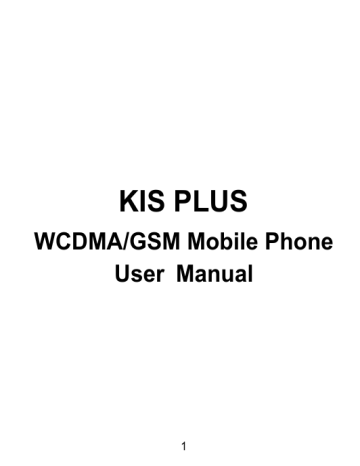
Other Applications
Alarms
1. Touch the Home Key > > Alarm.
2. Touch the default alarm to configure it. Or, to create a new alarm, touch .
3. Tick the Turn on alarm box and set up the alarm options.
TIP: You can also touch the Menu Key in the Alarm Screen to use the phone as a bed clock and set up the bed clock.
Calculator
Touch the Home Key > > Calculator.
TIP: Slide right and left on the screen or touch / to switch between basic and advanced panels.
Note Pad
Note pad is for your memos. Touch the Home Key > >
Note pad and then touch to add a new note.
Touch the Menu Key to delete existing notes or to export the notes as a txt file to the microSD card. Hold an existing note to edit, delete, share, or to change its title.
117
Stopwatch
1. Touch the Home Key > > Stopwatch.
2. Touch Start to start timing, touch Pause to pause timing, and touch Resume to continue.
3. Touch Reset to reset the stopwatch to 00:00.0.
Task Manager
Touch the Home Key > > Task Manager to view or stop applications.
Touch a task in the Tasks tab to switch to its screen, abort it, or see its detail. Touch the Resources tab to view the real-time system resources information.
Software Update
Touch the Home Key > > Software update to check software status, check for available updates, or set up update options.
NOTE: This product is user-upgradeable. Please visit www.zte.com.cn or call the service hotline for more technical support.
118
advertisement
Key Features
- Bluetooth connectivity for wireless communication with other devices.
- A built-in camera for capturing precious moments.
- A microSD card slot for expandable storage to store your favorite media.
- A powerful battery for extended usage.
- A large, high-resolution display for a clear and immersive viewing experience.
- Access to a wide range of apps through the Google Play Store.
Related manuals
Frequently Answers and Questions
How do I insert the SIM card and microSD card into my phone?
How do I make a phone call?
How do I adjust the volume during a call?
advertisement
Table of contents
- 1 KIS PLUS
- 1 WCDMA/GSM Mobile Phone
- 1 User Manual
- 2 LEGAL INFORMATION
- 2 Copyright © 2012 ZTE CORPORATION.
- 2 All rights reserved.
- 2 Version No.: R1.0
- 3 Contents
- 11 Inhaltsverzeichnis
- 19 For Your Safety
- 19 General Safety
- 20 Radio Frequency (RF) Exposure
- 20 General Statement on RF Energy
- 20 Specific Absorption Rate (SAR)
- 21 Body Worn Operation
- 22 Limiting Exposure to Radio Frequency (RF) Fields
- 22 Regulatory Information
- 23 Distraction
- 23 Driving
- 23 Operating Machinery
- 23 Product Handling
- 23 General Statement on Handling and Use
- 24 Small Children
- 25 Demagnetization
- 25 Electrostatic Discharge (ESD)
- 25 Antenna
- 25 Normal Use Position
- 26 Air Bags
- 26 Seizures/Blackouts
- 27 Repetitive Strain Injuries
- 27 Emergency Calls
- 27 Loud Noise
- 28 Phone Heating
- 28 Electrical Safety
- 28 Accessories
- 28 Connection to a Car
- 28 Faulty and Damaged Products
- 29 Radio Frequency Interference
- 29 General Statement on Interference
- 29 Pacemakers
- 29 Hearing Aids
- 30 Medical Devices
- 30 Hospitals
- 30 Aircraft
- 30 Interference in Cars
- 31 Explosive Environments
- 31 Petrol Stations and Explosive Atmospheres
- 31 Blasting Caps and Areas
- 32 Getting Started
- 32 Overview
- 33 Keys Explained
- 34 Starting up
- 34 Installing the SIM/microSD Card and Battery
- 37 Removing the Battery and SIM/microSD Card
- 38 Charging the Battery
- 39 How much charge have you got?
- 39 Switching Your Phone On/Off
- 39 Setting Up Your Phone for the First Time
- 40 Switching to Sleep Mode
- 40 Waking Up Your Phone
- 41 Getting Around Your Phone
- 41 Touch Control
- 41 Home Screen
- 42 Extended Home Screens
- 42 To add or remove an extended Home Screen:
- 43 To adjust the place of an extended Home Screen:
- 43 Choosing Your Wallpaper
- 43 Adding Items to Your Home Screen
- 44 Removing Items From Your Home Screen
- 44 Using Folders on Your Home Screen
- 45 To create a folder on the Home Screen:
- 45 To open or close a folder:
- 45 To add a shortcut into a folder:
- 45 To remove a shortcut from a folder:
- 45 To rename a folder:
- 46 Status and Notification Icons
- 48 Using the Notification Panel
- 48 Applications and Settings Preview
- 48 Applications Preview
- 51 Settings Preview
- 53 Hiding or Displaying the Applications
- 53 Adjusting the Place of an Application
- 54 Opening Recently-Used Applications
- 55 Phone Calls
- 55 Making Calls
- 55 Calling From the Dialer
- 55 Calling From Your Contacts
- 55 Calling From Your Call History
- 56 Calling From a Text Message
- 56 Using Speed Dial
- 56 To assign a speed dial key:
- 57 Receiving Calls
- 57 Answering a Call
- 57 Rejecting a Call
- 57 Muting a Call
- 57 Putting a Call on Hold
- 58 Turning the Speakerphone On/Off
- 58 Ending a Call
- 58 Call Settings
- 60 Contacts
- 60 Importing and Exporting Contacts
- 60 Importing/Exporting Contacts (SIM Card)
- 61 Importing/Exporting Contacts (microSD Card)
- 61 Sharing Contacts Information
- 62 Creating a Contact
- 62 Adding a Contact to Favorites
- 62 Searching for a Contact
- 62 Creating a New Group
- 64 Entering Text
- 64 Android Keyboard
- 65 TouchPal Keyboard
- 66 To switch the keyboard layout:
- 66 Full QWERTY
- 68 12-Key PhonePad
- 68 CooTek T+
- 69 To enable and use TouchPal Curve:
- 70 Touch Input Settings
- 71 Messaging
- 71 The Message Box
- 71 Sending a Message
- 72 Message Settings
- 72 Storage settings:
- 73 Display settings
- 74 Notification settings:
- 74 Signature settings:
- 75 Email
- 75 Creating an Email Account
- 76 Receiving Emails
- 76 Composing and Sending an Email
- 77 Replying to or Forwarding an Email
- 77 Deleting an Email Account
- 77 Email Settings
- 78 Getting Connected to the Internet
- 78 Adding a New GPRS/EDGE/3G Connection
- 79 Turning On Wi-Fi
- 79 Connecting to a Wi-Fi Network
- 79 Checking the Wi-Fi Network Status
- 80 Using the Phone as a Modem
- 80 Enabling the Phone as a Modem
- 80 TIPS:
- 81 Disabling the Modem Function
- 81 Using the Phone as a Wi-Fi Hotspot
- 81 TIPS:
- 82 Enabling the Wi-Fi Hotspot
- 82 Disabling the Wi-Fi Hotspot
- 83 Browsing the Internet
- 83 Touch the Home Key > > Browser.
- 83 Browsing Options
- 84 Using Bookmarks
- 84 Editing a Bookmark
- 85 Deleting a Bookmark
- 85 Browser Settings
- 86 Bluetooth®
- 86 Turning Bluetooth On/Off
- 86 Making Your Phone Visible
- 87 Changing the Device Name
- 87 Pairing With Another Bluetooth Device
- 89 Making the Most of Multimedia
- 89 Taking Pictures With Your Camera
- 89 Adjusting Camera Settings
- 90 Shooting Video With Your Camcorder
- 90 Adjusting Camcorder Settings
- 91 Listening to Your FM Radio
- 92 Music Player
- 93 Creating Playlists
- 93 Managing Playlists
- 93 Adding a Song to a Playlist
- 93 Setting a Song as Ringtone
- 94 Playing Your Videos
- 94 Opening Your Gallery
- 95 Making Voice Memos
- 97 Turning On/Off USB Mass Storage
- 97 To turn on USB mass storage:
- 97 To turn off USB mass storage:
- 98 Using Your Google™ Applications
- 98 Gmail
- 99 Google Calendar
- 99 Google Talk
- 99 Opening Google Talk
- 99 Touch the Home Key > > Talk.
- 100 Adding a New Friend
- 100 Changing Your Online Status
- 100 Starting a Chat
- 100 Places
- 101 Navigation
- 102 Latitude
- 102 Google+
- 103 To sign in to and use Google+:
- 104 To sign out of Google+:
- 105 Sorting out Your Phone Settings
- 105 Setting Date and Time
- 105 Display Settings
- 105 Sound Settings
- 106 Language Settings
- 107 Mobile Network Services
- 107 Getting Data Services When Roaming
- 107 Disabling Data Services
- 107 Enabling Always-On Data Services
- 108 Switching Network Modes
- 108 Switching Networks
- 108 Setting Access Point Names
- 109 Security Settings
- 109 Protecting Your Phone With a Screen Unlock Pattern
- 109 Creating Your Screen Unlock Pattern
- 110 Unlocking the Screen With Your Pattern
- 110 Protecting Your Phone With a PIN or Password
- 110 Creating a PIN or Password
- 110 Unlocking the Screen With Your PIN or Password
- 111 Disabling Screen Lock Settings
- 111 Protecting Your SIM Card With a PIN
- 111 Changing Your SIM PIN
- 112 Restoring a Locked SIM Card
- 112 Setting Up Credential Storage
- 112 Enabling Secure Credentials
- 112 Deleting Secure Credentials
- 113 Managing Your Device Memory
- 113 Privacy: Reset to Factory Settings
- 113 Managing Applications
- 113 Touch the Home Key > > Settings > Applications.
- 114 Installing an Application
- 114 Removing an Application
- 115 Moving an Application
- 115 Managing Other Settings
- 115 Search Settings
- 116 Voice Input and Output
- 116 Accessibility
- 117 Other Applications
- 117 Alarms
- 117 Calculator
- 117 Touch the Home Key > > Calculator.
- 117 Note Pad
- 118 Stopwatch
- 118 Task Manager
- 118 Software Update
- 119 Specifications
- 120 Declaration of RoHS Compliance
- 121 Disposal of Your Old Appliance
- 122 EC DECLARATION OF CONFORMITY
- 122 Model No: KIS PLUS
- 123 Name in block letters & position in the company
- 125 KIS PLUS
- 125 WCDMA / GSM-Handy
- 125 Bedienungsanleitung
- 126 IMPRESSUM
- 126 Copyright © 2012 ZTE CORPORATION.
- 126 Alle Rechte vorbehalten.
- 126 Version Nr.: R1.0
- 127 Zu Ihrer Sicherheit
- 127 Allgemeine Sicherheitshinweise
- 128 Radiofrequenz (RF) Aussetzung
- 128 Allgemeine Aussagen über die RF-Energie
- 129 Spezifische Absorptionsrate (SAR)
- 130 Betrieb am Körper
- 130 Reduzierung der Belastung durch Radiofrequenz (RF)-Felder
- 131 Rechtliche Informationen
- 131 Ablenkung
- 131 Fahren
- 131 Bedienen von Maschinen
- 132 Produkthandhabung
- 132 Allgemeine Erklärung über Handhabung und Verwendung
- 133 Kleine Kinder
- 133 Entmagnetisierung
- 134 Elektrostatische Entladung (ESD)
- 134 Antenne
- 134 Position für den normalen Gebrauch
- 135 Airbags
- 136 Anfälle/Blackouts
- 136 Wiederholte Überlastungsschäden (RSI)
- 136 Notrufe
- 137 Lärm
- 137 Aufheizen
- 137 Elektrische Sicherheit
- 137 Zubehör
- 138 Anschluss im Auto
- 138 Fehlerhafte und beschädigte Produkte
- 138 Radiofrequenz Interferenzen
- 138 Allgemeine Erklärungen überInterferenz
- 138 Herzschrittmacher
- 139 Hörgeräte
- 139 Medizinische Geräte
- 139 Krankenhäuser
- 140 Flugzeuge
- 140 Interferenzen in Autos
- 141 Explosionsgefährdete Umgebungen
- 141 Tankstellen und explosionsgefährdete Umgebungen
- 141 Sprengstoffe und Sprengbereiche
- 142 Erste Schritte
- 142 Übersicht
- 144 Tasten-Erklärung
- 145 In Betrieb nehmen
- 145 Installieren der SIM/microSD-Karte und des Akkus
- 148 Entfernen der Batterie und SIM/microSD-Karte
- 148 Den Akku aufladen
- 149 Wieviel Akku-Ladung verbleibt noch?
- 149 Handy Ein/Aus-schalten
- 150 Erstmaliges Einrichten Ihres Handys
- 150 Umschalten auf den Energiesparmodus
- 151 Handy aktivieren
- 151 Auf Ihrem Handy herumkommen
- 151 Touch Control
- 153 Startseite
- 154 Erweiterte Startseite
- 154 Eine erweiterte Startseite hinzufügen oder entfernen:
- 154 Den Platz einer erweiterten Startseite anpassen:
- 154 Auswahl des Hintergrunds
- 155 Elemente auf Ihrer Startseite hinzufügen
- 155 Entfernen von Elementen Ihrer Startseite
- 156 Verwenden von Ordnern auf Ihrem Startseiten-Bildschirm
- 157 Um einen Ordner auf der Startseite zu erstellen:
- 157 Einen Ordner öffnen oder schließen:
- 157 Eine Verknüpfung in einem Ordner ablegen:
- 157 Eine Verknüpfung aus einem Ordner entfernen:
- 158 Einen Ordner umbenennen:
- 158 Status-und Benachrichtigungs-Symbole
- 160 Verwendung des Benachrichtigungsfeldes
- 161 Anwendungen und Einstellungen Vorschau
- 161 Anwendungsvorschau
- 164 EinstellungenVorschau
- 166 Ausblenden oder Anzeigen der Anwendungen
- 167 Die Position einer Anwendung anpassen
- 167 Kürzlich verwendete Anwendungen öffnen
- 169 Telefongespräche
- 169 Telefonieren
- 169 Über den Wähler telefonieren
- 169 Von den Kontakten aus telefonieren
- 170 Telefonieren aus der Anrufliste
- 170 Von einer Text Nachricht aus telefonieren
- 170 Kurzwahl verwenden
- 170 Eine Kurzwahltaste zuordnen:
- 171 Anrufe annehmen
- 171 Einen Anruf annehmen
- 171 Einen Anruf ablehnen
- 171 Einen Anruf stummschalten
- 172 Einen Anruf auf Halten setzen
- 172 Die Lautsprecher ein-/ausschalten
- 172 Einen Anruf beenden
- 172 Anrufeinstellungen
- 174 Kontakte
- 174 Importieren und Exportieren von Kontakten
- 174 Importieren/Exportieren von Kontakten (SIM-Karte)
- 175 Importieren/Exportieren von Kontakten (microSD-Karte)
- 176 Freigeben von Kontakt-Informationen
- 176 Einen Kontakt erstellen
- 177 Ein Kontakt zu den Favoriten hinzufügen
- 177 Nach einem Kontakt suchen
- 177 Eine neue Gruppe erstellen
- 179 Text eingeben
- 179 Android-Tastatur
- 181 TouchPal Tastatur
- 182 Das Tastatur-Layout wechseln:
- 182 Vollständige QWERTY
- 184 12-Tasten PhonePad
- 185 CooTek T+
- 185 So aktivieren und verwenden Sie TouchPal Curve:
- 186 Touch-Eingabe-Einstellungen
- 187 Nachrichten
- 187 Das Nachrichtenfeld
- 187 Eine Nachricht senden
- 188 Nachrichteneinstellungen
- 188 Speichereinstellungen:
- 190 Display-Einstellungen
- 190 Benachrichtigungseinstellungen:
- 190 Signatur-Einstellungen:
- 192 E-Mail
- 192 Ein E-Mail-Konto erstellen
- 193 Erhalten von E-Mails
- 193 E-Mail schreiben und absenden
- 194 Beantworten oder Weiterleiten einer E-Mail
- 195 Ein E-Mail-Konto löschen
- 195 E-Mail-Einstellungen
- 196 Einen Internetzugang bekommen
- 196 Eine neue GPRS / EDGE / 3G – Verbindung hinzufügen
- 197 Wi-Fi einschalten
- 197 Mit einem Wi-Fi – Netzwerk verbinden
- 198 Überprüfen des Wi-Fi – Netzwerks
- 198 Das Handy als Modem verwenden
- 198 Im Handy die Modem - Funktion freischalten
- 198 TIPPS:
- 200 Die Modem – Funktion abschalten
- 200 Das Handy als Wi-Fi Hotspot verwenden
- 200 TIPPS:
- 200 Wi-Fi – Hotspot freischalten
- 201 Wi-Fi – Hotspot abschalten
- 202 Im Internet surfen
- 202 Tippen Sieauf die Startseiten-Taste > > Browser.
- 202 Surf-Optionen
- 203 Lesezeichen verwenden
- 204 Lesezeichen bearbeiten
- 204 Ein Lesezeichen löschen
- 204 Browser-Einstellungen
- 205 Bluetooth®
- 205 Bluetooth aktivieren/deaktivieren
- 205 Das Handy sichtbar machen
- 206 Den Gerätenamen ändern
- 206 Mit anderen Bluetooth-Geräten paaren
- 208 Das Beste aus Multimedia machen
- 208 Mit der Kamera fotografieren
- 208 Kamera-Einstellungen anpassen
- 209 Videoaufnahmen mit dem Camcorder
- 209 Camcorder-Einstellungen anpassen
- 210 UKW-Radio hören
- 211 Musik-Wiedergabe
- 212 Playlists erstellen
- 213 Playlists verwalten
- 213 Ein Musikstück zu der Playlist hinzufügen
- 213 Einen Titel als Klingelton wählen
- 214 Ihre Videos wiedergeben
- 214 Die Galerie öffnen
- 215 Sprachnotizen erstellen
- 217 Aktivieren/Deaktivieren des USB-Massenspeichers
- 217 So aktivieren Sie den USB-Massenspeicher
- 217 So deaktivieren Sie den USB-Massenspeichers:
- 218 Verwenden Sie Ihre Google™-Anwendungen
- 218 Google-Mail
- 219 Google Kalender
- 220 Google Talk
- 220 Google Talk öffnen
- 220 Tippen Sie auf die Start-Taste > > Talk.
- 220 Freunde hinzufügen
- 220 Ihren Onlinestatus ändern
- 221 Starten eines Chat
- 221 Places
- 222 Navigation
- 223 Latitude
- 224 Google+
- 224 Anmelden und Verwenden von Google+:
- 225 So melden Sie sich Google+ ab:
- 226 Ihre Telefoneinstellungen
- 226 Datum und Uhrzeit einstellen
- 226 Display-Einstellungen
- 227 Toneinstellungen
- 228 Spracheinstellungen
- 228 Mobilfunkdienste
- 228 Datendienste bekommenBeim Roaming
- 229 Daten-Service deaktivieren
- 229 Aktivieren des Immer-an-Datendienste
- 229 Wechsel des Netzwerk-Moduss
- 230 Wechsel von Netzwerken
- 230 Zugangspunktnamen bestimmen
- 231 Sicherheitseinstellungen
- 231 Schützen Sie Ihr Handy mit einem Display-Entsperrmuster
- 231 Erstellen Ihres Entsperrmusters
- 231 Entsperren des Displays mit Ihrem Muster
- 232 Schützen Sie Ihr Handy mit einer PIN oder Passwort
- 232 PIN oder Passwort erstellen
- 232 Das Display mit Ihrem Passwort oder PIN entsperren
- 233 Deaktivieren der Displaysperren-Einstellung
- 233 Schützen Sie Ihre SIM-Karte mit einer PIN
- 233 SIM-PIN ändern
- 234 Wiederherstellen einer gesperrten SIM-Karte
- 234 Einrichten der Anmeldeinformationen-Speicherung
- 234 Aktivieren von sicheren Anmeldeinformationen
- 235 Löschen von geschützten Anmeldeinformationen
- 235 Gerätespeicher verwalten
- 236 Datenschutz: Zurücksetzen auf Werkseinstellungen
- 236 Verwalten von Anwendungen
- 236 Tippen Sie auf die Start-Taste > > Einstellungen > Anwendungen.
- 237 Installieren einer Anwendung
- 238 Eine Anwendung entfernen
- 238 Eine Anwendung verschieben
- 239 Andere Einstellungen verwalten
- 239 Sucheinstellungen
- 239 Sprach-Eingabe & -Ausgabe
- 239 Eingabehilfen
- 240 Andere Anwendungen
- 240 Alarm
- 240 Rechner
- 240 Tippen Sie auf die Start-Taste > > Rechner.
- 240 Notizblock
- 241 Stoppuhr
- 241 Dateimanager
- 242 Software-Aktualisierung
- 243 Technische Beschreibung
- 244 RoHS-Konformitätserklärung
- 245 Entsorgung von Altgeräten
- 246 EG-KONFORMITÄTSERKLÄRUNG
- 246 Modell Nr: KIS PLUS
- 247 Den Namen in Blockbuchstaben & die Stellung in dem Unternehmen