
advertisement
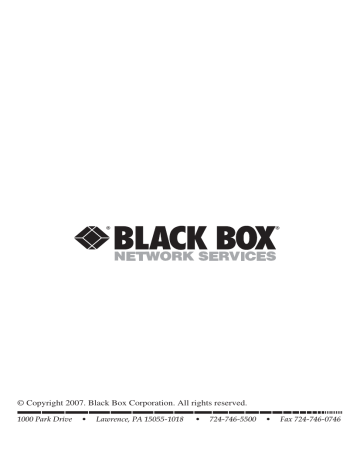
CHAPTER 6: How to Remotely Control the Host Computer(s)
6. How to Remotely Control the Host Computer(s)
6.1 Accessing the VNC Interface
There are three ways to communicate with the ServSwitch in order to control the host computer(s):
1. Web interface: The integrated Web server includes a Java based VNC client.
This allows easy browser-based remote control.
2. Native VNC client: There are several third-party software programs that use the standard VNC protocol, available in open source and commercial VNC clients.
3. SSH Tunnel: By default, there is a standard SSH server running on Port 22
(the standard SSH port). Once connected via SSH, the VNC traffic is tunneled through the SSH connection and encrypts the VNC session. Each method is discussed briefly in the following section. The type of encryption method or client used is not critical.
6.1.1 W
EB
I
NTERFACE
The Java based VNC client that is integrated into the ServSwitch requires a browser with cookies and JavaScript ® enabled. To start the Java VNC client, log in to the
Web configuration interface and click on the thumbnail of the desktop on the
Home screen, or follow one of the two links on that page. See Figure 6-1.
67
4-, 8-, AND 16-PORT SERVSWITCH EC SERIES IP KVM SWITCH
Figure 6-1. The Home screen.
Click on one of the following options (scroll down in the Home screen to see these
Java options):
Java VNC with no encryption (faster).
Java VNC with SSL encryption (more secure).
Click on the
Refresh
button to refresh the screen.
NOTE
You may need to upgrade or download your Java (http://www.java.com) support in your browser before using the VNC screen to remotely control the host computer(s). However, most modern browsers come with a version of Java that’s compatible with this application.
The Java VNC client makes a connection back to the ServSwitch over Port 5900
(by default) or 15900, if encrypted. The encrypted connection is a standard SSL
(Secure Socket Layer) encrypted link that encrypts all data from the session, including the actual video pictures.
Because Java is considered a “safe” programming language, the Java VNC client has some limitations. Certain special keystrokes cannot be sent, such as Scroll Lock on the keyboard.
68
advertisement
* Your assessment is very important for improving the workof artificial intelligence, which forms the content of this project
Related manuals
advertisement
Table of contents
- 11 Specifications
- 12 Overview
- 12 2.1 Introduction
- 12 2.2 Components
- 12 2.2.1 Front Panel
- 13 2.2.2 Back Panel
- 14 2.3 What’s Included
- 14 2.4 Cables You’ll Need to Supply
- 15 Installation
- 15 3.1 Quick Start Guide
- 15 3.1.1 Using the IP-OSD Step-by-Step Menu (Recommended)
- 17 3.1.2 Using the HyperTerminal via a Serial Port
- 23 3.2 Disabling the Mouse Acceleration on the Computers
- 23 3.2.1 Windows 98 and Windows
- 23 3.2.2 Windows XP and Windows Server
- 23 3.2.3 Linux, UNIX, and X-Windows
- 23 3.2.4 Sun Solaris
- 24 3.3 How to Connect Your ServSwitch
- 27 Computer(s)
- 28 Advanced Operations
- 28 4.1 How to Log in to the ServSwitch (the Home Screen)
- 30 4.2 Home Menu Options
- 30 4.2.1 Preferences
- 31 4.2.2 Snapshots
- 31 4.2.3 Logout
- 32 4.3 VNC Menu Options
- 32 4.3.1 Connect
- 32 4.3.2 Disconnect
- 33 4.4 Admin Menu Options
- 33 4.4.1 Network Config
- 37 4.4.2 User Accounts
- 39 4.4.3 System Ident
- 40 4.4.4 Security
- 45 4.4.5 Compatibility
- 46 4.4.6 SNMP
- 48 4.4.7 RADIUS
- 50 4.4.8 Serial Ports
- 51 4.4.9 Time/Date
- 52 4.4.10 Firmware
- 55 4.5 Info Menu Options
- 55 4.5.1 Status
- 56 4.5.2 Port Numbers
- 57 4.5.3 Help
- 57 4.5.4 Site Map
- 57 4.5.5 Copyright
- 58 4.6 How to Speed Up Your ServSwitch
- 60 Accessing ServSwitch Features
- 60 5.1 Cascade Configuration
- 62 5.2 Selecting Computers Using On-Screen Display (OSD)
- 67 5.3 Selecting Computers Using Keyboard Hotkey Commands
- 70 How to Remotely Control the Host Computer(s)
- 70 6.1 Accessing the VNC Interface
- 70 6.1.1 Web Interface
- 72 6.1.2 Native VNC Client
- 72 6.1.3 SSH Tunnel (with Native VNC Client)
- 73 6.2 Using the VNC Menu
- 74 6.3 How to Use the Bribar
- 76 6.4 How to Use the Main Menu
- 79 6.5 How to Use the VirtKeys Menu
- 80 6.6 How to Use the Video Tuning Menu
- 83 Appendix A. Troubleshooting
- 83 A.1 Problems/Solutions
- 89 A.2 Calling Black Box
- 89 A.3 Shipping and Packaging
- 90 Appendix B. Supported Protocols
- 92 Appendix C. About Security Certificate Warnings
- 92 C.1 Frequently Asked Questions
- 93 C.2 Installing the New Certificate
- 94 with the R-Port
- 94 D.1 Background
- 94 D.2 Connecting the Serial Access Unit to the ServSwitch
- 94 Through the Web Interface
- 96 D.4 Advanced Configuration Using the Integrated SSH Shell
- 97 D.5 Remote Login via SSH
- 98 D.6 Intelligent Platform Management Interface (IPMI) Function
- 98 D.6.1 Background
- 98 D.6.2 Host Computer Requirements
- 98 D.6.3 If the Host Computer Does Not Support IPMI
- 99 D.6.4 Activating the IPMI Option
- 99 D.6.5 Configuring IPMI on the ServSwitch
- 100 D.6.6 Accessing the Status Screen
- 102 D.6.7 Accessing IPMI Controls
- 105 Appendix E. Using the Optional Modem Feature
- 105 E.1 Background
- 105 E.2 Connecting a Modem
- 106 E.2.1 Configuring a Modem Connection on the ServSwitch
- 107 E.2.2 Configuring the Remote Connection
- 109 E.2.3 Accessing the Web Interface
- 109 E.3 Performance Notes
- 110 E.4 Troubleshooting Guide