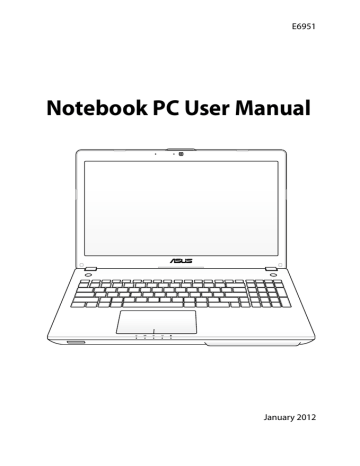Multimedia Control Keys. Asus N56VJDH71, N56VJ, E6951, N56VZ-XS71, N46VB, N56DP, N76
Add to My manuals118 Pages
advertisement
▼
Scroll to page 2
of
118
advertisement
Key Features
- Clamshell Black, Silver
- Intel® Core™ i7 i7-3610QM 2.3 GHz
- 39.6 cm (15.6") Full HD 1920 x 1080 pixels LED backlight 16:9
- 8 GB DDR3-SDRAM 1600 MHz
- 750 GB HDD Blu-Ray DVD Combo
- NVIDIA® GeForce® GT 650M 2 GB Intel® HD Graphics 4000
- Ethernet LAN 10,100,1000 Mbit/s Bluetooth 4.0
- 56 Wh 120 W
- Windows 7 Professional 64-bit