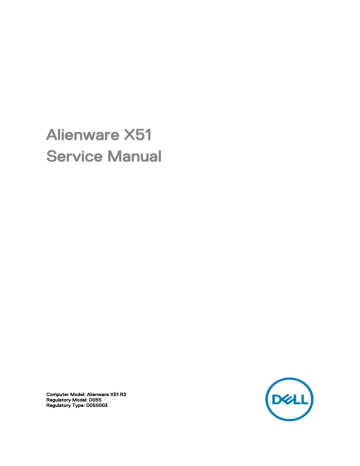advertisement
▼
Scroll to page 2
of
54
advertisement
Key Features
- PC Black
- Intel® Core™ i3 2.1 GHz
- 8 GB DDR4-SDRAM 2133 MHz
- 1 TB HDD DVD±RW
- NVIDIA® GeForce® GTX 745 4 GB NVIDIA G-SYNC Intel® HD Graphics 5500
- Ethernet LAN 10,100,1000 Mbit/s Wi-Fi 5 (802.11ac) Bluetooth 4.0
- Windows 10 Home 64-bit