Others. JVC GY HM650E, HM650U
Add to My manuals188 Pages
JVC GY HM650E, HM650U lets you record impressive images even in dimly lit environments. This professional grade device comes with Full-HD recording capability, so images are captured with beautiful detail. If needed, user can utilize built-in video light. In addition, the device has an HDMI and USB output. This means that you can easily display recorded multimedia content on a large screen or transfer it to other compatible devices. The JVC GY HM650 gives you the creative flexibility to record the highest quality films, with an operational convenience that will keep you focused on the job at hand.
advertisement
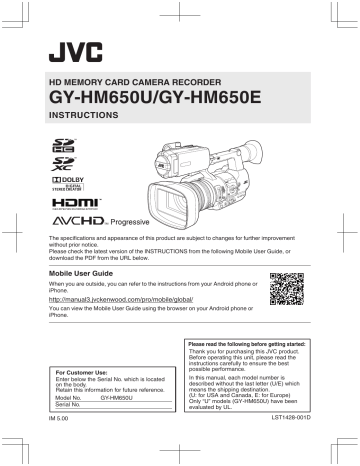
Error Messages and Actions
Warning display on the LCD monitor and viewfinder screen, tally lamp indication and warning tone are as follows according to the error status.
Memo :
0 This camera recorder makes use of a microcomputer. Noise interference from external sources may prevent it from functioning properly. When this occurs, turn off and on the power of the camera recorder again.
Error Message
Turn Power Off Turn Back On
Later
Status
System error.
* The warning tone sounds and the tally lamp blinks twice every second.
Action
Turn off the power, and turn it on again.
If the error persists, please consult your nearest service center.
Fan Stop Detected Please
Turn P.Off
0
0
The fan stopped running.
The power turns off automatically after about 1 second.
Fan Maintenance Required Usage time of the fan has exceeded
9000 hours.
Please consult your nearest service center.
Check the fan and replace accordingly. For more details, please consult your nearest service center.
Memo :
0 You can check the usage time of the fan in [System]
B
[System
Information] B [Fan Hour].
Getting Overheated.
Please
Turn Power Off.
Rec Inhibited
Lost Media Info *
0 The battery has exceeded the specified temperature.
0 The power turns off automatically after about 15 second.
[REC] button is pressed when the write-protect switch of the SD card is set.
0 Card is removed while recording is in progress.
0 Card is removed while formatting is in progress.
0 Card is removed while restoring is in progress.
0 Card is removed while adding the OK mark.
0 Card is removed while writing a setup file.
0 Card is removed while deleting a clip.
(*: A, B)
0 Wait until the temperature drops or replace the battery.
0 If the error persists, please consult your nearest service center.
Turn off the write-protect switch of the SD card, or insert a recordable
SD card.
Restore the card using this camera recorder.
174
Error Message
Record Format Incorrect
Media Full
No Clips
No Media
No Media
No Clips
12h Continuation Record
Status
0 Video format of the file for Clip
Review is different from the current [ W Resolution] and
[ W Frame & Bit Rate] setting.
0 [REC] button is pressed when the media in use has no remaining space.
0 Remaining space ran out during recording.
No viewable clips are found on the card for Clip Review.
Action
Set [ W Resolution] and [ W Frame &
Bit Rate] correctly.
Replace the SD card with a new one.
[REC] button is pressed when an SD card is not inserted.
No SD card is found in Media mode or when the thumbnail screen is displayed.
No clips are found on the inserted
SD card in Media mode or when the thumbnail screen is displayed.
The continuous recording time in
AVCHD mode exceeds 12 hours and recording stops automatically.
Insert an SD card that contains clips that can be reviewed.
Insert an SD card.
Insert an SD card.
Insert an SD card that contains playable clips.
To continue recording, press the
[REC] button again.
List of FTP Transfer Errors
If the upload of a recorded clip or download of the metadata setup file (XML format) is not successfully completed, the following errors are displayed.
Error message
Timeout.
Media Was Removed.
Adapter Was Removed.
Cannot Connect to Server.
Status
Transfer was discontinued due to timeout caused by network transmission or server failure.
Action
0 Execute again.
0 Use a different server.
SD card is removed while FTP transfer is in progress.
The USB network device is removed while FTP transfer is in
Insert the SD card and execute FTP transfer again.
Connect the USB network device.
progress.
Unable to connect to the FTP server. Adjust the Server and Port settings for [Metadata Server] or [Clip
Server].
175
Error message
Access Denied.
Invalid Username or
Password.
Server Error.
Invalid Request.
Invalid Data Size.
Invalid Data Format.
Transfer Error.
Invalid URL.
Media Access Error.
Internal Error.
Other Error.
Media Read Error.
Status
Access is denied.
Authentication for login to the FTP server failed.
Invalid Path Was Requested. The path specified for the FTP server is incorrect.
Action
Adjust the Server and Port settings for [Metadata Server] or [Clip
Server].
Adjust the Username and Password settings for [Metadata Server] or
[Clip Server].
( A P124 [ Metadata Server ] )
Adjust the [Clip Server] and [Dir.
Path] settings for [Metadata
Server] or [File Path].
Execute again.
Use a different server.
Execute again.
There was an unintended operation of the FTP server.
A bad request is executed for the
FTP server.
Invalid data size, such as a planning metadata size that exceeds 4 KB.
The XML format of the planning metadata is invalid.
Reading/writing of the SD card failed while FTP transfer is in progress.
An internal error has occurred while
FTP transfer is in progress.
An unknown error or other errors have occurred while FTP transfer is in progress.
Reading of the SD card failed while
FTP transfer is in progress.
Adjust the planning metadata saved in the [Metadata Server].
Adjust the planning metadata saved in the [Metadata Server].
Execute again.
Transfer failed due to communication failure.
The path was deemed invalid by the
FTP server.
Adjust the Server and Port settings for [Metadata Server] or [Clip
Server].
Insert a different SD card.
Adjust the settings and execute again.
Adjust the settings and execute again.
Insert a different SD card.
176
List of Live Streaming Error Displays
The following error messages are displayed when the live streaming setting is incorrect, or when the connection is lost during live streaming.
Error message
Invalid Address.
Status
0 The IP address format is incorrect.
0 The domain name cannot be converted into the IP address.
0 A multicast address has been
Action
0 Enter the IP address or host name of the destination correctly.
( A P172 [Setting Distribution] )
0 Use an IP address that is not a specified for TCP.
multicast address.
Multicast Is Not Supported.
An IP multicast address was set.
Use an IP address that is not a multicast address.
Cannot Connect to Receiver. Establishment of connection with
TCP failed.
0 Ensure that the recipient’s device is set to TCP.
0 Set Type to “MPEG2-TS/UDP”.
TCP Disconnected.
TCP connection is lost.
Not Enough Bandwidth.
Connection Timeout
Authorization Failed
0 The communication bandwidth is narrower than the average bit rate.
0 The network bandwidth is insufficient, and packets are discarded.
Timeout for connection via ZIXI.
Authentication of connection via
ZIXI failed.
Check to ensure that there is no abnormality in the decoder, or network connection device and cables, followed by establishing the connection again.
0 Lower the resolution/picture quality of the video to be distributed.
0 Consider switching to the use of a stable network, such as wired
LAN.
Set [Destination Address] and
[Destination Port] correctly.
Set [Stream ID] and [Password] correctly.
Connection Error
Disconnected
Connection via ZIXI failed.
ZIXI connection is lost.
Check whether a different camera with an identical stream ID is connected.
Check whether there is abnormality with the network connection device, cables, etc., and try to re-establish the connection.
Blinking of the Tally Lamp
The tally lamp start blinking when the remaining space on the SD card is running out during recording, or when the battery power is running low.
Blinking Mode
Blinks slowly
(once every second)
Blinks quickly
(2 times per second)
Remaining Battery Power/SD Card Space
0 Battery power is low
0 Remaining recording time on SD card is less than 3 minutes (during recording)
0 When a malfunction occurred during live streaming
0 Remaining battery power is almost zero
0 Remaining recording time on SD card is zero (during recording)
0 Error on the camera recorder
177
Warning Tone
0 Warning tone is output from the monitor speaker and [ x ] terminal when the battery level is low.
0 Warning tone is also output when an error occurs in the camera recorder.
Memo :
0 You can specify whether to turn on the warning tone as well as setting the volume in [A/V Set] B [Audio
Set]
B
[Alarm Level].
Troubleshooting
Symptom
Power does not turn on.
Unable to start recording.
Action
0 Is the AC adapter properly connected?
0 Is the battery charged?
0 Is the power turned on immediately after it is turned off?
Make sure to wait for an interval of at least 5 seconds before turning on the power again.
0 Is the record trigger button/lock switch on the handle turned on?
0 Is the write-protect switch of the SD card turned on?
Make sure that the write-protect switch is turned off.
P39 [Write-Protect Switch on the SD Card] )
0 Is the camera recorder set to the Camera mode?
Use the [MODE] selection button to switch to the Camera mode.
0 Is the SD card inserted compatible with the recording format?
P46 [Selecting a Video Format] )
P120 [ 4GB File Spanning(SDXC) ] )
Is the camera recorder set to the Camera mode?
Use the [MODE] selection button to switch to the Camera mode.
Is the selected clip a playable clip?
Playback is not possible if the clip has a different video format setting.
Camera image is not output on the LCD monitor and viewfinder screen.
Playback does not start after selecting a clip thumbnail and pressing the Set button (
R
).
No sound during playback.
Images on the LCD monitor and viewfinder screen appear dark or blurred.
The [CH1/CH2] recording level adjustment knob does not work.
SD card cannot be initialized
(formatted).
Is the currently played clip recorded in the Variable Frame Rec mode?
( A P84 [Variable Frame Rec] )
0 Readjust the brightness of the LCD monitor and viewfinder.
0 Is the [ND FILTER] switch set to “1/64”?
0 Is the iris closed?
0 Is the shutter speed setting too high?
0 Is the amount of peaking too little? Use the [PEAKING +/-] button to adjust the contour for the LCD monitor and the viewfinder screen.
( A P36 [Adjusting the LCD Monitor] )
P37 [Adjusting the Viewfinder] )
0 Is the [CH1/CH2 AUTO/MANUAL] switch set to “AUTO”?
0 Is the [FULL AUTO] switch set to “ON”?
Is the [FULL AUTO] switch set to “ON”, and [A/V Set]
B
[Audio
Set]
B
[Audio On FULL AUTO] set to “Auto”?
Is the write-protect switch of the SD card turned on?
Make sure that the write-protect switch is turned off.
( A P39 [Write-Protect Switch on the SD Card] )
178
Symptom
Battery alarm appears even after loading a charged battery.
The time code and user’s bit are not displayed.
The date and time are not displayed.
Incorrect display on the viewfinder.
The actual recording time is shorter than the estimated time.
The two camera recorders are not synchronized even though the time codes have been synchronized. ( Z on the Slave device is not displayed.)
Cannot connect to wireless
LAN.
Is the battery too old?
0 Even in Camera mode or Media mode, the time code and user’s bit may not be displayed depending to the type of display.
0 Is [LCD/VF]
B
[Display Settings]
B
[TC/UB] set to “Off”? To display the time code or user’s bit, set it to “TC” or “UB”.
0 The date and time are only displayed on the Display 1 and Display 2 screens in the Camera mode (during shooting).
P129 [Display Screen in Camera Mode] )
0 Is [System]
B
[Record Set]
B
[Time Stamp] set to “On”? To display the date and time, set it to “Off”.
Is the LCD monitor used with [LCD/VF]
B
[LCD + VF] set to “Off”?
0 The recordable time may be shorter depending on the shooting conditions or the subject.
0
Action
Is the [TC IN/OUT] switch correctly set?
P70 [Synchronizing Time Code on Another Camera] )
0 Set [System]
B
[Record Set]
B
[Record Format]
B
[ W Frame & Bit
Rate] such that the two camera recorders have the same frame rate.
0 Check the mode of connection and method of setting ([SSID] and
[Passphrase] in cases other than WPS).
P147 [Connecting via Wireless LAN] )
0 Even if the Passphrase is wrong, “Completed the Setup Wizard.
Please Input the Passphrase into Your Device.” may appear at the browser setting depending on the type of encryption.
Adjust [Passphrase] again.
0 The network path is congested.
Wait a while before refreshing (reloading) the web browser.
The View Remote screen turns black.
The screen flickers.
The screen freezes.
Cannot perform remote operation.
The clips cannot be uploaded to the FTP server.
The wireless LAN is disconnected.
GPS signal cannot be received.
The position is not accurate.
0 Adjust the [Clip Server] settings.
0 The maximum size of the recorded clip is 64 GB.
If a file size limit is set in the FTP server settings, set the size limit to more than 64 GB.
0
Take necessary action as described in “[List of FTP Transfer
0 The wireless LAN may be disconnected depending on the environment. Change the usage environment.
0 Connect via wired LAN.
P149 [Connecting via Wired LAN] )
0 Signal reception from GPS satellites may be affected by buildings or trees.
Perform positioning preferably at an unobstructed location with a clear view.
0 The precision error may be up to hundreds of meters if the GPS signal is weak or reflected off surrounding buildings.
179
Specifications
General
Power
Item
Power consumption
Description
DC 12 V
Approx. 13.0 W
(during recording with backlight set to [STANDARD] while the viewfinder is in use)
Approx. 2.5 k g (with battery)
0 °C to 40 °C (32 °F to 104 °F)
Mass
Allowable operating temperature
Allowable operating humidity
Allowable storage temperature
30 %RH to 80 %RH
-20 °C to 50 °C (-4 °F to 122 °F)
Terminal Section
Item Description
[HD/SD SDI] output terminal (480i or 576i:
Downconverted 720p/1080i: embedded audio),
BNC (unbalanced)
HD-SDI Compliant with SMPTE 292 M
SD-SDI Compliant with SMPTE 259 M
[INPUT1/INPUT2] terminal
[MIC] -50 dBu, 3 k
+48 V output (phantom power supply)
K
, XLR (balanced),
[LINE] +4 dBu, 10 k
K
, XLR (balanced)
[AUX] terminal -22dBu, 10 k
K
, 3.5 mm stereo mini jack (unbalanced)
[AV] terminal 4-pin 3.5 mm mini jack
Video signal 1.0 V (p-p)
Audio signal -8 dBu (during reference level input), 1 k
K
(unbalanced)
[ x ] terminal 3.5 mm mini jack (stereo)
2.5 mm mini jack (stereo) [REMOTE] terminal
[ U ] terminal
[DEVICE]
[HOST]
Mini USB-B type, USB 2.0, miniB, slave function (mass storage class) only
USB-A type, USB2.0, network connection function only
[TC] terminal
[IN]
[OUT]
1.0 V(p-p) to 4.0 V(p-p) high impedance
2.0 ± 1.0 V(p-p) low impedance
Lens Section
Lens
Item Description
Fujinon F1.6, 23x, f=4.1 mm to
94.3 mm
(35 mm conversion: 29 mm to
667 mm)
Filter diameter Φ72 mm
Camera Section
Item
Image pickup device
Color separation prism
Sync system
Optical filter
Gain
Description
1/3-inch Progressive CMOS
F1.6, 3-color separation prism
Internal sync (built-in SSG)
OFF, 1/4, 1/16, 1/64
-6dB, -3dB, 0dB, 3dB, 6dB,
9dB, 12dB, 15dB, 18dB, 21dB,
24dB, Lolux (30dB, 36dB), ALC
1/4 to 1/10000, EEI Electronic shutter
Variable Frame
Rate
LCD monitor
Viewfinder
2/30-60/30fps, 2/25-50/25fps,
2/24-60/24fps
3.5-inch LCD, 16:9 920K pixels
0.45-inch LCOS, 1.22M pixels
(852 x 480 x 3)
Storage Section
Item
Supported media
Slots
Description
SDHC/SDXC x 2
180
Video/Audio
Item Description
Recording time Approx. 25 minutes (8 GB SD card, 35 Mbps, VBR mode)
HD mode (MOV/MP4/MXF: MPEG-2)
Video recording file format
Video
QuickTime File Format (For
Final Cut Pro)/MP4 File Format/
MXF File Format
HQ mode MPEG-2 Long GOP VBR, 35
Mbps (Max) MP@HL,
1920x1080/59.94i, 29.97p,
23.98p, 50i, 25p
1440x1080/59.94i, 50i
1280x720/59.94p, 29.97p,
23.98p, 50p, 25p
SP mode MPEG-2 Long GOP CBR, 18.3
Mbps MP@HL (720p)/25 Mbps
MP@H14 (1080i)
1440x1080/59.94i, 50i
1280x720/59.94p, 50p
Audio LPCM 2ch, 48 kHz/16 Bit
HD mode (AVCHD)
Video recording file
AVCHD File Format format
Video
HQ mode MPEG-4 AVC/H.264, 24 Mbps
(Max)
1920x1080/59.94i, 50i
SP mode MPEG-4 AVC/H.264, 17 Mbps
1920x1080/59.94i, 50i
LP mode MPEG-4 AVC/H.264, 9 Mbps
1440x1080/59.94i, 50i
EP mode MPEG-4 AVC/H.264, 5 Mbps
1440x1080/59.94i, 50i
Audio Dolby Digital 2ch, 48 kHz/16 Bit,
256 kbps
HD mode (MOV: H.264)
Video QuickTime File Format recording file format
Video
XHQ Mode MPEG-4 AVC/H.264, 50 Mbps
1920x1080/59.94p, 59.94i,
29.97p, 23.98p, 50p, 50i, 25p
UHQ Mode MPEG-4 AVC/H.264, 35 Mbps
(Max)
Audio
1920x1080/59.94i, 30p,
23.98p, 50i, 25p
LPCM 2ch, 48 kHz/16 Bit
Item
SD mode (MOV: H.264)
Video recording file format
Video
Description
QuickTime File Format
MPEG-4 AVC/H.264, 8 Mbps
720x480/59.94i (U model only),
720x576/50i (E model only)
Audio LPCM 2ch, 48 kHz/16 Bit
Web mode (MOV: H.264)
Video recording file format
Video
QuickTime File Format
HQ mode MPEG-4 AVC/H.264, 3 Mbps
960x540/29.97p, 23.98p, 25p
LP mode MPEG-4 AVC/H.264, 1.2 Mbps
480x270/29.97p, 23.98p, 25p
Audio μ-law 2ch, 16 kHz
Streaming Mode 1920x1080 (60i/50i) Audio
AAC128 k 8/5/2.5 Mbps
1280x720 (30p/25p) Audio
AAC128 k 5/3/1.5 Mbps
720x480 (60i) 720x576 (50i)
Audio AAC128 k/64 k/32 k
5/3/1.5/0.8/0.3/0.2 Mbps
480x270 (30p/25p) Audio AAC
32 k 0.2 Mbps
Accessories
Accessories
Warranty Card (U model only)
Instructions
Document and Software Disc
AC Adapter
Power Cord (U model: 1, E model: 2)
Battery
AV Cable
Clamp Filter
Wire Clamp
Large Eyecup
1
1
1
1
1
1
1
1
1
181
Dimensional Outline Drawing (Unit: mm)
415.5
57
(HOOD) 269.5
345.5
402.5
* The specifications and appearance of this product are subject to changes for further improvement without prior notice.
182
Index
A
AC adapter .......................................... 29, 30
Access point ............................................ 147
Action ........................................................ 87
Aspect ratio ................................................ 47
Auto power off ........................................... 31
B
Backup rec ................................................ 78
Battery ................................................. 15, 28
Brightness adjustment ............................... 53
C
Camera mode .............................. 19, 34, 129
Cellular adapter ....................................... 149
Charging time ............................................ 29
Clip continuous rec .................................... 80
Clip cutter trig (splitting clips) ..................... 76
Clip name ............................................. 43, 86
Clip review ................................................. 74
Color bar .................................................. 137
Color matrix ............................................. 138
Computer ................................................. 142
Connection settings file ............................ 169
Continuous operating time ......................... 29
D
Deleting clips ............................................. 89
Display screen ........................... 34, 129, 134
Dual rec ..................................................... 76
E
Error message ................................... 60, 174
Expanded focus ......................................... 51
External monitor ....................................... 143
Eyecup ...................................................... 27
F
Face detection ........................................... 52
Favorites menu ........................................ 125
File format .................................................. 46
Focus ......................................................... 49
Focus assist ............................................... 51
Formatting (initializing) SD cards ............... 41
Frame rec .................................................. 82
FTP server ................................. 88, 150, 152
G
Gain adjustment ........................................ 55
GPS ............................................. 17, 74, 130
H
Headphone ........................................ 65, 145
I
Image stabilizer .......................................... 63
Initial settings ............................................. 32
Interval rec ................................................. 83
Iris adjustment ........................................... 54
L
LCD monitor ............................. 17, 30, 34, 36
Lens cover ................................................. 28
Live streaming ......................................... 171
M
Marker display ......................................... 137
Media mode ................................. 19, 34, 134
Menu .............................................. 94, 95, 97
Metadata .......................................... 150, 155
N
ND filter ...................................................... 58
Network ........................................... 132, 146
Network operating environment ............... 146
O
OK mark .................................................... 90
One push auto focus .................................. 50
P
P2P .......................................................... 148
Picture file ................................................ 139
Picture quality setting ................................. 62
Power .................................................. 30, 31
Pre rec ....................................................... 80
Preset zoom (browser) ............................ 163
Preset zoom (camera) ............................... 49
Push auto focus ......................................... 50
R
Recordable time ........................................ 39
Remote edit mode ............................... 19, 35
Resolution .................................................. 46
Restoring SD card ..................................... 42
S
Safety zone display .................................. 137
Scene file ................................................. 139
SD/SDHC/SDXC card ......................... 15, 39
Selecting multiple clips .............................. 91
Setting the date/time .................................. 33
Setup file .................................................. 139
Shooting .................................................... 45
Skin detail function ................................... 137
Software keyboard ..................................... 96
Spot meter ................................................. 72
Status screen ..................................... 35, 136
Switching shutter mode ............................. 56
Switching shutter speed ............................ 56
T
Tally lamp .......................................... 38, 177
Thumbnail (detailed screen) ...................... 87
Thumbnail (standard screen) ..................... 85
Thumbnail screen ...................................... 85
Time code ...................................... 66, 67, 70
Time code generator ................................. 67
Time code playback ................................... 89
Trimming .................................................... 93
183
U
USB mode ................................... 19, 35, 142
User button ................................................ 38
User’s bit .................................................... 66
V
Variable frame rec ..................................... 84
Video format .............................................. 46
View remote ............................................. 162
Viewfinder ................................ 17, 30, 34, 37
W
Warning ............................................. 35, 178
White balance adjustment ......................... 59
White paint ................................................. 61
Wired LAN ............................................... 149
Wired remote control ............................... 145
Wireless LAN ........................................... 147
Z
Zebra pattern ............................................. 71
Zoom ......................................................... 48
184
Software License
Agreement
The software embedded in the Product (hereinafter the “Licensed Software”) provided by
JVC KENWOOD Corporation (hereinafter the
“Licensor”) is copyrighted to or sublicensable by the
Licensor, and this Agreement provides for the terms and conditions which Users shall follow in order to use the Licensed Software. The User shall use the
Licensed Software by agreeing with the terms of this
Software License Agreement. This Agreement shall be deemed completed at the time the User
(hereinafter the “User”) initially used the Product in which the “Licensed Software” is embedded.
The Licensed Software may include the software which has been licensed to the Licensor directly or indirectly from any third party. In such case, some third parties require the Users to follow their conditions for use separately from this Software
License Agreement. Such software shall not be subject to this Agreement, and the Users are urged
to read the “[Important Notice concerning the
Software] P 186” to be provided separately.
Article 1 General Provision
The Licensor shall grant to the User a non-exclusive and non-transferable (other than the exceptional case referred to in Article 3, Paragraph 1) licensed to use the Licensed Software within the country of the User (the country where the User bought the
Product (hereinafter the “Country”)).
Article 2 License
1. The license granted under this Agreement shall be the right to use the Licensed Software in the Product.
2. The User shall not duplicate, copy, modify, add, translate or otherwise alter, or lease the Licensed
Software and any related documents, whether in whole or in part.
3. The use of the Licensed Software shall be limited to personal purpose, and the Licensed Software shall not be distributed, licensed or sub-licensed whether it is for commercial purpose or not.
4. The User shall use the Licensed Software according to the directions described in the operation manual or help file, and is prohibited to use or duplicate any data in a manner violating the
Copyright Law or any other laws and regulations by applying whole or a part of the Licensed Software.
Article 3 Conditions for Grant of License
1. When the User transfers the Product, it may also transfer the license to use the Licensed Software embedded in the Product (including any related materials, updates and upgrades) on condition that no original, copies or related materials continue in the possession of the User, and that the User shall cause the transferee to comply with this Software
License Agreement.
2. The User shall not carry out reverse engineering, disassembling, decompiling or any other code analysis works in connection with the Licensed
Software.
Article 4 Right pertaining to the Licensed
Software
1. Any and all copyrights and other rights pertaining to the Licensed Software and related documents shall belong to the Licensor or the original holder of the right who granted to the Licensor the license or sublicense for the Licensed Software (hereinafter the “Original Rightholder”), and the User shall not be entitled to any right other than the license granted hereunder, in respect of the Licensed Software and any related documents.
2. The User shall, whenever the User uses the
Licensed Software, comply with any laws relating to the copyright and other intellectual property rights.
Article 5 Indemnification of Licensor
1. Neither the Licensor nor the Original Rightholder shall be liable for any damage incurred by the User or any third party due to the exercise of the license granted to the User under this Agreement, unless otherwise restricted by law.
2. The Licensor will offer no guarantee for the merchantability, convertibility and consistency with certain objective of the Licensed Software.
Article 6 Liability to Third Party
If any dispute has arisen with any third party due to an infringement upon a copyright, patent or any other intellectual property right that was caused by the
User’s use of the Licensed Software, the User shall settle such dispute at the User’s own cost and hold the Licensor and the Original Rightholder harmless from any inconvenience it may cause.
Article 7 Confidentiality
The User shall keep the confidentiality of such portion of the Licensed Software, related documents thereof or any other information to be granted under this Agreement, as well as the conditions of this
Agreement as has not yet entered the public domain, and shall not disclose or divulge the same to any third party without approval of the Licensor.
Article 8 Termination
In case the User falls under any of the events described in the following items, the Licensor may immediately terminate this Agreement or claim that the User compensates for the damage incurred by the Licensor due to such event:
(1) when the User violated any provision of this
Agreement; or
(2) when a petition has been filed against the User for an attachment, provisional attachment, provisional disposition or any other compulsory execution.
185
Article 9 Destruction of the Licensed Software
If this Agreement is terminated pursuant to the provision of Article 8, the User shall destroy the
Licensed Software, any related documents and copies thereof within two (2) weeks from such date of termination.
Article 10 Export Restriction
1. The User shall understand that the Licensed
Software shall be subject to the export restrictions adopted by the country of User and any other countries.
2. The User shall agree that the software will be subject to any and all applicable international and domestic laws including the export control regulation of the country of User and any other countries, and any restrictions concerning the end-users, the use by end-users and importing countries to be provided by the country of User and any other countries, and any other governmental authorities.
3. If the User is an agency of the United States of
America (the “Government”), the User acknowledge
Licensor’s representation that the Licensed
Software is a “Commercial Item” as defined in
Federal Acquisition Regulation (FAR) part 2.101(g) consisting unpublished “Commercial Computer
Software” as those items are used at FAR part
12.212 and is only license the User with the same use right Licensor grants all commercial end users pursuant to the terms of this Agreement.
Article 11 Miscellaneous
1. In the event any part of this Agreement is invalidated by operation of law, the residual provisions shall continue in force.
2. Matters not stipulated in this Agreement or any ambiguity or question raised in the construction of this Agreement shall be provided or settled upon good-faith consultation between the Licensor and the User.
3. The Licensor and the User hereby agree that this
Agreement is governed by the laws of Japan, and any dispute arising from, and relating to the rights and obligations under, this Agreement shall be submitted to the exclusive jurisdiction of the Tokyo
District Court for its first instance.
Important Notice concerning the Software
Software License Attached to the Product :
The Software embedded in the Product is composed of several independent software components, and in each of such individual components (hereinafter the
“Licensed Software”), a copyright of either
JVC KENWOOD Corporation (hereinafter “JKC”) or a third party subsists.
The Product uses the software component designated in the End-User License Agreement that was executed between JKC and a third party
(hereinafter “EULA”).
186
The Licensed Software covers those corresponding to free software, and, as a condition of distribution of the software component in executable format which is based on the license granted under the GNU
General Public License or Lesser General Public
License (hereinafter “GPL/LGPL”), it requires an availability of the source code for the relevant component. Please refer to the following URL concerning the distribution of the source code; http://www3.jvckenwood.com/english/ download/gpl/index.html
Please note that we are unable to answer any inquiry relating to the contents, etc. of the source code. In addition, the Licensed Software includes the software developed or created independently by
JKC and there exists an ownership of JKC in such software and any accompanying documents, which is protected by the Copyright Law, any international treaties and other applicable laws. As to matters concerning the handling by JKC of the software components, please refer to the “Software License
Agreement” attached hereto. Please note that any software component licensed under “EULA” which is not subject to “GPL/LGPL”, and those developed or created independently by JKC shall not be subject to the requirement for provision of the source code.
The software component distributed under “GPL/
LGPL” shall be licensed to users without charge, and, therefore, no warranty is given for such software component, either express or implied, within the scope of the applicable laws and regulations. Unless otherwise permitted by applicable laws and regulations or agreed in written form, none of the owners of the copyright or persons entitled to alter or redistribute the software component under the said license shall have any liability for any type of damage or loss resulting from the use of or inability to use such software component. For further details of the conditions of use of such software component or matters required to be complied with, please refer to the relevant “GPL/LGPL”.
Users are urged to read the details for the relevant license carefully before using the software component covered by “GPL/LGPL” and embedded in the Product. Since the terms and conditions of individual licenses are provided by parties other than
JKC, the original English version will be displayed by the Product.
A Turn on the power.
B Press the [MENU/THUMB] button.
C Select [Main Menu]
B
[System]
B
[System
Information]
B
[Open Source License].
187
© 2014 JVC KENWOOD Corporation LST1428-001D
advertisement
Key Features
- Professional image recording results in impressive Full-HD quality with accurate details.
- USB and HDMI output ports for convenient connectivity and multimedia file transfer.
- Built-in video light enhances low-light shooting capability for better image clarity.
- Compact design provides portability and ease of operation.
- Durable construction ensures reliability and longevity.
- Compatibility with various accessories like microphone and lens expands usage possibilities.
- User-friendly interface enables swift adjustments and intuitive operation.
Related manuals
Frequently Answers and Questions
What is the maximum resolution that the JVC GY HM650E, HM650U can record?
Does the JVC GY HM650E, HM650U have a built-in microphone?
Can the JVC GY HM650E, HM650U be used as a webcam?
advertisement
Table of contents
- 3 Introduction
- 4 Safety Precautions
- 10 Contents
- 12 Main Features
- 14 Precautions for Proper Use
- 18 Operation Modes
- 20 Names of Parts
- 22 Side Control Panel
- 23 SD Slot
- 23 Rear Terminal
- 24 LCD Monitor
- 25 Lens Section
- 26 Basic System Diagram
- 27 Preparations
- 27 Settings and Adjustments Before Use
- 27 Adjusting the Grip Belt
- 27 Attaching an External Microphone
- 27 Attaching the Tripod
- 27 Attaching the Large Eyecup
- 28 Opening/Closing the Lens Cover
- 28 Attaching/Detaching the Hood
- 28 Power Supply
- 28 Using a Battery Pack
- 30 Using AC Power (DC IN Power)
- 30 Power Status Display
- 31 Turning On/Off the Power
- 32 Initial Settings
- 34 Displays on the LCD Monitor and Viewfinder
- 34 Display Screen
- 35 Status Screen
- 35 USB Mode Screen
- 35 Remote Edit Mode Screen
- 35 Warning Display
- 36 Adjusting the LCD Monitor and Viewfinder
- 36 Adjusting the LCD Monitor
- 37 Adjusting the Viewfinder
- 38 Assignment of Functions to User Buttons
- 38 Tally Lamp
- 39 SD Card
- 39 Usable Cards
- 41 Formatting (Initializing) SD Cards
- 42 Restoring the SD Card
- 43 Clips Recorded to SD Cards
- 44 Operation Lock Feature
- 45 Shooting
- 45 Basic Shooting Procedures
- 46 Selecting System Definition, File Format and Video Format
- 48 Zoom Operation
- 49 Focus Operation
- 52 Adjusting the Focusing by Face Detection
- 53 Adjusting the Brightness
- 54 Adjusting the Iris
- 55 Setting the Gain
- 56 Setting the Electronic Shutter
- 58 Setting the ND Filter
- 59 Adjusting the White Balance
- 62 Adjusting the Camera Image
- 63 Using the Image Stabilizer
- 63 Audio Recording
- 65 Monitoring Audio Sound During Recording Using a Headphone
- 66 Time Code and User’s Bit
- 67 Setting Time Code Generator
- 69 Setting the User’s Bit
- 70 Synchronizing Time Code on Another Camera
- 71 Setting Zebra Pattern
- 72 Setting Spot Meter
- 74 Acquiring Positioning Information by GPS
- 74 Viewing Recorded Videos Immediately (Clip Review)
- 75 Recording Simultaneously at Two Different Definitions
- 76 Splitting the Clips Freely (Clip Cutter Trig)
- 76 Dual Rec
- 78 Backup Rec
- 80 Special Recording
- 80 Pre Rec
- 80 Clip Continuous Rec
- 82 Frame Rec
- 83 Interval Rec
- 84 Variable Frame Rec
- 85 Playback
- 85 Playing Recorded Clips
- 85 Thumbnail Screen
- 87 Actions
- 88 Playing back
- 89 Deleting Clips
- 90 Appending/Deleting OK Mark
- 91 Selecting and Performing Operations on Multiple Clips
- 91 Selecting Multiple Clips Randomly
- 92 Selecting Multiple Clips Consecutively
- 93 Trimming Recorded Clips
- 94 Menu Display and Detailed Settings
- 94 Basic Operations in Menu Screen
- 95 Display and Description of the Menu Screen
- 96 Text Input with Software Keyboard
- 97 Menu Screen Hierarchical Chart
- 98 Camera Function Menu
- 100 User Switch Set Item
- 102 Camera Process Menu
- 104 Detail/Adjust Item
- 105 White Balance Item
- 106 TC/UB Menu
- 107 LCD/VF Menu
- 108 Shooting Assist Item
- 109 Marker Settings Item
- 110 Display Settings Item
- 111 A/V Set Menu
- 111 Video Set Item
- 112 Audio Set Item
- 114 System Menu
- 116 Record Set Item
- 121 Network/Settings Item
- 125 Adding/Editing Frequently Used Menu Items (Favorites Menu)
- 126 Adding Menu Items to Favorites Menu
- 126 Editing Favorites Menu
- 129 Display/Status Screen
- 129 Display Screen in Camera Mode
- 134 Display Screen in Media Mode
- 136 Status Screen
- 137 Camera Features
- 137 Marker and Safety Zone Displays (Camera Mode Only)
- 137 Smoothening the Skin Color (Skin Detail Function)
- 137 Color Bar Output
- 138 Adjusting Color Matrix
- 139 Configuring Setup Files
- 139 Saving Setup Files
- 140 Loading a Setup File
- 141 Deleting Setup Files
- 142 Connecting External Devices
- 142 Managing/Editing Clips on a PC
- 143 Connecting External Monitor
- 145 Connecting the Headphone
- 145 Connecting Wired Remote Control
- 146 Connecting to the Network
- 146 Functions of Network Connection
- 146 Preparing Network Connection
- 146 Operating Environment
- 147 Camera Setup for Network Connection
- 147 Connecting via Wireless LAN
- 149 Connecting via Wired LAN
- 149 Connecting via Cellular Adapter
- 150 Importing Metadata
- 150 Preparing Metadata
- 150 Configuring the Server for Downloading
- 151 Importing Metadata
- 152 Uploading a Recorded Video Clip
- 152 Configuring the FTP Server for Uploading
- 152 Uploading Video Clip
- 154 Connecting from a Web Browser
- 155 Editing Metadata
- 155 Planning Metadata
- 156 Clip Metadata
- 159 Uploading a Recording Clip via a Web Browser
- 162 View Remote Feature
- 162 Operating Procedure
- 163 Registering/Deleting Preset Zoom
- 165 Camera Control Function
- 166 Configuring Settings via a Browser
- 167 Changing View Remote Function Settings
- 168 Changing Connection Setup
- 169 Changing Metadata Server Settings
- 169 Changing Clip Server Settings
- 169 Changing Streaming Settings
- 169 Managing the Network Connection Settings File
- 169 Saving the Connection Settings File
- 170 Reading the Connection Settings File
- 171 Deleting Connection Settings
- 171 Performing Live Streaming
- 172 Setting Distribution
- 172 Starting Distribution
- 174 Others
- 174 Error Messages and Actions
- 175 List of FTP Transfer Errors
- 177 List of Live Streaming Error Displays
- 177 Blinking of the Tally Lamp
- 178 Warning Tone
- 178 Troubleshooting
- 180 Specifications
- 183 Index
- 185 Software License Agreement
- 186 Important Notice concerning the Software