Other Settings. Samsung SM-N950U T-Mobile, Note 8 T-Mobile, Galaxy Note 8 T-Mobile
Add to My manuals226 Pages
advertisement
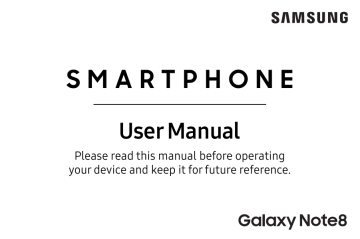
Other Settings
Configure features on your device that make it easier to use.
Help
View your device’s user manual on your device.
1. From a Home screen, swipe up to access Apps .
2. Tap Settings > Help .
Manage Game Features
Automatically arranges all your games in one place.
1. From a Home screen, swipe up to access Apps .
2. Tap Settings > Advanced features > Games >
Game launcher .
Device Assistance App
Device assistance apps help you by gathering information from the screen currently shown.
1. From a Home screen, swipe up to access Apps .
2. Tap Settings > Advanced features >
Device assistance app .
3. Tap an option to customize:
•
Device assistance app : Select your default assistance app.
•
Analyze on‑screen text : Analyze text shown on the screen to provide related content.
•
Analyze on‑screen images : Take and analyze images of the screen.
Settings 207
Dual Messenger
Use two separate accounts for the same app.
1. From a Home screen, swipe up to access Apps .
2. Tap Settings > Advanced features >
Dual messenger .
3. Tap On/Off next to supported apps to enable the feature for each app.
About Phone
View information about your device, including current status, legal information, hardware and software versions, and more.
1. From a Home screen, swipe up to access Apps .
2. Tap Settings > About phone , and then tap items for more details:
•
My phone number : View your phone number.
•
Status : View the status of the battery, network, and other information about your device.
•
Legal information : View legal notices and other legal information, including your embedded
Samsung legal information.
•
Device name : View and change your device’s name.
•
Additional device information includes the
Model number, Android version, Build number, and more.
Settings 208
Getting Help
Additional resources for your device.
advertisement
Related manuals
advertisement
Table of contents
- 1 SAMSUNG Galaxy Note8 User Manual
- 2 Table of Contents
- 8 Special Features
- 9 S Pen
- 9 Hello Bixby
- 9 Flexible Security
- 10 Water and Dust Resistance
- 11 Getting Started
- 12 Set Up Your Device
- 13 Assemble Your Device
- 16 Start Using Your Device
- 21 S Pen
- 23 Learn About Your Device
- 24 Front View
- 26 Back View
- 27 Navigation
- 31 Home Screen
- 34 Customize Your Home Screen
- 39 Notification Panel
- 42 S Pen Functions
- 48 Edge Screen
- 53 Bixby
- 54 Always On Display
- 56 Face Recognition
- 57 Fingerprint Scanner
- 58 Iris Scanner
- 61 Multi Window
- 63 Enter Text
- 66 Emergency Mode
- 68 Apps
- 69 Use Apps
- 72 Applications Settings
- 74 Calculator
- 76 Calendar
- 79 Camera and Video
- 85 Clock
- 88 Contacts
- 95 Email
- 98 Galaxy Apps
- 99 Gallery
- 104 Google Apps
- 108 Internet
- 112 Messages
- 116 My Files
- 118 PEN.UP
- 119 Phone
- 129 Samsung Connect
- 129 Samsung Gear
- 130 Samsung Health
- 132 Samsung Notes
- 134 Samsung Pay
- 137 Samsung+
- 137 Secure Folder
- 137 Smart Switch
- 138 T-Mobile Apps
- 140 Settings
- 141 How to Use Settings
- 142 Connections
- 143 Wi-Fi
- 146 Bluetooth
- 148 Phone Visibility
- 149 Data Usage
- 151 Airplane Mode
- 151 NFC and Payment
- 152 Mobile Hotspot
- 155 Tethering
- 156 Mobile Networks
- 156 Location
- 157 Nearby Device Scanning
- 158 Printing
- 158 MirrorLink
- 159 Download Booster
- 159 Virtual Private Networks (VPN)
- 161 Ethernet
- 162 Sounds and Vibration
- 163 Sound Mode
- 163 Easy Mute
- 163 Vibrations
- 164 Volume
- 166 Ringtone
- 166 Notification Sounds
- 167 Do Not Disturb
- 167 System Sounds
- 168 Key-Tap Feedback
- 168 Sound Quality and Effects
- 169 Separate App Sound
- 170 Notifications
- 171 Block App Notifications
- 171 Customize App Notifications
- 171 Smart Alert
- 172 Display
- 173 Screen Brightness
- 173 Blue Light Filter
- 174 Screen Mode
- 174 Screen Resolution
- 174 Screen Zoom and Font
- 175 Full Screen Apps
- 175 Easy Mode
- 176 Icon Frames
- 176 LED Indicator
- 176 Status Bar
- 176 Screen Timeout
- 177 Block Accidental Touches
- 177 Screen Saver
- 177 Smart Stay
- 178 One-Handed Mode
- 179 Device Maintenance
- 180 Quick Optimization
- 180 Battery
- 181 Performance Mode
- 182 Storage
- 183 Memory
- 184 Language and Input
- 188 Date and Time
- 188 Report Diagnostic Information
- 189 Reset
- 192 Software Update
- 193 Lock Screen and Security
- 194 Screen Lock Types
- 195 Lock Screen and AOD Settings
- 196 Samsung Pass
- 196 Find My Mobile
- 197 Unknown Sources
- 197 Secure Folder
- 197 App Permission Monitor
- 197 Secure Startup
- 198 Encrypt SD Card
- 198 Set Up SIM Card Lock
- 198 View Passwords
- 199 Security Update Service
- 199 Device Administration
- 200 Credential Storage
- 200 Advanced Security Settings
- 202 Accounts
- 203 Samsung Cloud
- 204 My Profile
- 204 Add an Account
- 206 Backup and Restore
- 207 Google Settings
- 208 Accessibility
- 209 Vision
- 210 Hearing
- 211 Dexterity and Interaction
- 212 More Accessibility Settings
- 212 Accessibility Services
- 213 Other Settings
- 214 Help
- 214 Manage Game Features
- 214 Device Assistance App
- 215 Dual Messenger
- 215 About Phone
- 216 Getting Help
- 217 Videos
- 217 Simulators
- 217 Tips
- 217 Samsung Care
- 218 Legal
- 219 Legal Information