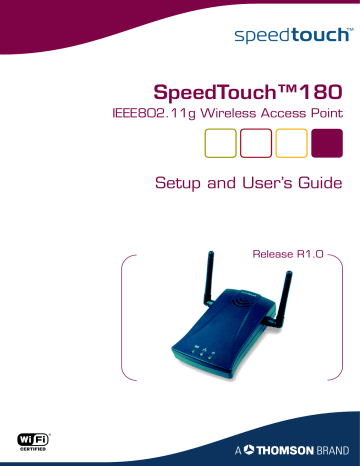advertisement
▼
Scroll to page 2
of
40
advertisement
Related manuals
Frequently Answers and Questions
What are the different modes the Alcatel-Lucent SPEEDTOUCH 180 can operate as?
Access Point: Creates a wireless access point for your network or Internet gateway. Wireless Client: Associates with an Access Point. Wireless Repeater: Extends the range of an existing Access Point by means of an additional Access Point or a wireless repeater.
What are the default IP address and password to access the SpeedTouch device?
Default IP address: 10.0.0.140, Default Password: admin.
How do I reset the SpeedTouch 180 to its factory default settings?
There is no specific information in the provided document on how to reset the device to the default factory settings.
What are the steps involved in configuring the SpeedTouch 180 as an Access Point?
1) Open a web browser and navigate to http://10.0.0.140, 2) Enter the password "admin" and click LOGIN, 3) Select "Operating Mode" from the System menu, 4) Choose "Access Point" and click "Apply", 5) Configure wireless settings.
What wireless settings can be configured on the SpeedTouch 180?
Basic Settings, WEP Configuration, and WPA Configuration.