Text Entry. Motorola BACKFLIP
Add to My manuals66 Pages
Motorola BACKFLIP is a powerful smartphone designed to keep you connected with your social networks and make your life easier. With its user-friendly interface, you can sync your contacts, posts, feeds, messages, emails, and photos from various accounts like Facebook, Twitter, and Gmail. Answer calls, send texts, and set up conference calls easily. The customizable home screen allows you to add widgets, change themes, and organize apps for quick access. Enjoy a seamless web browsing experience, capture moments with the built-in camera, and expand your storage capacity with a microSD card.
advertisement
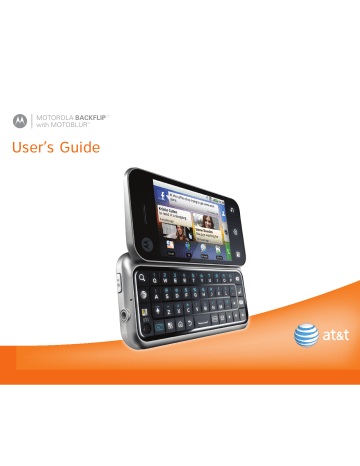
Tip: To make the screen lock when it goes to sleep, use “Screen Lock” on page 41.
Volume Keys
Press the volume keys to change the ring volume (in the home screen), or the earpiece volume (during a call).
Volume
Keys
BACKTRACK™ Pad
You can also open your phone, then flick and touch the square touchpad on the back of the display too!
Tip: To turn off this touchpad, touch Menu >
Settings
>
Sound & display
>
BACKTRACK
.
Text Entry
Typing Tips
With the keypad open:
Enter one capital letter
Use caps lock , until you press Shift again
Enter alternate characters in the corners of keys
Enter several alternate characters, until you press
Alternate again
Enter symbols
Select text
(Scroll left/right), or skip pages
(Scroll up/down)
Cut selected text
Copy selected text
Paste cut or copied text
Press Shift
Press Shift twice
Press Alternate
Press Alternate twice
Press Symbols
Press Shift +
Scroll
Press and hold >
Cut
Press and hold >
Copy
Press and hold >
Paste
10 Text Entry
Delete a character (hold to delete more)
Delete the current line
Press Delete
Jump to the beginning/end of a line
Start a new line (email or social networking) or send the message (text messages)
Press Alternate
+ Delete
Press Alternate
+ Scroll
Press
To change your text entry settings and see the dictionary of terms you’ve used, from the home screen, touch Menu >
Settings
>
Language & keyboard
.
Touchscreen Keypad
When your phone is closed, you can open a display keypad by touching a text field, or touching and holding Menu . To close the keypad, touch
Back .
Budget Meet
Meet Meeting Meetings e q w e r t y u i o p
Touch to open the touchscreen keypad
a s d f g h j k l z x c v b n m
DEL
Delete
?123
. ,
New l
i
ne
Vo
ic
e Re
c
o
g
n
i
t
i
on
Touch this, then speak the recipient’s na
m
e or the text
m
essage
Sym
b
ols/Num
b
ers
Text Entry Settings
When you use the touchscreen keypad, your phone suggests words from your dictionary and chosen language. Your phone also automatically enters apostrophes in some words, like “dont.”
Find it: Menu >
Settings
>
Language & keyboard
• To edit your dictionary, touch
User dictionary
.
Text Entry 11
advertisement
Key Features
- 7.87 cm (3.1") 320 x 480 pixels TFT
- Bluetooth 2.0+EDR
- Single camera
- Lithium-Ion (Li-Ion) 1400 mAh
Related manuals
advertisement
Table of contents
- 4 Device Setup
- 6 Calls
- 10 Home Screen
- 12 Text Entry
- 14 Voice Input & Search
- 15 Ringtones & Settings
- 16 Synchronize
- 17 Contacts
- 20 Social Networking
- 21 Email & Text Messages
- 24 Tools
- 25 Photos & Videos
- 28 Apps & Updates
- 30 Location Apps (GPS)
- 31 AT&T Features & Services
- 33 Music Player & Radio
- 37 Wi-Fi® & Bluetooth® Connections
- 40 Memory Card & USB
- 42 Security
- 46 Icons & Battery Life
- 48 Troubleshooting
- 49 Safety, Regulatory & Legal