Contacts. Motorola BACKFLIP
Add to My manuals66 Pages
Motorola BACKFLIP is a powerful smartphone designed to keep you connected with your social networks and make your life easier. With its user-friendly interface, you can sync your contacts, posts, feeds, messages, emails, and photos from various accounts like Facebook, Twitter, and Gmail. Answer calls, send texts, and set up conference calls easily. The customizable home screen allows you to add widgets, change themes, and organize apps for quick access. Enjoy a seamless web browsing experience, capture moments with the built-in camera, and expand your storage capacity with a microSD card.
advertisement
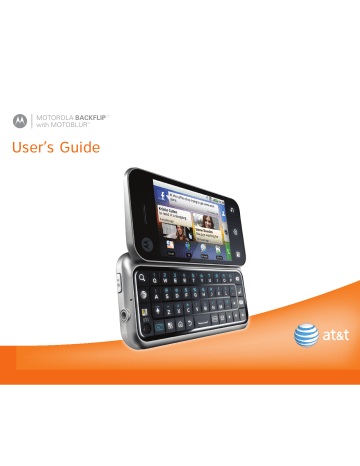
Contacts
Quick Start: Contacts
Find it:
Contacts
Contacts: A-Z
Contacts: All contacts
Arthur Baudo
Barry Smyth
Jim Somers
Kat Bleser
Kristin Cullen
Add a contact
Touch to show groups
Flick left or right to show updates or history
When you flick up or down, a scroll tab appears. Drag it to scroll faster.
In your contacts list:
• To edit a contact, open it and touch Menu >
Edit
.
• To quickly send an email, delete, and more, touch and hold a contact.
• To search, just type a name.
Transfer contacts
Only MOTOBLUR syncs and merges friends from your social networking accounts, together with your work and personal email contacts, into a single phonebook. All you need to do is add your accounts to MOTOBLUR, and it will handle the rest!
• To add your email or socail networking accounts to MOTOBLUR, see “Add Accounts” on page 18.
Tip: If you add a Corporate Sync account, you can send messages to your coworkers, even if you don’t have them stored in your contacts.
• To import contacts from your SIM card (if that didn’t happen automatically), touch
Contacts
, then touch Menu >
Settings
>
Manage SIM card
>
Import SIM card
.
• To transfer contacts from anything else, export them into a .CSV file on a computer. Then, log into your MOTOBLUR account and import the .CSV file at www.motorola.com/mymotoblur .
Tip: For more help with transferring contacts, go to www.motorola.com/TransferContacts .
Call, Text, or Email Contacts
Find it:
Contacts
Touch and hold the contact to call, send a message, or other options.
Contacts 15
View & Use Contacts
With a MOTOROLA BACKFLIP with MOTOBLUR, you’ll know what everybody’s up to and when. Every time you pick up a call, check a message, or look up a friend’s contact info, sure, you’ll see their name and number, but you’ll see their social network status and smiling face, too.
Find it:
Contacts
• To show a group ( All contacts , Facebook , and so on) touch the current group name at the top.
Tip: To change which account provides the pictures for your
Contacts
, from the home screen touch
Source
.
>
Accounts
> Menu >
Picture
• To show another view, flick left or right.
• To find a contact, just type the name.
Touch a contact to open their details. To start a call or message, just touch their phone number or other info.
Tip: To add a shortcut to one of your contacts, touch and hold a blank spot on your home screen and then touch
Motorola widgets
>
Contact quick tasks
.
Mobile SMS
16 Contacts
Edit or Delete Contacts
Find it: Contacts
Touch the contact, then touch Menu >
Edit
or
Delete
. To delete only one of multiple numbers for a contact, tough the - next to the number, then touch the trash can. You can set a ringer, address, and other details that will be saved on your phone and your MOTOBLUR account.
Where are contacts edited or deleted?
Your phone edits the contacts in its memory, and also updates your MOTOBLUR account. Your changes won’t affect your SIM card.
Link Contacts
You might have two
Contacts
for the same person, maybe a Facebook® friend who is also stored on your
SIM card, or one friend with two email addresses. To combine these two contacts:
Find it:
Contacts
Touch a contact to open it, then touch Menu >
Link contact
and touch the second entry. Your
MOTOBLUR account remembers this connection.
Create Contacts
Find it:
Contacts
> Menu >
Add contact
Enter contact details, then touch
Save
.
Save recent calls as contacts
To save a recent call as a contact, touch
Dialer
Recent
, touch and hold the
> call, then choose
Add to contacts
.
All calls
555-1212
1:05 PM
5551212
Add to contacts
03:33
Synchronize Contacts
When you change one of your
Contacts
, your phone automatically updates your MOTOBLUR account online. Also, your phone updates your
Contacts
and
MOTOBLUR account whenever you change a friend in your social networking accounts.
So, you don’t have to do anything to synchronize your
Contacts
with your other accounts!
MOTOBLUR takes care of it for you.
Tip: Your phone works best if you have fewer than
2,000
Contacts
.
My Details
Find it:
Contacts
> Menu >
My info
To edit details, touch Menu >
Edit
.
Groups
You can put your Contacts into groups that you create (like “friends,” “family,” or “work”). Then, you can find contacts faster by showing one group at a time.
To create a group in your
Contacts
, touch Menu
> Display group > Create new group . Enter a group name, then touch
Add
to add members.
To show only one group in your Contacts , touch
Contacts
at the top of your screen and choose the group name.
Contacts 17
advertisement
Key Features
- 7.87 cm (3.1") 320 x 480 pixels TFT
- Bluetooth 2.0+EDR
- Single camera
- Lithium-Ion (Li-Ion) 1400 mAh
Related manuals
advertisement
Table of contents
- 4 Device Setup
- 6 Calls
- 10 Home Screen
- 12 Text Entry
- 14 Voice Input & Search
- 15 Ringtones & Settings
- 16 Synchronize
- 17 Contacts
- 20 Social Networking
- 21 Email & Text Messages
- 24 Tools
- 25 Photos & Videos
- 28 Apps & Updates
- 30 Location Apps (GPS)
- 31 AT&T Features & Services
- 33 Music Player & Radio
- 37 Wi-Fi® & Bluetooth® Connections
- 40 Memory Card & USB
- 42 Security
- 46 Icons & Battery Life
- 48 Troubleshooting
- 49 Safety, Regulatory & Legal