advertisement
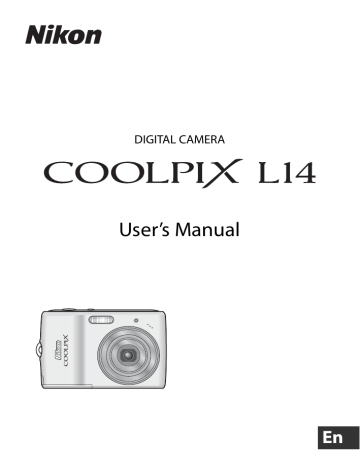
Shooting Suited for the Scene
Shooting in the Scene Mode
Camera settings are automatically optimized for the selected subject type. The following scene modes are available.
b Portrait c Landscape d Sports e Night portrait f Party/indoor g Beach/snow h Sunset i Dusk/dawn j Night landscape n Copy k Close up o Backlight l Museum p Panorama assist m Fireworks show
Setting the Scene Mode
1
Press the shooting mode button in shooting mode to display the shooting-mode selection menu and use the multi selector to choose
C
and press
k
.
Scene
2
Press
d
to display the scene menu screen, choose the desired scene and press
k
.
Scene menu
Beach/snow
Sunset
Dusk/dawn
Night landscape
Close up
Exit
3
Frame the subject and shoot.
32
D
Image Mode
[ A Image mode] (
A 66) can be set in the scene menu. Changes
made to these settings apply to all shooting modes.
Scene menu
Image mode
Set up
Exit
Features
b Portrait
Use this mode for portraits in which the main subject stands out clearly. Portrait subjects exhibit smooth, natural-looking skin tones.
• Digital zoom is not available.
Shooting in the Scene Mode m V * n
* Other settings can be selected.
Off* p Off c Landscape
Use this mode for vivid landscapes and cityscapes.
• Camera focuses at infinity. The focus indicator (
glows green when the shutter-release button is pressed halfway. Note, however, that objects in the foreground may not always be in focus.
o 0.0* m W n
* Other settings can be selected.
Off* p Off d Sports
Use this mode for dynamic action shots that freeze the action in a single shot and record motion in a series of pictures.
• While the shutter-release button is pressed halfway, the camera focuses continuously until focus is acquired and locked.
• While shutter-release button is held down, pictures are taken at rate of about 1.5 frames per second (fps) when image mode is set to [ d Normal (3072)]. This rate is maintained for up to 6 pictures.
• The maximum frame rate with continuous shooting may vary depending upon the current image mode setting and the memory card used.
o 0.0* m W n
* Other settings can be selected.
Off p Off o 0.0*
C
Icons Used for Descriptions
The following icons are used for descriptions in this section: m
n
p , macro mode (
o , exposure compensation (
C
Scene Mode Settings
Adjustments to the flash mode setting, self-timer setting, macro mode setting, and exposure compensation value applied in any scene mode are cancelled and these settings return to their default values whenever another shooting mode is selected or the camera is turned off.
33
Shooting in the Scene Mode e Night portrait
OQ
Use this mode to achieve a natural balance between the main subject and background lighting in portraits taken at night.
• Digital zoom is not available.
m V 1 n Off
2
1
2
Fill flash with slow sync and red-eye reduction.
Other settings can be selected.
p f Party/indoor
Captures the effects of candlelight and other indoor background lighting.
Off o 0.0
2 m V 1 n Off
2 p Off o
1
2
Fill flash with slow sync and red-eye reduction. Other settings can be selected.
Other settings can be selected.
0.0
2 g Beach/snow
Captures the brightness of such subjects as snowfields, beaches, or sunlit expanses of water. m U * n
* Other settings can be selected.
Off* p Off o 0.0*
34
O : For those scene modes with O , use of a tripod is recommended.
Q : For those scene modes with Q , noise reduction may be automatically applied as pictures taken are recorded; results in increased recording times.
Shooting in the Scene Mode h Sunset
Preserves the deep hues seen in sunsets and sunrises.
O m W * n
* Other settings can be selected.
Off* p Off i Dusk/dawn
OQ
Preserves the colors seen in the weak natural light before sunrise or after sunset.
• Camera focuses at infinity. When the shutter-release button
is pressed halfway, the focus indicator ( A 22) always lights;
however, focus may not be set for near subjects, while the camera focuses at infinity.
m W n
* Other settings can be selected.
Off* p Off j Night landscape
OQ
Slow shutter speeds are used to produce stunning night landscapes.
• Camera focuses at infinity. When the shutter-release button
is pressed halfway, the focus indicator ( A 22) always lights;
however, focus may not be set for near subjects, while the camera focuses at infinity.
m W n
* Other settings can be selected.
Off* p Off o 0.0* o 0.0* o 0.0*
O : For those scene modes with O , use of a tripod is recommended.
Q : For those scene modes with Q , noise reduction may be automatically applied as pictures taken are recorded; results in increased recording times.
35
Shooting in the Scene Mode k Close up
Photograph flowers, insects and other small objects at close-
range. Macro mode ( A 29) is on and the zoom indicator is
automatically moved to the closest focus position.
• The camera can focus at a distance of 10 cm (3.9 in.) at the zoom position at which F glows green (the zoom indicator is positioned in the left side of K ).
The closest distance at which the camera can focus varies depending upon zoom position.
• While the shutter-release button is pressed halfway, the camera focuses continuously until focus is acquired and locked.
m U * n Off* p On o 0.0*
* Other settings can be selected. Note that the flash may be unable to light entire subject at distances of less than 50 cm (1 ft. 7.7 in.).
l Museum
Use indoors where flash photography is prohibited (for example, in museums and art galleries) or in other settings in which you do not want to use the flash.
•
o 0.0* m W n
* Other settings can be selected.
Off* p Off* m Fireworks show
O
Slow shutter speeds are used to capture the expanding burst of light from a firework.
• Camera focuses at infinity. When the shutter-release button
is pressed halfway, the focus indicator ( A 22) always lights;
however, focus may not be set for near subjects, while the camera focuses at infinity.
m W n Off p Off o 0.0
36
O : For those scene modes with O , use of a tripod is recommended.
Shooting in the Scene Mode n Copy
Provides clear pictures of text or drawings on a white board or in print.
• Use macro mode (
A 29) to focus at short ranges.
• Colored text and drawings may not show up well.
m W * n
* Other settings can be selected.
Off* p Off* o Backlight
Use when light is coming from behind your subject, throwing features or details into shadow. The flash fires automatically to
“fill in” (illuminate) shadows. o 0.0* m m n
* Other settings can be selected.
p Panorama assist (
Off* p Off o 0.0*
Use when taking a series of pictures that will later be joined to form a single panorama using the supplied Panorama Maker software.
m W * n
* Other settings can be selected.
Off* p Off* o 0.0*
37
38
Shooting in the Scene Mode
Taking Pictures for a Panorama
The camera focuses on the subject in the center of the frame. Use a tripod for best results.
1
Use the multi selector to choose [
p
Panorama assist] in the scene menu and press
k
(
32).
The yellow panorama direction icon ( I ) is displayed to show the direction in which pictures will be joined.
Scene menu
Museum
Fireworks show
Copy
Backlight
Panorama assist
Exit
2
Use the multi selector to choose the direction and press
k
.
Select how pictures will be joined together in the completed panorama; right ( I ), left ( J ), up ( K ) or down
( L ).
The panorama direction icon ( I ) is displayed to the direction pressed and changes to white when k is
28), macro mode ( A 29) and exposure
compensation ( A 30) settings with this step, if necessary. Press
k to reselect the direction.
3
Shoot the first picture.
The first picture is displayed in the first third of the monitor.
4
Shoot the second picture.
Compose the next picture so that it overlaps the last third of the first picture and press the shutter-release button.
Repeat until you have taken the necessary number of pictures to complete the scene.
5
Press
k
when shooting is completed.
The camera returns to step 2.
Shooting in the Scene Mode
B
Panorama Assist
Flash mode ( A 26), self-timer (
28), macro mode ( A 29) and exposure compensation (
settings cannot be adjusted after the first picture is taken. Pictures cannot be deleted, nor can zoom
or image-mode setting ( A 66) be adjusted until the series is finalized.
The panorama series is terminated if the camera enters standby mode with the auto off function
( A 86) during shooting. Setting the time allowed to elapse before the auto off function is enabled
to a longer setting is recommended.
D
Exposure Lock
R or N (in macro mode) is displayed to indicate that white balance and exposure have been locked at the values set with the first shot. All pictures taken in a panorama series have the same exposure and white-balance settings.
D
Panorama Maker
Install Panorama Maker from the supplied Software Suite CD. Transfer pictures to a computer (
and use Panorama Maker ( A 56) to join them in a single panorama.
D
More Information
See, “Image File and Folder Names” ( A 95) for more information.
39
advertisement
Related manuals
advertisement
Table of contents
- 4 For Your Safety
- 4 WARNINGS
- 7 Notices
- 13 Introduction
- 13 About This Manual
- 14 Information and Precautions
- 16 Parts of the Camera
- 16 The Camera Body
- 18 The Monitor
- 20 Basic Operations
- 20 The Shooting Mode Button
- 20 The (Playback) Button
- 21 The Multi Selector
- 22 The Button
- 23 Help Displays
- 23 Attaching the Camera Strap
- 24 First Steps
- 24 Insert the Batteries
- 24 Supported Batteries
- 24 Turning On and Off the Camera
- 26 Setting Display Language, Date and Time
- 28 Inserting Memory Cards
- 29 Removing Memory Cards
- 30 Basic Photography and Playback: Easy Auto Mode
- 30 Step 1 Turn the Camera On and Select (Easy Auto) Mode
- 32 Step 2 Frame a Picture
- 34 Step 3 Focus and Shoot
- 36 Step 4 Viewing and Deleting Pictures
- 38 Using the Flash
- 38 Setting the Flash Mode
- 40 Taking Pictures with the Self-timer
- 41 Macro Mode
- 42 Exposure Compensation
- 43 Auto Mode
- 43 Shooting in the Auto Mode
- 44 Shooting Suited for the Scene
- 44 Shooting in the Scene Mode
- 44 Setting the Scene Mode
- 45 Features
- 52 One-touch Portrait Mode
- 52 Shooting in the One-Touch Portrait Mode
- 53 The One-touch Portrait Menu
- 54 More on Playback
- 54 Viewing Multiple Pictures: Thumbnail Playback
- 55 Taking a Closer Look: Playback Zoom
- 56 Editing Pictures
- 57 Enhancing Brightness and Contrast: D-Lighting
- 58 Creating a Cropped Copy: Crop
- 59 Resizing Pictures: Small Picture
- 60 Movies
- 60 Recording Movies
- 61 The Movie Menu
- 61 Selecting Movie Options
- 62 Stop-Motion Movies
- 63 Movie Playback
- 63 Deleting Movie Files
- 64 Connecting to Televisions, Computers and Printers
- 64 Connecting to a TV
- 65 Connecting to a Computer
- 65 Before Connecting the Camera
- 66 Transferring Pictures from the Camera to a Computer
- 69 Connecting to a Printer
- 70 Connecting the Camera and Printer
- 71 Printing Pictures One at a Time
- 72 Printing Multiple Pictures
- 75 Creating a DPOF Print Order: Print Set
- 77 Shooting, Playback and Setup Menus
- 77 Shooting Options: The Shooting Menu
- 77 Displaying the Shooting Menu
- 78 Image Mode
- 80 White Balance
- 82 Continuous
- 83 Color Options
- 84 Restrictions on Camera Settings
- 85 Playback Options: The Playback Menu
- 85 Displaying the Playback Menu
- 87 Slide Show
- 88 Delete
- 89 Basic Camera Setup: The Setup Menu
- 90 Displaying the Setup Menu
- 90 Menus
- 91 Welcome Screen
- 92 Date
- 95 Monitor Settings
- 96 Date Imprint
- 97 Digital Zoom
- 97 Sound Settings
- 98 Auto Off
- 99 Format Memory/Format Card
- 100 Language
- 100 Video mode
- 101 Reset All
- 103 Battery Type
- 103 Power saving
- 103 Protect
- 104 Copy
- 105 Firmware Version
- 106 Technical Notes
- 106 Optional Accessories
- 106 Approved Memory Cards
- 107 Image File and Folder Names
- 108 Caring for the Camera
- 110 Cleaning
- 110 Storage
- 111 Error Messages
- 114 Troubleshooting
- 119 Specifications
- 122 Supported Standards
- 123 Index