advertisement
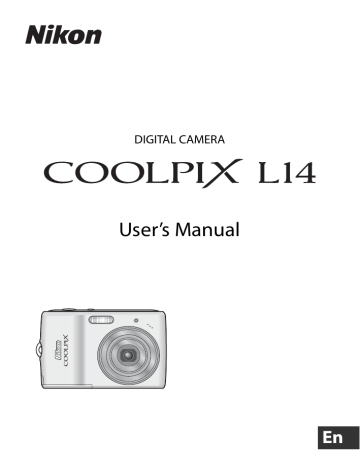
Movies
Recording Movies
To shoot movies with sound recorded via the built-in microphone, select shooting mode and follow the steps below.
1
Press the shooting mode button in shooting mode to display the shooting-mode selection menu and use the multi selector to choose
D
and press
k
.
• The maximum length of the movie that can be recorded is displayed in the monitor.
2
Press the shutter-release button all the way down to start recording.
A progress bar at the bottom of the monitor shows the amount of recording time remaining.
Camera focuses on subject in center of frame.
To end recording, press the shutter-release button all the way down a second time.
Movie
B
Recording Movies
•
26) and exposure compensation ( A 30) can only be used for stop-motion movies
(
29) is available in all modes. Self-timer ( A 28) cannot be used.
• Flash mode, macro mode, and exposure compensation settings cannot be applied or changed while movies are being recorded. Apply or change settings as necessary before movie recording begins.
• Once movie recording begins, optical zoom cannot be adjusted. Digital zoom (up to 2×) can be applied while movies (except for the stop-motion movie) are being recorded.
C
Autofocus
Camera focuses when the shutter-release button is pressed halfway and locks the focus (AF lock) at this position by holding the shutter-release button halfway down. The focus is set to this position during recording.
48
D
Changing Movie Settings
• Movie options can be changed (
• When [Movie options] is set to [Stop-motion movie], movies are recorded without sound.
The Movie Menu
[Movie options] setting can be changed from the movie menu. Press d in movie mode to display the movie menu and use the multi selector to modify and apply settings.
Selecting Movie Options
The movie menu offers the options shown below.
Option
J TV movie 640 P
(default setting)
L Small size 320 P
D Small size 320
M Smaller size 160
O Stop-motion movie
Image size and frame rate
Image size: 640 × 480 pixels
Frame rate: 30 frames per second
Image size: 320 × 240 pixels
Frame rate: 30 frames per second
Image size: 320×240 pixels
Frame rate: 15 frames per second
Image size: 160 × 120 pixels
Frame rate: 15 frames per second
Pictures can be taken and joined into a silent movie.
Image size: 640 × 480 pixels
Frame rate for playback: 15 frames per second
C
Movie Options and Maximum Movie Length and Frames
Option
Internal memory
(approx. 23 MB)
Memory card
(256 MB)
J TV movie 640 P
(default setting)
L Small size 320 P
D Small size 320
M Smaller size 160
O Stop-motion movie
21 sec.
43 sec.
1 min. 24 sec.
4 min. 40 sec.
254 frames
3 min. 40 sec.
7 min. 20 sec.
14 min. 30 sec.
48 min.
1,800 frames per movie
* All figures are approximate. Maximum movie length varies with make of memory card.
When the memory card of 4 GB or more is used, the remaining time up to 2 GB is displayed as recordable time, because the maximum file size that can be recorded is 2 GB.
D
More Information
See, “Image File and Folder Names” ( A 95) for more information.
49
The Movie Menu
Stop-Motion Movies
Take a number of still pictures, at no specified interval, and join them for recording as a movie. Use to create a movie that simulates claymation.
1
Use the multi selector to choose [Movie options] > [Stop-motion movie] and press
k
.
Movie options
TV movie 640
Small size 320
Small size 320
Smaller size 160
Stop-motion movie
Exit
2
Press
d
.
The camera returns to shooting mode.
3
Press the shutter-release button to record the first frame.
The recorded picture will be superimposed on the view through-the-lens.
4
Press the shutter-release button to record the second frame.
Use the frame superimposed in the camera monitor as a guide for recording consecutive frames.
The monitor turns off automatically with the auto off function ( A 86) if no operations
are performed for 30 minutes, and recording ends.
5
Press
k
to stop recording when the desired number of frames has been taken.
Recording will automatically stop if the internal memory or memory card becomes full, or when 1,800 frames have been recorded.
50
B
Stop-Motion Movie
•
26), macro mode ( A 29), and exposure compensation (
after the first picture is taken. The settings for the first picture are applied to all the subsequent pictures. Apply the appropriate settings before shooting begins.
• To prevent the camera from turning off unexpectedly, use fresh batteries.
• To power the camera continuously for extended periods, use an EH-65A AC adapter (available separately). Do not, under any circumstances, use another make or model of AC adapter. Failure to observe this precaution could result in overheating or in damage to the camera.
Movie Playback
In full-frame playback mode (
recognized by the movie mode icon. To play a movie, display it in full-frame playback mode and press k .
The icon for the movie mode differs according to the
movie option ( A 49) selected in shooting.
Use the zoom buttons to adjust playback volume.
Playback controls appear at the top of the monitor.
Press the multi selector J or K to choose a control, then press k to perform the selected operation. The following operations are available.
Pausing
To
Rewind
Advance
Pause
Press
K
L
O
Volume indicator
During playback
Description
Rewind movie. Playback resumes when k is released.
Advance movie. Playback resumes when k is released.
Pause playback.
While paused, use the multi selector to advance or rewind the movie. The following operations can be performed while playback is paused.
M
Rewind movie by one frame. Rewind continues while k is pressed.
N
Advance movie by one frame. Advance continues while k is pressed.
P Resume playback.
Q End playback and return to full-frame playback.
End playback and return to full-frame playback.
End Q
Deleting Movie Files
Press l when displayed in full-frame playback mode
(
A 24) or when selected in thumbnail (
mode. A confirmation dialog is displayed. Choose [Yes] and press k to delete the movie, or choose [No] and press k to return to the normal playback display without deleting the movie.
No
Yes
51
advertisement
Related manuals
advertisement
Table of contents
- 4 For Your Safety
- 4 WARNINGS
- 7 Notices
- 13 Introduction
- 13 About This Manual
- 14 Information and Precautions
- 16 Parts of the Camera
- 16 The Camera Body
- 18 The Monitor
- 20 Basic Operations
- 20 The Shooting Mode Button
- 20 The (Playback) Button
- 21 The Multi Selector
- 22 The Button
- 23 Help Displays
- 23 Attaching the Camera Strap
- 24 First Steps
- 24 Insert the Batteries
- 24 Supported Batteries
- 24 Turning On and Off the Camera
- 26 Setting Display Language, Date and Time
- 28 Inserting Memory Cards
- 29 Removing Memory Cards
- 30 Basic Photography and Playback: Easy Auto Mode
- 30 Step 1 Turn the Camera On and Select (Easy Auto) Mode
- 32 Step 2 Frame a Picture
- 34 Step 3 Focus and Shoot
- 36 Step 4 Viewing and Deleting Pictures
- 38 Using the Flash
- 38 Setting the Flash Mode
- 40 Taking Pictures with the Self-timer
- 41 Macro Mode
- 42 Exposure Compensation
- 43 Auto Mode
- 43 Shooting in the Auto Mode
- 44 Shooting Suited for the Scene
- 44 Shooting in the Scene Mode
- 44 Setting the Scene Mode
- 45 Features
- 52 One-touch Portrait Mode
- 52 Shooting in the One-Touch Portrait Mode
- 53 The One-touch Portrait Menu
- 54 More on Playback
- 54 Viewing Multiple Pictures: Thumbnail Playback
- 55 Taking a Closer Look: Playback Zoom
- 56 Editing Pictures
- 57 Enhancing Brightness and Contrast: D-Lighting
- 58 Creating a Cropped Copy: Crop
- 59 Resizing Pictures: Small Picture
- 60 Movies
- 60 Recording Movies
- 61 The Movie Menu
- 61 Selecting Movie Options
- 62 Stop-Motion Movies
- 63 Movie Playback
- 63 Deleting Movie Files
- 64 Connecting to Televisions, Computers and Printers
- 64 Connecting to a TV
- 65 Connecting to a Computer
- 65 Before Connecting the Camera
- 66 Transferring Pictures from the Camera to a Computer
- 69 Connecting to a Printer
- 70 Connecting the Camera and Printer
- 71 Printing Pictures One at a Time
- 72 Printing Multiple Pictures
- 75 Creating a DPOF Print Order: Print Set
- 77 Shooting, Playback and Setup Menus
- 77 Shooting Options: The Shooting Menu
- 77 Displaying the Shooting Menu
- 78 Image Mode
- 80 White Balance
- 82 Continuous
- 83 Color Options
- 84 Restrictions on Camera Settings
- 85 Playback Options: The Playback Menu
- 85 Displaying the Playback Menu
- 87 Slide Show
- 88 Delete
- 89 Basic Camera Setup: The Setup Menu
- 90 Displaying the Setup Menu
- 90 Menus
- 91 Welcome Screen
- 92 Date
- 95 Monitor Settings
- 96 Date Imprint
- 97 Digital Zoom
- 97 Sound Settings
- 98 Auto Off
- 99 Format Memory/Format Card
- 100 Language
- 100 Video mode
- 101 Reset All
- 103 Battery Type
- 103 Power saving
- 103 Protect
- 104 Copy
- 105 Firmware Version
- 106 Technical Notes
- 106 Optional Accessories
- 106 Approved Memory Cards
- 107 Image File and Folder Names
- 108 Caring for the Camera
- 110 Cleaning
- 110 Storage
- 111 Error Messages
- 114 Troubleshooting
- 119 Specifications
- 122 Supported Standards
- 123 Index