Contents. SATO CL608, CL608e/CL612e
Add to my manuals
245 Pages
SATO CL608e/CL612e is an industrial-grade label printer that combines high-speed printing with advanced features for various applications. Its compact design makes it suitable for space-constrained environments, while its durable construction ensures reliable performance in demanding conditions. With its advanced connectivity options and user-friendly interface, the SATO CL608e/CL612e offers a comprehensive solution for your labeling needs.
advertisement
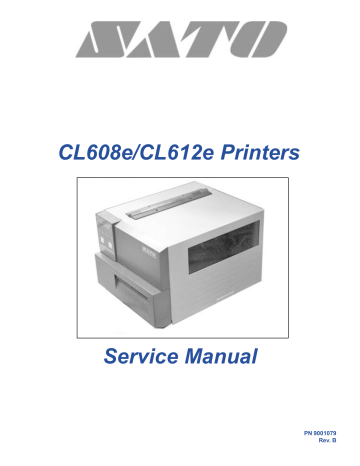
Table of Contents
Section 1. Overview and Specifications Page
1 Overview ........................................................................................................... 1-1
2 Physical Characteristics .................................................................................. 1-2
3 Printer Features ................................................................................................ 1-3
4 Operation PanelDisplays ................................................................................. 1-5
5 Components ..................................................................................................... 1-7
6 Switches and Sensors ..................................................................................... 1-8
7 Ribbon ............................................................................................................. 1-10
8 Installation Considerations ........................................................................... 1-10
9 Optional Accessories .................................................................................... 1-10
10 Environment & Approvals ............................................................................. 1-11
11 General Printer Specifications ...................................................................... 1-11
12 Character Fonts ............................................................................................. 1-14
13 Bar Codes ...................................................................................................... 1-15
Section 2. Configuration
1 Dip Switch Settings .......................................................................................... 2-1
2 Default Settings ................................................................................................ 2-7
3 LCD Panel Printer Configuration .................................................................... 2-8
Normal Mode ................................................................................................. 2-9
M8400 Compatible Mode ........................................................................... 2-12
Advanced Mode .......................................................................................... 2-13
Card Mode ................................................................................................... 2-17
Service Mode .............................................................................................. 2-25
Counters Mode ........................................................................................... 2-31
Test Print Mode ........................................................................................... 2-32
Default Setting Mode .................................................................................. 2-33
Maintenance Mode ..................................................................................... 2-34
Clear Non-Standard Protocol .................................................................... 2-36
Download User Defined Protocol Codes ................................................. 2-36
Hex Dump Mode ......................................................................................... 2-37
Download Mode .......................................................................................... 2-38
User Download Mode ................................................................................. 2-39
4 Sample Test Labels ........................................................................................ 2-40
Section 3. Interface Specifications
1 Overview ........................................................................................................... 3-1
2 Interface Types ................................................................................................. 3-1
3 Receive Buffer .................................................................................................. 3-3
4 IEEE 1284 Parallel Interface ............................................................................ 3-4
5 Optional RS232C Serial Interface ................................................................... 3-6
6 Universal Serial Bus (USB) Interface ............................................................. 3-9
7 Local Area Network (LAN) Interface .............................................................. 3-10
8 Bi-Directional Communications ..................................................................... 3-10
9 Accessory (EXT) Connector ........................................................................... 3-19
Section 4. Electrical Checks and Adjustments
1 Overview ........................................................................................................... 4-1
2 Steps Prior to Some Procedures .................................................................... 4-2
3 DC Power Voltage Checks ............................................................................... 4-3
4 Potentiometer Assignments & Adjustments ................................................. 4-6
5a Pitch Offset Adjustment .................................................................................. 4-8
PN 9001079
Rev. B
SATO CL608e/CL612e Service Manual i
Table of Contents
Section 4. Electrical Checks and Adjustments
5b Pitch Offset Adjustment .................................................................................. 4-9
6 Label Gap Adjustment ................................................................................... 4-10
7 Eye-Mark Adjustment .................................................................................... 4-11
8 Feed/Backfeed Adjustment (Tear-Off) .......................................................... 4-12
9 Feed/Backfeed Adjustment (Cutter) ............................................................. 4-13
10 Feed/Backfeed Adjustment (Dispenser) ...................................................... 4-14
11 Ribbon Sensor Verification ........................................................................... 4-15
12 Ribbon Sensor Adjustment (Near End) ........................................................ 4-16
13 LCD Display Adjustment ............................................................................... 4-17
14 Print Darkness Adjustment ........................................................................... 4-18
Section 5. Mechanical Adjustments
1 Overview ........................................................................................................... 5-1
2 Ribbon Clutch Adjustments ............................................................................ 5-2
3 Print Head Position Adjustment ..................................................................... 5-5
4 Print Head Balance Adjustment ...................................................................... 5-7
5 Ribbon Roller Adjustment ............................................................................... 5-8
6 Feed Roller Adjustment (Label Tracking) ...................................................... 5-9
7 Timing Belt Tension Adjustment ................................................................... 5-11
8 Head Latch Adjustment ................................................................................. 5-12
9 Notch/Gap Sensor Adjustment .................................................................... 5-13
Section 6. Replacement Procedures
1 Overview .......................................................................................................... 6-1
2 Replacing the Main Circuit Board .................................................................. 6-2
3 Replacing the Fuses........................................................................................ 6-7
4 Replacing the Power Supply ........................................................................... 6-9
5 Replacing the Stepper Motor ........................................................................ 6-12
6 Replacing the Timing Belts ........................................................................... 6-13
7 Replacing the Print Head ............................................................................... 6-16
8 Replacing the Platen ...................................................................................... 6-19
9 Replacing the Ribbon Drive Clutch Washers .............................................. 6-23
10 Replacing the Ribbon Motion Sensor .......................................................... 6-27
11 Replacing the Paper End Switch (Micro-Switch) and the
Bottom Half of the Notch/Gap and Eye-Mark Sensors ............................... 6-30
12 Replacing the Top Half of the Notch/Gap Sensor ....................................... 6-34
13 Replacing the Display Panel or Keyboard ................................................... 6-37
Section 7. Factory Resets
1 Overview ........................................................................................................... 7-1
2 Factory/Service Test Print ............................................................................... 7-2
3 Clear Head Counters ........................................................................................ 7-3
4 Clear Dispenser Counter ................................................................................. 7-4
5 Clear Cutter Counter ........................................................................................ 7-5
6 Clear EEPROM .................................................................................................. 7-6
7 Sample Test Prints ........................................................................................... 7-7
Section 8. Troubleshooting
1 Overview .......................................................................................................... 8-1
2 Initial Checklist ................................................................................................ 8-2
3 The IEEE 1284 Parallel Interface .................................................................... 8-2 ii SATO CL608e/CL612e Service Manual PN 9001079
Rev. B
Table of Contents
Section 8. Troubleshooting
4 The RS232C Serial Interface ........................................................................... 8-4
5 The Universal Serial BUS (USB) .................................................................... 8-4
6 The LAN Ethernet Interface ............................................................................ 8-5
7 Error Signals .................................................................................................. 8-10
8 Troubleshooting Tables ................................................................................. 8-11
9 Head Pattern Examples ................................................................................ 8-15
10 Hex Dump Diagnostic Labels ....................................................................... 8-17
Section 9. Optional Accessories
1 Overview .......................................................................................................... 9-1
2 Label Cutter Kit Installation ............................................................................ 9-2
3 Label Dispenser Kit Installation ..................................................................... 9-6
4 PCMCIA Memory Expansion Installation .................................................... 9-15
5 Flash Memory Expansion Installation ......................................................... 9-20
6 Real Time Clock Installation ......................................................................... 9-22
Section 10. Parts List
1 Overview ........................................................................................................ 10-1
2 Base Cover Assembly ................................................................................... 10-2
3 Frame Assembly ........................................................................................... 10-11
4 Print Head Assembly .................................................................................. 10-18
5 Ribbon Assembly ........................................................................................ 10-22
6 Feed Roller Assembly ................................................................................. 10-27
7 Main PCB Assembly .................................................................................... 10-30
8 Interface Option ........................................................................................... 10-31
9 Dispenser Assembly Option ...................................................................... 10-32
10 Cutter Assembly Option ............................................................................. 10-39
11 PCMCIA Memory Option .............................................................................10-43
Index .............................................................................................................................. Index -1
PN 9001079
Rev. B
SATO CL608e/CL612e Service Manual iii
iv SATO CL608e/CL612e Service Manual PN 9001079
Rev. B
advertisement
* Your assessment is very important for improving the workof artificial intelligence, which forms the content of this project
Key Features
- High-speed printing up to 6 inches per second
- Compact design for space-constrained environments
- Durable construction for demanding conditions
- Advanced connectivity options including parallel, serial, USB, and LAN
- User-friendly interface for easy operation
- High-resolution printing up to 300 dpi
- Supports a wide range of media types and sizes
- Flexible software options for integration with various systems
Related manuals
Frequently Answers and Questions
What types of interfaces does the SATO CL608e/CL612e support?
What is the maximum printing speed of the SATO CL608e/CL612e?
What is the maximum printing resolution of the SATO CL608e/CL612e?
What types of media does the SATO CL608e/CL612e support?
advertisement
Table of contents
- 1 Cover
- 3 Contents
- 7 Overview & Specifications
- 23 Configuration
- 63 Interface Specifications
- 77 Electrical Checks & Adjustments
- 93 Mechanical Adjustments
- 107 Replacement Procedures
- 147 Factory Resets
- 155 Troubleshooting
- 173 Optional Accessories
- 199 Parts List
- 243 Index