Replacement Procedures. SATO CL608, CL608e/CL612e
Add to My manuals245 Pages
SATO CL608e/CL612e is an industrial-grade label printer that combines high-speed printing with advanced features for various applications. Its compact design makes it suitable for space-constrained environments, while its durable construction ensures reliable performance in demanding conditions. With its advanced connectivity options and user-friendly interface, the SATO CL608e/CL612e offers a comprehensive solution for your labeling needs.
advertisement
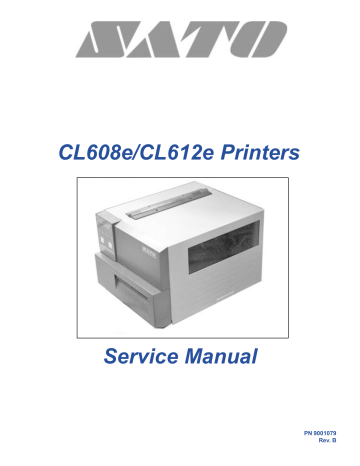
Replacement Procedures
6.1 Overview
SATO CL608e/CL612e Printers contain replaceable components and subassemblies. This section contains step-by-step instructions for removing and replacing the following components and sub-assemblies.
Section
$
·
Main Circuit Board
· Fuse(s)
· Power Supply
· Stepper Motor
· Timing Belts
·
Print Head
· Platen
· Ribbon Drive Clutch Washers
· Ribbon Motion Sensor
· Paper End Switch
·
Notch/Gap & Eye-Mark Switch
· Display Panel & Keyboard
PN 9001079
Rev. B
SATO CL608e/CL612e Service Manual
Page 6-1
Section 6. Replacement Procedures
6.2 Replacing the Main Circuit Board
The Main Circuit Board contains the control electronics for the printers and is located behind L.H. cover of the printer. The I/O PCB interface and optional memory card unit if installed, which are attached to the main circuit board must first be removed.
NOTE: Many of the components on this board are susceptible to damage by static electricity. To avoid damage from static electricity, do not unpack new circuit boards from anti-static bags until instructed to do so and use a wrist grounding strap.
STEP
1.
2.
PROCEDURE
Switch the printer OFF and disconnect the power cable.
Remove (3) screws holding the left side cover to the printer. Raise the access door and loosen the (2) screws on the inside top of the printer.
Lift off the left side cover to expose the main PCB. Fig. 6-1
RAISE THE ACCESS
DOOR AND LOOSEN
(2) SCREWS ON THE
INSIDE TOP OF THE
PRINTER
Fig. 6-1
REMOVE (3) SCREWS
Page 6-2 SATO CL608e/CL612e Service Manual PN 9001079
Rev. B
PN 9001079
Rev. B
Section 6. Replacement Procedures
Replacing the Main Circuit Board
STEP PROCEDURE
3.
4.
5.
6.
7.
8.
9.
10.
Remove (2) screws holding the I/O PCB Interface from the back side of the unit. Pull away to detach the connector on the interface from the main circuit board. Figs. 6-2
Remove (2) screws to detach the main circuit board. Figs. 6-2
Note cable connection locations, then carefully disconnect the cables from the main circuit board. Figs. 6-3
Remove (3) screws holding the PC Board to the frame. Remove the board from the printer. Figs. 6-3
Locate the Flash Memory Module on the Main PC Board.
Carefully press outward on the tabs on both ends of the Main PC Board
Memory Frame to release the Memory Module PCB. The module should lift by itself when released. Remove the module from the frame. Note the indexing notches. Figs. 6-4
Set the Memory Module PCB aside for installing on the replacement Main PC
Board.
Install the Memory Module on the replacement Main PC Board. Note the indexing notches. Insert the module into the Main PCB Memory Frame at approximately 45 0 away from the Main PCB Board. Gently push down to snap into position.
Figs. 6-5
Reinstall the replacement PCB reversing Steps 1 through 5.
Complete the Factory Reset Procedure.
REMOVE (2) SCREWS AND PULL
AWAY TO DETACH IF INTERFACE
CARD IS INSTALLED
REMOVE (2)
SCREWS TO
DETACH MAIN
CIRCUIT
BOARD
Figs. 6-2
SATO CL608e/CL612e Service Manual
Page 6-3
Section 6. Replacement Procedures
Replacing the Main Circuit Board
DISCONNECT CABLES
REMOVE (2) SCREWS
DISCONNECT CABLES
Figs. 6-3
Page 6-4
REMOVE SCREW
SATO CL608e/CL612e Service Manual PN 9001079
Rev. B
Replacing the Main Circuit Board
Section 6. Replacement Procedures
*
PRESS OUTWARD
MEMORY MODULE PCB IN THE
MAIN PCB MEMORY FRAME
PN 9001079
Rev. B
* PRESS OUTWARD
INDEXING NOTCHES
Figs. 6-4
*
CAREFULLY PRESS OUTWARD
ON TABS ON BOTH ENDS OF THE
FRAME TO RELEASE THE MEMORY
PCB.
SATO CL608e/CL612e Service Manual
Page 6-5
Section 6. Replacement Procedures
Replacing the Main Circuit Board
NO NOTCH ON THIS SIDE
APPROXIMATELY
45
0
ANGLE
Page 6-6
INDEXING NOTCH
FLASH MEMORY MODULE
INSERT THE FLASH MEMORY
MODULE INTO THE MAIN PCB
MEMORY FRAME AT
APPROXIMATELY 45
0
. NOTE THE
INDEXING NOTCH ON THE
MODULE. GENTLY PUSH DOWN TO
SNAP INTO POSITION
Figs. 6-5
INDEXING NOTCHES
SATO CL608e/CL612e Service Manual PN 9001079
Rev. B
STEP
1.
2.
3.
4.
Section 6. Replacement Procedures
6.3 Replacing the Fuses
Fuse replacement is described in the following section.
· 6.3.1 Removing and Replacing the Main Power Fuse
· 6.3.2 Removing and Replacing the Internal Fuse
NOTE: Before replacing a fuse, determine the cause of the overload condition.
6.3.1 Removing and Replacing the Main Power Fuse
Required: F3A, 250V Fuse Fuse
PROCEDURE
Switch the printer OFF and disconnect the power cable.
Locate the fuse cap on the back of the printer. Unscrew the cap and remove the defective fuse. Fig. 6-6
Replace the fuse with one of equal rating (3A, 250V). Do not use a fuse with a higher rating.
Screw the fuse cap back and connect the power cable.
PN 9001079
Rev. B
BACK OF PRINTER
FUSE (UNDER COVER)
Fig. 6-6
SATO CL608e/CL612e Service Manual
Page 6-7
Section 6. Replacement Procedures
Replacing the Fuses
Required: T3.15A, 250V Fuse or T1 Amp 250V Fuse
To remove and replace these fuse(s) do the following:
STEP
1.
2.
3.
4.
5.
6.
PROCEDURE
Switch the printer OFF and disconnect the power cable.
Remove (3) screws holding the left side cover to the printer. Raise the access door and loosen the (2) screws on the inside top of the printer.
Lift off the left side cover to expose the main PCB. Fig. 6-1
Refer to Fig. 6-7 and locate the appropriate fuse on the PCB.
Remove and replace the fuse(s) with one of equal rating. Do not use a fuse with a higher rating.
Replace the cover and replace the screws.
Return the printer to service by reconnecting the power cable.
FUSES
MAIN PC BOARD
Page 6-8 SATO CL608e/CL612e Service Manual
Figs. 6-7
PN 9001079
Rev. B
Section 6. Replacement Procedures
6.4 Replacing the Power Supply
The Power Supply is a non-repairable component with no servicable parts and is to be replaced as a complete assembly.
STEP
1.
2.
3.
4.
5.
6.
7.
8.
9.
10.
11.
PROCEDURE
Switch the printer OFF and disconnect the power cable.
Remove (3) screws holding the left side cover to the printer. Raise the access door and loosen the (2) screws on the inside top of the printer. Lift off the left side cover to expose the main PCB. Fig. 6-1
Remove (2) screws holding the I/O PCB Interface from the back end of the unit. Pull away to detach the connector on the interface from the main PCB.
Figs. 6-8
Remove (2) screws to detach the main circuit board. Figs. 6-9
Remove (2) screws to which secures the board mounting plate to the back side of the unit. Fig. 6-9
Remove (2) screws to detach the Board Mounting Plate and carefully move out of the way of the Power Supply Assembly. Figs. 6-10 & 6-11
Remove (2) screws to which secures the power supply to the back side of the unit. Fig. 6-12
Lower the Media Holder in the mechanical section of the printer for access to
(2) screws holding the power supply. Remove the screws. Figs. 6-13 & 6-14
Detach (2) cable connections and remove the defective Power Supply.
Fig. 6-15
Install a replacement Power Supply reversing steps 1 through 9.
Check the DC power voltages. Refer to Section 4.3.
PN 9001079
Rev. B
SATO CL608e/CL612e Service Manual
Page 6-9
Section 6. Replacement Procedures
Replacing the Power Supply
REMOVE (2) SCREWS AND PULL
AWAY TO DETACH IF INTERFACE
CARD IS INSTALLED
REMOVE (2) SCREWS
Figs. 6-8
Fig. 6-9
Page 6-10
REMOVE (2) SCREWS
TO DETACH MAIN
CIRCUIT BOARD
REMOVE (2) SCREWS
SATO CL608e/CL612e Service Manual
Fig. 6-10
PN 9001079
Rev. B
Replacing the Power Supply
POWER SUPPLY
Section 6. Replacement Procedures
REMOVE (2) SCREWS
(POWER SUPPLY)
REMOVE MOUNTING PLATE
(WITH PCB ATTACHED) AND
MOVE AWAY FROM THE
POWER SUPPLY
Fig. 6-11
Fig. 6-12
LIFT OUT POWER
SUPPLY
DETACH CABLE
PN 9001079
Rev. B
Fig. 6-13
LOWER THE
MEDIA HOLDER
REMOVE BOTTOM
AND TOP SCREWS
Fig. 6-14
SATO CL608e/CL612e Service Manual
Fig. 6-15
Page 6-11
Section 6. Replacement Procedures
6.5 Replacing the Stepper Motor
The Stepper Motor is used to transmit motion to the print mechanism for precise print positioning. The stepper motor transmits torque to the label feed roller, the platen roller, the ribbon feed roller, and the ribbon rewind spindle via a series of toothed timing belts and gears.
STEP
1.
2.
3.
4.
5.
6.
7.
PROCEDURE
Switch the printer OFF and disconnect the power cable.
Remove (3) screws holding the left side cover to the printer. Raise the access door and loosen the (2) screws on the inside top of the printer. Lift off the left side cover to expose the main PCB. Fig. 6-1
Remove (3) mounting screws holding the stepper motor to the frame. Detach the motor from the belt. Fig. 6-16
Detach the motor cable connector from the main circuit board. Fig. 6-17
Remove pulley unit from old motor and inspect for wear.
Replace if necessary before reinstalling. Fig. 6-18
Install replacement motor and belt. Belt will self adjust. Refer to
Section 5.8. Attach motor cable connector to main circuit board.
Replace the left side cover and reconnect the power cable.
Fig. 6-16
REMOVE (3)
MOUNTING SCREWS
DETACH CONNECTOR
FROM CIRCUIT BOARD
Fig. 6-17
Page 6-12
REMOVE PULLEY FROM OLD
UNIT AND TRANSFER OR
REPLACE IF NECESSARY
SATO CL608e/CL612e Service Manual
Fig. 6-18
PN 9001079
Rev. B
PN 9001079
Rev. B
Section 6. Replacement Procedures
6.6 Replacing the Timing Belts
STEP
1.
2.
3.
4.
5.
6.
7.
8.
9.
10.
PROCEDURE
Switch the printer OFF and disconnect the power cable.
Remove (3) screws holding the left side cover to the printer. Raise the access door and loosen the (2) screws on the inside top of the printer.
Lift off the left side cover. Fig. 6-1
Remove the ribbon and label stock if installed. Fig. 6-19
Refer to Fig. 6-20 & 6-21 Locate Belts "A" and "B" in the electronics compartment.
To remove and replace Belt "A", remove screw that attaches to the rewind spindle in the electronics compartment. Do not disturb two adjacent screws.
These are used for fine adjustments only.
Figs. 6-22
In the mechanical section, gently pull the rewind spindle out to dislodge
Belt "A".
Figs. 6-22
Inspect bearing for wear and replace as necessary.
In the electronics section remove the belt from the gears. Install replacement belt. Figs. 6-23. Refer to Section 5.8 to adjust belts.
To remove and replace Belt "B", loosen adjustment idler. Figs. 6-23
Dislodge Belt "B" from motor shaft and gears. Install replacement belt.
Refer to Section 5.8 to adjust belts.
Replace the left side cover and reconnect the power cable.
REMOVE THE
RIBBON AND
LABEL STOCK
SATO CL608e/CL612e Service Manual
Fig. 6-19
Page 6-13
Section 6. Replacement Procedures
Replacing the Timing Belts
BELT "A"
BELT "B"
Fig. 6-20
BELT "B"
IDLER
REWIND
SPINDLE
BELT "A"
GEAR TO
ENGAGE FEED
ROLLER
FRONT
PLATEN
ROLLER
REAR
PLATEN
ROLLER
TENSION
ADJUSTMENT
IDLER
Fig. 6-21
MOTOR
Page 6-14 SATO CL608e/CL612e Service Manual PN 9001079
Rev. B
PN 9001079
Rev. B
Section 6. Replacement Procedures
Replacing the Timing Belts
BEARING
DO NOT DISTURB
THESE TWO
SCREWS
Figs. 6-22
BEARING
REMOVE SCREW
(ATTACHES TO
REWIND SPINDLE)
REMOVE &
REPLACE
BELT "A"
PULL REWIND SPINDLE
FORWARD TO
DISLODGE BELT "A"
DISLODGE BELT "B"
FROM MOTOR
SHAFT AND GEARS
LOOSEN
ADJUSTMENT
IDLER SCREWS
Figs. 6-23
SATO CL608e/CL612e Service Manual
Page 6-15
Section 6. Replacement Procedures
6.7 Replacing the Print Head
If the print head becomes damaged, it can be easily removed and replaced. No critical adjustments are required. Before you replace the print head, check the head counter values by printing a test pattern (Refer to Page 2-32).
STEP PROCEDURE
1.
2.
6.
7.
3.
4.
5.
Switch the printer OFF and disconnect the power cable.
Raise the access door and remove the ribbon and label stock if installed. Fig. 6-24
Close the Head Latch Lever to facilitate removal of the Print Head.
Remove (2) stud screws. Fig. 6-24 & 6-25
Carefully open the Head Latch Lever so that the Print Head will drop down. Fig. 6-26
Dislodge and remove the Ribbon Guide Plate from the Print Head.
Fig. 6-26
Carefully disconnect the cables and remove the Print Head. Fig. 6-27
Set the switch setting on the new Print Head to the right side position.
Fig. 6-28
8.
Install the Print Head by reconnecting the Print Head Data Cable and
Print Head Power Cable to the Print Head. Attach the Ribbon Guide
Plate. Fig. 6-26 & 6-29
9.
Position the Print Head so it aligns properly with the alignment pins and Ribbon Guide Plate.
Fig. 6-26 & 6-29
Close the Head Latch Lever and reinstall the two stud screws.
10.
Before you return the printer to normal service, you should perform the following procedures.
Clear Counter Heads (Refer to Section 7.3).
Confirm that head cables are connected and that they do not touch the head opening spring. Also confirm that you can open and close the head without restriction.
Print test pattern (Refer to Page 2-32).
Page 6-16 SATO CL608e/CL612e Service Manual PN 9001079
Rev. B
Replacing the Print Head
REMOVE THE
RIBBON AND
LABEL STOCK
REMOVE (2)
STUD SCREWS
Section 6. Replacement Procedures
Fig. 6-25
HEAD LATCH
LEVER
Fig. 6-24
PRINT HEAD
DISLODGE AND
REMOVE RIBBON
GUIDE PLATE
DISCONNECT
CABLES
PLATEN
RIBBON GUIDE
PLATE
Fig. 6-26
PN 9001079
Rev. B
PRINT HEAD
Fig. 6-27
SATO CL608e/CL612e Service Manual
Page 6-17
Section 6. Replacement Procedures
Replacing the Print Head
FOR THIS MODEL
PRINTER SET SWITCH
TO THE RIGHT
Fig. 6-28
ALIGNMENT
PINS
Page 6-18
RECONNECT
CABLES
Fig. 6-29
SATO CL608e/CL612e Service Manual
PRINT HEAD
PN 9001079
Rev. B
PN 9001079
Rev. B
Section 6. Replacement Procedures
6.8 Replacing the Platen
12.
13.
14.
15.
16.
STEP
1.
2.
5.
6.
7.
8.
9.
3.
4.
10.
11.
PROCEDURE
Switch the printer OFF and disconnect the power cable.
Remove (3) screws holding the left side cover to the printer. Raise the access door and loosen the (2) screws on the inside top of the printer.
Lift off the left side cover. Fig. 6-1
Remove the ribbon and label stock if installed. Fig. 6-30
Loosen but do not remove the screw holding clamp and platen to the frame. Fig. 6-31
Slightly loosen screw holding eccentric adjustment. Fig. 6-31
In the electronics compartment loosen (2) screws on tension idler to release tension on timing belts. Slide belt off platen gear.
Fig. 6-32
If unit is CL612, remove pulley from end of platen by loosening two set screws and sliding off shaft Fig. 6-33, 6-34
Remove (2) screws holding the platen retainer to the frame. Fig. 6-35
Displace platen by tilting up and away from the holding clamp in the mechanical section and pull forward through the hole in the frame and out the electronics compartment. Figs. 6-36 & 6-37
Remove old bushings and replace with bushings from new platen.
Install new platen by reversing removal procedure above.
NOTE: It is important to verify that spring on head release lever is not under bushing holding plate but is properly positioned alongside it.
Fig. 6-38, 6-39
Reinstall platen pulley if applicable after inspecting for wear and replacing if necessary.
Reinstall belts.
Refer to Section 5.8 to adjust belts.
Perform Print Head Balance adjustment Section 5.4.
Replace the left side cover and reconnect the power cable.
SATO CL608e/CL612e Service Manual
Page 6-19
Section 6. Replacement Procedures
Replacing the Platen
REMOVE THE
RIBBON AND
LABEL STOCK
PLATEN
LOOSEN CLAMP
AND SCREW
HOLDING PLATEN
TO FRAME
Fig. 6-30
REMOVE BELT
SLIGHTLY LOOSEN
ECCENTRIC SCREW
Fig. 6-31
Page 6-20
LOOSEN IDLER SCREWS
TO RELEASE BELT
TENSION
Fig. 6-32
SATO CL608e/CL612e Service Manual PN 9001079
Rev. B
PN 9001079
Rev. B
Section 6. Replacement Procedures
Replacing the Platen
LOOSEN (2) SET SCREWS
AND REMOVE PULLEY
FROM END OF SHAFT
ELECTRONIC
COMPARTMENT
SIDE
CL608 PLATEN
MECHANICAL
COMPARTMENT
SIDE
Fig. 6-33
CL612 PLATEN
Fig. 6-34
CL612 PLATEN
REMOVE (2) SCREWS
HOLDING RETAINER
TO THE FRAME
Fig. 6-35
SATO CL608e/CL612e Service Manual
(SCREW IS
PARTIALLY
HIDDEN BY
GEAR)
Page 6-21
Section 6. Replacement Procedures
Replacing the Platen
DISPLACE PLATEN BY
PULLING UP AND
AWAY FROM HOLDING
CLAMP
Fig. 6-36
PULL PLATEN
THROUGH HOLE IN
FRAME AND OUT THE
ELECTRONICS
COMPARTMENT
HOLDING CLAMP
WITH HEAD RELEASE
LEVER IN PLACE
Fig. 6-37
BUSHING PLATE
HOLDING CLAMP
WITH HEAD RELEASE
LEVER REMOVED
FOR CLARITY AND
SHOWING THE
SPRING IN CORRECT
POSITION
Fig. 6-38
Page 6-22
SPRING END MUST
NOT BE UNDER
BUSHING PLATE
Fig. 6-39
SATO CL608e/CL612e Service Manual PN 9001079
Rev. B
Section 6. Replacement Procedures
6.9 Replacing the Ribbon Drive Clutch Washers
Both the ribbon unwind and the rewind drive spindles incorporate a friction clutch assembly to control tension. The friction washers within these clutch assemblies are replaceable. The procedure is identical for both the off-wind and the on-wind clutch assemblies.
DISASSEMBLE
STEP
1.
2.
3.
PROCEDURE
Switch the printer OFF and disconnect the power cable.
Raise the main cover and remove the ribbon and label stock if installed. Fig. 6-40
Remove the following parts from the two spindle shafts (in order).
List 6A and Figs. 6-41 through 6-44
NOTE: Disassemble one spindle at a time so that the other can be used for reference.
PN 9001079
Rev. B
I T E M N O .
3
4
5
1
2
9 A &
1
6
7
8
1
0
1
9 B
D E S C R I P T I O N
L o c k i n g S c r e w
A d j u s t m e n t N u t
S t o p p e r C o ll a r
S p r i n g
D i s c
M
O i e t l a l e l s s D r y
W a s h e r
C o ll a r
R i b b o n B o s s
( e a c h
D i s c P a s s y l a t e d i f f e r e n t )
F r i c t i o n W a s h e r
H o l d P l a t e
Q T Y .
E A C H A S S Y
(
(
(
(
(
(
(
(
(
1
1
1 )
1 )
1
1
3
1
1
( 1 )
)
)
)
)
)
)
)
( 1 )
List 6-A
SATO CL608e/CL612e Service Manual
REMOVE RIBBON
AND LABEL STOCK
Fig. 6-40
Page 6-23
Section 6. Replacement Procedures
Replacing the Ribbon Drive Clutch Washers
6
5
4
3
2
Fig. 6-41
USE 12mm OPEN END WRENCH
AND PHILLIPS SCREW DRIVER TO
REMOVE THE LOCKING SCREW
AND ADJUSTMENT NUT
Fig. 6-42 1
REMOVE & INSTALL
PARTS IN THIS
ORDER (SEE ITEM
LIST 6A)
11
10
9a 9b
7
9b
9a
Fig. 6-43 7
CONTINUED
FROM FIG. 6-42
8
1 2 3 4 5 6
REWIND DRIVE
SPINDLE
Fig. 6-44
UNWIND DRIVE
SPINDLE
Page 6-24 SATO CL608e/CL612e Service Manual PN 9001079
Rev. B
PN 9001079
Rev. B
Section 6. Replacement Procedures
Replacing the Ribbon Drive Clutch Washers
ASSEMBLE
STEP
1.
2.
3.
4.
5.
6.
7.
8.
9.
10.
PROCEDURE
For each spindle, position and fasten Item 11 Plate, with teeth facing outward with (2) screws. Except for Item 9, all items are the same for the ribbon unwind and ribbon rewind assemblies, List 6-A and Figs.
6-41 through 6-44.
Install Item 10 Felt Friction Washer onto the Ribbon Shaft and slide it against Item 11 Plate. The jagged teeth on Item 11 Plate will "dig into" the felt washers. Slide (1) Item 9a or 9b Wind or Unwind Disc Plates onto each Ribbon Shaft. The teeth/slots on the unwind disc plate must be face towards felt washer. Fig. 6-45 & 6-46
Slide (2) Item 7 Collars onto the Ribbon Shaft and against Item 9a or
9b Wind or Unwind Disc Plates.
NOTE: The collars may still be inside the ribbon boss.
List 6-A and Fig. 6-43
Slide Item 8 Ribbon Bosses onto the Ribbon Shaft. Align the pegs on
Item 8 with the location holes on the Item 9a/9b disc plates. Slide the
3rd Item 7 Collar onto the shaft and into Item 8 Ribbon Boss. List 6-A,
Fig. 6-43 and Fig. 6-47
Install Item 6 Oil-less Dry Metal Washer onto the ribbon shaft with the frictionless coated side facing outward away from Item 8. Align the hole on Item 6 Washer with the peg on Item 8 Ribbon Boss.
List 6-A,
Fig. 6-43 and Fig. 6-48
Install Item 5 Disc onto the ribbon shaft with the smooth side facing
Item 6 Washer, (one side of the disc is smooth and the other side has rough edges). List 6-A and Fig. 6-42
Place Item 4 Spring next on the shaft, then Item 3 Stopper Collar.
List 6-A and Fig. 6-42
Screw Item 2 Adjustment Nut clockwise into the end of the ribbon shaft until it just touches the stopper collar. Fig. 6-41 & 6-42
NOTE: Do not over-tighten the adjustment nut since this screw is used to adjust the clutch tension. Adjust the clutch tension as outlined in
Section 5-2
Install Locking screw. Hold Adjust nut with 12mm wrench while tightening screw to avoid changing clutch adjustment.
Reconnect the power cable.
SATO CL608e/CL612e Service Manual
Page 6-25
Section 6. Replacement Procedures
Replacing the Ribbon Drive Clutch Washers
ITEM 11 TEETH FACING
OUTWARD TO ENGAGE
ITEM 10 FELT WASHER
Fig. 6-45
FASTEN ITEM 11
WITH (2) SCREWS
LOCATION
HOLES
ITEM 9a/9b
DISK PLATE
Fig. 6-46
TEETH/SLOTS ON
ITEM 9a DISC PLATE
FACING TOWARDS
FELT WASHER
ITEM 8 RIBBON
BOSS
ALIGN HOLE
WITH PEG
Fig. 6-47
ITEM 8 RIBBON
BOSS
INSERT PEGS INTO
LOCATION HOLES
Fig. 6-48
ITEM 6 OIL-LESS
WASHER
Page 6-26 SATO CL608e/CL612e Service Manual PN 9001079
Rev.B
Section 6. Replacement Procedures
6.10 Replacing the Ribbon Motion Sensor
The Ribbon Motion Sensor is easily replaced for service.
STEP
1.
2.
3.
4.
5.
6.
7.
8.
PROCEDURE
Switch the printer OFF and disconnect the power cable.
Remove (3) screws holding the left side cover to the printer. Raise the access door and loosen the (2) screws on the inside top of the printer. Lift off the left side cover to expose the main PCB. Refer to Section 4-2.
Remove the ribbon and label stock if installed. Fig. 6-49
Remove the sensor mounting screw Figs. 6-50 & 6-51
Unplug the SEN4 connector from the PCB harness and pull the sensor cable and connector through the frame hole.
Figs. 6-52 & 6-53
Remove (2) screws holding the sensor to the bracket. Figs. 6-54 & 6-55
Replace sensor and reattach to the mounting bracket. Feed new sensor connector back through the frame hole and reattach SEN4 on the PCB.
Attach the sensor bracket to the frame insuring alignment pin is in correctly. Fig. 6-50
Replace the left side cover and reconnect the power cable.
REMOVE THE
RIBBON AND
LABEL STOCK
PN 9001079
Rev. B
Fig. 6-49
SATO CL608e/CL612e Service Manual
Page 6-27
Section 6. Replacement Procedures
Replacing the Ribbon Motion Sensor
ALIGNMENT PIN
Fig. 6-50
REMOVE SCREW
Fig. 6-51
Fig. 6-53
PULL THE SENSOR CABLE
AND CONNECTOR
THROUGH THE FRAME HOLE
UNPLUG SEN4
FROM THE PCB
HARNESS
Fig. 6-52
Page 6-28 SATO CL608e/CL612e Service Manual PN 9001079
Rev. B
Replacing the Ribbon Motion Sensor
Section 6. Replacement Procedures
Fig. 6-54
REMOVE (2) SCREWS
HOLDING SENSOR TO
THE BRACKET
PN 9001079
Rev. B
Fig. 6-55
DISASSEMBLED RIBBON
MOTION SENSOR AND
MOUNTING BRACKET
SATO CL608e/CL612e Service Manual
Page 6-29
Section 6. Replacement Procedures
6.11 Replacing the Paper End Switch (Micro-Switch) and the
Bottom Half of the Notch/Gap and Eye-Mark Sensors
MEDIA HOLD DOWN COVER
(SHOWN IN RAISED POSITION)
CONTAINS THE TOP HALF OF
THE NOTCH/GAP SENSOR
NOTCH/GAP SENSOR
(TOP HALF)
EYE-MARK
SENSOR
PAPER END SWITCH
(MICRO-SWITCH)
NOTCH/GAP SENSOR
(BOTTOM HALF)
Fig. 6-57
SENSOR LOCATIONS
REMOVE THE
RIBBON AND
LABEL STOCK
Page 6-30 SATO CL608e/CL612e Service Manual
Fig. 6-56
PN 9001079
Rev. B
PN 9001079
Rev. B
Section 6. Replacement Procedures
Replacing the Paper End Switch (Micro-Switch) and the
Bottom Half of the Notch/Gap and Eye-Mark Sensors
The Notch/Gap and Eye-Mark Sensors can be removed from the printer to clear label fragments and for service. No critical alignment is required when replacing these sensors.
STEP
1.
2.
3.
4.
5.
6.
7.
8.
9.
10.
11.
12.
PROCEDURE
Switch the printer OFF and disconnect the power cable.
Remove (3) screws holding the left side cover to the printer. Raise the access door and loosen the (2) screws on the inside top of the printer.
Lift off the left side cover to expose the main PCB. Fig. 6-1
Remove the ribbon and label stock if installed. Fig. 6-56
Raise the media hold-down cover and locate the sensors. Fig. 6-57
Remove (3) screws to detach the ramp plate from the ramp frame
(mechanical section). Fig. 6-58
Loosen screws from idler gear plate for access to screw. Remove (3) screws to detach the opposite end of the ramp plate from back plate
(electronics section). Fig. 6-59
Detach connections from the main PCB harness to the sensors on the ramp plate.
Carefully wiggle the ramp plate free from the ramp frame and the printer. Fig. 6-60
Turn the ramp plate over to expose the sensors. Fig. 6-61
To replace the Paper End Switch, remove (2) screws that attach the switch to the bracket. Install a replacement switch. Fig. 6-62
To replace the bottom half of the Notch/Gap and Eye-Mark Sensors, remove (2) screws that attach the sensor board to the ramp plate. Install a replacement sensor board. Fig. 6-63
NOTE: If plastic windows are scratched or otherwise damaged, they should be replaced.
Reattach the ramp plate to the ramp frame. Attach connections from the sensors to the PCB harness insuring that cable, (Paper End Switch), passes under the paper feed platen and the cable for the gap sensor is properly routed through notch in ramp plate.
Replace the left side cover and reconnect the power cable.
SATO CL608e/CL612e Service Manual
Page 6-31
Section 6. Replacement Procedures
Replacing the Paper End Switch (Micro-Switch) and the
Bottom Half of the Notch/Gap and Eye-Mark Sensors
RAMP PLATE
REMOVE (3) SCREWS
TO DETACH THE RAMP
PLATE FROM THE
RAMP FRAME
Fig. 6-58
RAMP FRAME
REMOVE (3) SCREWS TO
DETACH THE RAMP PLATE
FROM THE BACK PLATE
Fig. 6-59
LOOSEN SCREWS FROM
IDLER GEAR PLATE FOR
ACCESS TO SCREW
Fig. 6-60
Page 6-32
WIGGLE THE RAMP
PLATE FREE FROM
THE PRINTER
SATO CL608e/CL612e Service Manual PN 9001079
Rev. B
Section 6. Replacement Procedures
Replacing the Paper End Switch (Micro-Switch) and the
Bottom Half of the Notch/Gap and Eye-Mark Sensors
BOTTOM HALF NOTCH/GAP
AND EYE-MARK SENSORS
PAPER END-SWITCH
(MICRO-SWITCH)
Fig. 6-61
PN 9001079
Rev. B
Fig. 6-62
PAPER END SWITCH
REMOVE (2)
SCREWS
Fig. 6-63
SATO CL608e/CL612e Service Manual
NOTCH/GAP
SENSOR
(BOTTOM
HALF)
REMOVE (2)
SCREWS
Page 6-33
Section 6. Replacement Procedures
6.12 Replacing the Top Half of the Notch/Gap Sensor
The media hold down cover contains the top half of the Notch/Gap Sensor and adjustment screws. It also contains the pressure roller.
STEP PROCEDURE
5.
6.
3.
4.
1.
2.
7.
8.
9.
10.
11.
12.
Switch the printer OFF and disconnect the power cable.
Remove (3) screws holding the left side cover to the printer. Raise the access door and loosen the (2) screws on the inside top of the printer. Lift off the left side cover to expose the main PCB. Fig. 6-1
Remove the ribbon and label stock if installed. Fig. 6-64
Refer to Fig. 6-65 . In the electronics compartment locate and remove the screw holding the media hold-down unit (containing the top half of the Notch/
Gap Sensor) to the frame. Detach connector from the sensor to the PCB and withdraw the cable through the frame hole. Remove the media hold-down unit.
Fig. 6-66
Remove (2) screws to open the media hold down cover to access the
Notch/Gap Sensor. Fig. 6-67, 6-68 & 6-69
Remove Allen head screw and Phillips head screw to detach bracket and sensor. Dislodge the bracket and sensor from the media hold-down shell noting correct routing of cable. Fig. 6-70, 6-71 & 6-73
NOTE: There is a small collar on the Allen head screw that must be installed.
Fig. 6-72
Remove (2) screws to detach the Notch/Gap Sensor from the bracket.
Fig. 6-74
Install new sensor to bracket.
Install bracket with sensor into media hold-down unit, insuring collar under
Allen head screw is installed.
Reattach the media hold-down cover. Reattach the media hold-down unit to the frame.
Attach connector to the PCB, insuring proper routing through notch in ramp plate.
Replace the left side cover and reconnect the power cable.
REMOVE THE RIBBON
AND LABEL STOCK
Page 6-34
Fig. 6-64
SATO CL608e/CL612e Service Manual PN 9001079
Rev. B
Section 6. Replacement Procedures
Replacing the Top Half of the Notch/Gap Sensor
Fig. 6-65
REMOVE (2) SCREWS TO OPEN
COVER AND ACCESS THE
NOTCH/GAP SENSOR
Fig. 6-67
REMOVE SCREW TO
DETACH MEDIA HOLD
DOWN UNIT
REMOVE MEDIA
HOLD DOWN UNIT
FROM THE FRAME
Fig. 6-66
NOTCH/GAP SENSOR
PN 9001079
Rev. B
Fig. 6-68
SATO CL608e/CL612e Service Manual
Fig. 6-69
Page 6-35
Section 6. Replacement Procedures
Replacing the Top Half of the Notch/Gap Sensor
REMOVE SCREWS
ALLEN HEAD
SCREW
Fig. 6-70
Fig. 6-72
ALLEN HEAD
SCREW WITH
COLLAR
Fig. 6-71
Fig. 6-73
Page 6-36
DISLODGE BRACKET
WITH SENSOR
Fig. 6-74
REMOVE (2) SCREWS TO
DETACH SENSOR FROM
BRACKET
SATO CL608e/CL612e Service Manual PN 9001079
Rev. B
PN 9001079
Rev. B
Section 6. Replacement Procedures
6.13 Replacing the Display Panel or Keyboard
STEP
1.
2.
3.
4.
5.
6.
7.
8.
9.
10.
11.
12.
13.
14.
PROCEDURE
Switch the printer OFF and disconnect the power cable.
Remove (3) screws holding the left side cover to the printer. Raise the access door and loosen the (2) screws on the inside top of the printer.
Lift off the left side cover to expose the main PCB. Fig. 6-1
Raise the access door. Remove (1) screw from the cover that is attached to the frame. The location is where the platen goes through the casting.
Fig. 6-75 & 6-76
Remove (2) screws from cover. Fig. 6-77
In the electronics compartment, detach cable marked KB from the
Display Panel back.
Remove (2) screws from the back plate that is secured to the cover and the Display Panel Assembly. Fig. 6-78 Rotate forward and lift to detach the cover. Fig. 6-79
In the mechanical section, remove (1) screw that attaches the Display
Panel Assembly to the frame. Fig. 6-80
Remove (2) screws from the bottom of the Display Panel Assembly.
Fig. 6-81
Lift to remove the Display Panel Assembly. Fig. 6-82
Install a replacement display panel or keypad.
Reinstall Display Panel Assembly using screws previously removed.
Reconnect KB cable to the display after reinstalling assembly.
Reinstall Cover.
Replace the left side cover and reconnect the power cable.
RAISE THE
ACCESS DOOR
DISPLAY
PANEL
COVER
SATO CL608e/CL612e Service Manual
Fig. 6-75
Page 6-37
Section 6. Replacement Procedures
Replacing the Display Panel or Keyboard
DISPLAY
PANEL ASSEMBLY
COVER
DISPENSER
COVER
REMOVE (1) SCREW
PLATEN
Fig. 6-76
REMOVE (2)
SCREWS
BRACKET ATTACHED
TO FRAME
Fig. 6-77
Page 6-38
Fig. 6-78
REMOVE (2)
SCREWS
SATO CL608e/CL612e Service Manual
Fig. 6-79
ROTATE AND LIFT
TO DETACH
COVER
PN 9001079
Rev. B
Section 6. Replacement Procedures
Replacing the Display Panel or Keyboard
DISPLAY PANEL
ASSEMBLY
REMOVE (1)
SCREW
DISPLAY PANEL
ASSEMBLY
MECHANICAL
SECTION SIDE
REMOVE
DISPLAY PANEL
OR KEYPAD
Fig. 6-80
Fig. 6-81
REMOVE (2) SCREWS
PN 9001079
Rev. B
Fig. 6-82
SATO CL608e/CL612e Service Manual
Page 6-39
Section 6. Replacement Procedures
Page 6-40 SATO CL608e/CL612e Service Manual PN 9001079
Rev. B
advertisement
Key Features
- High-speed printing up to 6 inches per second
- Compact design for space-constrained environments
- Durable construction for demanding conditions
- Advanced connectivity options including parallel, serial, USB, and LAN
- User-friendly interface for easy operation
- High-resolution printing up to 300 dpi
- Supports a wide range of media types and sizes
- Flexible software options for integration with various systems
Related manuals
Frequently Answers and Questions
What types of interfaces does the SATO CL608e/CL612e support?
What is the maximum printing speed of the SATO CL608e/CL612e?
What is the maximum printing resolution of the SATO CL608e/CL612e?
What types of media does the SATO CL608e/CL612e support?
advertisement
Table of contents
- 1 Cover
- 3 Contents
- 7 Overview & Specifications
- 23 Configuration
- 63 Interface Specifications
- 77 Electrical Checks & Adjustments
- 93 Mechanical Adjustments
- 107 Replacement Procedures
- 147 Factory Resets
- 155 Troubleshooting
- 173 Optional Accessories
- 199 Parts List
- 243 Index