advertisement
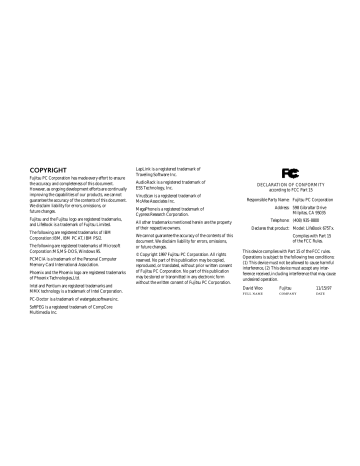
L i f e B o o k 6 0 0 S e r i e s f r o m F u j i t s u
C o n f i g u r i n g Y o u r L i f e B o o k 6 0 0 S e r i e s
P O I N T
All I/O addresses in Table 3-5 are in hexadecimal.
Table 3-5 Fields, Options and Defaults for the Integrated Peripherals Submenu
Menu Field
COM Port:
Options
3F8, IRQ 4; 2F8,IRQ 3;
3E8,IRQ 4; 2E8,IRQ 3;
3F8, IRQ 11; 2F8,IRQ 10;
3E8,IRQ 11; 2E8,IRQ 10;
Disabled
Default
[3F8,IRQ 4]
IR Port:
IR Mode:
LPT Port:
Description
Sets the serial port address and interrupt level.
2E8 & 118,IRQ 3; 3F8 & 100, [2E8 & 118,IRQ 3]
IRQ 11;2F8 &108,IRQ 10;
3E8 & 110,IRQ 11;2E8 & 118,
IRQ 10; Disabled
Standard; Fast,DMA
CHANNEL 1; Fast,
DMA CHANNEL 3
Sets the infrared port address and interrupt level.
[Fast,DMA CHANNEL 3] Sets the infrared port mode.
278.IRQ 7; 378,IRQ 7;
3BC,IRQ 7; 278,IRQ 5;
378, IRQ 5; 3BC,IRQ 5;
Disabled
[378,IRQ 7] Sets the parallel port address and interrupt level.
73
S e c t i o n T h r e e
Table 3-5 Fields, Options and Defaults for the Integrated Peripherals Submenu
Menu Field
LPT Mode:
Options
Bi-Directional; ECP,
DMA CHANNEL 1;
ECP, DMA CHANNEL 3;
Output Only
Default
[Bi-Directional]
Diskette Controller:
IDE Adapter:
PCI IRQ Routing:
Internal Modem:
Enabled; Disabled
Both; Disabled;
Primary; Secondary
Disabled; Auto select;
IRQ3;IRQ4; IRQ5;IRQ7;
IRQ9;IRQ10; IRQ11
Enabled; Disabled
[Enabled]
[Both]
[Auto select]
[Enabled]
Description
Sets the parallel port mode: Bi-directional (Full Duplex); two-way transfer of information between your notebook and a connected parallel device. Example: if your notebook is connected to a parallel printer, it can transfer data and control information to the printer, and the printer can transfer back status and error information to your notebook; Output Only (Half Duplex); information transferred in only one direction,from your notebook to the printer or similar device; ECP Mode allows communication with the ECP class of parallel I/O devices.
Enables and disables the floppy disk drive controller for both
Multi-function bays and the external floppy disk drive port.
Enables and disables the IDE adapters for both Multi-function bays.
Sets how the PCI interrupt will be routed.
Enables and disables the internal modem.
74
Keyboard/Mouse Features Submenu
The Keyboard/Mouse Features submenu is for setting the parameters of the integrated and external mouse and keyboard. Follow the instructions for Navigating Through the Setup
Utility to make any changes. (See page 57.)
Table 3-6 shows the names of the menu fields for the Keyboard/Mouse submenu,all of the options for each field,the default settings and a description of the field's function and any special information needed to help understand the field's use.
C o n f i g u r i n g Y o u r L i f e B o o k 6 0 0 S e r i e s
L i f e B o o k 6 0 0 S e r i e s f r o m F u j i t s u
Figure 3-6 Keyboard/Mouse Features Submenu
75
S e c t i o n T h r e e
Table 3-6 Fields, Options and Defaults of the Keyboard/Mouse Submenu
Menu Field
Numlock:
Options
Off;On; Auto
Default
[Auto]
Keyboard/Mouse
Hot Plug:
Internal Pointing Device:
Enabled; Disabled
Auto Disabled; Always
Enabled
[Enabled]
[Auto Disabled]
Description
Sets the NumLock function state when the computer completes booting.
Enables and disables the ability to plug a mouse or keyboard into the PS/2 port and have it immediately recognized and active.
Sets the device controlling the mouse cursor on the screen. Always
Enabled makes the ErgoTrac pointing device always enabled whether there is an external mouse or not. Auto Disabled makes the ErgoTrac pointing device turn off when an external pointing device is connected to the PS/2 port.
76
Audio Features Submenu
The Audio Features Submenu is for setting the features of the built-in audio functions. Follow the instructions for Navigating Through the
Setup Utility to make any changes. (See page 57.)
Table 3-7 shows the names of the menu fields for the Audio Features submenu,all of the options for each field, the default settings and a description of the field's function and any special information needed to help understand the field's use.
P O I N T
All I/O addresses in Table 3-7 are in hexadecimal.
C o n f i g u r i n g Y o u r L i f e B o o k 6 0 0 S e r i e s
L i f e B o o k 6 0 0 S e r i e s f r o m F u j i t s u
Figure 3-7 Audio Features Submenu
77
advertisement
Key Features
- Scanner type: Flatbed & ADF scanner 600 x 600 DPI
- Colour scanning
- A3 Scanning media types supported: Card stock, Photo paper, Plain paper
- Maximum scan size: 297 x 420 mm Sensor type: CCD
- USB port
- Power supply type: AC 216 W
Related manuals
advertisement
Table of contents
- 4 Unpacking
- 5 Overview of Lifebook 600 Series Features
- 7 Component Identification
- 7 Top and Front Components
- 8 Left Side Panel Components
- 9 Right Side Panel Components
- 10 Rear Panel Components
- 11 Bottom Components
- 12 LAN Enhancement Unit
- 12 Top Components
- 14 Rear Components
- 15 Bottom Components
- 15 Power Sources
- 17 Data Security
- 18 Starting Your Notebook for the First Time
- 20 User Registration
- 21 and Application Software
- 24 Display Panel
- 25 Status Indicator Panel
- 29 Power On
- 30 Power Off
- 31 Restarting The System
- 31 Fujitsu Welcome Center
- 31 Batteries
- 35 Integrated Touchpad Pointing Device
- 36 Using The Keyboard
- 38 Volume Control
- 39 Floppy Disk Drive
- 41 CD-ROM Drive
- 43 Hard Drive
- 43 Power Management
- 52 Internal Modem
- 52 Infrared Port
- 53 Pre-Installed Software
- 56 Boot Sequence
- 56 Identifying the Drives
- 57 BIOS Setup Utility
- 59 Navigating Through the Setup Utility
- 60 System Parameters
- 71 Feature Controls
- 83 Security Features
- 88 Management Feature Controls
- 96 Operating System Source
- 98 Exit Menu – Leaving the Setup Utility
- 97 File Allocation
- 101 LAN Enhancement Unit
- 105 Floppy Disk Drive
- 105 External Lithium Ion Battery
- 107 PC Cards
- 109 Theft Prevention Locks
- 110 MIDI/joystick Devices
- 110 Mouse
- 111 Keyboard
- 111 Microphone
- 111 Stereo Line In Devices
- 111 Headphones
- 111 Stereo Line Out Devices
- 111 Telephone Lines
- 112 Fast Ethernet Lines
- 112 Serial Port Devices
- 112 Parallel Port Devices
- 112 USB Devices
- 112 External Monitor
- 113 Memory Upgrade Module
- 116 Internal Battery
- 118 Base Enhancement Unit
- 120 Identifying the Problem
- 121 Specific Problems
- 138 Power On Self Test Messages
- 141 Emergency CD-ROM Drive Tray Release
- 142 Internal Hard Drive Replacement
- 143 Modem Setup and Commands
- 143 Software From CD-ROM
- 146 Caring for Your Notebook
- 147 Increasing Battery Life
- 147 Caring for Your Batteries
- 150 Warranty
- 150 Lifebook 675Tx Specifications
- 154 Approvals
- 154 Popular Accessories
- 155 Glossary
- 163 Index
