advertisement
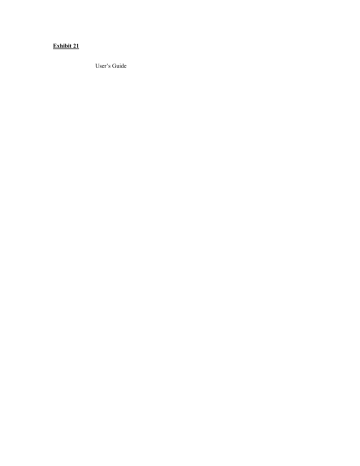
*ORVVDU\
1-Touch
Dial
4-way navigator key
The ability to dial a phone number by pressing a single key corresponding to the memory location of the phone number.
A button on your QCP 2008 or QCP 2035 phone which allows you to navigate up, down, left or right depending on menu choices. This key also controls volume while on a call.
analog mode
One of two ways in which a phone communicates. The other is digital mode . Dual-mode phones can switch between the two modes.
Auto-Save A feature which allows your phone to prompt you to save a phone number after you have dialed it three times.
Automatic
Gain
Control bookmark
CDMA
A feature which allows the phone to automatically adjust the earpiece volume based on the amount of noise around you or on the other person’s voice volume level.
A Web file that lets you quickly connect to a site you have previously visited and marked (like a bookmark in a book).
Code Division Multiple Access, a digital technology produced by
QUALCOMM for use in the cellular telephone industry. CDMA digitally encodes the sound of voices and key beeps to ensure callers’ privacy.
call forwarding
A programmable phone option that sends incoming calls to another number.
User’s Guide for the QCP 2008 and QCP 2035 phones 49
call waiting cellular contacts directory data cable data port data port connector digital mode domain name dual band dual-mode
A service-provider feature, which beeps if another call comes in while you are on the phone. You can usually switch back and forth between calls by pressing a key such as .
Wireless phone service in the 800 MHz frequency range.
A tool within a phone which works like a set of phone index cards.
An electrical wire capable of transmitting information between two or more devices.
A connector that connects devices, such as a computer, to a phone and allows phones to act as modems or faxes.
A phone jack where you can connect devices such as a computer, for the use of your phone for non-voice communications.
A state in which phones send voices and key beeps as digitally encoded signals instead of analog sounds. See CDMA and analog mode .
The address of a network connection, written as a sequence of words separated by dots, such as server.business.org
A phone which can operate in two frequency ranges, usually the
800 MHz band and the 1900 MHz band.
A phone which can operate in either CDMA digital or analog cellular service at 800 MHz, and can switch between digital mode and analog mode.
50
email idle standby mode
Internet
Electronic mail, a store-and-forward service for text and graphical messages from one computer to another. The information is stored for you until you log in to the system to receive the messages.
The mode the phone is in when it is turned on, no numbers have been entered on the display, and no call is in progress.
The worldwide set of interconnected networks that share the same network address scheme and use the TCP/IP protocol.
hard pause A delay which is programmed into a stored number. The phone does not continue dialing until you press a specific key .
key beep volume
The level of noise that you get when you press a key on the phone.
keyguard lock code
A feature which can be turned on when no call is in progress to protect the phone from accidental keypresses.
A four-digit sequence that lets you restrict access to certain phone numbers or all phone numbers.
memory location
One of 99 reserved spaces for data. Each memory location can hold a phone number of up to 50 digits and associated text, such as a name of up to 50 characters .
menu item A command which is associated with a certain menu on the phone.
missed call alert
A display indicator that tells you when you didn’t answer an incoming call.
User’s Guide for the QCP 2008 and QCP 2035 phones 51
NAM
OTASP power save mode power off power on recent calls list
Number assignment module, which consists of a phone number and network information that your service provider programs into your phone. If available, this allows you to have two phone numbers that are activated in different service areas, thus avoiding roaming fees.
Over the air service provisioning/programming, which allows you to program a phone over the air.
When you haven’t used your phone for a certain amount of time, the phone goes into a lower-energy-consumption state, and stays here until a call comes in or you press a key.
To turn off the phone by pressing . When you turn off the phone, it is unable to send or receive calls. See idle standby mode.
To turn on the phone by pressing it is able to send an receive calls.
. When you turn on the phone,
The last ten unique incoming or outgoing calls, when the phone number is available.
roam alert A display icon that tells you that you are moving out of your home service area,and phone prices, feature availability, and service may change.
roaming service area
Using telephone services outside of the area covered by your home service provider.
An area in which a service provider’s terms of use apply uniformly.
52
service provider signal strength
Silence All mode speed dial
Smart
Sound
A company which provides certain phone services, such as basic phone service, long distance, call waiting, three-way calling and so on. Phones may have the ability to perform these functions, but they cannot do so unless the infrastructure is available and you have opted to pay for the service(s).
The degree of radio frequency energy available to the phone. Weather and distance both affect signal strength. If signal strength is weak, call quality may decrease or the call may be disconnected. An icon on the phone displays the signal strength.
A state in which all phone sounds are silenced, including ringer and alerts. When the phone is in Silence All mode, you may still receive vibration alerts or have the backlight flash.
The process of quickly dialing a stored phone number by entering the memory location and pressing .
A feature which allows the phone to automatically adjust the earpiece volume based on the amount of noise around you or on the other person’s voice volume level.
Items which can be selected from the phone’s menu.
soft options standby time talk time
The amount of time that the phone can maintain power when it is on and in idle standby mode.
The amount of time that you can talk on a wireless phone when the battery is fully charged.
User’s Guide for the QCP 2008 and QCP 2035 phones 53
three-way calling trimode
URL web browser wireless phone
A service-provider feature which allows phone calls between three people instead of two.
A phone which can operate in CDMA digital service at 800 and 1900
MHz, and analog cellular service at 800 MHz.
Universal Resource Locator, the address of an Internet location. A
URL typically uses the form http://www.locationname.com
A tool which allows you to browse the Internet.
A fixed or portable phone which is not connected to a power infrastructure by physical cable.
54
User’s Guide for the QCP 2008 and QCP 2035 phones 55
56
Index
Numerics
1-Touch Dial 12, 13
A alarm clock 5, 37 answering calls 3
Auto-Save 11
B battery care and safety 7 charge icon 5 improving performance 7
Bell icon 5
C calculator 37 calls answering 3 ending 3 making 3 characters
French 18 international 18
Portuguese 18
Spanish 18
Clear key 1 contact deleting 15 editing 14
Contacts book calling from 13 countdown timer 39
D data/fax setup 29 dialing from Contacts book 17 from Recent Calls list 14
E
End/Power key 1 ending calls 3
H
I hanging up 3 hard pause 20
Internet browser 35
K keypad locking 4
L languages
User’s Guide for the QCP 2008 and QCP 2035 phones 57
entering special characters 18 letters entering special characters 18 international characters 18 switching cases 18 locking keypad 4 phone 25
M making calls 3 messages auto-delete 30
N
Navigator key 1 numbers, entering 18
O on call icon 5
P performance battery 7 phone number finding your own 3 saving as contact 11 saving automatically 11 powering off the phone 3 powering on the phone 3
58 power-save mode 7
Q
QCP 2008 3
QCP 2035 3
R radio frequency, see RF energy
Recent Calls list description of 14 dialing from 14 viewing 14 redial, last number called 13 resetting the phone 46
RF energy 46 exposure 46
S safety
RF energy 46 road 45 saving a phone number 9 screen icons 5 searching by card category 16 by name 16 by speed dial location 16
Select key 1
Shift key 1 silence alerts 4 ringer 4
Silence All Mode 23
Smart Sound (see also volume, adjusting automatically) 4
Sounds 24
Space key 1 speed dial 12 standby time battery charge icon 5 stopwatch 39
T talk time battery charge icon 5 timed pause 20 timer turning off the phone 3 turning on the phone 3
U countdown timer 39 stopwatch 39 unlocking phone 25
V voice mail calling 13 setting speed dial number for 13 volume adjusting automatically 4 automatic gain control (AGC) 4 setting 4
Smart Sound 4
User’s Guide for the QCP 2008 and QCP 2035 phones 59
60
10300 Campus Point Drive, San Diego, California 92121-1714 USA
Visit us at: www.kyocera-wireless.com
To purchase accessories, visit: www.kyocera-wireless.com/store
80-B6426-1, Rev. -
advertisement
Related manuals
advertisement
Table of contents
- 6 Menus
- 7 Getting Started
- 7 To turn on the phone
- 7 To turn off the phone
- 7 To find your phone number
- 7 To make a call
- 7 To end a call
- 7 To answer a call
- 8 To silence the ringer/alert
- 8 To lock the keypad
- 8 To unlock the keypad
- 8 To adjust the volume
- 9 Screen icons
- 11 Battery
- 13 Using the Contacts directory
- 13 To save a phone number
- 16 Speed dial and 1-Touch Dial
- 18 Contact cards
- 19 To delete a contact card
- 21 punctuation marks
- 25 Settings
- 27 Silence All
- 27 Keyguard
- 28 To turn keyguard off
- 28 Sounds
- 28 Display
- 29 Security
- 30 Call Information
- 31 Network
- 33 Extras
- 34 Messaging
- 36 Accessories
- 39 Tools
- 39 Web Browser
- 41 Alarm Clock
- 41 Calculator
- 42 Tip Calculator
- 43 Bust Out game
- 43 Stopwatch
- 43 Countdown Timer
- 45 Troubleshooting
- 49 Phone care and safety
- 53 Glossary