Memory Card. LG Encore
Add to My manuals226 Pages
LG Encore is a device that puts a wide variety of content at your fingertips. Enjoy using applications that allow you to use the location of your phone, and take advantage of privacy controls that let you decide how applications may use the location information. Use the Internet to download or purchase goods, applications, and services from AT&T or elsewhere. AT&T provides tools that help you control access to the Internet and block certain content.
advertisement
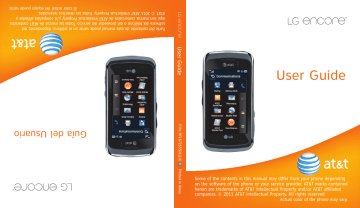
Entertainment
] Snooze Interval : Allows you to set the snooze interval to Off, 5 Minutes, 15
Minutes, 30 Minutes, 45 Minutes or I Hour.
Touch
Alarm.
to save your new
Memory Card
This function shows the files in the microSD™ card memory.
From the standby screen, touch , ,
and choose Memory Card .
Other Files
When you receive files of an undefined format
(such as .vcs, .vcf, etc.) via email, the files are saved in this folder.
From the standby screen, touch , ,
and choose Other Files .
The following options are available by touching .
] Send Via : Allows you to send the selected file via Message or Bluetooth.
] Move : Allows you to move selected files to the Phone Memory or Memory Card
(if applicable).
] Copy : Allows you to copy selected files to the Phone Memory or Memory Card
(if applicable).
] Delete : Allows you to delete the selected file.
] Rename : Allows you to edit the name of the selected file.
] Create new folder : Allows you to create a new folder.
] Sort By : Allows you to sort the folders by
Date, Type, or Name.
] Delete All : You can delete all files and folders.
] Used Space : Allows you to view the used space in the Phone Memory or Memory
Card.
advertisement
Key Features
- Wide variety of content at your fingertips.
- Privacy controls for using location information.
- Control access to the Internet and content.
Related manuals
Frequently Answers and Questions
How long is the warranty?
How do I prove the date of purchase?
advertisement
Table of contents
- 9 Your Phone
- 10 Rear View
- 11 Getting Started
- 11 Installing the SIM Card and Battery
- 12 Charging your phone
- 13 Installing a Memory Card
- 15 Touch Calibration
- 16 General Functions
- 16 Making a Call
- 17 Answering a Call
- 17 Adjusting the Volume
- 17 Setting Profiles
- 19 Entering Text
- 22 In-Call Menu
- 22 During a Call
- 22 Making a Second Call
- 22 Swapping Between Two Calls
- 22 Answering an Incoming Call
- 23 Rejecting an Incoming Call
- 23 Muting the Microphone
- 23 Using the Speakerphone
- 23 Conference Calls
- 23 Making a Second Call
- 24 Setting Up a Conference Call
- 24 Placing the Conference Call on Hold
- 24 Adding Calls to the Conference Call
- 24 Private Call in a Conference Call
- 24 Ending a Conference Call
- 25 Your Standby Screen
- 25 Touch Screen Tips
- 25 The Quick Keys
- 26 Widget
- 26 Contacts
- 27 Shortcuts
- 28 Annunciator
- 29 Menu Overview
- 30 Communications
- 30 Address Book
- 30 Contact List
- 30 New Contact
- 31 Groups
- 31 Speed Dials
- 32 SIM Management
- 32 Service Dial Numbers
- 32 My Info
- 33 Messaging
- 33 New Message
- 36 Inbox
- 36 Drafts
- 37 Message settings
- 38 Voicemail Number
- 39 Mobile Email
- 40 Mobile Web
- 40 AT&T Mobile Care
- 40 Data Balance
- 40 To access Data Balance
- 41 Date & Time
- 41 YPmobile
- 41 AT&T Navigator
- 43 Where
- 43 AllSport GPS
- 43 My-Cast Weather
- 43 Wikimobile
- 43 Shop GPS
- 44 Entertainment
- 44 AppCenter
- 44 Applications
- 44 Games
- 44 Ringtones
- 44 Ringback Tones
- 44 Wallpapers
- 44 Videos
- 44 Bundles
- 44 Special Offers & Promotions
- 45 AT&T Music
- 45 Music Player
- 50 Additional Music Services
- 55 Games
- 55 Applications
- 55 Shop Applications
- 55 Browser
- 56 Camera
- 56 Take Photo
- 58 Record Video
- 59 Camera Album
- 59 My Stuff
- 60 Pictures
- 60 Video
- 60 Alarm Clock
- 61 Memory Card
- 61 Other Files
- 62 Tools and Settings
- 62 Call Forwarding
- 62 Send My Number
- 168 Auto Redial
- 169 Answer Mode
- 169 Minute Minder
- 169 Call Waiting
- 169 Call Reject
- 169 Send DTMF Tones
- 170 Time & Cost
- 170 Bluetooth
- 172 Sound
- 172 Shop Tones
- 172 Ringtone
- 172 Message Tone
- 173 Alert Tone
- 173 Multimedia
- 173 Display
- 173 Shop Wallpapers
- 173 Wallpapers
- 173 Menu style
- 173 Fonts
- 173 Brightness
- 174 Backlight Timer
- 174 Themes
- 174 Tools
- 174 Voice Recorder
- 175 Voice Command
- 177 Notepad
- 178 World Clock
- 178 Tasks
- 179 Stopwatch
- 179 Calculator
- 179 Tip Calculator
- 180 Unit Converter
- 180 Touch
- 180 Calendar
- 181 Phone
- 183 Connection
- 184 Start Up Guide
- 184 Touch Calibration
- 184 Memory
- 184 Application Settings
- 186 Software Update
- 186 Phone Information
- 188 Accessories
- 189 For Your Safety
- 193 Safety Guidelines
- 210 Glossary
- 212 Index