Compression and Image Rate. Avigilon H3-B2, H3-DO1, H3-DC1, ENC-4P-H264, H3-B1, H3-D1, H3-DP1
Add to My manuals26 Pages
advertisement
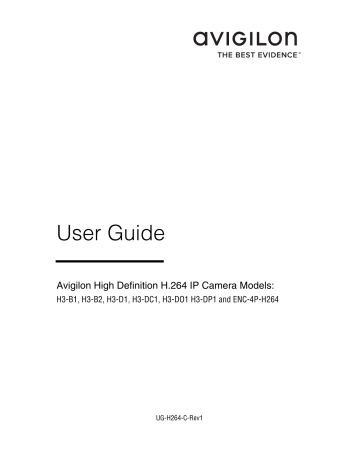
Compression and Image Rate
On the Compression and Image Rate page, you can change the camera’s compression and image quality settings for sending video over the network.
To enable easy access and lower bandwidth usage, the web interface only displays video in JPEG format and cannot be changed. The settings on this page only affect the video transmitted to the network video management software.
Avigilon cameras have dual stream capabilities, so even when the camera’s streaming format is set to H.264, the camera's web interface can still display live video in JPEG format.
However, cameras that are connected to an Avigilon encoder do not typically have multi-stream capabilities. So once you set the video streaming format to H.264, live video from that camera is no longer displayed in the web interface.
NOTE: You can only set the RTSP stream settings in the camera web interface.
1. In the Format drop down list, select the preferred streaming format for displaying the camera video in the network video management software.
2. In the Image Rate field, enter a number between 1-30 to indicate how many images per second you want the camera to stream over the network.
11
advertisement
Related manuals
advertisement
Table of contents
- 5 Introduction
- 5 System Requirements
- 6 Accessing the Camera Web Interface
- 7 Live View
- 7 Using the Camera Zoom and Focus Controls
- 8 Using Camera Presets
- 8 Using the Encoder PTZ Controls
- 10 Setup
- 10 General
- 11 Network
- 12 Image and Display
- 15 Compression and Image Rate
- 16 Configuring RTSP Stream URI
- 17 Motion Detection
- 18 Privacy Zones
- 19 Digital Inputs and Outputs
- 20 Microphone
- 20 Speaker
- 21 Users
- 21 Adding a User
- 22 Editing Users and Passwords
- 22 System
- 23 Upgrading the Camera Firmware
- 23 Device Log
- 24 Encoder
- 24 Selecting a Port or Channel Option
- 24 Enabling Video Input Termination
- 24 Setting Up PTZ