advertisement
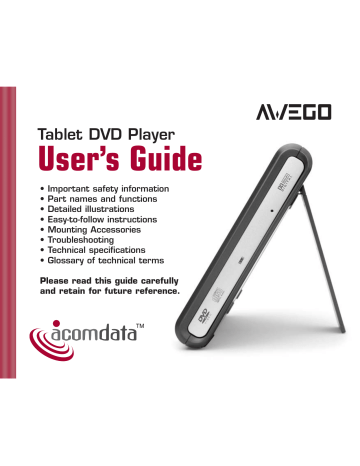
22
Using the
Battery Pack
Important Notes:
• Charge the Battery Pack fully before using it for the first time.
• Place the Battery Pack on a level, flat surface when charging.
• The Battery Pack will last for about 300 charging cycles, though this can vary depending on operating conditions.
• If the Battery Pack is very warm, wait for it to cool down before recharging it.
• If the LED does not light when the
AC Adapter is connected, disconnect and reconnect the AC
Adapter.
• Do not overcharge the Battery
Pack. Repeated overcharging may deteriorate its performance.
• The Battery Pack gets fairly warm during charging. This is normal.
• Ambient temperature can affect charging efficiency. Charging is most efficient between temperatures of 10ºC and 30ºC.
• A fully-charged Battery Pack offers up to three hours of playback.
• When the Battery Pack is connected to the Player, after the
Player is powered on, the battery level indicator will be briefly displayed on screen.
• If the ambient temperature is high, the Battery Pack may be rendered unusable due to activation of protection circuitry.
• The Battery Pack and the Player may get fairly warm during use.
This is normal.
• If the Battery Pack won’t be used for a long period of time, detach it from the Player. If left attached,
Scanning
Use the FWD and REV buttons to quickly scan forward or backward through video or music.
You can select 2X, 4X, 8X, or 20X speed by pressing the button repeatedly until the desired speed is reached.
Press the PLAY button to resume normal playback.
Single-Frame Advance
Single-frame advance allows you to progress through a video one frame at a time.
1. Press the PLAY/PAUSE button during playback to pause playback.
2. With playback paused, every time you press the STEP/SLOW button, the scene will advance by one frame.
Slow Motion Playback
(DVDs and VCDs only)
Press the SLOW button on the
Remote Controller during playback to view at 1/2 of normal speed.
Press repeatedly to select 1/4, 1/6 or 1/7 of normal speed.
Press the PLAY/PAUSE button on the
Remote Controller or the ON button on the Player to resume normal playback.
Searches
The SEARCH function lets you find a specific point in a movie or song.
1. Press the SEARCH button on the
Remote Controller.
If you are watching a DVD:
You will see a Time field and a
Title/Chapter field. The time field is hi-lighted by default.
If you are listening to an Audio CD :
During playback you can conduct a
43
advertisement
Related manuals
advertisement
Table of contents
- 29 TV/Home Theater System
- 29 Connecting to a TV
- 30 with a Built-in Decoder
- 31 Digital Amplifiers
- 32 Active Speaker System
- 33 Using the Setup Screen
- 33 Opening the Setup Screen
- 34 Language Menu
- 35 Video Menu
- 36 Audio Menu
- 38 Parental Lock
- 39 Playing Discs
- 39 Loading a Disc
- 40 Playback
- 41 Displaying a Disc’s Menu
- 41 Removing a Disc
- 41 Removing a Disc with no Power
- 41 Turning off the Power
- 42 LCD Modes
- 42 Aspect Ratio
- 42 Brightness
- 43 Color Saturation
- 43 Reverse View
- 44 Playback Functions
- 44 Pausing Playback
- 44 Chapter or Track
- 44 Resume Play Function
- 45 Scanning Forward or Backward
- 45 Slow Motion Playback
- 45 Single-Frame Advance
- 45 Searches
- 46 Repeat Play
- 46 Using “in” and “out” Points
- 47 Angles
- 47 Video Zoom
- 47 Video Enhance
- 48 6-Band Equalizer