advertisement
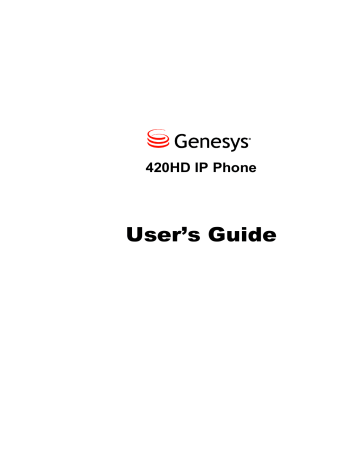
Genesys 420HD IP Phone User's Manual A. Specific Third-Party Features
A.2.4 Setting Unavailability Status
[Applies to Genesys Contact Center phones that do not feature the newer BroadSoft-Style ACD].
In the course of a shift, you may need to leave your desk for a break or to attend to other issues.
Before leaving your desk, change your status to 'Not Ready' (unavailable) so that calls coming in to the contact center will not be sent to you.
To change your status to 'Not Ready':
In the idle screen, press the Not Ready softkey; the Ready indication changes to Not Ready:
A.2.5 Settings Availability Status
[Applies to Genesys Contact Center phones that do not feature the newer BroadSoft-Style ACD].
When you return to your desk after taking a break or after attending to an external issue, it's important to restore your status to 'Ready' and resume work.
To restore your status to 'Ready':
In the idle screen, press the Ready softkey; the Not Ready indication changes to Ready.
A.2.6 Logging Out
At the end of your shift, log out of the phone.
To log out of the phone:
In the idle screen, press the Logout softkey; the Logged Out indication is displayed:
Genesys 420HD IP Phone User's ManualVersion 2.2.8 69
advertisement
* Your assessment is very important for improving the workof artificial intelligence, which forms the content of this project
Related manuals
advertisement
Table of contents
- 9 Introducing the 420HD IP Phone
- 9 About Genesys' Series of High Definition IP Phones
- 9 Complete Range of Phones
- 9 Cutting Edge Voice Quality & HD VoIP
- 11 Setting up the Phone
- 11 Unpacking
- 11 Device Description
- 11 Front View
- 13 Rear View
- 14 Cabling
- 15 Mounting the Phone
- 15 Mounting the Phone on a Desk
- 15 Routing the Handset Cable
- 16 Mounting the Phone on a Wall
- 17 Getting Started
- 17 LCD in Idle State
- 17 LCD in Ongoing Call State
- 18 Default Softkeys
- 19 Accessing Menus
- 20 Entering Numbers, Alphabetical Letters and Symbols
- 22 Displayed Messages
- 23 Customizing Your Phone
- 23 Selecting Language
- 23 Selecting Ring Tone
- 24 Enabling Call Waiting
- 24 Setting Date and Time
- 25 Changing LCD Contrast Level
- 25 Setting the LCD Backlight Timeout
- 25 Changing the Default Answer Device
- 26 Restarting the Phone
- 26 Adjusting Volume
- 26 Adjusting Ring Volume
- 26 Adjusting Tones Volume
- 27 Adjusting Handset Volume
- 27 Adjusting Speaker Volume
- 27 Adjusting Headset Volume
- 28 Defining Call Forwarding
- 29 Managing Your Personal Directory
- 29 Accessing the Directory
- 29 Adding Contacts to the Personal Directory
- 30 Editing a Contact
- 31 Deleting a Contact
- 31 Searching for a Contact
- 32 Configuring Keys
- 32 Configuring Function Keys [as Speed Dials]
- 33 Editing a Function Key Configured as a Speed Dial
- 33 Deleting a Function Key Configured as a Speed Dial
- 33 Softkeys
- 34 Programmable SoftKeys (PSKs)
- 35 Configuring Softkeys
- 36 Deleting a Configured Softkey
- 36 Configuring a Softkey as a Speed Dial
- 37 Configuring a Softkey as a Speed Dial + BLF
- 37 Configuring a Navigation Key Position Function
- 38 Removing a Configured Function
- 39 Performing Basic Operations
- 39 Using Audio Devices
- 39 Making Calls
- 40 Dialing
- 40 Redialing
- 41 Dialing a Missed Call
- 41 Answering Calls
- 42 Rejecting Incoming Calls
- 42 Silencing Incoming Calls
- 42 Ending an Established Call
- 42 Viewing Missed, Received and Dialed Calls
- 45 Performing Advanced Operations
- 45 Answering Waiting Calls
- 45 Placing Calls On Hold
- 45 Calling a Contact Listed in the Directory
- 46 Enabling Auto Redial
- 47 Pressing a Speed Dial Key to Make a Call
- 47 Transferring Calls
- 47 Performing an Attended Transfer
- 49 Performing a Semi-Attended Transfer
- 50 Performing a Blind Transfer
- 51 Way Conference Calls
- 51 Leaving a 3-Way Conference You Set up without Disconnecting the Others
- 51 Muting Calls
- 52 Activating Do Not Disturb
- 52 Retrieving Voice Mail Messages
- 53 Using Two Lines
- 53 Choosing an Extension Line
- 53 Making a Call on an Extension Line
- 54 Making Two Calls on a Line
- 54 Making Multiple Line Calls
- 54 Toggling Between Multiple-Line Calls
- 55 Toggling Between Calls on the Same Line
- 55 Answering Calls
- 55 Ending Calls
- 56 Logging into a Remote HTTP/S Server
- 57 Troubleshooting
- 59 Specific Third-Party Features
- 59 BroadSoft
- 59 Monitored Lines Based on BroadSoft's BroadWorks BLF Service
- 60 Softkey Display and Command Menu Options
- 60 Presence Management
- 61 Setting Unavailability Status
- 62 Setting Availability Status
- 62 Logging Out
- 62 Viewing Missed Calls
- 63 Configuring Do Not Disturb (DnD)
- 63 Configuring Automatic Forwarding
- 63 Configuring the 'Forward No Reply' Timeout as Number of Rings
- 64 Automatically Receiving an External Line
- 64 Listening in Capability for Call Center Supervisors
- 65 Recording an Agent's Welcome Greeting
- 66 Genesys' Contact Centers
- 66 Softkey Display and Command Menu Options
- 67 Using the Newer BroadSoft-Style ACD
- 68 Presence Management
- 68 Logging In
- 69 Setting Unavailability Status
- 69 Settings Availability Status
- 69 Logging Out
- 70 Configuring Do Not Disturb (DnD)
- 70 Configuring Automatic Forwarding
- 70 Listening in Capability for Call Center Supervisors
- 71 Recording an Agent's Welcome Greeting