advertisement
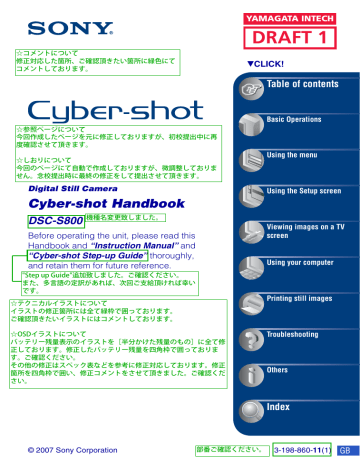
Camera
For details on the operation 1 page 46
The default settings are marked with .
数値変更しております。ご確認ください。
Digital Zoom
Selects the digital zoom mode. The camera enlarges the image using optical zoom (up to 6×).
When the zoom scale exceeds 6×, the camera uses either smart or precision digital zoom.
Smart
(Smart zoom)
( )
Precision
(Precision digital zoom)
(
Off
)
Enlarges the image digitally with almost no distortion. This is not available when the image size is set to [8M] or [3:2].
• The maximum zoom scale of Smart zoom is shown in the following table.
Enlarges all image sizes up to a maximum of 12×, but the image quality deteriorates.
Does not use the digital zoom.
Image size and maximum zoom scale using Smart zoom
Size
5M
3M
2M
VGA
16:9
Maximum zoom scale
Approx. 7.6×
Approx. 9.6×
Approx. 12.0×
Approx. 30×
Approx. 10×
数値変更いたしました。
• When you press the zoom button, the zoom scaling indicator appears as follows.
The W side of this line is the optical zoom area, and the T side is the digital zoom area
Zoom scaling indicator
• The maximum zoom scale of smart zoom/precision zoom includes the scale of the optical zoom.
• The AF range finder frame does not appear when using the digital zoom.
• When using the smart zoom, the image on the screen may look rough. However, this phenomenon has no effect on the recorded image.
47
Camera For details on the operation 1 page 46
Function Guide
When you operate the camera, the description of functions is displayed.
On
Off
Displays the function guide.
Does not display the function guide.
Red Eye Reduction
Reduces the red-eye phenomenon when using the flash. Select this before shooting.
48
On ( ) Reduces the red-eye phenomenon.
• The flash pre-strobes twice or more before shooting.
Does not use Red Eye Reduction.
Off
• Because it takes about a second until the shutter clicks, hold the camera firmly to prevent the effects of vibration. Also, do not let the subject move.
• Red-eye reduction may not produce the desired effects depending on individual differences, the distance to the subject, if the subject does not see the pre-strobe, or other conditions.
AF Illuminator
The AF illuminator supplies fill light to focus more easily on a subject in dark surroundings.
The AF illuminator emits red light allowing the camera to focus easily when the shutter button is pressed halfway, until the focus is locked. The
ON
indicator appears at this time.
Auto
Off
Uses the AF illuminator.
Does not use AF illuminator.
• If the AF illuminator light does not reach the subject sufficiently or the subject has no contrast, focus will not be achieved. (A distance of up to approximately x.x m (xx feet x x/x inches) (zoom: W) / x.x m (x feet x x/x inches) (zoom: T) is recommended.)
• Focus is achieved as long as the AF illuminator light reaches the subject, even if the light is slightly off the center of the subject.
• The AF range finder frame does not appear, when using the AF illuminator.
• The AF illuminator does not operate when (Twilight mode) or (Landscape mode) is selected in the Scene mode.
• The AF illuminator emits very bright light. Although there are no problems with safety, do not look directly into the AF illuminator emitter at close range.
[AF Illuminator]の項目を挿入致しました。数値はxxで表記
しております。数値決定後、修正対応させて頂きます。
Camera For details on the operation 1 page 46
Auto Review
Displays the recorded image on the screen for approximately two seconds immediately after shooting a still image.
On
Off
Use the Auto Review.
Does not use Auto Review.
• If you press the shutter button halfway down during this period, the recorded image display disappears and you can immediately shoot the next image.
前頁、項目挿入したため、1ページ増えました。
ご確認ください。
49
advertisement
Related manuals
advertisement
Table of contents
- 2 Notes on using your camera
- 6 Basic techniques for better images
- 6 Focus – Focusing on a subject successfully
- 7 Exposure – Adjusting the light intensity
- 8 Color – On the effects of lighting
- 9 Quality – On “image quality” and “image size
- 10 Identifying parts
- 12 Indicators on the screen
- 16 Changing the screen display
- 17 Using the internal memory
- 18 Using the mode dial
- 19 Shooting images easily (Auto adjustment mode)
- 25 Shooting still images (Scene selection)
- 28 Viewing/deleting images
- 32 Shooting menu
- 39 Viewing menu
- 47 Camera
- 50 Internal Memory Tool
- 51 Memory Stick Tool