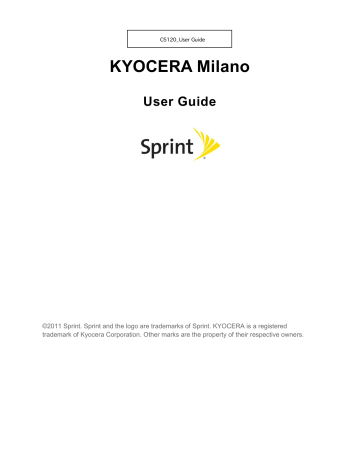advertisement
▼
Scroll to page 2
of
174
advertisement
Related manuals
Download
PDF
advertisement
Table of contents
- 2 Table of Contents
- 12 Get Started
- 12 Your Device at a Glance
- 13 Set Up Your Device
- 14 Activate Your Device
- 15 Complete the Setup Application
- 16 Set Up Voicemail
- 16 Sprint ID
- 17 Sprint Account Information and Help
- 17 Sprint Account Passwords
- 18 Manage Your Account
- 19 Sprint Support Services
- 20 Device Basics
- 21 Your Device’s Layout
- 21 Key Functions
- 22 Turn Your Device On and Off
- 23 Turn Your Device On
- 23 Turn Your Device Off
- 23 Turn Your Screen On and Off
- 23 Turn the Screen Off When Not in Use
- 23 Turn the Screen On and Unlock It
- 24 Touchscreen Navigation
- 24 Touch
- 24 Touch and Hold
- 24 Drag
- 24 Slide or Flick
- 24 Pinch and Spread
- 24 Rotate
- 25 Your Home Screen
- 26 Customize the Home Screen
- 26 Extended Home Screens
- 27 Status Bar
- 27 Status Icons
- 28 Notification Icons
- 29 Enter Text
- 29 Slide-Out QWERTY Keyboard
- 30 Onscreen Keyboards
- 31 Entering Text Using Swype
- 35 Entering Text Using the Android Keyboard
- 38 Tips for Editing Text
- 40 Google Account
- 41 Create a Google Account
- 42 Sign In to Your Google Account
- 42 Add Account
- 42 General sync settings
- 44 Phone
- 44 Make Phone Calls
- 44 Call Using the Phone Dialpad
- 45 Call From Recent Calls
- 45 Call From Contacts
- 46 Call a Number in a Text Message
- 46 Call Emergency Numbers
- 47 Call Numbers with Pauses
- 47 Call Using the Plus (+) Code Dialing
- 47 Call Using the Internet Calling
- 48 Receive Phone Calls
- 48 Answer an Incoming Call
- 48 Mute the Ringer
- 49 Reject an Incoming Call
- 49 Reject a Call and Send a Text Message
- 49 Voicemail
- 49 Set Up Voicemail
- 49 Voicemail Notification
- 50 Retrieve Your Voicemail Messages
- 50 Phone Call Options
- 51 Caller ID
- 51 Call Waiting
- 51 3-way Calling
- 52 Call Forwarding
- 52 In-call Options
- 54 Call Log
- 54 View Recent Calls
- 54 Call Log Options
- 55 Clear Call Logs
- 56 Device Settings
- 56 Wireless & Network Settings
- 57 Airplane Mode
- 57 Wi-Fi Settings
- 57 Bluetooth Settings
- 57 Tethering & Portable Hotspot
- 57 Mobile Networks
- 57 Call Settings
- 58 Voicemail
- 58 Other Call Settings
- 59 Internet call settings
- 59 Sound Settings
- 59 General
- 60 Incoming Calls
- 60 Notifications
- 61 Feedback
- 61 Display Settings
- 61 Brightness
- 61 Auto-rotate Screen
- 62 Animation
- 62 Screen Timeout
- 62 Keyboard Timeout
- 62 Notification Blink
- 62 Location & Security Settings
- 63 My Location
- 63 Screen Unlock Security
- 65 Passwords
- 65 Device Administration
- 66 Credential Storage
- 66 PC connection
- 67 Applications
- 67 Application Settings
- 69 Accounts & Sync
- 69 Privacy
- 69 Backup and restore
- 70 Personal data
- 70 Storage
- 70 Language & keyboard
- 70 Voice input & output
- 71 Accessibility
- 71 Accessibility
- 71 Power Button Ends Call
- 71 Date & Time
- 71 About Phone
- 71 System Update
- 72 Contacts
- 72 Get Started With Contacts
- 72 Access Contacts
- 72 The Contacts List
- 73 Add a Contact
- 75 Save a Phone Number
- 75 Edit a Contact
- 76 Add or Edit Information for a Contact
- 76 Assign a Stored Picture to a Contact
- 76 Assign a New Picture to a Contact
- 77 Assign a Ringtone to a Contact
- 77 Add a Contact to Favorites
- 77 Delete a Contact
- 78 Synchronize Contacts
- 78 Display Options
- 78 Display or Hide Contacts
- 79 Share a Contact
- 80 Messaging
- 80 Gmail
- 80 Access Gmail
- 81 Send a Gmail Message
- 81 Read and Reply to Gmail Messages
- 82 Email
- 82 Add an Email Account (POP3 or IMAP)
- 83 Add a Corporate Account
- 84 Create Another Email Account
- 84 Compose and Send Email
- 85 View and Reply to Email
- 85 Manage Your Email Inbox
- 86 Email Account Settings
- 87 Delete an Email Account
- 87 Text Messaging and MMS
- 87 Compose Text Messages
- 88 Send a Multimedia Message (MMS)
- 89 Save and Resume a Draft Message
- 89 New Messages Notification
- 90 Managing Message Conversations
- 91 Text and MMS Options
- 92 Social Networking Accounts
- 92 YouTube
- 93 Google Talk
- 93 Signing In and Chatting
- 95 Managing Your Friends
- 96 Mobile Indicators
- 96 Signing Out
- 96 Google Talk Settings
- 98 Applications and Entertainment
- 98 Android Market
- 99 Find and Install an Application
- 100 Create a Google Checkout Account
- 100 Request a Refund for a Paid Application
- 101 Open an Installed Application
- 101 Uninstall an Application
- 102 Get Help With Android Market
- 102 Navigation
- 102 Google Maps
- 104 TeleNav GPS Navigator
- 105 Google Navigation
- 105 Google Latitude
- 108 Music Player
- 108 Opening the Music Library
- 108 Playing Music
- 109 Using Playlists
- 110 Setting Music As a Ringtone
- 111 Deleting Music
- 111 Backing Up Your Downloaded Music Files
- 111 Sprint TV
- 112 Sprint Zone
- 113 Web and Data
- 113 Wi-Fi
- 113 Turn Wi-Fi On and Connect to a Wireless Network
- 114 Check the Wireless Network Status
- 114 Connect to a Different Wi-Fi Network
- 115 Data Services
- 115 Your User Name
- 115 Launch a Web Connection
- 116 Data Connection Status and Indicators
- 116 Browser
- 117 Learn to Navigate the Browser
- 118 Browser Menu
- 119 Select Text on a Web Page
- 120 Go to a Specific Website
- 120 Adjust Browser Page Settings
- 121 Adjust Browser Privacy Settings
- 122 Adjust Browser Security Settings
- 122 Set Search Engine
- 123 Create Website Settings
- 123 Reset the Browser to Default
- 123 Set the Browser Home Page
- 123 Create Bookmarks
- 124 Create a New Home Page
- 124 Add Bookmarks to Your Home Screen
- 125 Sprint Hotspot
- 125 Set Up Sprint Mobile Hotspot
- 125 Connect to Sprint Mobile Hotspot
- 125 Configure Sprint Mobile Hotspot
- 126 Tethered mode
- 127 Camera and Video
- 127 Take Pictures
- 127 Open the Camera
- 127 Camera Viewfinder Screen
- 128 Review Screen
- 130 Take a Picture
- 130 Close the Camera
- 130 Record Videos
- 130 Video Viewfinder Screen
- 131 Record a Video
- 132 Camera/Video Settings
- 132 View Pictures and Videos Using Gallery
- 133 Open Gallery
- 134 View Photos and Videos
- 134 Zoom In or Out on a Photo
- 135 Watch a Video
- 135 Close Gallery
- 135 Working With Photos
- 135 Rotate and Save a Photo
- 135 Crop a Photo
- 136 Share Photos and Videos
- 136 Send Photos or Videos by Email/Gmail
- 137 Send Photos or Videos by Multimedia Message
- 137 Send Photos or Videos Using Bluetooth
- 137 Share Photos on Picasa
- 138 Share Videos on YouTube
- 139 Tools and Calendar
- 139 Calendar
- 139 Add an Event to the Calendar
- 140 Invite Guests to Your Event (Google Account Only)
- 141 Event Alerts
- 141 View Events
- 143 Erase Events
- 144 Show or Hide Calendars
- 144 Synchronize Calendars With Your Device
- 144 Clock & Alarm
- 145 Opening Clock
- 145 Setting an Alarm
- 147 Changing Alarm Settings
- 147 Calculator
- 147 Voice Service
- 147 Automatic Speech Recognition (ASR)
- 148 Google Voice Recognition Settings
- 149 Text-to-speech Settings
- 149 Voice Search
- 149 Bluetooth
- 150 Turn Bluetooth On or Off
- 150 The Bluetooth Settings Menu
- 150 Change the Device Name
- 151 Connect a Bluetooth Headset or Car Kit
- 151 Reconnect a Headset or Car Kit
- 152 Disconnect or Unpair From a Bluetooth Device
- 152 Send and Receive Information Using Bluetooth
- 154 microSD Card
- 155 Remove the microSD Card
- 156 Install a microSD Card
- 157 View the microSD Card Memory
- 157 Unmount the microSD Card
- 157 Format the microSD Card
- 157 Use the Device’s microSD Card as a USB Drive
- 158 Eco Mode
- 159 Update Your Device
- 159 Update Your PRL
- 159 Update Your Profile
- 159 Update Your Device Firmware
- 160 Update Kyocera Software
- 161 Roaming
- 161 Roaming Icon
- 161 Roaming on Other Networks
- 161 Checking for Voicemail Messages While Roaming
- 162 Setting Roam Mode
- 162 Enabling Roaming
- 162 Roaming Guard
- 164 Sprint Worldwide Wireless Service
- 164 Activate Sprint Worldwide Service on Your Account
- 164 Enable Global Roaming Mode
- 165 Make and Receive Worldwide Calls
- 165 Make Calls Using Plus (+) Code Dialing
- 166 International Data Roaming
- 166 Get Started With Data Services
- 166 Roaming Guard
- 166 Sprint Voicemail Service
- 166 Set Up Your Voicemail Access Number
- 167 Access Your Voicemail
- 167 Voicemail Troubleshooting
- 167 Contact Sprint for Assistance
- 169 Notes
- 170 Copyrights
- 171 Index