- Computers & electronics
- Audio & home theatre
- CD players
- Philips Consumer Lifestyle
- BOU-WAS5B
- User manual
Placing Center and Station. Philips Consumer Lifestyle BOU-WAC5, BOU-WAC5B, BOU-WAS5, BOU-WAS5B
Add to My manuals46 Pages
advertisement
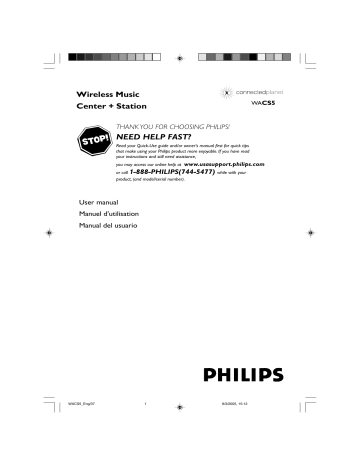
Placing Center and Station
Mounting stand onto Station
WA S5 Station is equipped with a stand. Once inserted, the stand is undetachable.
1
Align the supplied stand to the jack at Station’s bottom
2
Insert the stand into the jack firmly
Installation
Setting up Wi-Fi connection between Center and Station
Wi-Fi connection starts automatically when you power up WAC5 Center and WAS5
Station
1
The first time you set up Wi-Fi connection, place Center and Station side by side on a flat and firm surface
2
First, connect the Center to power supply, and then, connect the Station to power supply
Center/Station:
➜
The screen lights up. Auto installation/ connection star ts.
➜
You will enter HD (Harddisk) mode when the installation/connection is finished.
IMPORTANT!
Take the following steps to optimize the
Wi-Fi connection between Center and
Station.
– Keep your Center and Station away from the source of interference
(microwave ovens, DECT phones, bluetooth devices, cordless phones, other Wi-Fi products, etc.)
– Avoid placing your Center or Station close to the plasma TV. It may result in improper display on your Center’s 2-way remote control.
– Keep Stations adequately apart or in different angles (e.g. in different rooms blocked by one wall). Within a distance and angle (e.g. in the same room), your
Center’s remote control is powerful enough to simultaneously operate several Stations, which may also result in improper display on the 2-way remote control.
3
Relocate Center and Station as desired: plug and stream
●
Simply unplug your Center or Station and power them up in other rooms.
➜
You will be able to move the harddisk music between Center and Station.
Helpful hints:
– Make sure you have powered up Center before powering up Station.
IMPORTANT!
– Turn the Wi-Fi antenna for best reception.
– Avoid thick walls. Your Center and Station should never be blocked by 2 or more walls.
– Avoid placing the sets close to large metal objects.
– Adjust the location of your Center and Station according to the reception status of Wi-Fi signals.
– indicates maximum reception
– indicates minmum reception
– WACS5 do not support range expander devices
WACS5_Eng/37 20 8/3/2005, 15:12
advertisement
Related manuals
advertisement
Table of contents
- 11 About WACS
- 11 Supplied accessories
- 12 Philips on-line support
- 13 Environmental information
- 13 Maintenance
- 13 Safety information
- 14 Controls on the Center
- 15 Controls on the Station
- 16 Center’s 2-way remote control
- 17 Station’s remote control
- 20 Placing Center and Station
- 20 between Center and Station
- 21 Rear connections
- 23 Using AC power
- 24 Using the remote control
- 24 Using the navigation controls
- 25 selecting functions
- 25 Switch to Eco power/ on
- 25 Auto-standby
- 25 Adjusting the brightness of blue indicator
- 26 Display adjustment
- 26 Selecting languages
- 27 Playing Harddisk(HD)
- 27 Selecting and searching
- 28 Different play modes: REPEAT, SHUFFLE
- 29 favorite music
- 29 Deleting a playlist, album or track
- 30 Building music library on Center
- 32 Display track information
- 32 Moving between Center and Station
- 34 Station mangagement
- 34 Information about your WACS
- 34 Firmware
- 36 Discs for playback
- 36 Playing discs
- 37 Selecting and searching
- 38 Different play modes: REPEAT, SHUFFLE
- 38 Display track information
- 39 Center only)
- 39 UPnP (on Station only)
- 40 SLEEP
- 41 Reset