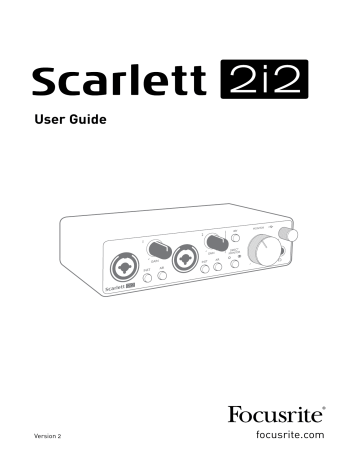HARDWARE FEATURES
Front Panel
2 3 6 7 9
1 4 5 1 4 5 8 10
1. Inputs 1 & 2 – “Combo” input sockets - connect microphones, instruments (e.g., guitar), or line level signals here. Combo sockets accept both XLR and ¼” (6.35 mm) jacks. Microphones connect using XLR plugs: instruments and line level signals should be connected via ¼” (6.35 mm) jack plugs of either TS or TRS type. The preamp gain is appropriate for microphones when an XLR plug is inserted, and for higher level signals when a jack plug is inserted. Do not connect anything other than a microphone - e.g., the output of a sound module or FX unit - via an XLR plug, as the signal level will overload the preamp, resulting in distortion; , if phantom power is enabled, you may damage your equipment.
2. GAIN 1 and GAIN 2 – adjusts the preamp gain for signals on inputs 1 and 2 respectively. The gain controls have tri-colour LED ‘rings’ to confirm signal level: green indicates an input level of at least -24 dBFS (i.e., ‘signal present’), the ring turns amber at -6 dBFS to indicate the signal is close to clipping, and finally to red at 0 dBFS (digital clipping).
3. 48V – phantom power switch for mic inputs - enables 48 V phantom power at XLR contacts of both Combo connectors.
4. INST – Line/Instrument level switches for each input which alter gain and input impedance to suit either instrument or line level signals. ‘INST’ illuminates red when Instrument mode is selected. You can also enable INST from Focusrite Control.
5. AIR – two switches enabling AIR mode for each input. AIR modifies the frequency response of the input stage to model the classic, transformer-based Focusrite ISA microphone preamps.
‘AIR’ illuminates yellow when the mode is selected. Note that AIR may also be selected from
Focusrite Control.
6. MONITOR – main monitor output level control - sets the output level at the main (rear panel) outputs LEFT and RIGHT.
7. USB LED – a green LED illuminates when the Scarlett is connected and recognised by your computer.
15
8. DIRECT MONITOR – this switch routes the inputs directly to the outputs with three different settings: OFF, MONO and STEREO. When set to OFF, monitoring of input sources is via the
DAW; in MONO or STEREO, monitoring is taken directly from the preamp inputs so is free of any latency. The symbols or illuminate green to indicate selection of mono and stereo modes respectively. When Direct Monitor is on, the signal is combined with software playback.
9. Headphone level – adjusts the output level at the front panel stereo headphone output.
10. Headphone socket – ¼” TRS output jack. If your headphones have a ¼” TRS jack plug, connect them directly; if they have a 3.5 mm TRS “mini jack”, use a
TRS ¼”-to-3.5 mm jack adaptor. Note that headphones fitted with 4-pole TRRS plugs will not operate correctly.
Back Panel
RIGHT LEFT
11
12 13
11. K (Kensington security lock) – secure your Scarlett 2i2 to a suitable structure if desired.
12. USB 2.0 port – Type C connector; connect to your computer with cable supplied.
13. LINE OUTPUTS: LEFT and RIGHT – 2 x ¼” (6.35 mm) TRS jack sockets; +10 dBu output level
(variable), electronically balanced. Either ¼” TRS (balanced connection) or TS (unbalanced connection) jack plugs can be used.
16