advertisement
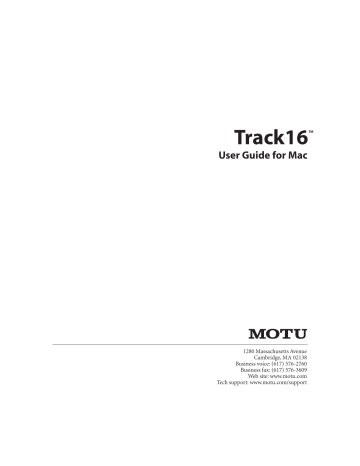
CHAPTER 10
MOTU SMPTE Setup
OVERVIEW
The Track16 can resolve directly to SMPTE time code via any line input, without a separate synchronizer. The Track16 can also generate time code via its time code output. The Track16 provides a DSP-driven phase-lock engine with sophisticated filtering that provides fast lockup times and sub-frame accuracy. Direct time code synchronization is supported by AudioDesk and
Digital Performer on Mac OS X. Other hosts, such as Pro Tools, can resolve to MIDI Time Code generated by the Track16.
MOTU SMPTE Setup . . . . . . . . . . . . . . . . . . . . . . . . . . . . . . . . 103
Clock/Address . . . . . . . . . . . . . . . . . . . . . . . . . . . . . . . . . . . . . . 103
Frame Rate . . . . . . . . . . . . . . . . . . . . . . . . . . . . . . . . . . . . . . . . . 103
Reader section. . . . . . . . . . . . . . . . . . . . . . . . . . . . . . . . . . . . . . 104
Generator section . . . . . . . . . . . . . . . . . . . . . . . . . . . . . . . . . . 105
Setup for SMPTE time code sync. . . . . . . . . . . . . . . . . . . . 106
Resolving DP or AudioDesk to time code . . . . . . . . . . . 107
Resolving Pro Tools to time code . . . . . . . . . . . . . . . . . . . 107
Resolving other hosts to time code . . . . . . . . . . . . . . . . . 107
MOTU SMPTE SETUP
The included MOTU SMPTE Setup™ software provides a complete set of tools to generate SMPTE for striping, regenerating or slaving other devices to the computer.
CLOCK/ADDRESS
The
Clock/Address
menu (Figure 10-1) provides the same global
Clock Source
setting as in MOTU
Audio Setup (“Clock Source” on page 37), but it
includes additional information: each setting shows both the clock and the address (time code or sample location), separated by a forward slash ( / ).
To resolve the Track16 to SMPTE time code, choose the
SMPTE / SMPTE
setting in the Clock/
Address menu. This means that the system will use
SMPTE as the clock (time base) and SMPTE as the address.
FRAME RATE
This setting should be made to match the SMPTE time code frame rate of the time code that the system will be receiving. The Track16 can auto-
The Reader section provides settings for resolving to SMPTE time code.
The Generator section provides settings for striping SMPTE time code.
Figure 10-1: SMPTE Setup gives you access to your Track16’s on-board SMPTE time code synchronization features.
103
advertisement
* Your assessment is very important for improving the workof artificial intelligence, which forms the content of this project
Related manuals
advertisement
Table of contents
- 11 Overview
- 12 The Track16 I/O connections
- 12 Analog
- 12 Mic inputs
- 12 Guitar inputs
- 12 Line inputs and outputs
- 12 Precision Digital Trim™
- 13 Optical
- 13 MIDI I/O
- 13 On-board SMPTE synchronization
- 13 Hybrid FireWire/USB2 connectivity
- 13 Bus-powered operation
- 13 The Track16 Top panel
- 13 Metering
- 13 Multifunction volume knob with buttons
- 14 16-bit and 24-bit recording
- 14 CueMix FX 32-bit floating point mixing and effects
- 14 Included software
- 14 MOTU Audio Setup
- 14 MOTU SMPTE Setup
- 14 CueMix FX
- 15 AudioDesk
- 15 Digital Performer
- 15 Other Host audio software
- 17 Packing List
- 17 Mac System Requirements
- 17 Please register today!
- 19 Overview
- 19 Installation
- 19 Run the MOTU Audio installer
- 19 MOTU Audio driver
- 20 MOTU Audio Setup
- 20 Core MIDI and Audio MIDI Setup
- 20 Launching Audio MIDI Setup
- 20 Connecting MIDI devices to the Track16
- 21 CueMix FX
- 21 MOTU SMPTE Setup
- 22 AudioDesk workstation software
- 23 Overview
- 23 Connect the Track16 interface
- 23 Type B FireWire ports
- 23 Which should I use: FireWire or USB2?
- 23 Bus-powered operation requires FireWire
- 23 If you are connecting via FireWire
- 24 High Speed USB 2.0 versus USB 1.1
- 24 If you are connecting via high-speed USB 2.0
- 24 Switching Between FireWire and USB
- 25 Connect audio inputs and outputs
- 25 Track16 breakout cable
- 25 Mic inputs 1-2
- 26 Guitar inputs
- 26 Line inputs
- 27 Main outs and line outs
- 27 Optical
- 28 Connect MIDI gear
- 28 One-way MIDI connections
- 28 Connecting additional gear with MIDI THRUs
- 28 Power options
- 28 Bus power requirements
- 29 Examples of bus-powered operation
- 29 DC power supply
- 30 A typical Track16 setup
- 31 Connecting multiple MOTU FireWire interfaces
- 31 Resolving to other Core audio drivers
- 31 Operating multiple FireWire interfaces at high sample rates
- 35 Overview
- 35 Accessing the Track16 settings
- 36 Track16 tab settings
- 36 General tab settings
- 36 ‘Track16’ tab settings
- 36 Enable Core Audio Volume Controls
- 36 Sample Rate
- 37 Clock Source
- 37 Default Stereo Input/Output
- 38 Phones Assign
- 38 Optical input/output
- 38 Main Out Assign
- 38 Return Assign
- 39 ‘General’ tab settings
- 39 Launch MOTU Audio Setup when hardware becomes available
- 39 Edit Channel Names
- 39 Enable Pedal
- 41 meters
- 41 Knob
- 41 Buttons
- 42 Output volume control
- 42 Input trim
- 42 Input bus volume
- 42 Muting/unmuting
- 42 Pad and 48V phantom power
- 42 Lockout mode
- 42 Button LED color schemes
- 42 Factory settings
- 43 Overview
- 43 Preparation
- 43 Run MOTU Audio Setup
- 43 Sample rate
- 43 Clock Source
- 44 Phones Assign
- 44 Optical input and output
- 44 Main Outs Assign
- 44 Return Assign
- 44 Reverb return
- 44 Choosing the MOTU Audio driver
- 45 Digital Performer and AudioDesk
- 45 Pro Tools
- 46 Logic Pro and Logic Express
- 46 Soundtrack Pro
- 46 Garage Band
- 46 Cubase and Nuendo
- 47 Live
- 47 Reason and Record
- 47 Reaper
- 47 Other audio software
- 47 Reducing latency
- 47 Working with Track16 inputs and outputs
- 48 Number of channels
- 48 Mix1 1-2 return bus
- 48 The “Phones 1-2” output
- 48 Audio Input and output names
- 48 Processing live inputs with host plug-ins
- 48 Working with CueMix FX mixing and effects
- 49 Synchronization
- 49 Synchronizing digital audio connections
- 49 Resolving directly to time code (with no synchronizer)
- 51 Overview
- 52 Monitoring live input
- 53 Adjusting the audio I/O buffer
- 54 Lower latency versus higher CPU overhead
- 54 Transport responsiveness
- 55 Effects processing and automated mixing
- 55 CueMix FX hardware monitoring
- 55 Two methods for controlling CueMix FX
- 55 Using the CueMix FX app
- 55 Controlling CueMix FX from your audio software
- 57 Overview
- 57 A 16-bus mixer with EQ, compression and reverb
- 58 Advantages over host-based mixing and processing
- 58 Opening CueMix FX
- 58 CueMix FX basic operation
- 58 A separate mix bus for each output pair
- 58 Many inputs to one output pair
- 58 Viewing one mix bus at a time
- 58 Each mix bus is independent
- 58 Input channels
- 59 Output channels
- 59 Channel focus and settings
- 59 Global reverb processor
- 59 Other features
- 59 Widening the CueMix FX window
- 60 The Mixes tab
- 60 Viewing a mix
- 60 Naming a mix
- 60 Mix bus output
- 60 Bus fader
- 60 Bus mute
- 60 Bus level meter
- 61 Bus reverb send/return
- 61 Input section
- 61 Naming an input
- 61 Input channel focus
- 61 Input pan section
- 61 Input fader and mute/solo
- 62 The Inputs tab
- 62 Input tab settings are global
- 62 Signal flows from top to bottom
- 62 Input name
- 63 Input channel focus
- 63 Mono/stereo pairing
- 63 Invert phase
- 63 Input trim
- 63 Input EQ and dynamics
- 64 The Outputs tab
- 64 Signal flows from top to bottom
- 64 Output name
- 65 Output channel focus
- 65 Output EQ and Dynamics
- 65 Output reverb send/return
- 65 Talkback/Listenback
- 66 The channel settings section
- 66 The Channel tab
- 68 The EQ tab
- 68 Vintage EQ
- 68 Enabling EQ
- 69 Vintage EQ Quick reference
- 69 How the vintage EQ works
- 70 EQ filters
- 70 EQ filter styles
- 74 Low pass and high pass filters
- 74 The Dynamics tab
- 74 Enabling Dynamics
- 75 Compressor
- 75 Leveler
- 77 The Meters tab
- 77 The Reverb tab
- 77 Enabling reverb
- 78 Routing inputs, busses and outputs to the reverb processor
- 78 Reverb sends
- 78 Reverb returns
- 78 Split point
- 78 Primary controls
- 78 Early reflections
- 79 Reverb design
- 79 Output volume controls
- 79 DSP meter
- 79 Solo light
- 79 Talkback and listenback
- 79 Hardware setup
- 80 Talkback / Listenback Mic Input
- 80 Talk / Listen output
- 80 Talkback / Listenback Monitor Dim
- 80 Engaging/disengaging Talkback and Listenback
- 80 Controlling Talkback and Listenback volume
- 81 Shortcuts
- 81 File menu
- 81 Saving and loading hardware presets
- 81 Peak/hold time
- 81 Mix1 Return Includes Computer
- 81 Hardware follows CueMix Stereo Settings
- 81 Show meter in dock icon
- 82 Edit menu
- 82 Undo/Redo
- 82 Copying & pasting (duplicating) entire mixes
- 82 Clear Peaks
- 82 Devices menu
- 82 Audio analysis tools
- 82 Choosing channels for audio analysis
- 82 Scoping host software audio output
- 83 FFT and Spectrogram display
- 83 Filter display options
- 83 FFT display
- 83 Spectrogram
- 84 Opening the FFT Analysis window
- 84 View controls
- 84 Horizontal controls (frequency axis)
- 85 Vertical controls (amplitude axis)
- 85 Spectrogram controls
- 85 The info box
- 85 Oscilloscope
- 86 Opening the oscilloscope
- 86 Choosing a channel to display
- 86 View controls
- 86 Horizontal controls (time axis)
- 87 Vertical controls (amplitude axis)
- 87 Waveform Recognition
- 87 Trigger
- 89 Measurement information
- 89 Ideas for using the Oscilloscope
- 91 X-Y Plot
- 91 Metering
- 92 Opening the X-Y Plot
- 92 Choosing a channel pair to display
- 92 View controls
- 92 Horizontal and vertical controls
- 93 Persistence
- 93 Using the XY Plot
- 94 Phase Analysis
- 94 Correlation Meter
- 94 Opening the Phase Analysis
- 94 Choosing a channel pair to display
- 94 View controls
- 96 Horizontal and vertical controls
- 96 Filters
- 96 Using the Phase Analysis
- 98 Tuner
- 98 Opening the Tuner
- 98 Choosing a channel to tune
- 98 Tuner controls
- 98 Tuning stereo signals
- 99 Configurations menu
- 99 Modifying a configuration
- 99 Saving a CueMix FX configuration as a hardware preset
- 99 Saving a hardware preset as a CueMix FX configuration
- 99 Talkback menu
- 99 Phones menu
- 100 Control Surfaces menu
- 100 Application follows control surface
- 100 Share surfaces with other applications
- 100 CueMix Control Surfaces
- 101 Other HUI-compatible control surfaces
- 101 Other control surface hardware products
- 103 Overview
- 103 MOTU SMPTE Setup
- 103 Clock/Address
- 103 Frame Rate
- 104 Reader section
- 104 Status lights
- 104 SMPTE source
- 104 Freewheel Address
- 104 Freewheel clock
- 105 Stop Freewheeling
- 105 Generator section
- 105 Level
- 105 Tach light
- 105 Destination
- 105 Stripe
- 105 Regenerate
- 105 Generate from sequencer
- 106 Setup for SMPTE time code sync
- 107 Resolving DP or AudioDesk to time code
- 107 Resolving Pro Tools to time code
- 107 Resolving other hosts to time code
- 111 Overview
- 111 Inputs at 1x sample rates
- 111 Inputs at 2x sample rates
- 111 Inputs at 4x sample rates
- 112 Outputs at 1x sample rates
- 112 Outputs at 2x sample rates
- 112 Outputs at 4x sample rates
- 114 Customer Support
- 114 Replacing Discs
- 114 Technical Support