Connection/Installation. Sony XAV-AX5500
Add to My manuals16 Pages
Sony XAV-AX5500 is an AV receiver that offers a wide range of features to enhance your in-car entertainment experience. With its intuitive touchscreen display, you can easily control your music, make hands-free calls, and navigate your favorite apps. The built-in Bluetooth connectivity allows you to stream music wirelessly from your smartphone or other compatible devices, and you can even connect two phones simultaneously for hands-free calling and audio streaming.
advertisement
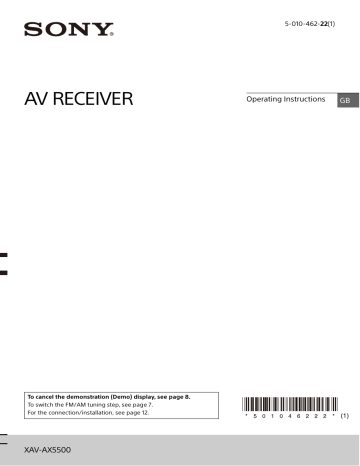
Connection/Installation
Cautions
• Do not install this unit in a car that has no ACC position. The display of the unit does not turn off even after turning the ignition off, and this causes battery drain.
• Run all ground (earth) leads to a common ground (earth) point.
• Do not get the leads trapped under a screw or caught in moving parts (e.g., seat railing).
• Before making connections, turn the car ignition off to avoid short circuits.
• Connect the yellow and red power supply leads only after all other leads have been connected.
• Be sure to insulate any loose unconnected leads with electrical tape for safety.
• Choose the installation location carefully so that the unit will not interfere with normal driving operations.
• Avoid installing the unit in areas subject to dust, dirt, excessive vibration, or high temperature, such as in direct sunlight or near heater ducts.
• Use only the supplied mounting hardware for a safe and secure installation.
Note on the power supply lead (yellow)
When connecting this unit in combination with other stereo components, the amperage rating of the car circuit to which the unit is connected must be higher than the sum of each component’s fuse amperage rating.
Note on installing in cars with a start-stop system
The unit may restart when starting the engine from startstop. In this case, turn off the start-stop system of your car.
Note on installing in cars with electric parking brake system
For cars with electric parking brakes, some related functions
(such as video blocking function) may not work properly.
Mounting angle adjustment
Adjust the mounting angle to less than 30°.
Parts List for Installation
Power supply leads (1)
Mounting screws
(5 × max. 9 mm
( 7 / 32 × max. 3 / 8 in)) (4)
Microphone (1)
Double-sided tape (1)
USB extension cables (2)
Adhesive tapes (2)
Trim ring (1)
Flat-mount base (1)
Connection cable RC-SR1 (1)
This parts list does not include all the package contents.
12
GB
Connection
FUSE 10A
White
White/black striped
Gray
Gray/black striped
Green
Green/black striped
Purple
Purple/black striped
Black
Yellow
Red
Blue/white striped
Orange/white striped
Light green
Purple/white striped
Subwoofer* 1
* 3
* 3
* 3
* 3
Power amplifier* 1
Rear view camera* 1
* 8
* 6 * 7 from a wired remote control (not supplied) *4*9
USB device (for audio playback only)* 1
* 8
Smartphone, USB device
(for audio/video playback)* 1
Front speaker* 1 * 2
Rear speaker* 1 * 2
For details, see “Making connections” (page 14).
from a car antenna (aerial)* 5
13
GB
*1 Not supplied
*2 Speaker impedance: 4 Ω to 8 Ω × 4
*3 RCA pin cord (not supplied)
*4 Depending on the type of car, use an adaptor for a wired remote control (not supplied).
For details on using the wired remote control, see “Using the wired remote control” (page 15).
*5 Depending on the type of car, use an adaptor (not supplied) if the antenna (aerial) connector does not fit.
*6 Whether in use or not, route the microphone input cord so it does not interfere with driving operations. Secure the cord with a clamp, etc., if it is installed around your feet.
*7 For details on installing the microphone, see “Installing the microphone” (page 14).
*8
To the parking brake switch lead
The mounting position of the parking brake switch lead depends on your car.
Be sure to connect the parking brake lead (light green) of the power supply leads to the parking brake switch lead.
Parking brake switch lead
*9 When using the steering wheel remote control, use the connection cable RC-SR1
as necessary.
Making connections
To a common ground (earth) point
First connect the black ground (earth) lead then connect the yellow and red power supply leads.
To the +12 V power terminal which is energized at all times
Be sure to first connect the black ground (earth) lead to a common ground (earth) point.
To the +12 V power terminal which is energized when the ignition switch is set to the accessory position
Be sure to first connect the black ground (earth) lead to a common ground (earth) point.
To the power antenna (aerial) control lead or the power supply lead of the antenna (aerial) booster
It is not necessary to connect this lead if there is no power antenna (aerial) or antenna (aerial) booster, or with a manually-operated telescopic antenna (aerial).
To AMP REMOTE IN of an optional power amplifier
This connection is only for amplifiers and a power antenna (aerial). Connecting any other system may damage the unit.
Note
It will take about 10 seconds to shut down the output of
REM OUT after the unit is turned off.
To a car’s illumination signal
Be sure to first connect the black ground (earth) lead to a common ground (earth) point.
Hand brake type Foot brake type
To the +12 V power terminal of the car’s rear lamp lead (only when connecting the rear view camera)
Memory hold connection
When the yellow power supply lead is connected, power will always be supplied to the memory circuit even when the ignition switch is turned off.
Speaker connection
• Before connecting the speakers, turn the unit off.
• Use speakers with an impedance of 4 Ω to 8 Ω and with adequate power handling capacities to avoid damage.
Installing the microphone
To capture your voice during handsfree calling, you need to install the microphone .
Clip (not supplied)
14
GB
Cautions
• It is extremely dangerous if the cord becomes wound around the steering column or gearstick.
Be sure to keep it and other parts from interfering with your driving operations.
• If airbags or any other shock-absorbing equipment are in your car, contact the store where you purchased this unit or the car dealer before installation.
Notes
• When mounting on the dashboard, remove the visor clip carefully from the microphone
, then attach the flatmount base
to the microphone
.
• Before attaching the double-sided tape
, clean the surface of the dashboard with a dry cloth.
Using the wired remote control
When using the steering wheel remote control
Installation of the connection cable RC-SR1 is required before use.
1
To enable the steering wheel remote control, select
[General] [Steering Control] [Custom] to make the registration.
When the registration is complete, the steering wheel remote control becomes available.
Notes on installing the connection cable RC-SR1
• Refer to the support site on the back cover for details then connect each lead properly to the appropriate leads.
Making an improper connection may damage the unit.
• Consulting the dealer or an experienced technician for help is recommended.
When using the wired remote control
1
To enable the wired remote control, set [Steering
Control] in [General] to [Preset].
Using the rear view camera
Installation of the rear view camera (not supplied) is required before use.
The picture from a rear view camera connected to the CAMERA IN terminal is displayed when:
– the back lamp of your car lights up (or the shift lever is set to the R (reverse) position).
– you press HOME, then touch [Rear Camera].
Installation
Mounting the unit in a Japanese car
You may not be able to install this unit in some
Japanese cars. In such a case, consult your Sony dealer.
To the dashboard/center console
Bracket
Bracket
Parts supplied with your car
When mounting this unit to the preinstalled brackets of your car, use the mounting screws in the appropriate screw holes based on your car:
T for TOYOTA and N for NISSAN.
Note
To prevent a malfunction, install only with the mounting screws
.
Fuse replacement
When replacing the fuse, be sure to use one matching the amperage rating stated on the original fuse.
If the fuse blows, check the power connection and replace the fuse.
If the fuse blows again after
Fuse (10 A) replacement, there may be an internal malfunction. In such a case, consult your nearest Sony dealer.
15
GB
Support site
If you have any questions or for the latest support information on this product, please visit the web site below:
https://www.sony-asia.com/support
Help Guide (online manual)
For more details, please visit the following web site and refer to your unit name as shown below.
XAV-AX5500(IN) https://rd1.sony.net/help/ev/xav-ax55/h_zz
©2020 Sony Corporation Printed in Thailand https://www.sony.net/
advertisement
Key Features
- Large 6.95-inch touchscreen for easy control
- Apple CarPlay and Android Auto™ integration for seamless smartphone connectivity
- Built-in amplifier for high-quality audio
- Hands-free calling for safe and convenient communication
- Sleek and modern design to complement any vehicle's interior
Related manuals
Frequently Answers and Questions
How do I cancel the demonstration display?
How do I switch the FM/AM tuning step?
Where can I find the connection and installation instructions?
What should I do if my car's ignition has no ACC position?
advertisement
Table of contents
- 2 Warning
- 4 Guide to Parts and Controls
- 4 Main Unit and Remote Commander
- 6 Screen displays
- 7 Basic Operations
- 7 Switching the FM/AM Tuning Step
- 7 Pairing with a BLUETOOTH Device
- 7 Connecting Rear View Camera
- 8 Canceling the Demonstration Mode
- 8 Updating the Firmware
- 8 Additional Information
- 8 Precautions
- 10 Maintenance
- 10 Specifications
- 12 Connection/Installation
- 12 Cautions
- 12 Parts List for Installation
- 13 Connection
- 15 Installation