Installing the SD Memory Card. Pentax Optio Optio RZ10, 16861, 16811, 16841, Optio RZ-10, RZ10, Optio RZ 10, 16826
Add to My manuals256 Pages
advertisement
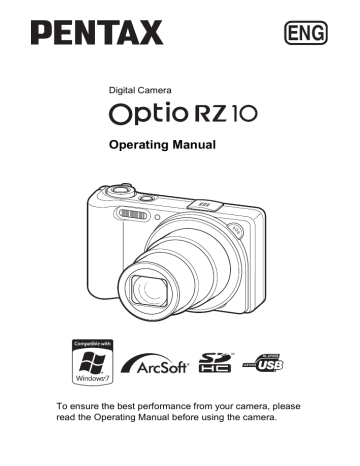
Installing the SD Memory Card
This camera uses either an SD Memory Card or an SDHC Memory Card.
(Both cards are referred to as SD Memory Cards hereafter.) Captured images and sound files are saved on the SD Memory Card when a card is inserted in the camera. They are saved in the built-in memory when a
1
• Be sure to use this camera to format (initialize) an SD Memory
Card that is unused or has been used on other cameras or digital
devices. Refer to “Formatting an SD Memory Card” (p.188) for
instructions on formatting.
• When you intend to use a brand-new Eye-Fi card for the first time, copy the Eye-Fi Manager installation file to your computer before formatting the card.
• Make sure that the camera is turned off before inserting or removing the SD Memory Card.
• The still picture storage capacity varies depending on the capacity of the SD Memory Card and the selected number of recorded pixels and
• The self-timer lamp blinks while the SD Memory Card is being accessed (data is being recorded or read).
Backing Up Data
The camera may not be able to access data in the built-in memory in the case of a malfunction. Use a computer or other device to back up important data in another location.
37
1
38
SD Memory Card socket
Battery/card cover
SD Memory Card
1
Open the battery/card cover.
Slide the battery/card cover in the direction indicated by the arrow 1 and flip the cover open 2 .
2
Insert the SD Memory Card into the SD Memory Card socket so that the label is facing toward the front of the camera (the side with the lens).
Push the card in until it clicks. Data may not be recorded correctly if the card is not inserted all the way.
3
Close the battery/card cover.
Slide the battery/card cover in the opposite direction indicated by 1 .
When you hear a click, the cover is securely closed.
To Remove the SD Memory Card
1
Open the battery/card cover.
2
Push the card into the SD Memory Card socket to eject it.
Pull the card out.
Precautions When Using an SD Memory Card
• The SD Memory Card is equipped with a writeprotect switch. Setting the switch to LOCK prevents new data from being recorded on the card, the stored data from being deleted, and the card from being formatted by the camera or computer.
Write-protect r appears on the display when the card is write-protected.
switch
• Care should be taken when removing the SD Memory Card immediately after using the camera, as the card may be hot.
• Keep the card cover closed and do not remove or turn the camera off while the data is being played back or saved to the card, or the camera is connected to a computer with the USB cable, as this may cause the data to be lost or the card to be damaged.
• Do not bend the SD Memory Card or subject it to violent impact. Keep it away from water and store away from high temperature.
• Do not remove the SD Memory Card during formatting as this may damage the card and render it unusable.
• The data on the SD Memory Card may be deleted in the following circumstances. We do not accept any liability for data that is deleted
(1) when the SD Memory Card is mishandled by the user.
(2) when the SD Memory Card is exposed to static electricity or electrical interference.
(3) when the SD Memory Card has not been used for a long time.
(4) when the SD Memory Card is ejected or the battery is removed while the data on the card is being recorded or accessed.
• If it is not used for a long time, the data on the card may become unreadable.
Be sure to regularly make a backup of important data on a computer.
• Avoid using or storing the card where it may be exposed to static electricity or electrical interference.
• Avoid using or storing the card in direct sunlight or where it may be exposed to rapid changes in temperature or to condensation.
• When using an SD Memory Card with a slow recording speed, recording may stop while you are taking movies even when there is adequate space in the memory, or shooting and playback may take a long time.
• Be sure to format SD Memory Cards that are unused or have been used on
another camera. Refer to “Formatting an SD Memory Card” (p.188).
1
39
1
Number of Images Recordable on an SD Memory
Card
The file sizes of the recorded images vary depending on the number of recorded pixels of the images, so the number of images that can be saved on an SD Memory Card also varies.
Choose the appropriate number of recorded pixels for still pictures on the
[ A Rec. Mode] menu.
Selecting the Number of Recorded Pixels
1
Choose the appropriate number of recorded pixels and frame rate in
[Movie] on the [ A Rec. Mode] menu.
Selecting the Recorded Pixels and Frame Rate for Movies 1 p.127
For an approximate guide to the number of images or the length of
recorded movies that can be saved on an SD Memory Card, see “Main
40
advertisement
Related manuals
advertisement
Table of contents
- 3 Using Your Camera Safely
- 7 Care to be Taken During Handling
- 9 Contents
- 15 Composition of the Operating Manual
- 16 Camera Features
- 19 Checking the Contents of the Package
- 20 Names of Parts
- 21 Names of Operating Parts
- 22 Monitor Indications
- 32 Attaching the Strap
- 33 Powering the Camera
- 33 Charging the Battery
- 34 Installing the Battery
- 37 Using the AC Adapter
- 39 Installing the SD Memory Card
- 42 Number of Images Recordable on an SD Memory Card
- 43 Turning the Camera On and Off
- 44 Starting-up in the Playback Mode
- 45 Initial Settings
- 45 Setting the Display Language
- 49 Setting the Date and Time
- 54 Understanding the Button Functions
- 54 A Mode
- 56 Q Mode
- 58 Switching Between A Mode and Q Mode
- 59 Setting the Camera Functions
- 59 Operating the Menus
- 63 Menu List
- 68 Taking Still Pictures
- 68 Taking Pictures
- 71 Setting the Shooting Mode
- 74 Using the Face Detection Function
- 76 Taking Pictures Automatically (Auto Picture Mode)
- 77 Taking Pictures in the Custom Settings (Program Mode)
- 78 Taking Pictures in the Basic Mode (Green Mode)
- 80 Using the Zoom
- 82 Taking Pictures of Dark Scenes (Night Scene Portrait/Night Scene/Digital SR/Fireworks/ Candlelight Mode)
- 84 Taking Pictures of People (Portrait/Natural Skin Tone Mode)
- 85 Taking Pictures of Children (Kids Mode)
- 86 Taking Pictures of Your Pet (Pet Mode)
- 89 Taking Pictures of Sports and Leisure Activities (Sport/Surf & Snow Mode)
- 90 Taking Pictures Indoors (Party Mode)
- 91 Taking Pictures of Text (Text Mode)
- 92 Framing Your Pictures (Frame Composite Mode)
- 94 Using the Self-timer
- 95 Taking a Series of Pictures (Continuous Shooting/Burst Shooting Mode)
- 97 Using the Digital Wide Function (Digital Wide Mode)
- 100 Taking Panoramic Pictures (Digital Panorama Mode)
- 103 Setting the Shooting Functions
- 103 Selecting the Flash Mode
- 105 Selecting the Focus Mode
- 108 Selecting the Number of Recorded Pixels
- 110 Setting the Exposure (EV Compensation)
- 111 Correcting the Brightness (D-Range Setting)
- 112 Adjusting the White Balance
- 114 Setting the AE Metering
- 116 Setting the Sensitivity
- 117 Setting the Blink Detection Function
- 118 Setting the Shake Reduction Function
- 119 Setting the Instant Review
- 120 Setting the Image Sharpness (Sharpness)
- 121 Setting the Color Saturation (Saturation)
- 121 Setting the Image Contrast (Contrast)
- 122 Setting the Date Imprint Function
- 123 Setting the Green Button
- 127 Recording Movies
- 127 Recording a Movie
- 129 Selecting the Recorded Pixels and Frame Rate for Movies
- 130 Setting the Movie SR (Movie Shake Reduction) Function
- 131 Saving the Settings (Memory)
- 134 Playing Back Images
- 134 Playing Back Still Pictures
- 135 Playing Back a Movie
- 136 Multi-Image Display
- 138 Using the Playback Functions
- 141 Slideshow
- 143 Rotating the Image
- 145 Zoom Playback
- 146 Zoom In on the Subject’s Face Automatically (Face Close-up Playback)
- 148 Deleting Images and Sound Files
- 148 Deleting a Single Image
- 150 Deleting Selected Images and Sound Files
- 152 Deleting All Images and Sound Files
- 153 Protecting Images and Sound Files from Deletion (Protect)
- 156 Connecting the Camera to AV Equipment
- 160 Editing Images
- 160 Changing the Image Size (Resize)
- 161 Cropping Images
- 162 Processing Images to Make Faces Look Smaller
- 164 Using the Digital Filters
- 168 Compensating for an Unwanted Red-eye Effect
- 169 Adding a Frame (Frame Composite)
- 173 Editing Movies
- 175 Copying Images and Sound Files
- 178 Setting the Printing Service (DPOF)
- 178 Printing a Single Image
- 180 Printing All Images
- 182 Recording Sound (Voice Recording)
- 182 Setting the Voice Recording Function
- 183 Recording Sound
- 184 Playing Back Sound
- 186 Adding a Voice Memo to Images
- 186 Recording a Voice Memo
- 187 Playing Back a Voice Memo
- 190 Camera Settings
- 190 Formatting an SD Memory Card
- 191 Changing the Sound Settings
- 192 Changing the Date and Time
- 195 Setting the World Time
- 197 Changing the Display Language
- 198 Changing the Naming System of the Folder
- 199 Changing the Video Output Format
- 200 Setting the Eye-Fi Communication
- 201 Adjusting the Brightness of the Display
- 202 Using the Power Saving Function
- 203 Setting the Auto Power Off Function
- 204 Changing the Start-up Screen
- 205 Correcting Defective Pixels in the CCD Sensor (Pixel Mapping)
- 206 Resetting to Default Settings (Reset)
- 208 Setting Up Your Computer
- 208 Provided Software
- 208 System Requirements
- 210 Installing the Software
- 213 Setting the USB Connection Mode
- 215 Connecting to Your Computer
- 215 Connecting the Camera and the Computer
- 216 Transferring Images
- 219 Disconnecting the Camera from Your Computer
- 220 Starting “MediaImpression 2.0 for PENTAX”
- 222 Details on How to Use “MediaImpression 2.0 for PENTAX”
- 223 Transferring Images Using an Eye-Fi Card
- 226 Functions Available for Each Shooting Mode
- 228 Messages
- 230 Troubleshooting
- 232 Default Settings
- 237 List of World Time Cities
- 238 Optional Accessories
- 239 Main Specifications
- 243 WARRANTY POLICY
- 249 Index