advertisement
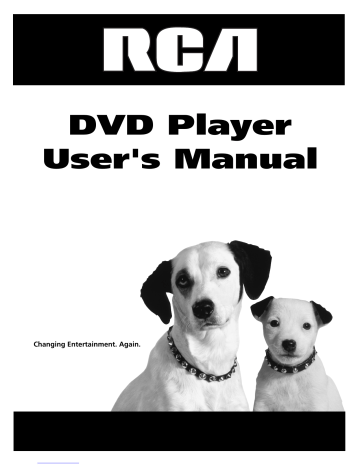
Using the DVD’s Menu System
Front Display
This feature lets you to choose how the front panel display on your DVD Player appears.
1.
From the DVD Player’s main menu (player ON, no disc playing), highlight Display and press
OK (the Display options appear).
2.
Highlight Front Display and press OK. You can choose from 5 settings:
• Auto (bright unless player is off)
• Dim for Movies (dims when disc is playing)
• Off for Movies (no display when disc is playing)
• Always bright
• Always Dim
The default is Dim for Movies.
3.
Highlight the setting you want to use and press OK. Press the left arrow button to return to the previous menu. Your selection is displayed next to the Front Display path menu.
4.
Press the left arrow key to go back to the main menu.
On-Screen Displays
This feature lets you select whether you want certain on-screen displays to appear on the screen.
It contains three choices with check boxes next to them:
• Information Display – When turned on, displays time transport information when you are fast forwarding or reversing playback.
• Angle Indicator – When turned on, displays camera angle icon if more than one camera angle is available.
• Scene Again Text – When turned on, displays subtitles when you use the Scene Again feature.
The default is to show all on-screen displays. To turn one of the options on or off:
1.
From the main menu, highlight the Display option and press OK (the
Display menu appears).
2.
Highlight the On-Screen Displays option and press OK (the three onscreen display options appear on the right).
3.
Highlight an option and press OK. This toggles the option on or off.
4.
Press the left arrow key to return to the main menu.
The On-Screen Displays option lets you choose which on-screen display items appear on your TV screen.
Chapter 5 53
advertisement
Related manuals
advertisement
Table of contents
- 3 Introduction
- 8 Things to Consider Before You Connect
- 8 Protect Against Power Surges
- 8 Protect Components from Overheating
- 8 Position Cables Properly to Avoid Audio Interference
- 8 Connection Pictures
- 8 Types of Discs Your DVD Player will Play
- 9 Cables Needed to Connect Components to Your TV
- 9 Choose Your Connection
- 10 DVD Player + TV with Audio/Video Input Jacks
- 11 DVD Player + TV + VCR
- 13 Receiver
- 15 DVD Player + TV + VCR + Satellite Receiver
- 16 The Jacks on the Back of the DVD Player
- 17 Install Batteries in the Remote
- 17 Important Battery Information
- 17 Turn on the TV and DVD Player
- 18 How to Find Your TV’s Video Input Channel
- 19 How to Move Around the DVD Player’s Menu System
- 19 Set the Menu Language
- 19 Setting Other Options
- 20 The Buttons on the Remote Control
- 22 Regional Coding
- 22 Loading and Playing Discs
- 23 Using a Disc Menu
- 25 Using the On-Screen Info Display
- 26 Time Display
- 26 Selecting a Title
- 26 Selecting a Chapter
- 27 Selecting Subtitles
- 27 Selecting a Subtitle Language
- 27 Changing the Audio Language
- 28 Using the Repeat Feature
- 28 A•B Repeat
- 28 How to Cancel Repeat
- 29 Using Bookmarks
- 29 Storing a Bookmark
- 30 Using a bookmark
- 30 Clearing a Bookmark
- 30 Changing the Camera Angle
- 31 Disc Playback Features
- 31 Fast Motion Playback (Picture Scan)
- 31 Freeze Frame and Frame Advance
- 31 Slow Motion Playback
- 31 Chapter Advance
- 31 Scene Again
- 34 Using the Info Display
- 34 Using the Time Display
- 34 Selecting a Specific Track
- 35 Selecting a Play Mode
- 35 Switching between Standard and Random Play
- 35 Using the Program Play Feature
- 35 Editing a Playlist
- 36 Using the Repeat Feature
- 36 A•B Repeat
- 36 How to Cancel Repeat
- 37 Using IntroScan
- 37 Using Bookmarks
- 37 Storing Bookmarks
- 37 Storing a bookmark
- 37 Using a Bookmark
- 38 Dub Assist
- 40 What is a Video CD?
- 40 The Video CD Disc Menu
- 41 Video CD Information Display
- 42 Selecting a Specific Track
- 42 Selecting a Specific Index
- 42 Using the Repeat Feature
- 42 To Use Repeat
- 43 A•B Repeat
- 43 How to Cancel Repeat
- 43 Changing the Audio Channel Output
- 43 Skipping Tracks
- 46 The DVD Player Menu System
- 46 Two Types of Menu Items: Path and Action
- 46 The Play/Resume Play Option
- 47 The Play Mode menu
- 47 Selecting a Play Mode
- 48 How to Create a Program
- 48 Creating a Program List for an Audio CD
- 49 Editing a Program
- 50 Autoplay
- 50 Dub Assist
- 51 The Lock Menu
- 51 Locking Your DVD Player
- 51 Unlocking Your DVD Player
- 51 Changing Your Password
- 52 Setting the Ratings Limit
- 52 How to Set DVD Limits
- 52 Changing to a Different Country’s Rating System
- 53 Unrated Titles
- 53 Rated Titles
- 54 The Display Menu
- 54 TV Image
- 55 Front Display
- 55 On-Screen Displays
- 56 Black Level
- 56 The Sound Menu
- 56 Sound Logic
- 57 Digital Output
- 58 The Languages Menu
- 58 Changing the Player Menu Language
- 58 Changing the Audio Language Preference
- 58 How to set Other as the Audio Language Preference
- 59 Changing the Subtitle Language Preference
- 59 How to set Other as the Subtitle Language Preference
- 60 Glossary
- 61 Language Code List
- 64 How to Resolve Product Performance Problems
- 64 Troubleshooting
- 67 Handling Cautions
- 67 Maintenance of Cabinet
- 67 Formation of Condensation
- 67 Handling Discs
- 67 Cleaning Discs
- 68 Front Panel Controls
- 69 Front Panel Display
- 70 Limited Warranty RCA Digital Video Disc (DVD) Player
- 73 Accessories and Order Form
- 77 Index