Using the LCD Monitor. Canon a95
Add to My manuals163 Pages
The Canon a95 is a powerful and versatile digital camera that is perfect for capturing stunning photos and videos. With its 12.1-megapixel CMOS sensor and DIGIC 4 image processor, the a95 delivers exceptional image quality with rich colors and sharp details. The 3.0-inch LCD screen makes it easy to compose and view your shots, while the optical image stabilizer helps to reduce camera shake for blur-free images. The a95 also offers a wide range of shooting modes and creative filters, so you can capture the perfect shot every time.
advertisement
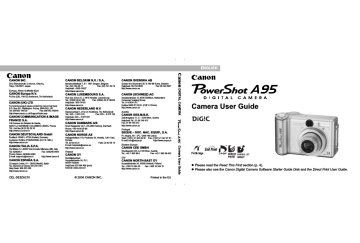
Preparing the Camera
Using the LCD Monitor
Pressing the DISP. button switches the LCD monitor display mode.
Shooting Mode
DISP. Button
Standard
(No Information)
Detailed
(Information View)
DISP. Button
Shutter Speed
DISP. Button
AF Frame
Spot AE
Point Frame
Aperture Value
• Still images: Shots Remaining
• Movies (seconds):
- Remaining Movie Time
- Elapsed Time
Off
The AF frame changes according to its setting (LCD monitor On).
AF Frame set to [AiAF] (p. 81) AF Frame set to [Center] or [FlexiZone] (p. 81)
z Green: Focusing complete (focused AF frame) z Green: Focusing complete z Does not appear: Focusing difficulty z Yellow: Focusing difficulty
26
Icons Displayed in Shooting Mode
Shooting Mode p. 39, 76
Exposure Compensation p. 85
White Balance p. 86
Drive Mode
ISO Speed
Photo Effect p. 46, 48 p. 89 p. 90
Light Metering Mode p. 83
Compression p. 41
Resolution
Postcard Print p. 41, 54
Flash p. 43
Red-eye Reduction p. 44
Macro Mode
Manual Focus p. 45 p. 93
Auto Rotate Function p. 95 z(Red)
Movie Recording Mode p. 56
3.8x 4.9x 6.1x 7.6x 9.3x 12x Digital Zoom Setting
*2 p. 47
Camera Shake Warning p. 14
Low Battery p. 17
*1:The icons of all the SCN mode options appear (p. 51).
*2:Zoom powers reflect the combined optical and digital zoom effects. These figures appear when the digital zoom is activated.
Preparing the Camera z When a Shooting mode setting is changed, the settings appear on the LCD monitor for about 6 seconds even if the LCD monitor is set to
Standard (No Information) or off. (The Shooting mode settings may not appear depending on the camera setting.) You can set the flash, Macro mode, and the manual focus settings while this information appears on the LCD monitor.
z
and the icons in (the shaded area of the chart) appear even when the information view is turned off.
z In addition to the above, the AF frame, spot metering frame, shutter speed, aperture value, recordable images or recordable movie time are displayed as in the example to the left.
z Setting the shooting mode dial to or modes turns the LCD monitor on regardless of whether it is set to on or off.
z A slow shutter speed has likely been selected because of insufficient lighting if the upper indicator blinks orange after the metering preparations are complete and the camera shake icon ( ) displays in the LCD monitor. Set the flash to or , or affix the camera to a tripod to shoot.
z After you take a photo by fully pressing the shutter button, the image displays on the LCD monitor for approximately two seconds (or the review duration you set from 2 to 10 seconds). If you press the SET button while the image is displayed, it will continue to display (p. 37).
27
Preparing the Camera
Playback Mode
Standard
File Number
DISP. Button
No Display
DISP. Button
Image Number and Total
(Display Image/Total)
Shooting
Date/Time
Aperture Value
Detailed*
Shutter Speed
Compression
Resolution (Still image)
Sound memo (WAVE file)
Movie
Protection Status p. 41 p. 41 p. 98 p. 56 p. 100
DISP. Button
Histogram
Movie Length
* Detailed Display is not available in index playback (9 images).
28
Icons Displayed in Playback Mode
(Detailed Display)
Shooting Mode p. 39, 76
*1
Exposure Compensation p. 85
White Balance p. 86
Photo Effects
ISO Speed p. 90 p. 89
Flash
Macro Mode p. 43 p. 45
Manual Focus p. 93
Light Metering Mode p. 83
Resolution (Movies) p. 41
Low Battery p. 17
*2
In addition to the above, the shutter speed, aperture value, histogram and recorded movie time are displayed as in the example in the figure on the left.
*1: Each mode of the SCN mode appears (p. 51).
*2: appears even in No Display mode.
Preparing the Camera
The following information may also appear with some image files.
An audio file other than a wave file, or a file with unrecognized format, is attached.
JPEG file with format not conforming to
Design rule for Camera File System
Standards
RAW format file
A file with unrecognized format.
z The on/off setting of the LCD monitor display mode is memorized when the camera is turned off. When the camera is turned on again it assumes the last mode. However, when the LCD monitor is turned on and the “Change the batteries” message appears, the LCD monitor may not automatically turn on the next time the camera is started.
29
Preparing the Camera z While a recorded image is displayed on the LCD monitor, you can check the exposure with the graph (see About the
Histogram (below)) that shows the distribution of the brightness data. If the exposure requires adjustment, set the exposure compensation and re-shoot.
(Press the DISP. button if the histogram and other information is not shown.) z Please note that image information recorded by this camera may not display correctly on other cameras and image information recorded by other cameras may not display correctly on this camera.
About the Histogram
z The histogram is a graph that allows you to judge the brightness of the shot image. The greater the bias toward the left in the graph, the darker the image.
The greater the bias toward to the right, the brighter the image. If the image is too dark, adjust the exposure compensation to a positive value.
Similarly, adjust the exposure compensation to a negative value if the image is too bright (p. 85).
Sample Histograms
Dark image Balanced image Bright image
30
advertisement
Key Features
- 5 MP CCD Silver
- Image sensor size: 1/1.8"
- Optical zoom: 3x Digital zoom: 4.1x
- TTL
- Video recording 640 x 480 pixels
- Alkaline
Related manuals
Frequently Answers and Questions
What is the resolution of the photos that the Canon a95 can take?
What is the size of the LCD screen on the Canon a95?
Does the Canon a95 have an optical image stabilizer?
Can the Canon a95 record videos?
Does the Canon a95 have a built-in flash?
advertisement
Table of contents
- 6 Read This First
- 6 Please Read
- 8 Safety Precautions
- 13 Preventing Malfunctions
- 14 Components Guide
- 17 Preparing the Camera
- 17 Installing the Batteries
- 20 Installing a CF Card
- 23 Setting the Date/Time
- 24 Setting the Language
- 26 Opening the LCD Monitor
- 28 Using the LCD Monitor
- 33 Basic Functions
- 33 Turning the Power On/Off
- 34 Switching between Shooting and Playback
- 36 Shooting – The Basics
- 36 Auto Mode
- 39 Reviewing an Image Right after Shooting
- 41 Using the Mode Dial (Image Zone)
- 41 Portrait
- 41 Landscape
- 41 Night Scene
- 41 Fast Shutter
- 41 Slow Shutter
- 45 Using the Flash
- 47 Macro Mode
- 48 Self-timer
- 49 Digital Zoom
- 50 Continuous Shooting
- 51 Shooting Panoramic Images (Stitch Assist)
- 53 Special Scene Mode
- 56 Postcard Print Mode
- 58 Movie Mode
- 60 Playback – The Basics
- 60 Magnifying Images
- 61 Viewing Images in Sets of Nine (Index Playback)
- 62 Jumping Between Images
- 62 Viewing/Editing Movies
- 66 Erasing
- 66 Erasing Images Individually
- 66 Erasing All Images
- 68 Shooting – Advanced Functions
- 68 Selecting Menus and Settings
- 71 Menu Settings and Default Settings
- 77 Resetting the Settings to Default
- 78 Using the Mode Dial (Creative Zone)
- 79 Program AE
- 79 Setting the Shutter Speed
- 81 Setting the Aperture
- 82 Manually Setting the Shutter Speed and Aperture
- 83 Select the AF Frame
- 84 Setting an AF Frame Manually
- 85 Switching between Light Metering Modes
- 87 Adjusting the Exposure
- 88 Adjusting the Tone (White Balance)
- 91 Changing the ISO Speed
- 92 Changing the Photo Effect
- 93 Adjusting the Flash Output
- 94 Shooting Problem Subjects for the Autofocus
- 96 Saving Custom Settings
- 97 Setting the Auto Rotate Function
- 99 Playback – Advanced Functions
- 99 Rotating Images in the Display
- 100 Attaching Sound Memos to Image
- 101 Auto Play
- 102 Protecting Images
- 103 Various Functions
- 103 About Printing
- 105 DPOF Print Settings
- 110 Downloading Images to a Computer
- 111 Computer System Requirements
- 119 Viewing Images on a TV Set
- 120 Resetting the File Number
- 123 Registering My Camera Settings
- 126 List of Messages
- 128 Troubleshooting
- 134 Appendix
- 134 Using the Power Kits (Sold Separately)
- 137 Using the Lenses (Sold Separately)
- 141 Camera Care and Maintenance
- 142 Specifications
- 146 Battery Performance
- 152 Photo Tips and Information
- 154 INDEX
- 161 Functions Available in Each Shooting Mode