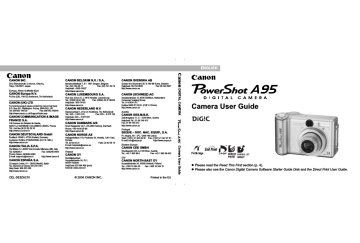Using the Flash
Mode Dial
*
* In (Fireworks), the flash is prohibited.
Use the flash according to the guidelines below.
Auto with red-eye reduction
The flash fires automatically as required by the lighting level, and the red-eye reduction lamp fires each time the main flash fires.
Auto
The flash fires automatically as required by the lighting level.
Flash on with red-eye reduction
The red-eye reduction lamp and the flash always fire.
Flash on The flash always fires.
Flash off The flash does not fire.
1
Press the button to switch between flash modes.
z The selected flash mode appears on the LCD monitor.
Shooting – The Basics z You can switch between settings by pressing button.
When the red-eye reduction function is on
When the red-eye reduction function is off
z This operation may not work in certain
Shooting modes (p. 159).
2
Shoot the image.
z The flash will fire if the upper indicator lights orange when the shutter button is pressed halfway. (Does not fire in .) z Shooting procedures are the same as for the
mode (p. 34).
When shooting with a high ISO sensitivity and using the flash, there is more of a chance of overexposure the closer you are to the subject.
43
44
Shooting – The Basics z When shooting in any mode other than
mode, the flash fires with automatic adjustments.
z The flash fires twice. A pre-flash will fire and will be followed by the main flash.
The pre-flash is used by the camera to obtain the subject’s exposure data so that the main flash can be set to the optimal intensity for the shot.
z In mode, the flash fires with the manually set adjustments.
z The fastest shutter speed for flash synchronization is 1/500 second. The camera automatically resets the shutter speed to 1/500 second if a faster speed is selected.
z In mode, the [Flash Output] option can be changed (p. 91).
z Shots cannot be taken while the flash is charging.
z The flash may take up to approximately
10 seconds to charge in some cases.
Actual times will vary according to usage and the battery charge.
z The flash setting is saved when the camera is turned off in the , , and
Setting the Red-eye Reduction
Function
The red-eye reduction lamp fires when the flash is used in dark areas. This reduces light reflecting back from the eyes and making them appear red.
1
In the [ (Rec.)] menu, set (Redeye) to [On].
z
appears on the LCD monitor.
z Red-eye Reduction
For this mode to be effective, the subject must be looking right at the red-eye reduction lamp. Try asking them to look directly at the lamp. Even better results can be obtained by shooting with the lens set to a wide angle, increasing the lighting in indoor settings or approaching closer to the subject.
z The red-eye reduction function cannot be set when the Special Scene mode
(p. 51) is set to (Fireworks).