advertisement
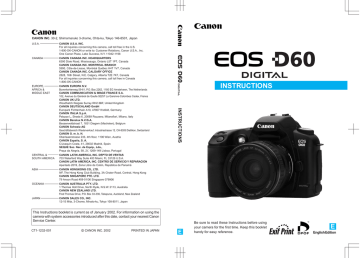
22
Charging the Battery Pack
1
Connect the power cord.
●
Connect the power cord to the compact power adapter.
●
Insert the plug into a power outlet.
2
Remove the cover.
●
Store the cover in a place where it will not be lost.
●
If you remove the battery from the camera, be sure to reattach the cover to protect against short circuit.
< – > mark
3
Place the battery in the adapter.
●
Align the end of the battery with the < – > mark on the adapter, press down on the battery, and slide it into place.
●
To remove the battery, use the reverse of the above.
●
Batteries can be charged in either the left or right side of the adapter.
Battery charge
0–50%
50–75%
Over 75%
Almost full
Charge lamp
Blinks once per second
Blinks twice per second
Blinks three times per second
Stays on
4
Charge the battery pack.
➡
As soon as you place the battery pack in the compact power adapter, the charge lamp starts blinking and charging begins.
➡
When charging is complete, the lamp stops blinking and stays on.
➡
It can take up to 90 minutes to fully charge a battery pack.
●
You can check whether a battery is charged by seeing whether the charge lamp blinks or stays on.
➡
When charging is complete, the charge lamp stops blinking and stays on. You can continue charging the battery for approximately an hour to reach full charge capacity.
●
When charging is complete, remove the battery and unplug the power cord from the outlet.
Charging the Battery Pack
●
When the DC coupler is connected to the compact power adapter, the adapter cannot be used to charge battery packs.
●
Do not charge any battery packs other than model BP-511.
●
When the battery pack is in the camera, it discharges slightly all the time even when the camera is not used. This reduces the battery pack’s life due to over discharge. When not using the camera, remove the battery pack and store it with its protective cover attached. Always be sure to charge the battery pack before using it again.
●
If the battery is completely exhausted, it may take 20 or 30 minutes for the
CHARGE lamp to blink when you recharge the battery.
●
To protect battery packs and prevent loss of capacity, do not charge them continuously for more than 24 hours.
●
If operating time is sharply reduced even after charging normally, the battery pack may have exceeded its useful life. Replace it with a new battery pack.
●
The adapter can hold and charge two battery packs. Charging starts with the first battery pack attached. After that battery pack is charged, the charge lamp goes on and the adapter starts charging the second battery pack.
After charging of both battery packs is completed (both charge lamps are on), leave both battery packs in the charger for two more hours (one hour per battery pack) to reach a full charge.
●
Charging time depends on the ambient temperature, and the level to which the
● battery pack is already charged.
When battery power is low, the < > icon on the LCD panel blinks. Remove the battery pack from the camera and charge it.
●
The battery pack can operate in temperatures from 0
°
C to 40
°
C (32
°
F to
104
°
F), however for full operating performance, use between 10
°
C (50
°
F) and
30
°
C (86
°
F) is recommended. In cold locations such as ski areas, battery performance is temporarily decreased and operating time may be reduced.
1
23
advertisement
* Your assessment is very important for improving the workof artificial intelligence, which forms the content of this project
Related manuals
advertisement
Table of contents
- 3 Equipment Check List
- 10 Handling Precautions
- 12 Quick Guide
- 14 Nomenclature
- 20 Conventions Used in This Manual
- 21 Before You Start
- 22 Charging the Battery Pack
- 24 Inserting and Removing the Battery Pack
- 24 Inserting the Battery Pack
- 24 Battery Level Icons
- 25 Removing the Battery Pack
- 26 Using a Household Power Supply
- 27 Mounting and Detaching a Lens
- 27 Mounting a Lens
- 27 Detaching a Lens
- 28 Installing a CF Card
- 28 Removing a CF Card
- 29 Basic Operation
- 29 Main Switch
- 29 Shutter Button
- 30 Using the Electronic Dials
- 31 LCD Monitor
- 32 Menu Functions and Settings
- 34 Setting the Date and Time
- 36 Holding the Camera
- 37 Simple Picture Taking
- 38 Fully Automatic Picture Taking
- 39 Automatic Built-in Flash
- 39 AF-Assist Beam
- 40 Check the Image Immediately
- 41 After it is Taken
- 42 Time for Image Review
- 43 (Single Image Erase)
- 44 Portrait Mode
- 45 Landscape Mode
- 46 Close-Up Mode
- 47 Sports Mode
- 48 Night Portrait Mode
- 49 Advanced Operations
- 50 Quality Selection
- 51 ISO Speed
- 52 Setting Processing Parameters
- 54 AF Mode Selection
- 55 One-Shot AF for Still Subjects
- 56 AI Servo AF for Moving Subjects
- 56 AI Focus AF
- 57 AF Point Selection
- 58 Focusing On an Off-Center Subject
- 59 Problem Subjects for Autofocusing
- 59 Manual Focus
- 60 Checking Camera Settings
- 61 Selecting a Metering Mode
- 62 Metering Modes
- 63 Selecting a Drive Mode
- 64 Setting the White Balance
- 65 White Balance Settings
- 66 Custom White Balance Setting
- 67 LCD Panel Illumination
- 68 Program AE
- 70 Shutter-Priority AE
- 72 Aperture-Priority AE
- 73 Checking the Depth of Field
- 74 Manual Exposure
- 76 Automatic Depth-of-Field AE
- 77 Setting Exposure Compensation
- 78 Autoexposure Bracketing
- 80 AE Lock
- 81 Self-timer Operation
- 82 Using the Eyepiece Cover
- 83 Bulb Exposures
- 84 Mirror Lockup
- 85 Flash Photography
- 86 Using the Built-in Flash
- 86 in the Basic Zone
- 86 in the Creative Zone
- 87 Built-in Flash Range
- 87 Aperture Settings
- 89 Red-eye Reduction
- 90 FE Lock
- 92 EOS-Dedicated 550EX Speedlite
- 93 Full Auto Flash
- 93 Shooting Mode
- 94 High-Speed Sync (FP Flash)
- 94 FEB (Flash Exposure Bracketing)
- 95 FE Lock
- 95 Modeling Flash
- 95 Autoflash Shooting
- 96 Using Non-Canon Flash Units
- 96 TTL and A-TTL Speedlites
- 97 Playing and Erasing Recorded Images
- 98 Viewing Recorded Images
- 98 Viewing a Single Image
- 98 Viewing the Index
- 99 Viewing Enlarged Images
- 99 JUMP Jumping to Another Image
- 100 On and Off
- 101 Images (Auto playback)
- 102 Rotating an Image
- 103 Protecting an Image
- 105 Formatting the CF Card
- 106 Print Order
- 107 Selecting Images for Printing
- 109 Print Type
- 110 Specifying Date Printing
- 111 Specifying File Number Printing
- 112 Connecting to a TV
- 113 Replacing the Date/Time Battery
- 114 File Numbering System
- 115 Element
- 117 Menu Function Settings
- 118 List of Menu Functions
- 122 Custom Function Settings
- 128 Reference
- 128 Basic Terminology
- 131 Function Availability Table
- 131 AF Modes and Drive Modes
- 132 Exposure Warnings
- 133 Metering Method
- 133 Program Line
- 134 Aperture Value Readouts
- 135 Message List
- 135 Error Code
- 136 Troubleshooting
- 138 Major Accessories (Optional)
- 140 System Map
- 142 Major Specifications
- 146 Index