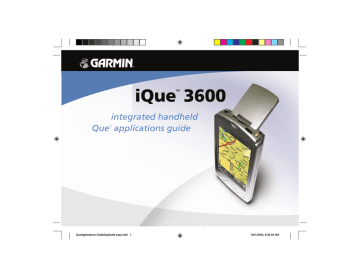advertisement
▼
Scroll to page 2
of
72
advertisement
Key Features
- Built-in GPS receiver for precise location tracking
- Intuitive interface and user-friendly controls
- Preloaded maps for various regions
- Ability to create and store custom routes and waypoints
- Supports geocaching
- Long battery life for extended outdoor use
- Rugged design for durability in all conditions
Related manuals
Frequently Answers and Questions
What types of maps are preloaded on the device?
The Garmin 3600 comes preloaded with a variety of maps, including topographic maps, road maps, and marine charts, depending on the specific model and region purchased.
Can I add my own custom maps to the device?
Yes, you can load additional maps onto the Garmin 3600 using a microSD card.
How long does the battery last on a single charge?
The battery life of the Garmin 3600 varies depending on usage, but it can typically last up to 20 hours in GPS mode.
Is the device waterproof?
Yes, the Garmin 3600 is waterproof to IPX7 standards, meaning it can withstand submersion in up to 1 meter of water for 30 minutes.
advertisement